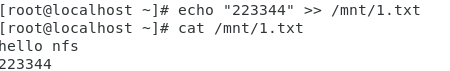1、准备2台虚机
服务器:192.168.2.17
客户端:192.168.2.179
2、在服务器上安装nfs服务
yum install nfs-utils
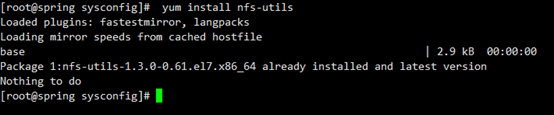
查看是否安装nfs:rpm -qa nfs-utils
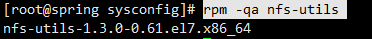
3、查看rpc服务是否自动启动:ss -tnulp | grep 111,没启动就启动服务systemctl start rpcbind
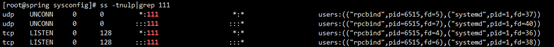
4、编辑/etc/exports,添加
/data/nfs/ 192.168.2.0/24(rw,async)
5、启动nfs服务:systemctl start nfs,启动后使用rpcinfo –p 192.168.2.17查看

6、使用showmount -e localhost
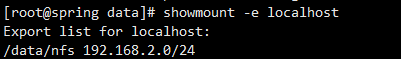
7、在/data/nfs/目录中添加文件,更改权限
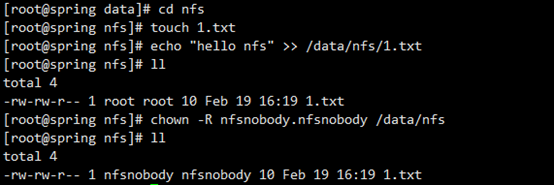
接下来去客户端操作,客户端上不需要启动nfs服务,只是为了使用showmount工具
8、安装nfs
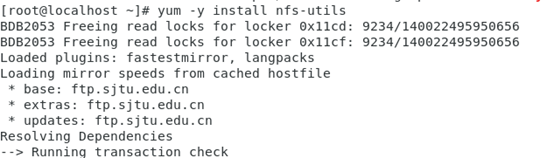
9、检测rpc是否启动

10、使用showmount查看NFS服务器的相关信息

11、挂载到本地/mnt目录
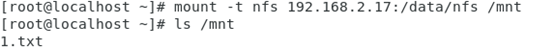
12、在本地读写文件