元命令
http://www.postgres.cn/docs/13/app-psql.html
postgres=# ? General copyright show PostgreSQL usage and distribution terms g [FILE] or ; execute query (and send results to file or |pipe) h [NAME] help on syntax of SQL commands, * for all commands q quit psql Query Buffer e [FILE] [LINE] edit the query buffer (or file) with external editor ef [FUNCNAME [LINE]] edit function definition with external editor p show the contents of the query buffer reset (clear) the query buffer s [FILE] display history or save it to file w FILE write query buffer to file Input/Output copy ... perform SQL COPY with data stream to the client host echo [STRING] write string to standard output i FILE execute commands from file ir FILE as i, but relative to location of current script o [FILE] send all query results to file or |pipe qecho [STRING] write string to query output stream (see o) Informational (options: S = show system objects, + = additional detail) d[S+] list tables, views, and sequences d[S+] NAME describe table, view, sequence, or index da[S] [PATTERN] list aggregates db[+] [PATTERN] list tablespaces dc[S+] [PATTERN] list conversions dC[+] [PATTERN] list casts dd[S] [PATTERN] show object descriptions not displayed elsewhere ddp [PATTERN] list default privileges dD[S+] [PATTERN] list domains det[+] [PATTERN] list foreign tables des[+] [PATTERN] list foreign servers deu[+] [PATTERN] list user mappings dew[+] [PATTERN] list foreign-data wrappers df[antw][S+] [PATRN] list [only agg/normal/trigger/window] functions dF[+] [PATTERN] list text search configurations dFd[+] [PATTERN] list text search dictionaries dFp[+] [PATTERN] list text search parsers dFt[+] [PATTERN] list text search templates dg[+] [PATTERN] list roles di[S+] [PATTERN] list indexes dl list large objects, same as lo_list dL[S+] [PATTERN] list procedural languages dn[S+] [PATTERN] list schemas do[S] [PATTERN] list operators dO[S+] [PATTERN] list collations dp [PATTERN] list table, view, and sequence access privileges drds [PATRN1 [PATRN2]] list per-database role settings ds[S+] [PATTERN] list sequences dt[S+] [PATTERN] list tables dT[S+] [PATTERN] list data types du[+] [PATTERN] list roles dv[S+] [PATTERN] list views dE[S+] [PATTERN] list foreign tables dx[+] [PATTERN] list extensions l[+] list all databases sf[+] FUNCNAME show a function's definition z [PATTERN] same as dp Formatting a toggle between unaligned and aligned output mode C [STRING] set table title, or unset if none f [STRING] show or set field separator for unaligned query output H toggle HTML output mode (currently off) pset NAME [VALUE] set table output option (NAME := {format|border|expanded|fieldsep|fieldsep_zero|footer|null| numericlocale|recordsep|recordsep_zero|tuples_only|title|tableattr|pager}) [on|off] show only rows (currently off) T [STRING] set HTML <table> tag attributes, or unset if none x [on|off|auto] toggle expanded output (currently off) Connection c[onnect] {[DBNAME|- USER|- HOST|- PORT|-] | conninfo} connect to new database (currently "postgres") encoding [ENCODING] show or set client encoding password [USERNAME] securely change the password for a user conninfo display information about current connection Operating System cd [DIR] change the current working directory setenv NAME [VALUE] set or unset environment variable iming [on|off] toggle timing of commands (currently off) ! [COMMAND] execute command in shell or start interactive shell Variables prompt [TEXT] NAME prompt user to set internal variable set [NAME [VALUE]] set internal variable, or list all if no parameters unset NAME unset (delete) internal variable Large Objects lo_export LOBOID FILE lo_import FILE [COMMENT] lo_list lo_unlink LOBOID large object operations
元命令的本质也是向数据库发出相应的sql查询
psql连接数据库时,-E 可以获取元命令的sql代码
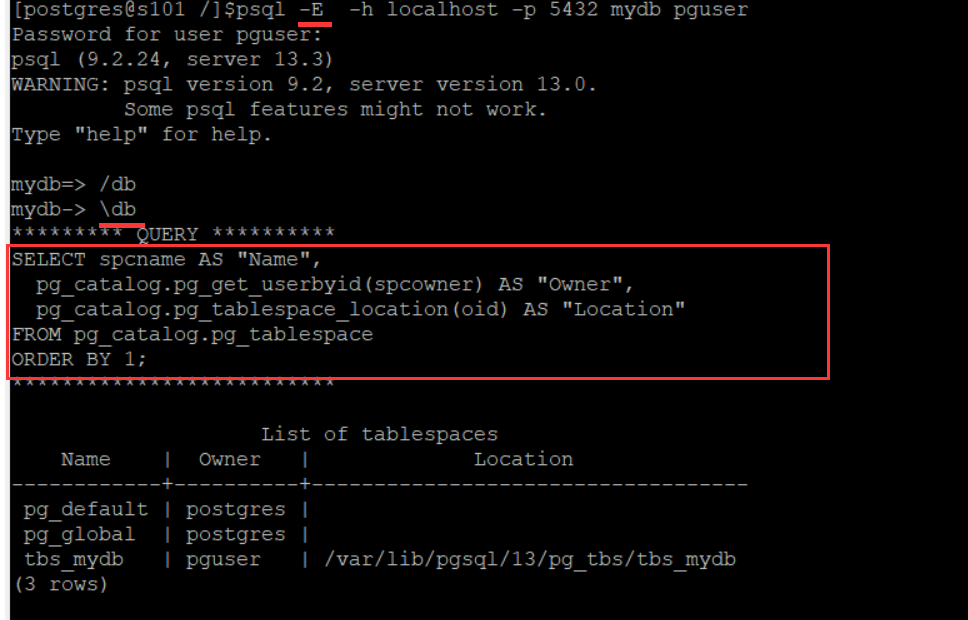
[postgres@s101 /]$psql -E -h localhost -p 5432 mydb pguser Password for user pguser: psql (9.2.24, server 13.3) WARNING: psql version 9.2, server version 13.0. Some psql features might not work. Type "help" for help. mydb-> db ********* QUERY ********** SELECT spcname AS "Name", pg_catalog.pg_get_userbyid(spcowner) AS "Owner", pg_catalog.pg_tablespace_location(oid) AS "Location" FROM pg_catalog.pg_tablespace ORDER BY 1; ************************** List of tablespaces Name | Owner | Location ------------+----------+----------------------------------- pg_default | postgres | pg_global | postgres | tbs_mydb | pguser | /var/lib/pgsql/13/pg_tbs/tbs_mydb (3 rows) mydb-> l ********* QUERY ********** SELECT d.datname as "Name", pg_catalog.pg_get_userbyid(d.datdba) as "Owner", pg_catalog.pg_encoding_to_char(d.encoding) as "Encoding", d.datcollate as "Collate", d.datctype as "Ctype", pg_catalog.array_to_string(d.datacl, E' ') AS "Access privileges" FROM pg_catalog.pg_database d ORDER BY 1; ************************** List of databases Name | Owner | Encoding | Collate | Ctype | Access privileges -----------+----------+----------+-------------+-------------+----------------------- mydb | pguser | UTF8 | en_US.UTF-8 | en_US.UTF-8 | =Tc/pguser + | | | | | pguser=C*T*c*/pguser postgres | postgres | UTF8 | en_US.UTF-8 | en_US.UTF-8 | template0 | postgres | UTF8 | en_US.UTF-8 | en_US.UTF-8 | =c/postgres + | | | | | postgres=CTc/postgres template1 | postgres | UTF8 | en_US.UTF-8 | en_US.UTF-8 | =c/postgres + | | | | | postgres=CTc/postgres (4 rows)
h命令可以将sql命令的语法列出
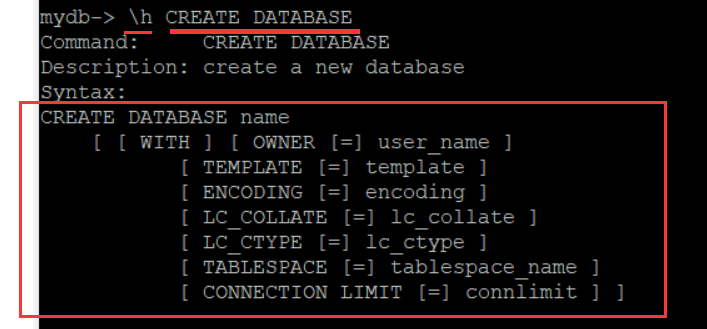
mydb-> h Available help: ABORT CREATE FUNCTION DROP TABLE ALTER AGGREGATE CREATE GROUP DROP TABLESPACE ALTER COLLATION CREATE INDEX DROP TEXT SEARCH CONFIGURATION ALTER CONVERSION CREATE LANGUAGE DROP TEXT SEARCH DICTIONARY ALTER DATABASE CREATE OPERATOR DROP TEXT SEARCH PARSER ALTER DEFAULT PRIVILEGES CREATE OPERATOR CLASS DROP TEXT SEARCH TEMPLATE ALTER DOMAIN CREATE OPERATOR FAMILY DROP TRIGGER ALTER EXTENSION CREATE ROLE DROP TYPE ALTER FOREIGN DATA WRAPPER CREATE RULE DROP USER ALTER FOREIGN TABLE CREATE SCHEMA DROP USER MAPPING ALTER FUNCTION CREATE SEQUENCE DROP VIEW ALTER GROUP CREATE SERVER END ALTER INDEX CREATE TABLE EXECUTE ALTER LANGUAGE CREATE TABLE AS EXPLAIN ALTER LARGE OBJECT CREATE TABLESPACE FETCH ALTER OPERATOR CREATE TEXT SEARCH CONFIGURATION GRANT ALTER OPERATOR CLASS CREATE TEXT SEARCH DICTIONARY INSERT ALTER OPERATOR FAMILY CREATE TEXT SEARCH PARSER LISTEN ALTER ROLE CREATE TEXT SEARCH TEMPLATE LOAD ALTER SCHEMA CREATE TRIGGER LOCK ALTER SEQUENCE CREATE TYPE MOVE ALTER SERVER CREATE USER NOTIFY ALTER TABLE CREATE USER MAPPING PREPARE ALTER TABLESPACE CREATE VIEW PREPARE TRANSACTION ALTER TEXT SEARCH CONFIGURATION DEALLOCATE REASSIGN OWNED ALTER TEXT SEARCH DICTIONARY DECLARE REINDEX ALTER TEXT SEARCH PARSER DELETE RELEASE SAVEPOINT ALTER TEXT SEARCH TEMPLATE DISCARD RESET ALTER TRIGGER DO REVOKE ALTER TYPE DROP AGGREGATE ROLLBACK ALTER USER DROP CAST ROLLBACK PREPARED ALTER USER MAPPING DROP COLLATION ROLLBACK TO SAVEPOINT ALTER VIEW DROP CONVERSION SAVEPOINT ANALYZE DROP DATABASE SECURITY LABEL BEGIN DROP DOMAIN SELECT CHECKPOINT DROP EXTENSION SELECT INTO CLOSE DROP FOREIGN DATA WRAPPER SET CLUSTER DROP FOREIGN TABLE SET CONSTRAINTS COMMENT DROP FUNCTION SET ROLE COMMIT DROP GROUP SET SESSION AUTHORIZATION COMMIT PREPARED DROP INDEX SET TRANSACTION COPY DROP LANGUAGE SHOW CREATE AGGREGATE DROP OPERATOR START TRANSACTION CREATE CAST DROP OPERATOR CLASS TABLE CREATE COLLATION DROP OPERATOR FAMILY TRUNCATE CREATE CONVERSION DROP OWNED UNLISTEN CREATE DATABASE DROP ROLE UPDATE CREATE DOMAIN DROP RULE VACUUM CREATE EXTENSION DROP SCHEMA VALUES CREATE FOREIGN DATA WRAPPER DROP SEQUENCE WITH CREATE FOREIGN TABLE DROP SERVER