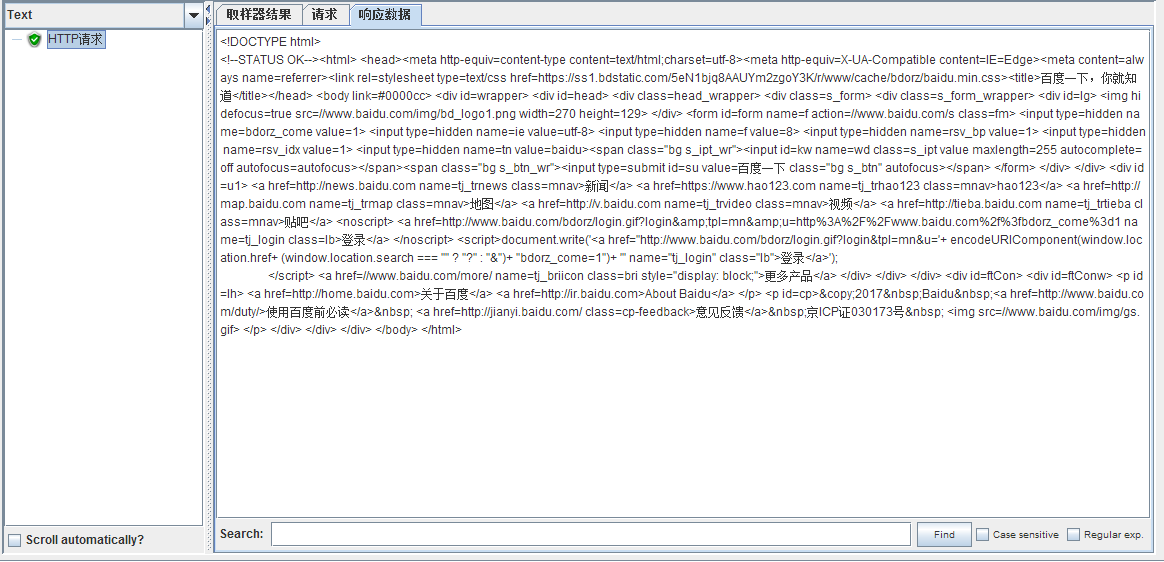问题分析:
请求响应数据出现中文时,通过查看jemter的察看结果树中的响应数据信息,出现乱码。经过查看jemter的配置文件jmeter.properties发现其默认字符集编码为ISO-8859-1
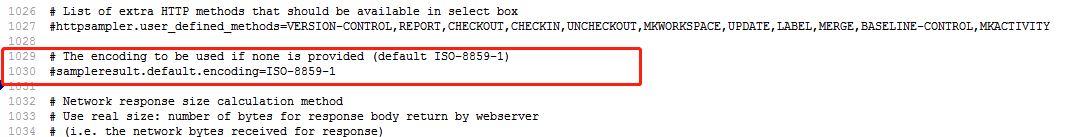
解决方法:
①修改配置文件:
将jmeter.properties中的sampleresult.default.encoding=ISO-8859-1修改为sampleresult.default.encoding=utf-8
并且去掉注释#
# The encoding to be used if none is provided (default ISO-8859-1) sampleresult.default.encoding=UTF-8
②在jemter中添加脚本
“线程组“右键====》添加====》后置处理器===》BeanShell PostProcessor 然后在脚本矿中输入
prev.setDataEncoding("UTF-8");
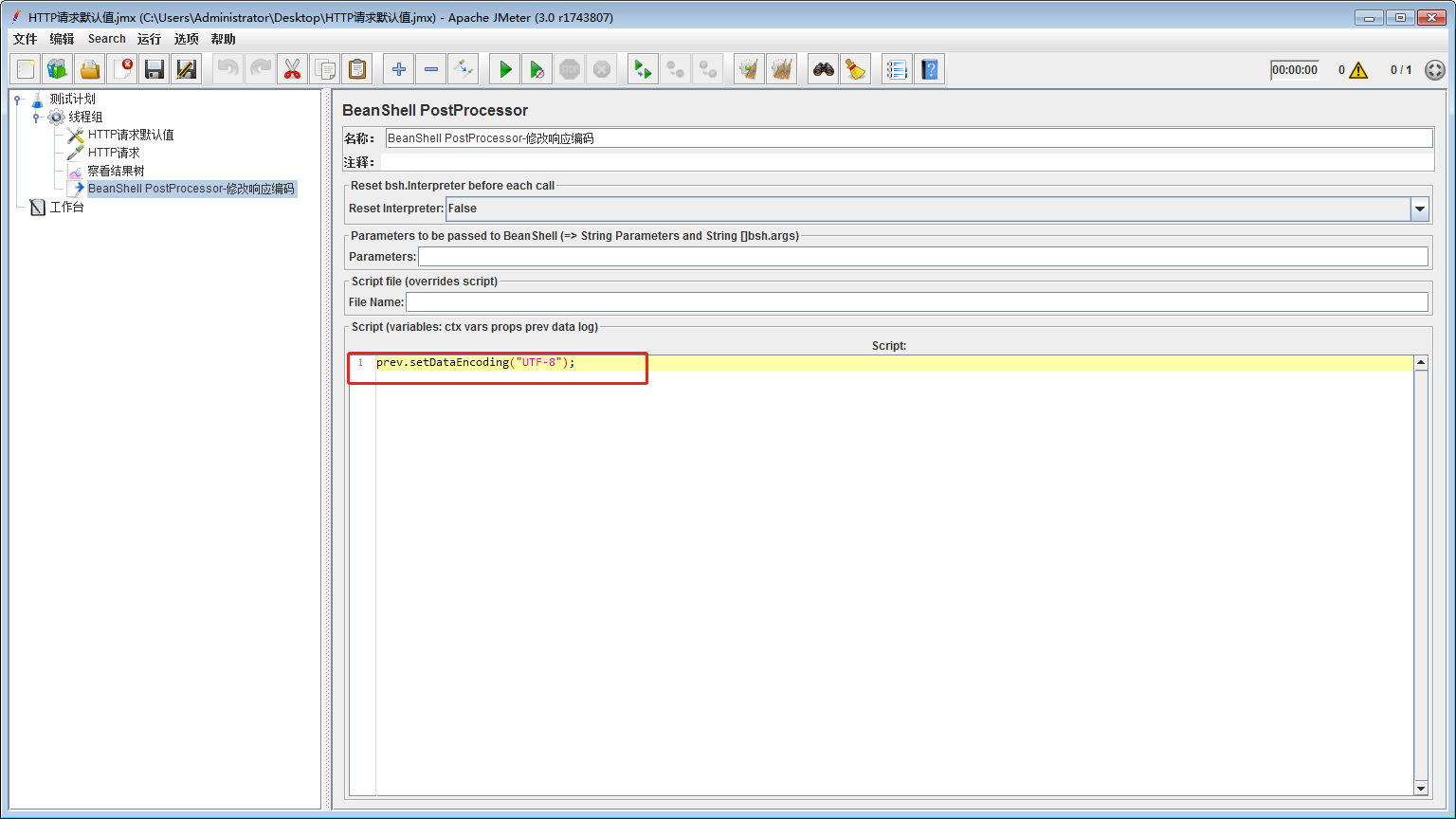
保存后发送请求查看响应数据中文出现了,乱码解决掉了。