一、redux使用
Redux的核心概念其实很简单:将需要修改的state都存入到store里,发起一个action用来描述发生了什么,用reducers描述action如何改变state tree 。创建store的时候需要传入reducer,真正能改变store中数据的是store.dispatch API。
1、src下新建store文件夹,新建index.js作为store的输出文件
2、store文件夹下新建index.js文件
3、新建reducer.js ,actionTypes.js文件
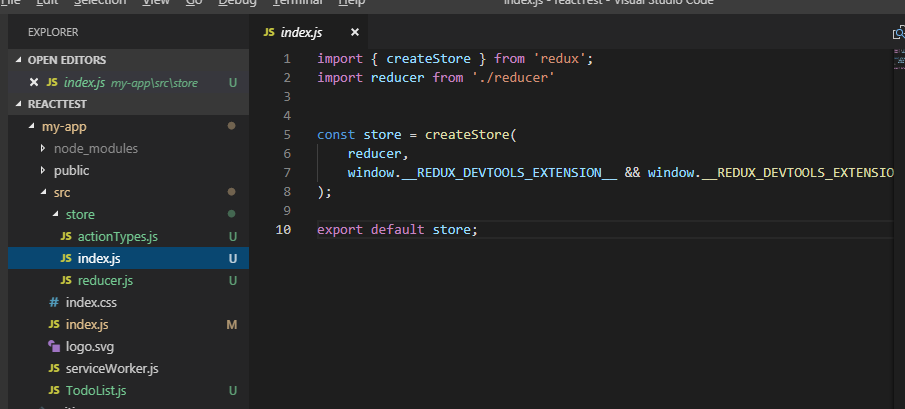
4、组件引入store
import React, { Component } from 'react';
import { Input ,Button,List } from 'antd';
import store from './store';
import {CHANGE_INPUT_VALUE,ADD_TODO_ITEM,DELETE_TODO_ITEM} from './store/actionTypes'
class TodoList extends Component {
constructor(props) {
super(props);
this.state = store.getState();
this.handleStoreChange = this.handleStoreChange.bind(this);
this.handleBtnClick = this.handleBtnClick.bind(this);
this.handleInputChange = this.handleInputChange.bind(this);
store.subscribe(this.handleStoreChange)
}
handleInputChange(e) {
const action = {
type: CHANGE_INPUT_VALUE,
value: e.target.value
}
store.dispatch(action)
}
handleBtnClick() {
const action = {
type: ADD_TODO_ITEM
}
store.dispatch(action)
}
render() {
return (
<div style={{marginTop:'20px',marginLeft:'15px'}}>
<div>
<Input
value={this.state.inputValue}
placeholder="input"
style={{'300px'}}
onChange={this.handleInputChange}
/>
<Button onClick={this.handleBtnClick} type="primary">Primary</Button>
</div>
<List
style={{marginTop:'15px','300px'}}
bordered
dataSource={this.state.list}
renderItem={(item,index) => <List.Item onClick={this.handleItemDelete.bind(this,index)}>{item}</List.Item>}
/>
</div>
)
}
handleStoreChange() {
this.setState(store.getState())
}
handleItemDelete(index) {
const action = {
type: DELETE_TODO_ITEM,
index
}
store.dispatch(action)
}
}
export default TodoList;
5、使用redux-devtool
import { createStore } from 'redux';
import reducer from './reducer'
const store = createStore(
reducer,
window.__REDUX_DEVTOOLS_EXTENSION__ && window.__REDUX_DEVTOOLS_EXTENSION__()
);
export default store;
6、actionTypes.js代码如下
export const CHANGE_INPUT_VALUE = 'change_input_value'; export const ADD_TODO_ITEM = 'add_todo_item'; export const DELETE_TODO_ITEM = 'delete_todo_item';
7、reducer.js代码如下
import {CHANGE_INPUT_VALUE,ADD_TODO_ITEM,DELETE_TODO_ITEM} from './actionTypes'
const defaultState = {
inputValue:'aaa',
list:['1','2']
}
export default (state = defaultState,action) => {
if(action.type === CHANGE_INPUT_VALUE) {
const newState = JSON.parse(JSON.stringify(state));
newState.inputValue = action.value;
return newState;
}
if(action.type === ADD_TODO_ITEM) {
const newState = JSON.parse(JSON.stringify(state));
newState.list.push(newState.inputValue);
newState.inputValue = '';
return newState;
}
if(action.type === DELETE_TODO_ITEM) {
const newState = JSON.parse(JSON.stringify(state));
newState.list.splice(action.index,1);
return newState;
}
return state;
}
8、优化:使用actionCreactor.js来统一管理action
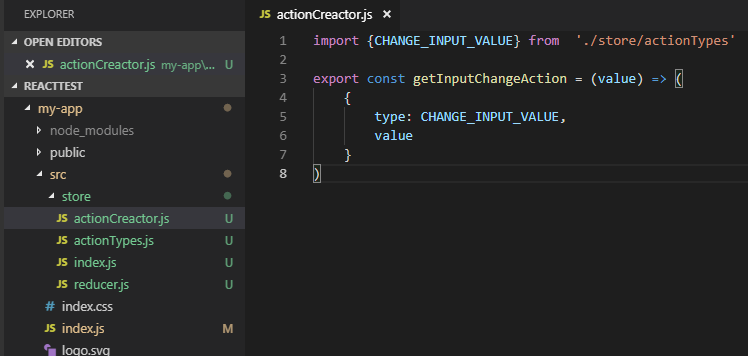
二、引入react-redux
1.在index.js里引入react-redux及store
import React from 'react'; import ReactDOM from 'react-dom'; import 'antd/dist/antd.css'; import './index.css'; import App from './TodoList'; import * as serviceWorker from './serviceWorker'; import store from './store' import { Provider } from 'react-redux'; const ProviderApp = ( <Provider store={store}> <App></App> </Provider> ) ReactDOM.render(ProviderApp, document.getElementById('root')); serviceWorker.unregister();
2.在组件里做connect
import React, { Component } from 'react';
import { Input ,Button,List } from 'antd';
import {CHANGE_INPUT_VALUE,ADD_TODO_ITEM} from './store/actionTypes'
import {connect} from 'react-redux';
class TodoList extends Component {
render() {
const {handleInputChange,handleBtnClick} = this.props
return (
<div style={{marginTop:'20px',marginLeft:'15px'}}>
<div>
<Input
value={this.props.inputValue}
placeholder="input"
style={{'300px'}}
onChange={handleInputChange}
/>
<Button onClick={handleBtnClick} type="primary">Primary</Button>
</div>
<List
style={{marginTop:'15px','300px'}}
bordered
dataSource={this.props.list}
renderItem={(item,index) => <List.Item>{item}</List.Item>}
/>
</div>
)
}
}
const mapStateToProps = (state) => {
return {
inputValue: state.inputValue,
list : state.list
}
}
const mapDispatchToProps = (dispatch) => {
return {
handleInputChange(e) {
const action = {
type: CHANGE_INPUT_VALUE,
value: e.target.value
}
dispatch(action)
},
handleBtnClick() {
const action = {
type: ADD_TODO_ITEM
}
dispatch(action)
},
}
}
export default connect(mapStateToProps,mapDispatchToProps)(TodoList);
三、redux-thunk使用
1.中间件的概念
dispatch一个action之后,到达reducer之前,进行一些额外的操作,就需要用到middleware。你可以利用 Redux middleware 来进行日志记录、创建崩溃报告、调用异步接口或者路由等等。
换言之,中间件都是对store.dispatch()的增强。redux-thunk就是用来异步操作,比如接口请求等。
2.引入redux-thunk
import { applyMiddleware, createStore } from 'redux';
import thunk from 'redux-thunk';
const store = createStore(
reducers,
applyMiddleware(thunk)
);
3.这样就可以再actionCreactor中创建一个带异步函数的方法了
export const getTodoList = () => { return () => { axios.get('./list').then((res)=>{ const data = res.data; const action = initListAction(data); StorageEvent.dispatch(action); }) } }
四、redux-saga使用
redux-saga是一个用于管理redux应用异步操作的中间件,redux-saga通过创建sagas将所有异步操作逻辑收集在一个地方集中处理,可以用来代替redux-thunk中间件。
1.在store.js里引入redux-saga
import { createStore, applyMiddleware } from 'redux'
import createSagaMiddleware from 'redux-saga'
import reducer from './reducers'
import mySaga from './sagas'
// create the saga middleware
const sagaMiddleware = createSagaMiddleware()
// mount it on the Store
const store = createStore(
reducer,
applyMiddleware(sagaMiddleware)
)
// then run the saga
sagaMiddleware.run(mySaga);
export default store;
2.新建 saga.js
import { call, put, takeEvery, takeLatest } from 'redux-saga/effects'
import Api from '...'
// worker Saga: will be fired on USER_FETCH_REQUESTED actions
function* fetchUser(action) {
try {
const user = yield call(Api.fetchUser, action.payload.userId);
yield put({type: "USER_FETCH_SUCCEEDED", user: user});
} catch (e) {
yield put({type: "USER_FETCH_FAILED", message: e.message});
}
}
function* mySaga() {
yield takeEvery("USER_FETCH_REQUESTED", fetchUser);
}
export default mySaga;
五、dva对比
dva使用可以参考这个博客:https://www.cnblogs.com/superSmile/p/9972344.html