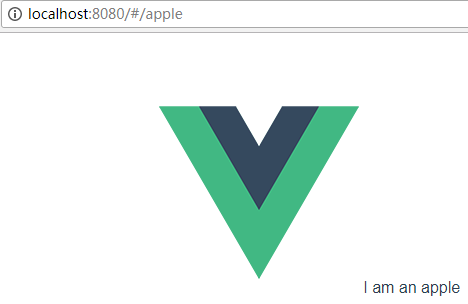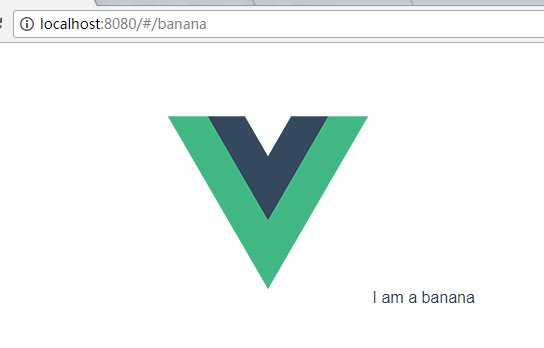D:workspacexxxindex.html 没动过
<!DOCTYPE html>
<html>
<head>
<meta charset="utf-8">
<meta name="viewport" content="width=device-width,initial-scale=1.0">
<title>xxx</title>
</head>
<body>
<div id="app"></div>
<!-- built files will be auto injected -->
</body>
</html>
D:workspacexxxsrcmain.js
import Vue from 'vue'
import App from './App'
import VueRouter from 'vue-router'
import Apple from '@/components/Apple'
import Banana from '@/components/Banana'
Vue.use(VueRouter)
let router = new VueRouter({
routes: [
{
path: '/apple',
component: Apple
},
{
path: '/banana',
component: Banana
}
]
})
/* eslint-disable no-new */
new Vue({
el: '#app',
router,
template: '<App/>',
components: { App }
})
D:workspacexxxsrcApp.vue
<template>
<div id="app">
<img src="./assets/logo.png">
<router-view/>
</div>
</template>
<script>
export default {
name: 'App'
}
</script>
<style>
#app {
font-family: 'Avenir', Helvetica, Arial, sans-serif;
-webkit-font-smoothing: antialiased;
-moz-osx-font-smoothing: grayscale;
text-align: center;
color: #2c3e50;
margin-top: 60px;
}
</style>
D:workspacexxxsrccomponentsApple.vue
<template>
<a >{{ msg }}</a>
</template>
<script>
export default {
name: 'Apple',
data () {
return {
msg: 'I am an apple'
}
}
}
</script>
D:workspacexxxsrccomponentsBanana.vue
<template>
<a >{{ msg }}</a>
</template>
<script>
export default {
name: 'Banana',
data () {
return {
msg: 'I am a banana'
}
}
}
</script>
效果