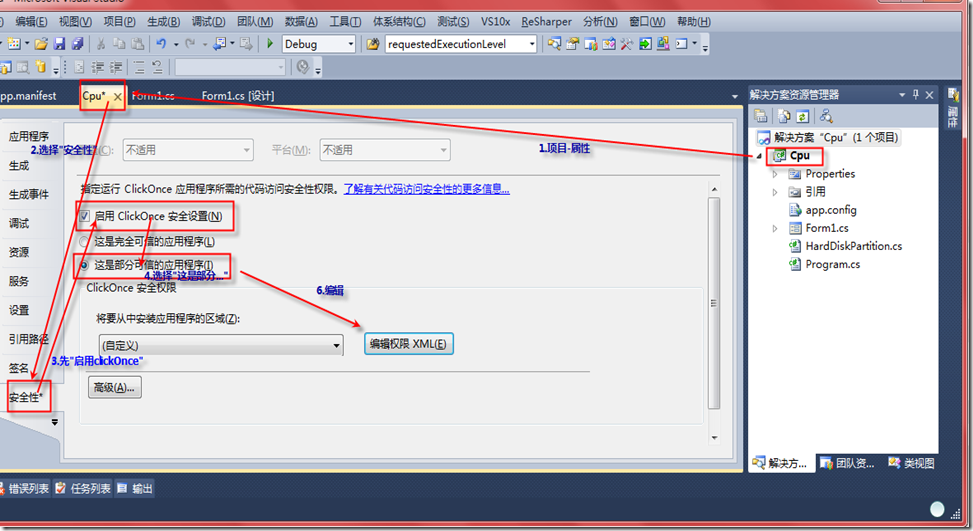效果:提示需要管理员权限
1.打开工程,然后右击工程在菜单中选择properties,然后在security标签页下将Enable ClickOnce security settings勾上,然后选择This is a full trust application,然后编译程序就ok了!
2.sorry,上面是”5.编辑”,难得改图了.
3.改模式文档app.manifest中,asInvoker –> requireAdministrator
<!-- UAC 清单选项
如果要更改 Windows 用户帐户控制级别,请用以下节点之一替换
requestedExecutionLevel 节点。
<requestedExecutionLevel level="asInvoker" uiAccess="false" />
<requestedExecutionLevel level="requireAdministrator" uiAccess="false" />
<requestedExecutionLevel level="highestAvailable" uiAccess="false" />
指定 requestedExecutionLevel 节点将会禁用文件和注册表虚拟化。
如果要利用文件和注册表虚拟化实现向后
兼容性,则删除 requestedExecutionLevel 节点。
-->
<requestedExecutionLevel level="requireAdministrator" uiAccess="false" />