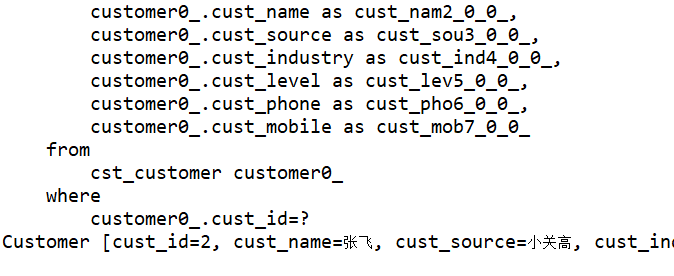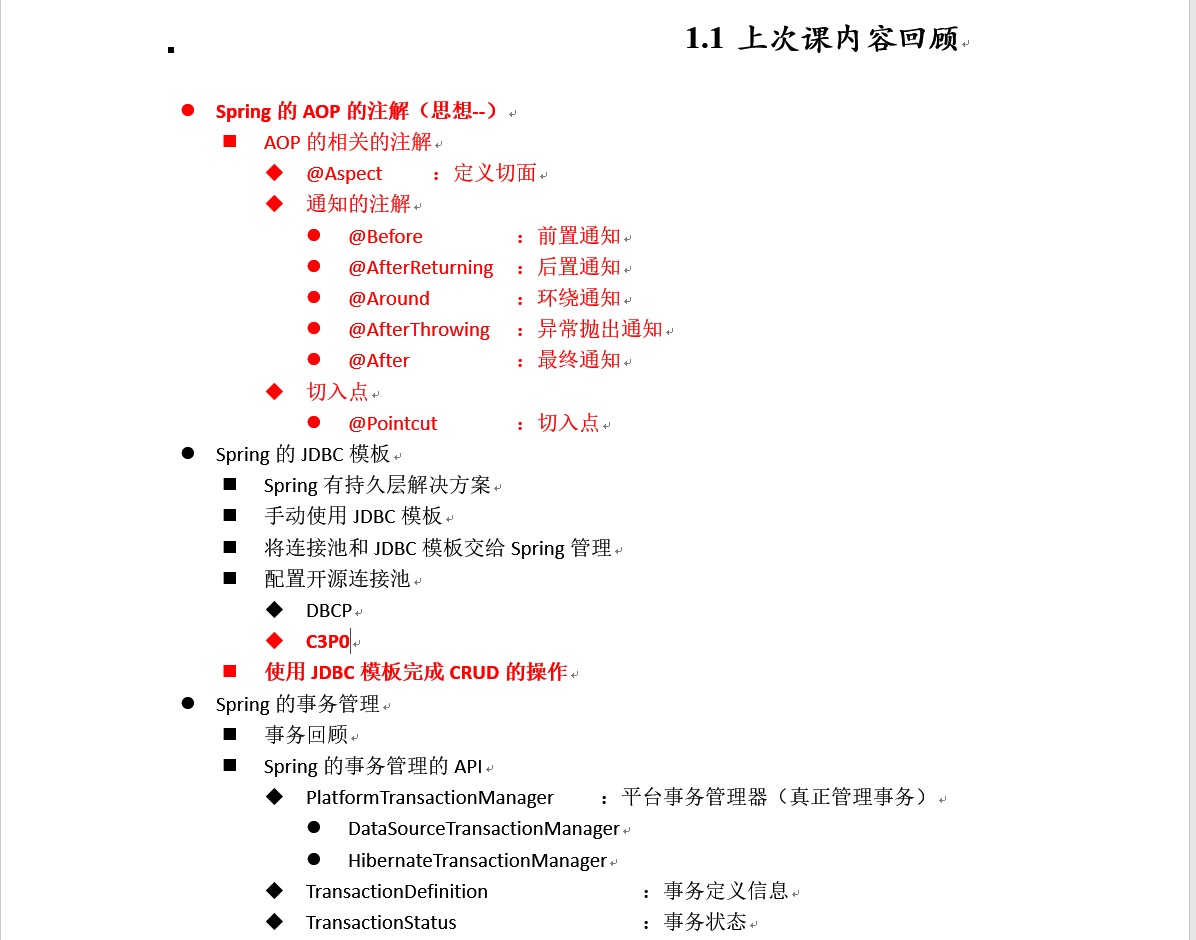
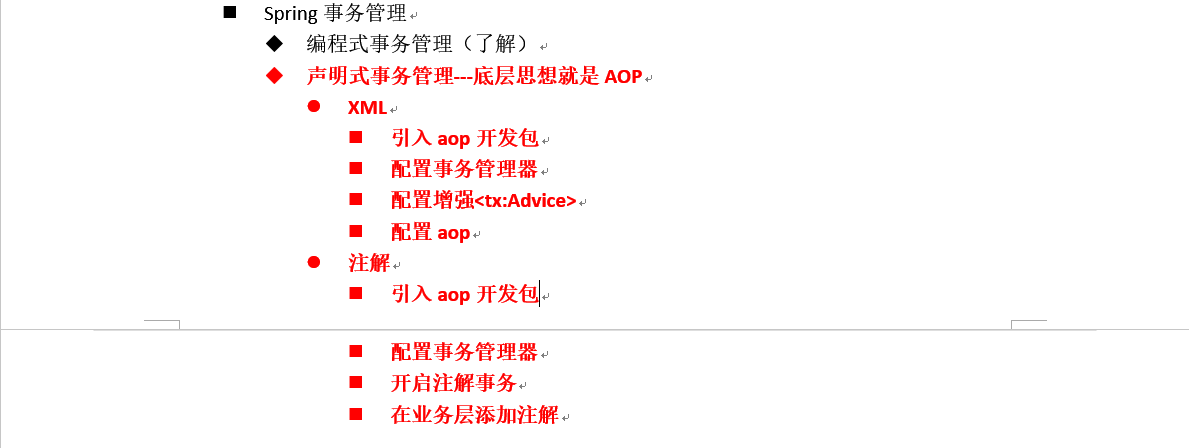
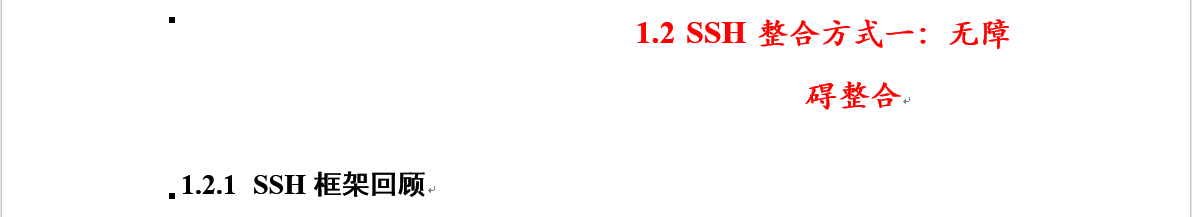
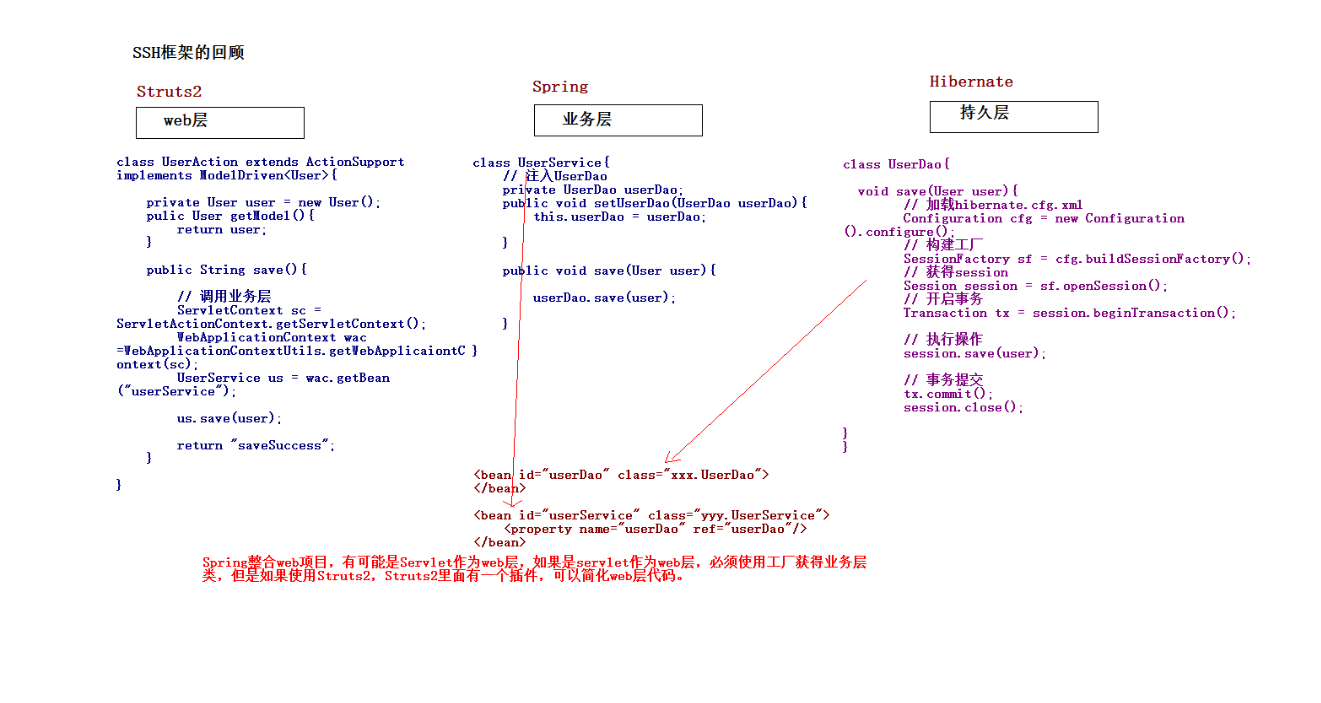
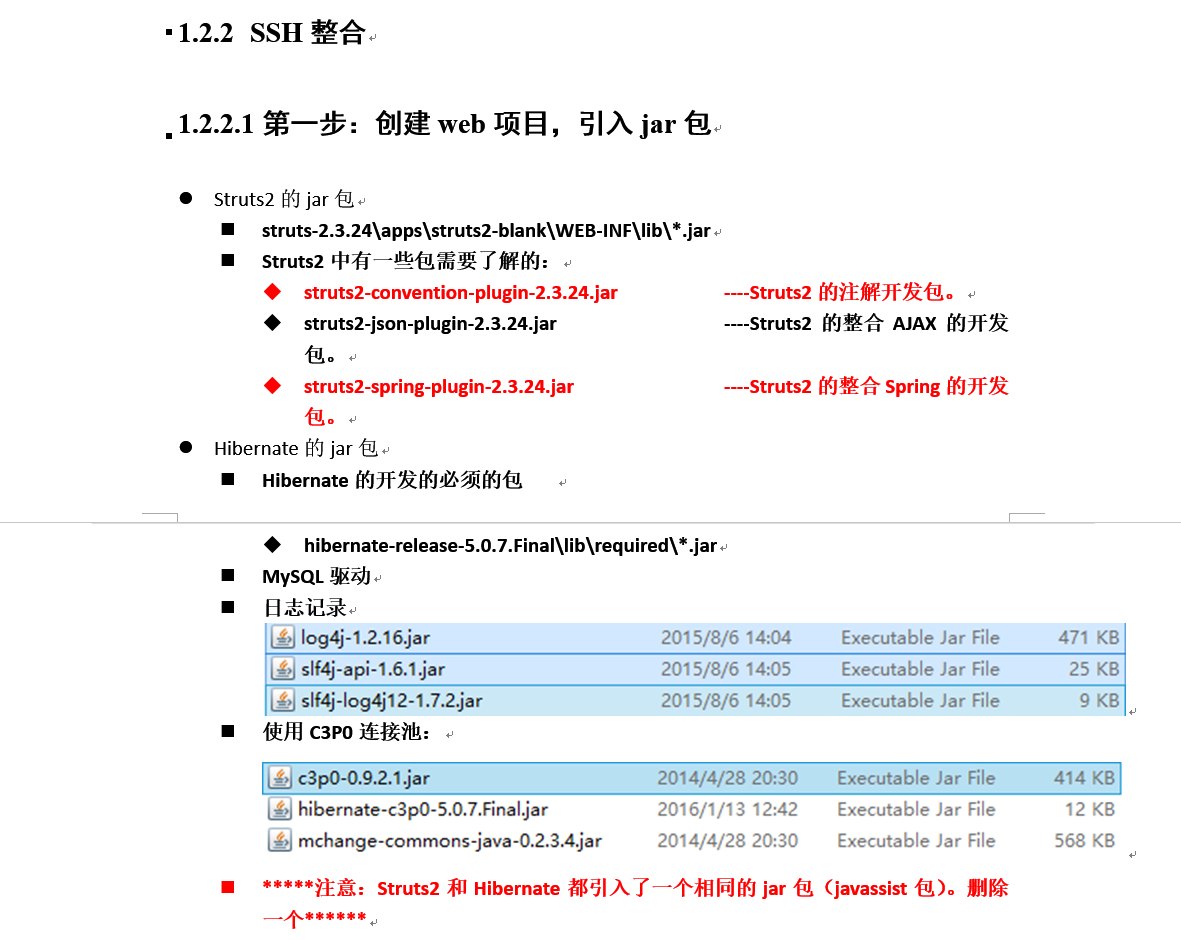
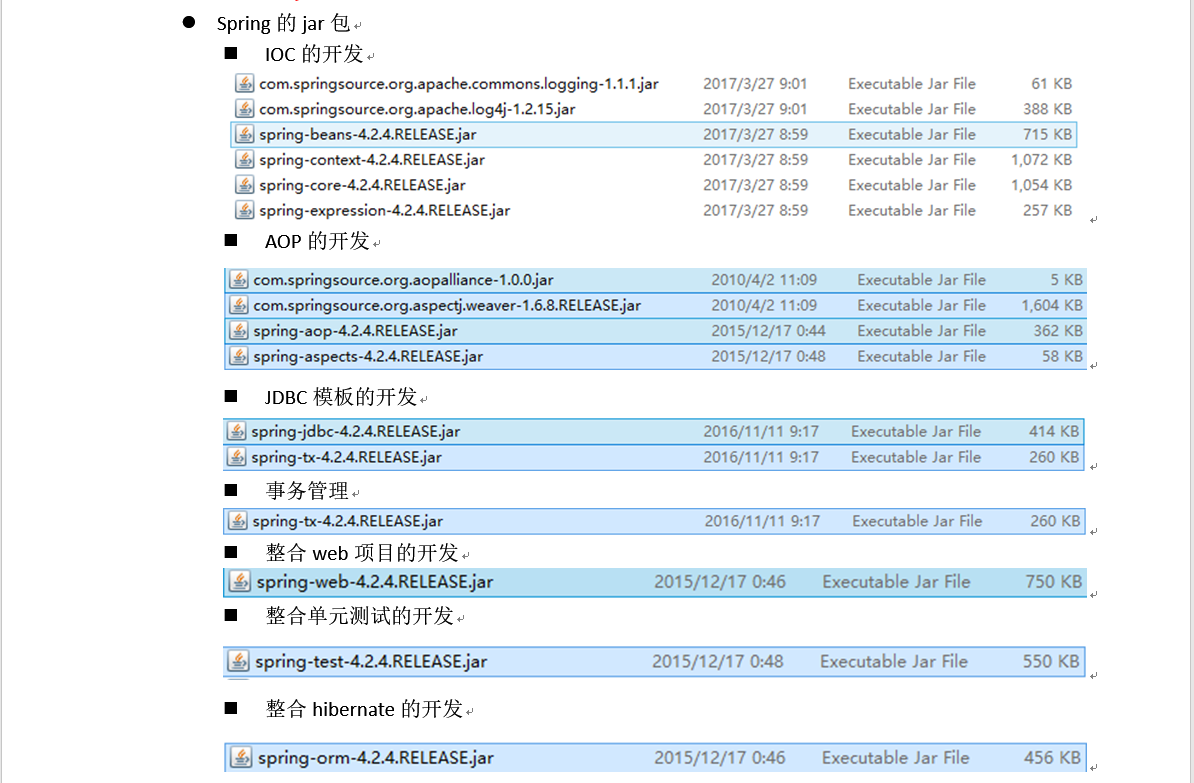
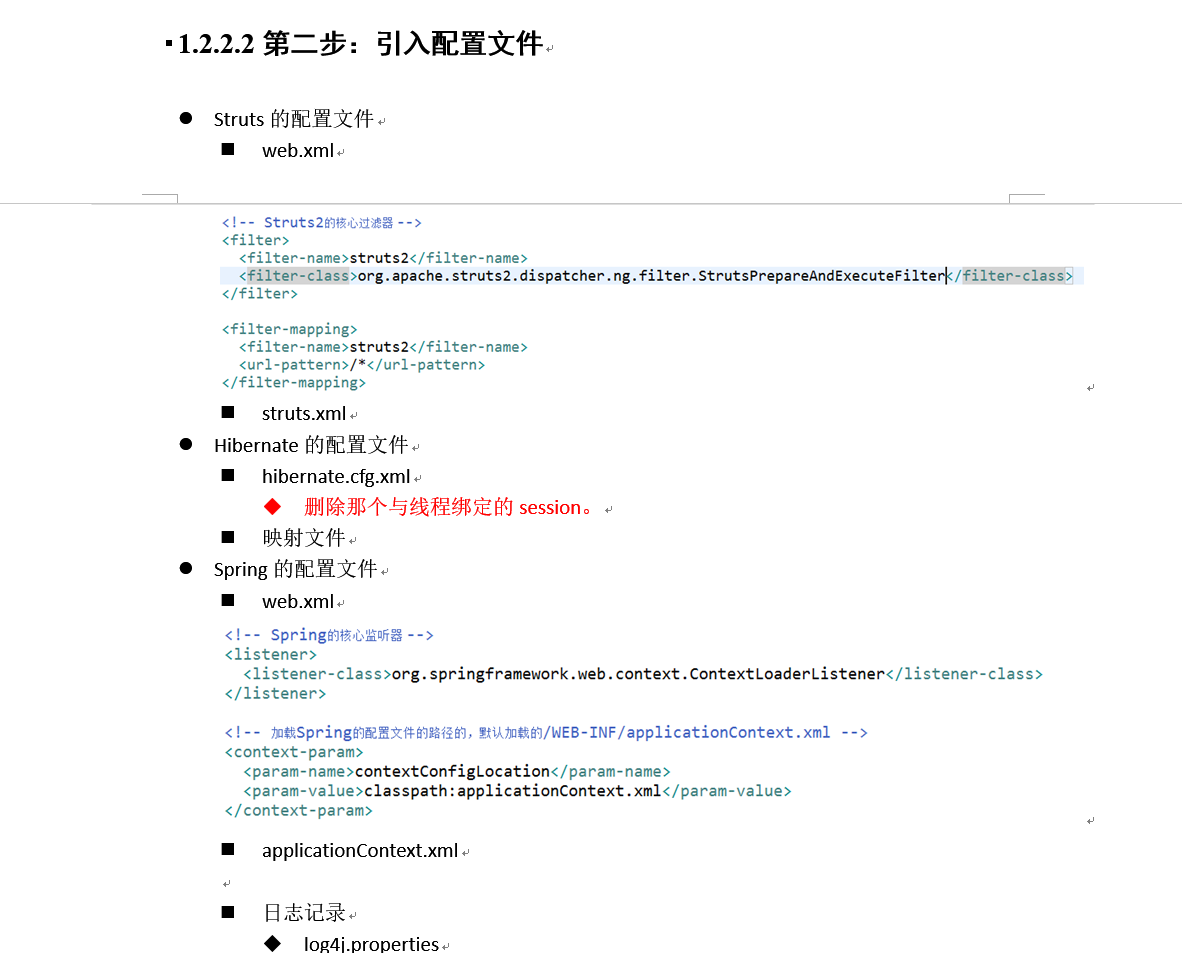
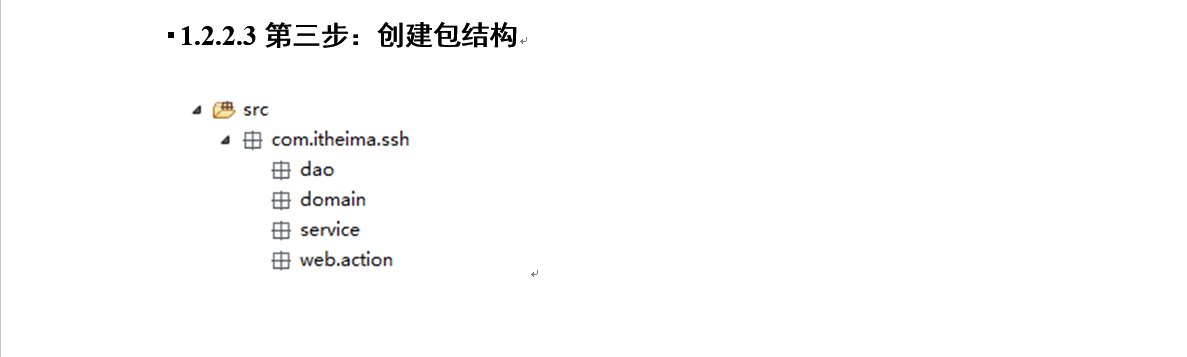
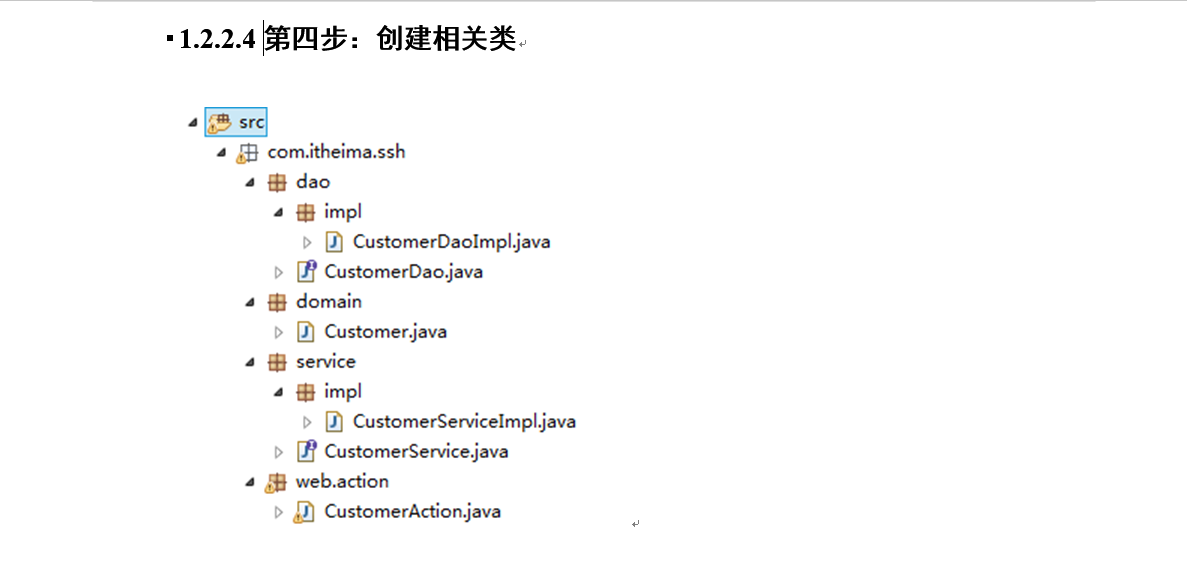

从Struts2_crm中引入 并修改menu.jsp

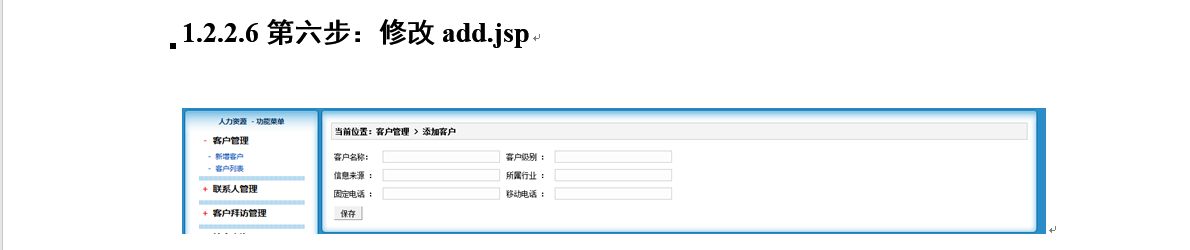
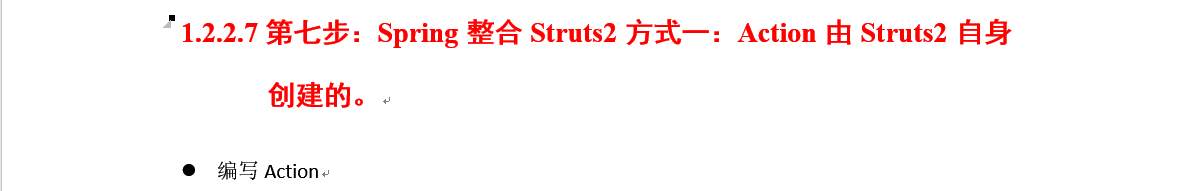
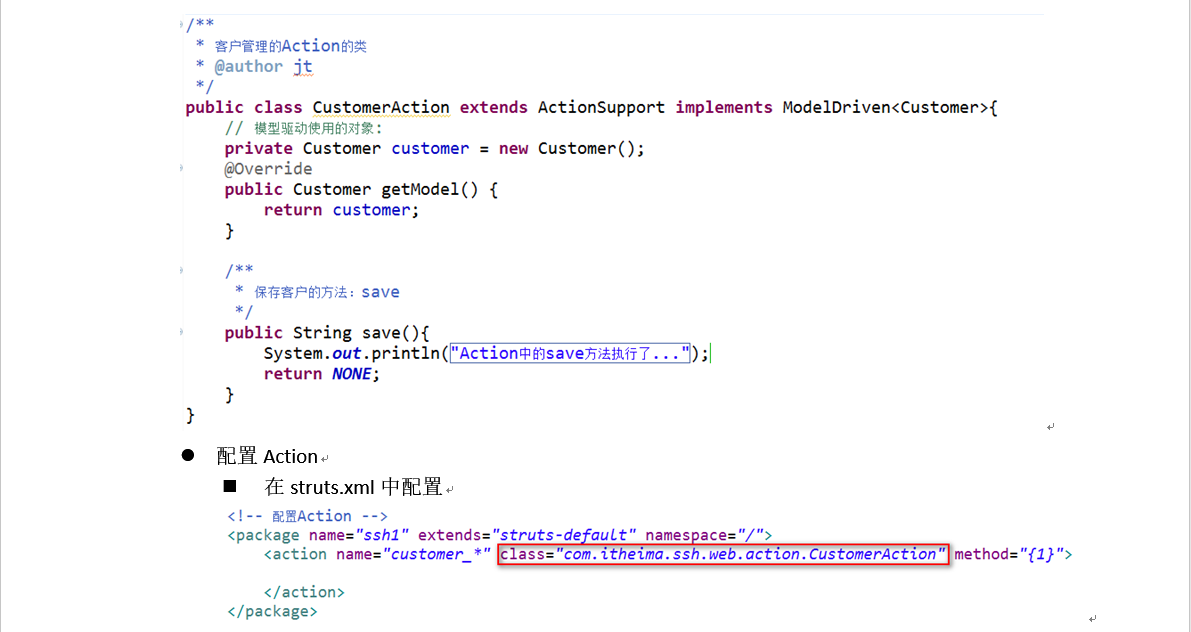
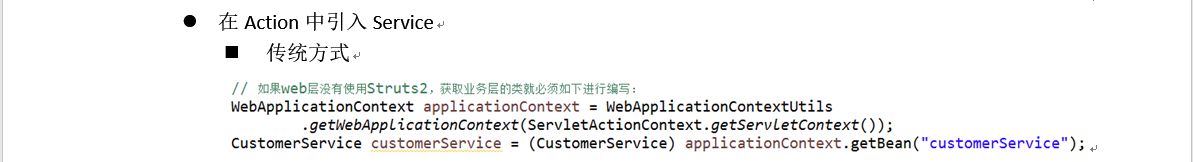
上图为传统方式 但是又简单方法:
如下:
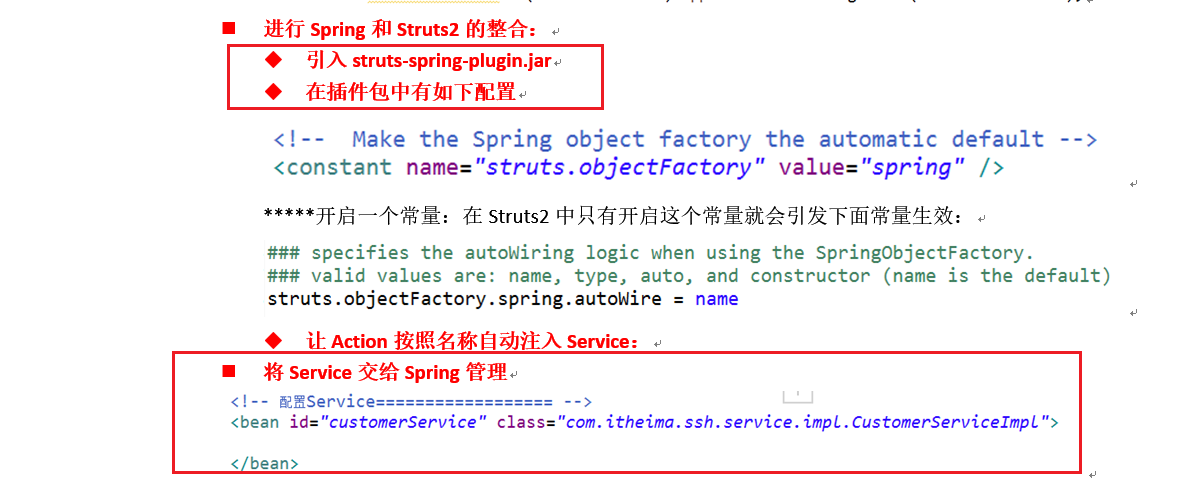

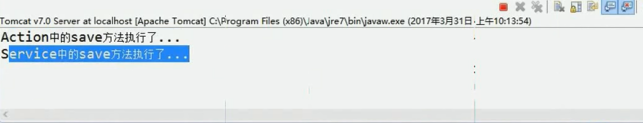
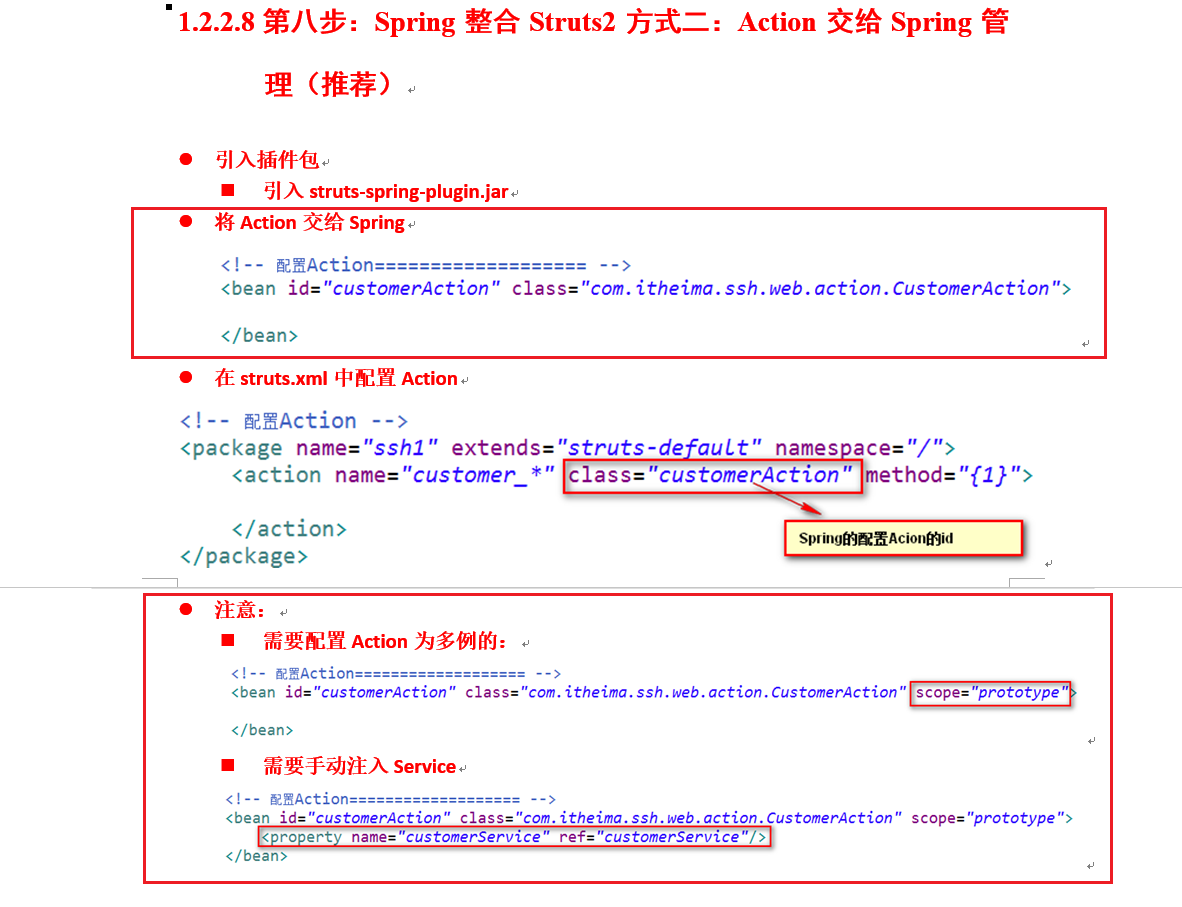
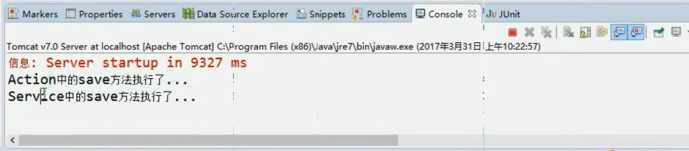
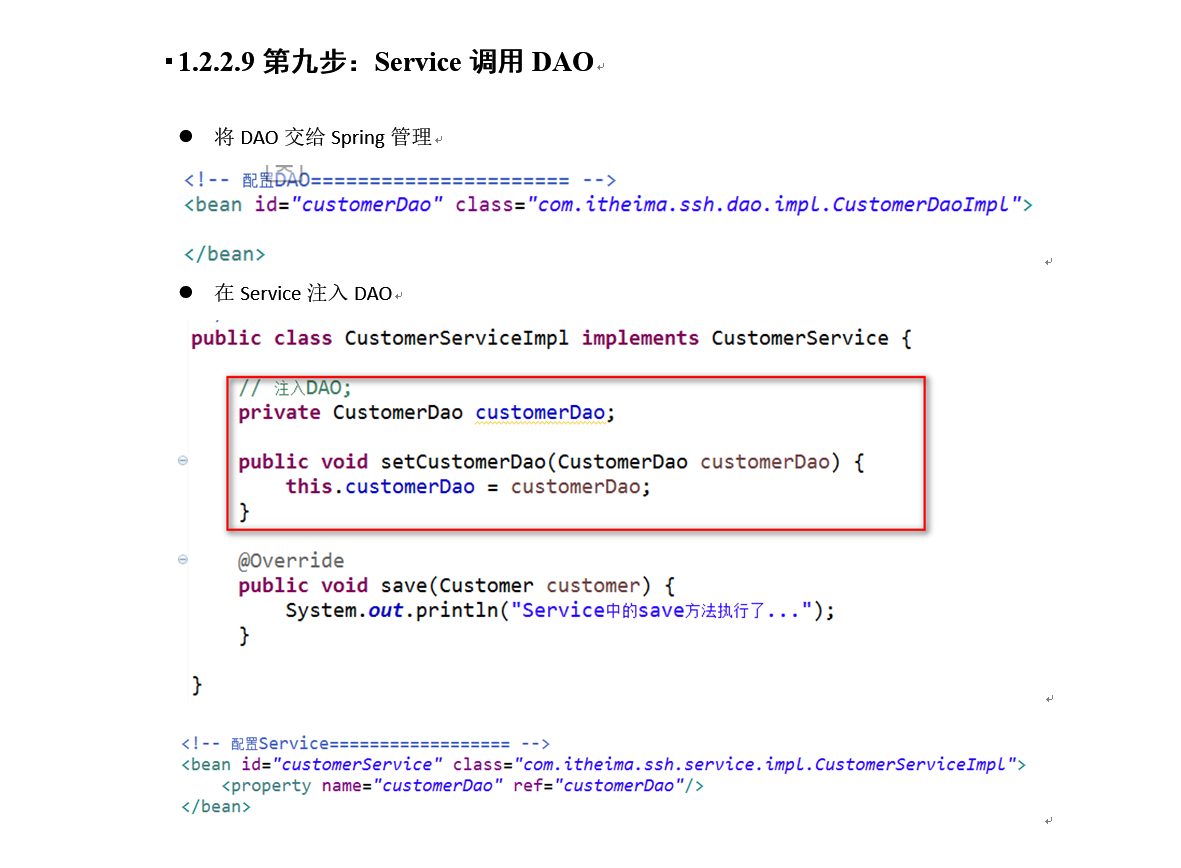
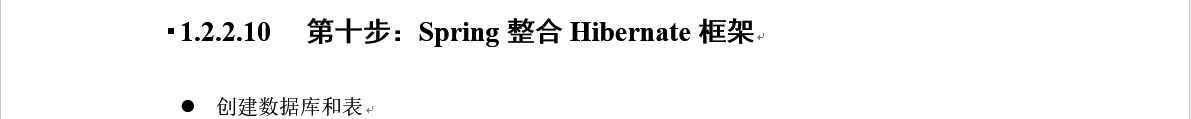
Create database ssh1;
Use ssh1; CREATE TABLE `cst_customer` ( `cust_id` bigint(32) NOT NULL AUTO_INCREMENT COMMENT '客户编号(主键)', `cust_name` varchar(32) NOT NULL COMMENT '客户名称(公司名称)', `cust_source` varchar(32) DEFAULT NULL COMMENT '客户信息来源', `cust_industry` varchar(32) DEFAULT NULL COMMENT '客户所属行业', `cust_level` varchar(32) DEFAULT NULL COMMENT '客户级别', `cust_phone` varchar(64) DEFAULT NULL COMMENT '固定电话', `cust_mobile` varchar(16) DEFAULT NULL COMMENT '移动电话', PRIMARY KEY (`cust_id`) ) ENGINE=InnoDB AUTO_INCREMENT=1 DEFAULT CHARSET=utf8;
package com.itheima.ssh.domain;
/**
* 客户管理的实体
* @author jt
*Create database ssh1;
Use ssh1;
CREATE TABLE `cst_customer` (
`cust_id` bigint(32) NOT NULL AUTO_INCREMENT COMMENT '客户编号(主键)',
`cust_name` varchar(32) NOT NULL COMMENT '客户名称(公司名称)',
`cust_source` varchar(32) DEFAULT NULL COMMENT '客户信息来源',
`cust_industry` varchar(32) DEFAULT NULL COMMENT '客户所属行业',
`cust_level` varchar(32) DEFAULT NULL COMMENT '客户级别',
`cust_phone` varchar(64) DEFAULT NULL COMMENT '固定电话',
`cust_mobile` varchar(16) DEFAULT NULL COMMENT '移动电话',
PRIMARY KEY (`cust_id`)
) ENGINE=InnoDB AUTO_INCREMENT=1 DEFAULT CHARSET=utf8;
*/
public class Customer {
private Long cust_id;
private String cust_name;
private String cust_source;
private String cust_industry;
private String cust_level;
private String cust_phone;
private String cust_mobile;
public Long getCust_id() {
return cust_id;
}
public void setCust_id(Long cust_id) {
this.cust_id = cust_id;
}
public String getCust_name() {
return cust_name;
}
public void setCust_name(String cust_name) {
this.cust_name = cust_name;
}
public String getCust_source() {
return cust_source;
}
public void setCust_source(String cust_source) {
this.cust_source = cust_source;
}
public String getCust_industry() {
return cust_industry;
}
public void setCust_industry(String cust_industry) {
this.cust_industry = cust_industry;
}
public String getCust_level() {
return cust_level;
}
public void setCust_level(String cust_level) {
this.cust_level = cust_level;
}
public String getCust_phone() {
return cust_phone;
}
public void setCust_phone(String cust_phone) {
this.cust_phone = cust_phone;
}
public String getCust_mobile() {
return cust_mobile;
}
public void setCust_mobile(String cust_mobile) {
this.cust_mobile = cust_mobile;
}
}
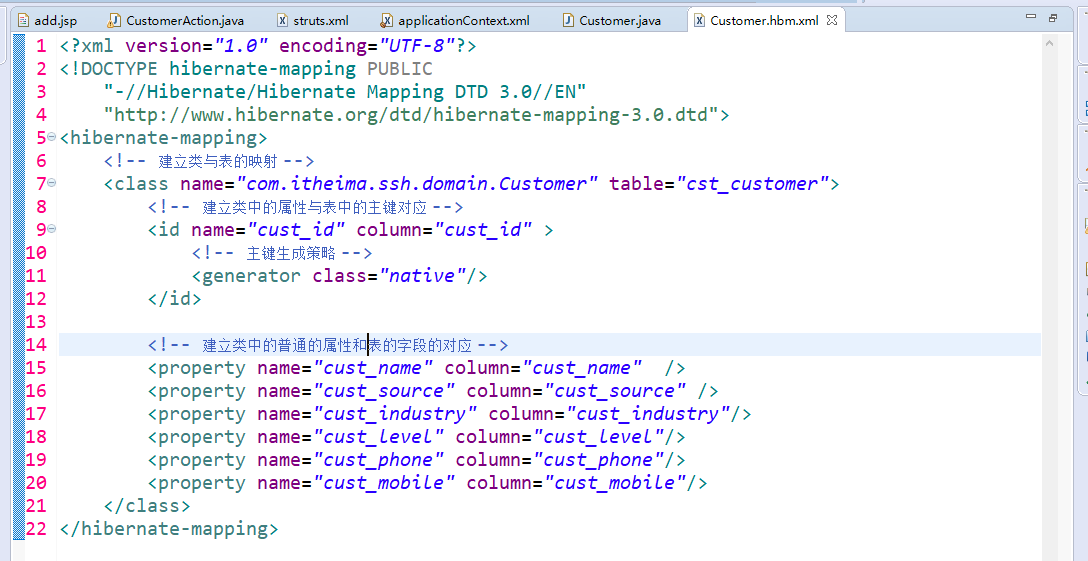
引入:
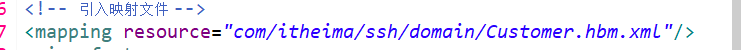
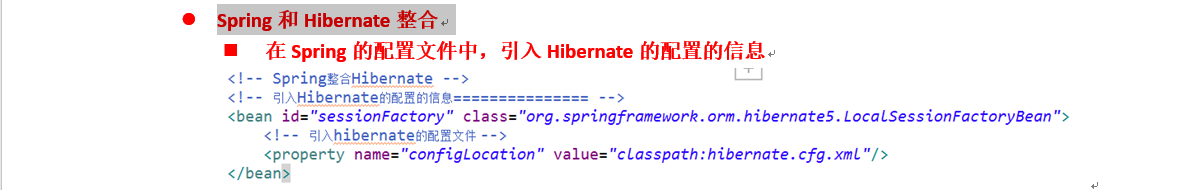
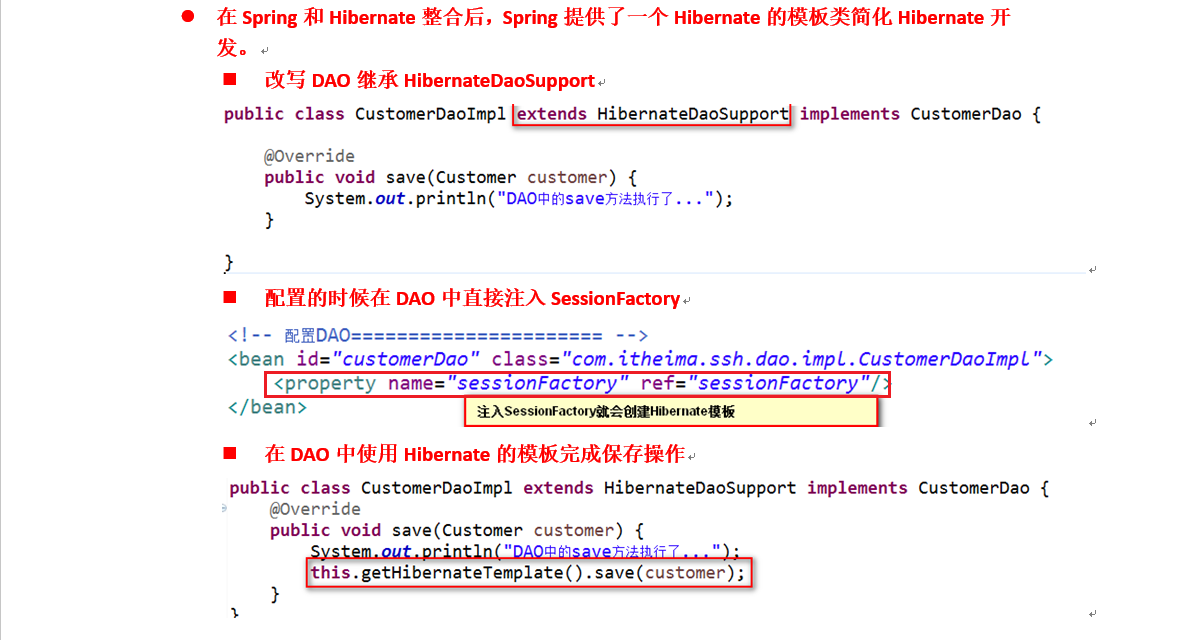
继承了接口 就自动创建模板了 不需要再在配置文件配置。

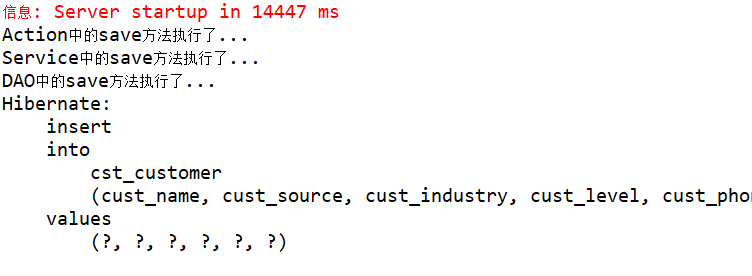
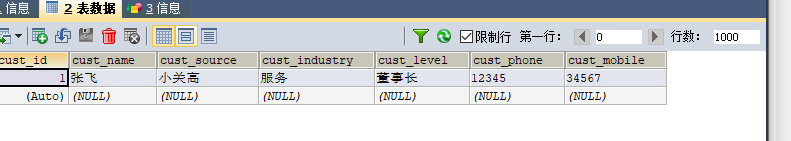
以上为第一种整合:
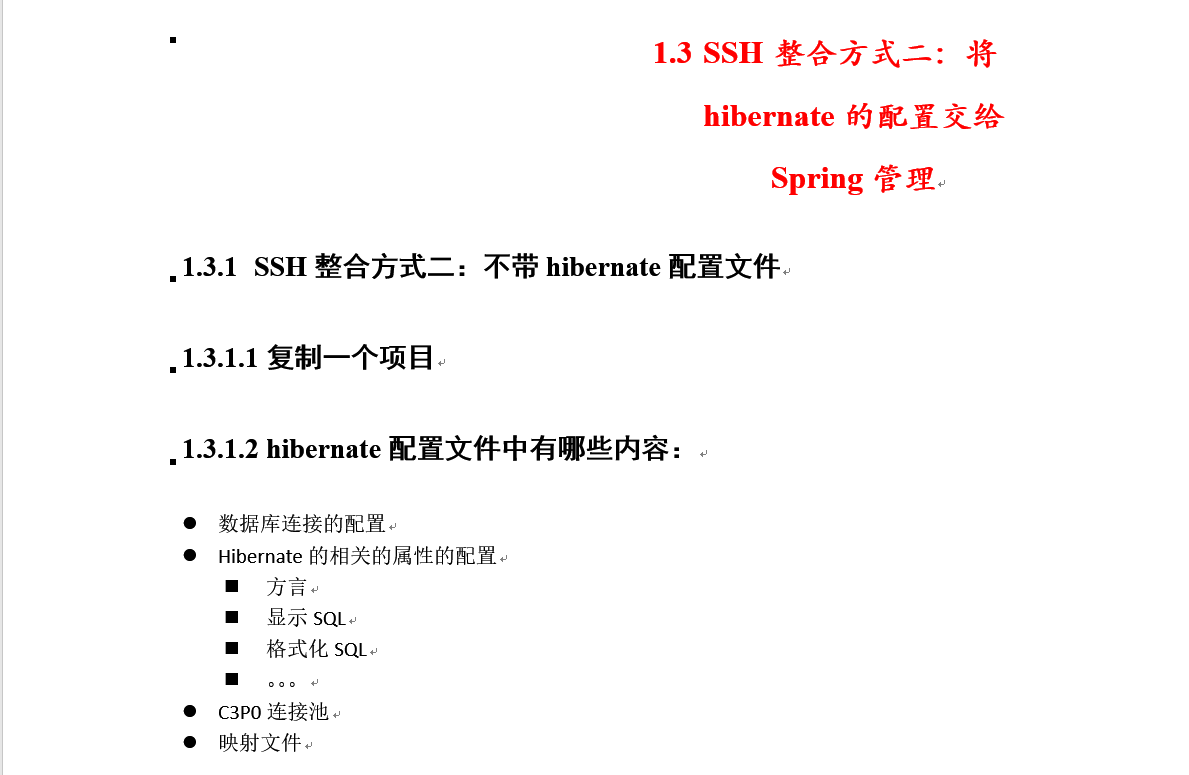
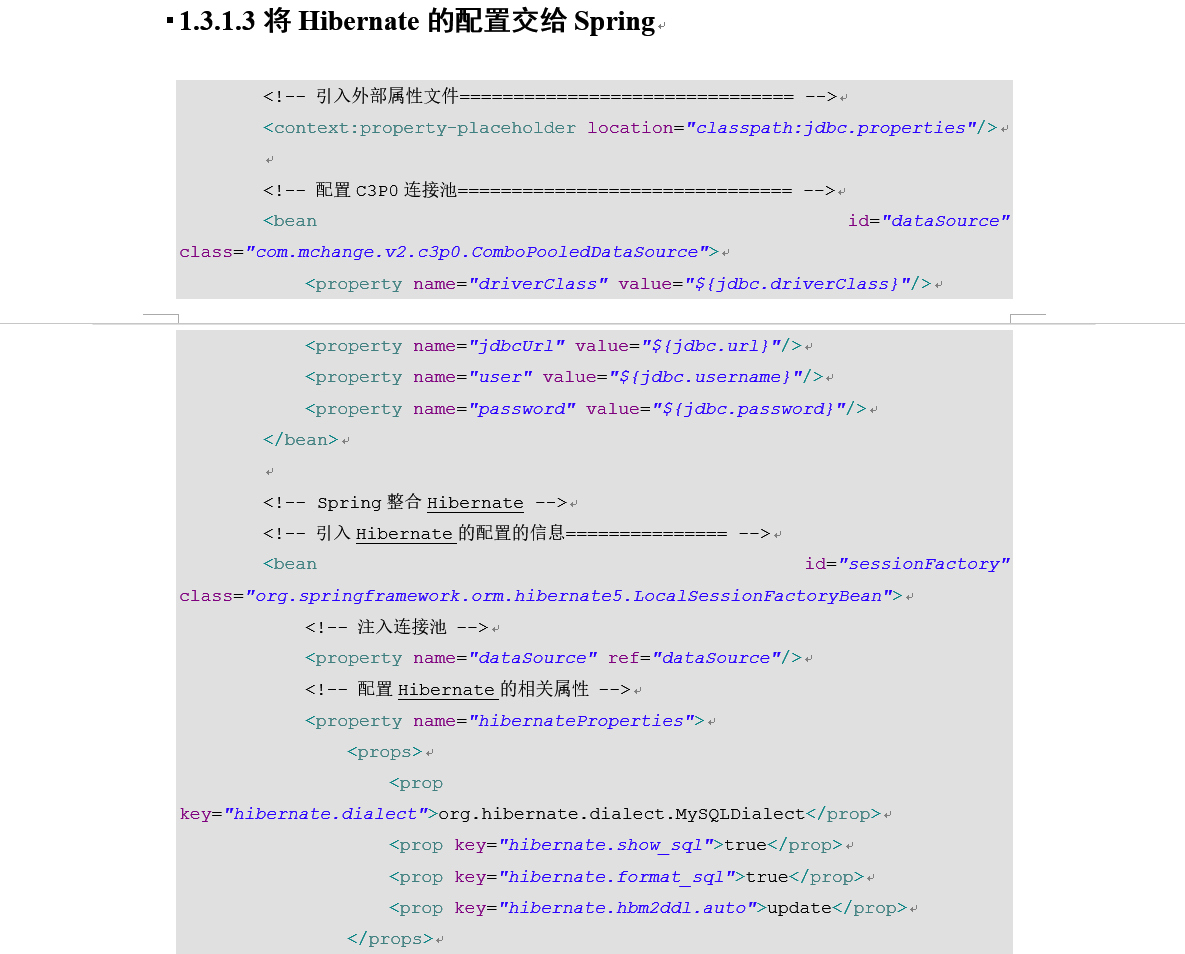
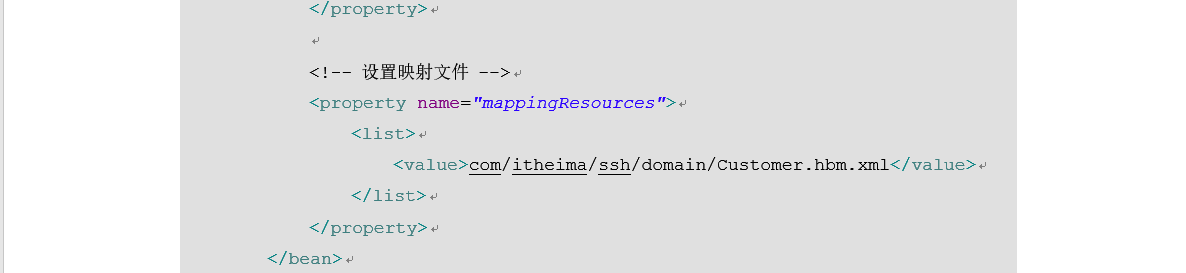
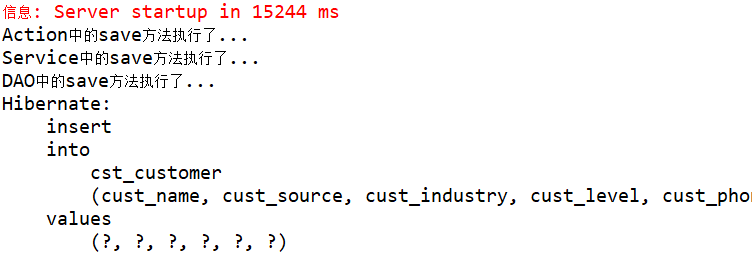
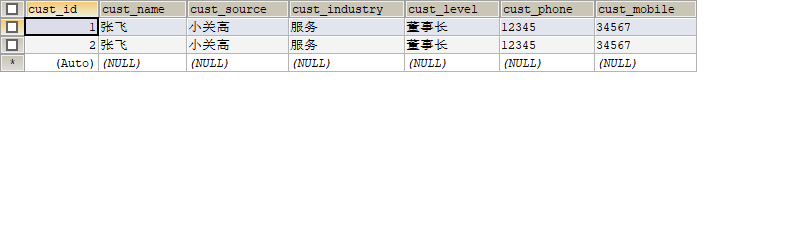
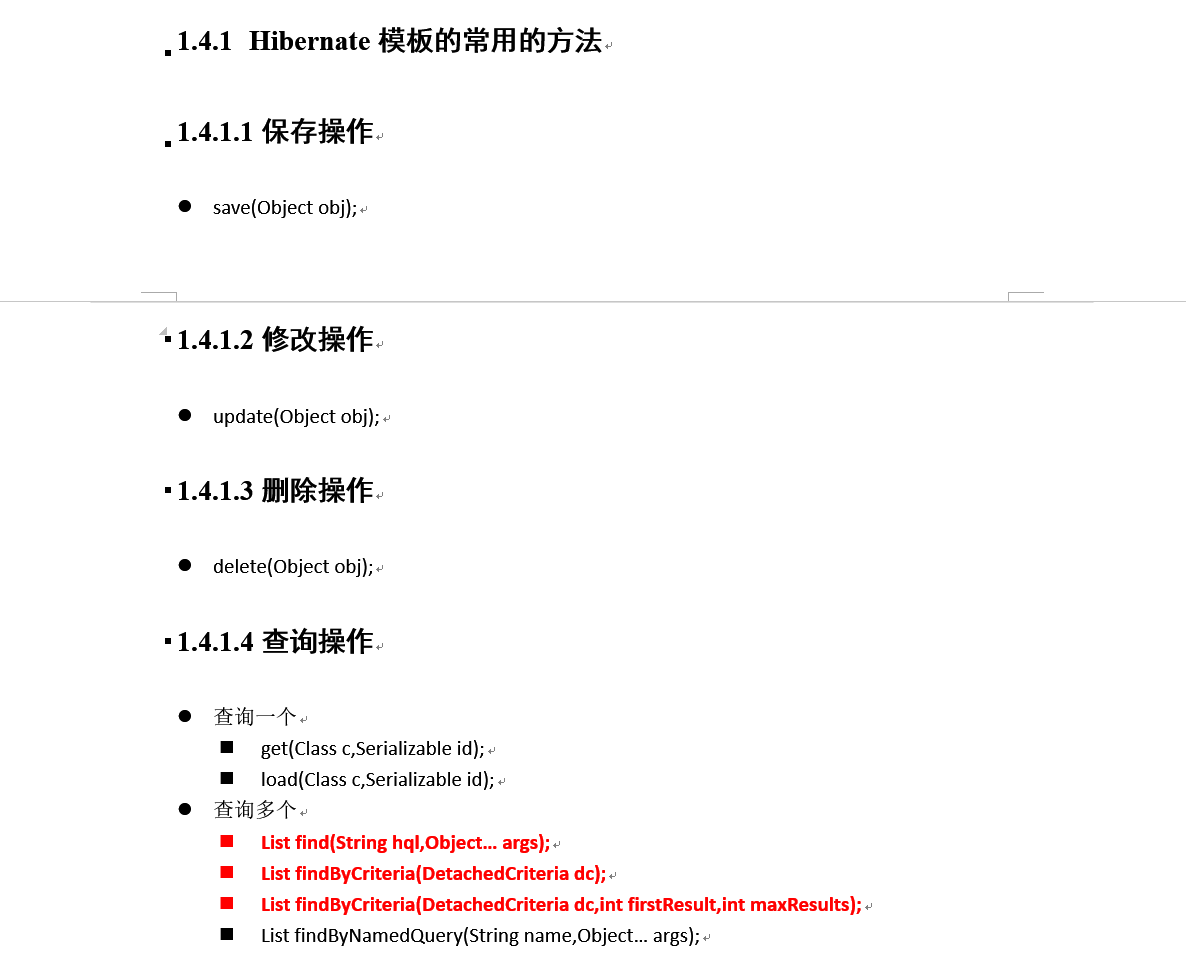
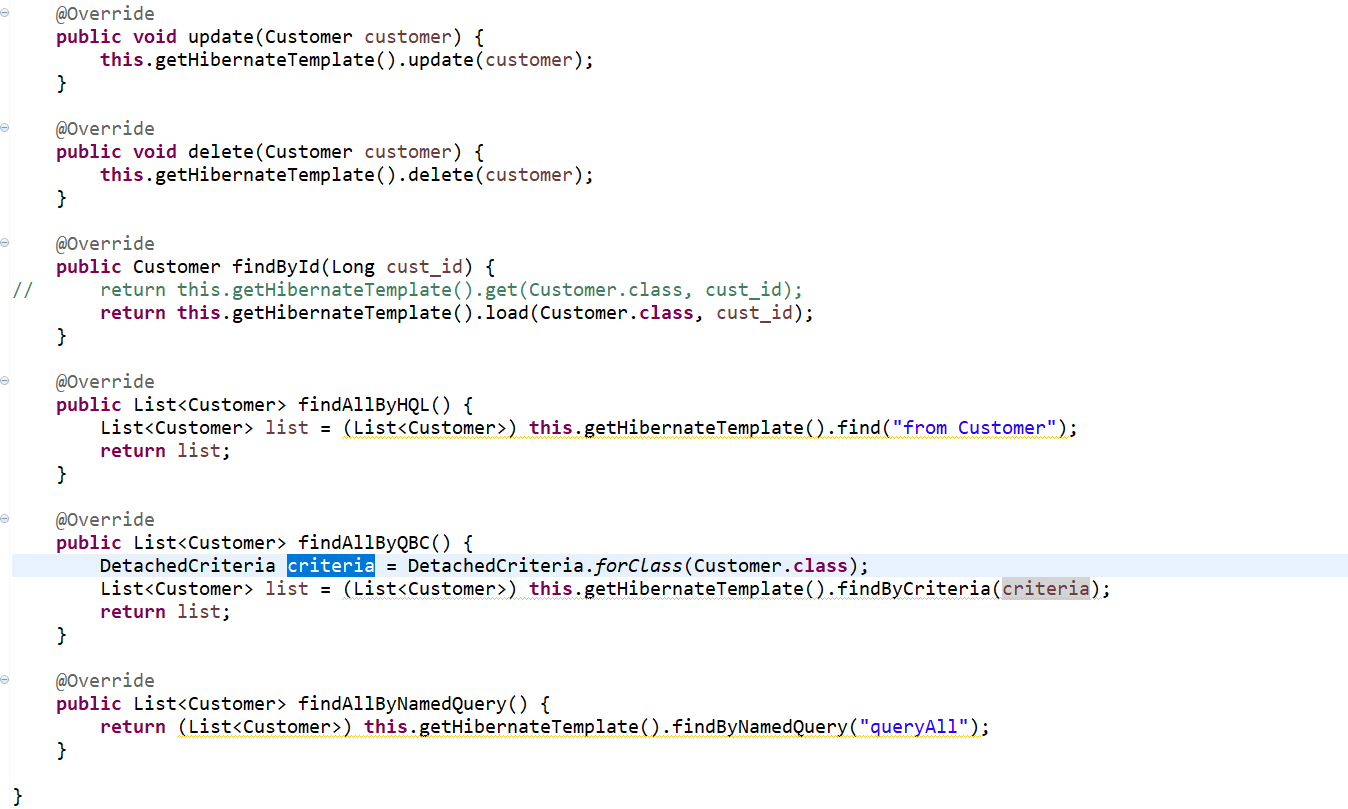
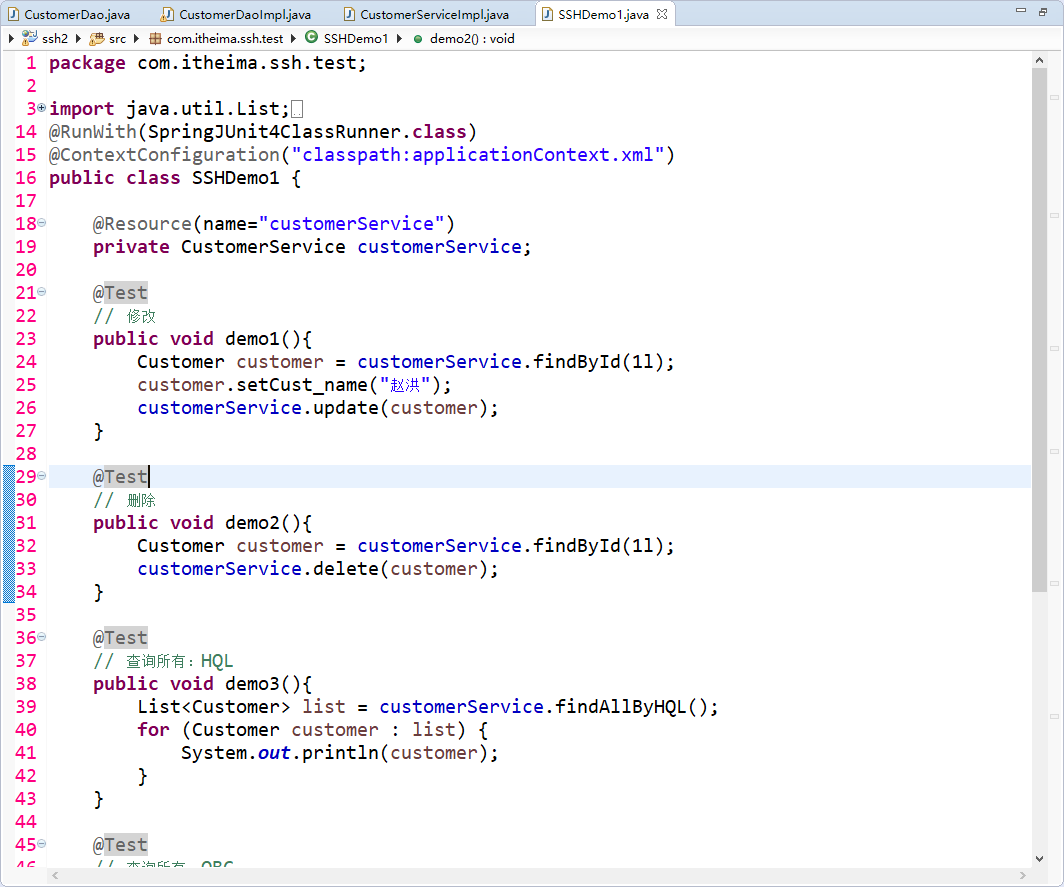
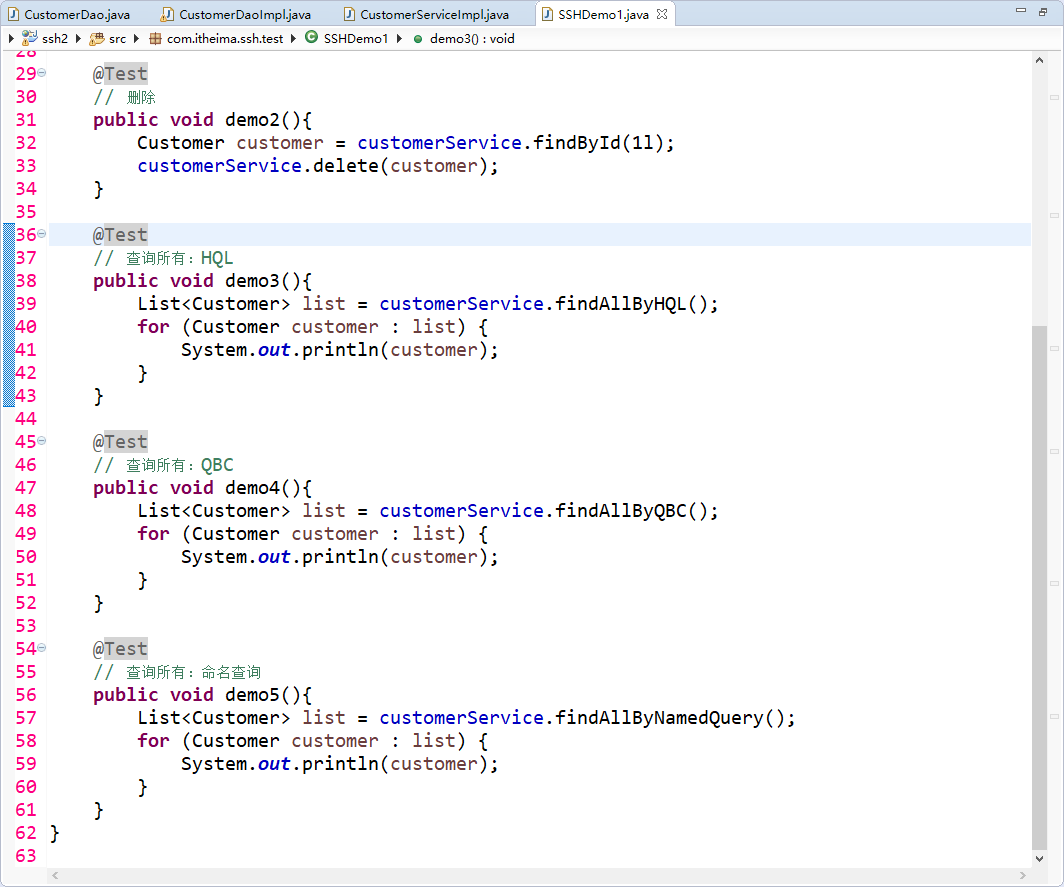
命名查询需要配置:(了解)
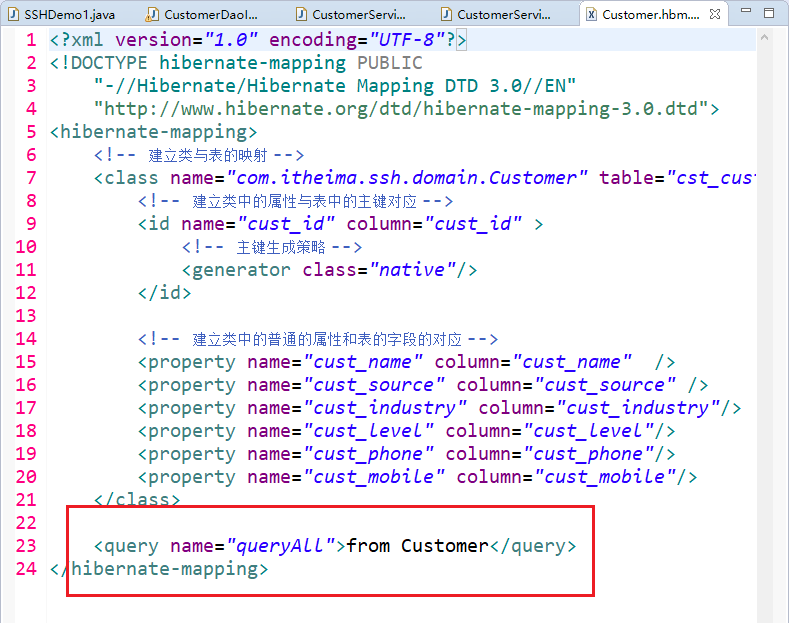


用load方法测试:
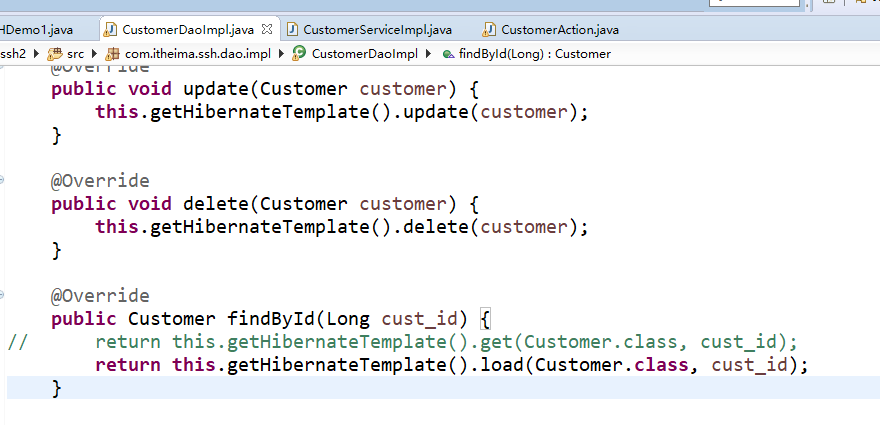
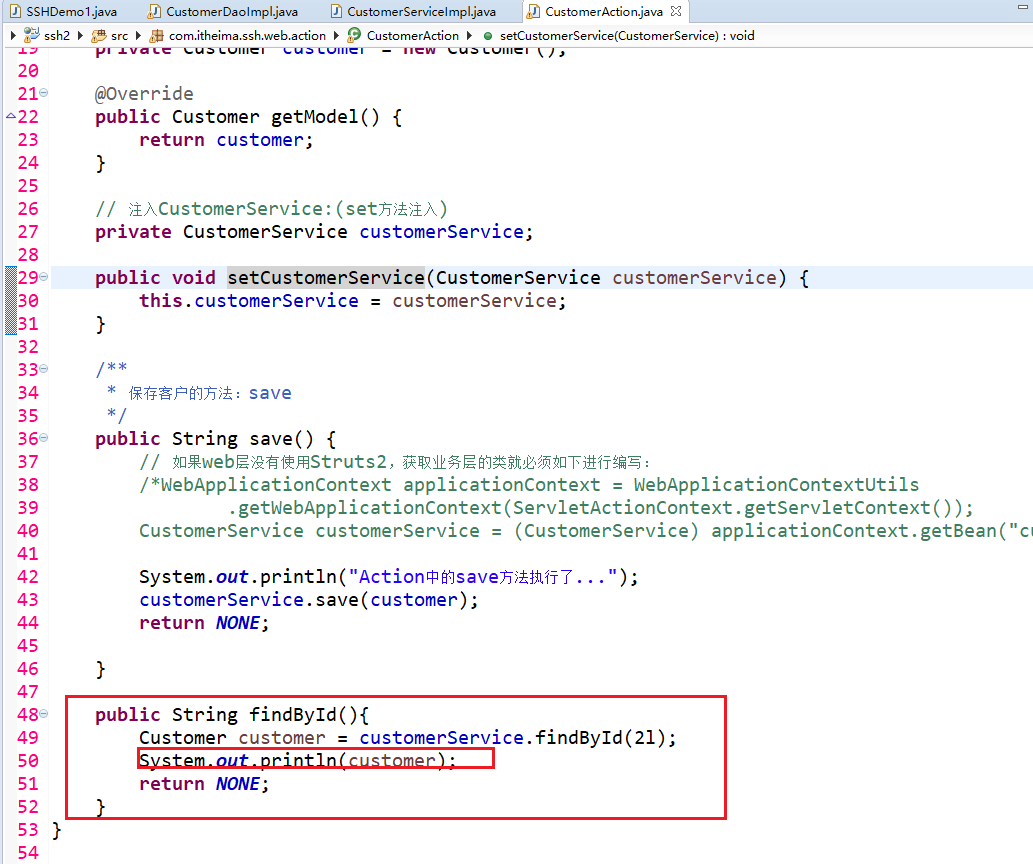
只有用到customer才会报错,注意。
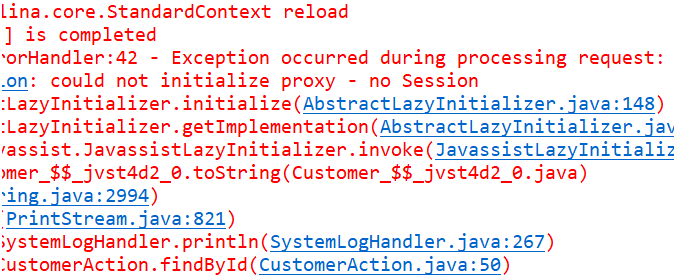
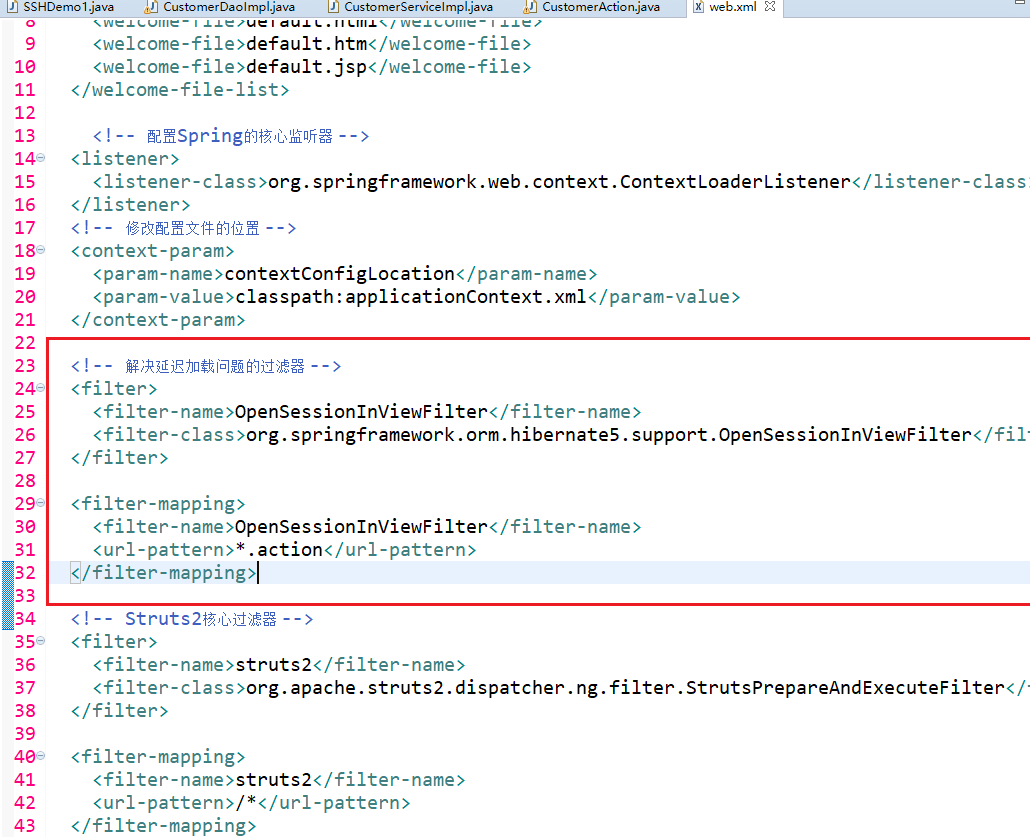
正常: