一,消息提示基本语法。
1,先新建一个Flask工作空间。
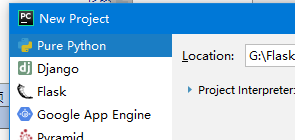
2,新建后自动得到一个app.py文件,直接运行可以看到基本效果。然后引入
from flask import flash。使用这个flash时候需要配置秘钥secret_key,flask会通过它对消息进行加密。并引入模板库
render_template。
3,在“templates”文件夹下新建“index.html”文件,代码如下:
1 <!DOCTYPE html> 2 <html lang="en"> 3 <head> 4 <meta charset="UTF-8"> 5 <title>Title</title> 6 </head> 7 <body> 8 <h1>Hello,Login</h1> 9 10 <h2>{{ get_flashed_messages()[0] }}</h2> 11 </body> 12 </html>
注:第10行是获取flash的函数,返回的是list,所以在后面加上序号。
app.py代码:
1 from flask import Flask,flash,render_template 2 3 app = Flask(__name__) 4 app.secret_key = '123' 5 6 @app.route('/') 7 def hello_world(): 8 flash("Hello JiKeXueYuan!") 9 return render_template("index.html") 10 11 if __name__ == '__main__': 12 app.run()
结果:

可以看到,接受的"Hello JiKeXueYuan!"已经显示到网页上了。这句话就是提示语句,比如你填写表单时你忘记填一个东西他会提示你就用这个方法做。
二,表单提示实例
app.py
1 from flask import Flask,flash,render_template,request 2 3 app = Flask(__name__) 4 app.secret_key = '123' 5 6 @app.route('/') 7 def hello_world(): 8 flash("Hello JiKeXueYuan!") 9 return render_template("index.html") 10 11 @app.route("/login",methods=['POST']) 12 def login(): 13 form = request.form 14 username = form.get('username') 15 password = form.get('password') 16 17 if not username: 18 flash("Please input username!") 19 return render_template("index.html") 20 if not password: 21 flash("Please input password!") 22 if username == "jkxy" and password=="123": 23 flash("Login success!") 24 return render_template("index.html") 25 else: 26 flash("Username or Password is wrong!") 27 return render_template("index.html") 28 if __name__ == '__main__': 29 app.run()
注意:这里要用一个request用于13行的表单数据的请求。
注意:index和app里的传递方法都是POST,要一致才行。而且注意app里的写法是“methods=['POST']”
index.html
1 <!DOCTYPE html> 2 <html lang="en"> 3 <head> 4 <meta charset="UTF-8"> 5 <title>Title</title> 6 </head> 7 <body> 8 <h1>Hello,Login</h1> 9 <form action="/login" method="post"> 10 {#action方法注意,POST#} 11 <input type="text" name="username"> 12 <input type="password" name="password"> 13 <input type="submit" value="Submit"> 14 </form> 15 <h2>{{ get_flashed_messages()[0] }}</h2> 16 </body> 17 </html>
结果:
1,不填表单直接提交:
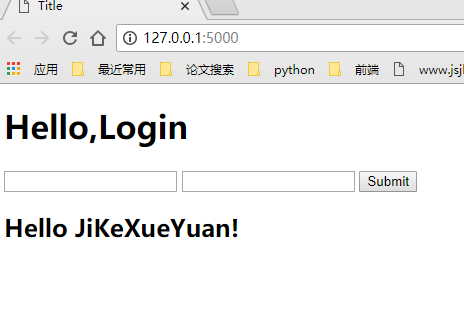
2,只填写用户名:
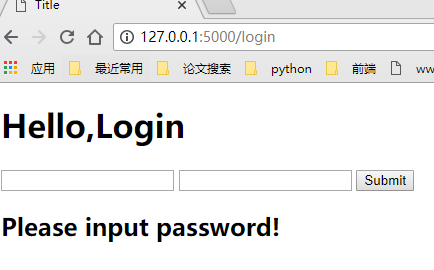
大家有没注意到1中“Hello JiKeXueYuan!”这句话直接出现在1图中,但是在输入框中输入文字后,本来显示这句话的位置变成了提示语句。
因为这些语句都在app.py中第9行的模板是index(此时URL页面显示在根目录),而在index中还有表单语句,在表单中输入内容后跳转到login。
3,都填错了:
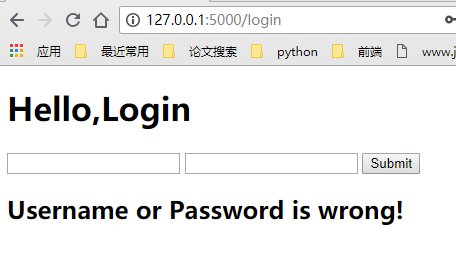
4,都填对了(我们在代码中内置了用户名和密码:jkxy,123):
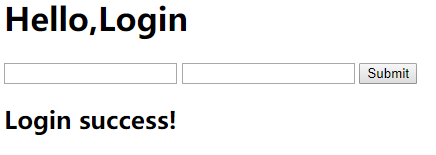
注意点:
当没有加入根目录是时候:

则会出现以下情况:
