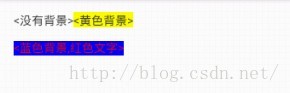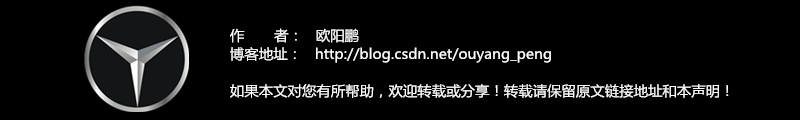通过上一篇文章
我的Android进阶之旅------> Android在TextView中显示图片方法
(地址:http://blog.csdn.net/ouyang_peng/article/details/46916963)
我们学会了在TextView中显示图片的方法,如今我们来学习怎样为TextView组件中显示的文本加入背景色。要求完毕的样子如图所看到的:
首先来学习使用BackgroundColorSpan对象设置文字背景色。代码例如以下:
TextView textView=(TextView) findViewById(R.id.myTextView);
//要显示的字符串
String text="带背景色的文字";
//将字符串转换为SpannableString对象
SpannableString spannableString=new SpannableString(text);
//确定要设置的字符串的start和end
int start=0;
int end=7;
//创建BackgroundColorSpan对象。指定背景色为黄色
BackgroundColorSpan backgroundColorSpan=new BackgroundColorSpan(Color.YELLOW);
//使用setSpan方法将指定字符串转换成BackgroundColorSpan对象
spannableString.setSpan(backgroundColorSpan, start, end, Spannable.SPAN_EXCLUSIVE_EXCLUSIVE);
//用SpannableString对象设置TextView
textView.setText(spannableString);BackgroundColorSpan仅仅能设置文字的背景色,为了更加通用,自己定义一个ColorSpan类,能够同一时候设置文字颜色和背景色。代码例如以下:
package com.oyp.edittext;
import android.text.TextPaint;
import android.text.style.CharacterStyle;
public class ColorSpan extends CharacterStyle {
private int mTextColor;
private int mBackgroundColor;
public ColorSpan(int textColor,int backgroundColor){
mTextColor=textColor;
mBackgroundColor=backgroundColor;
}
//覆盖CharacterStyle类的updateDrawState方法
//并在该方法中设置了文字和背景颜色
@Override
public void updateDrawState(TextPaint tp) {
tp.bgColor=mBackgroundColor;
tp.setColor(mTextColor);
}
}
在ColorSpan类中实现了CharacterStyle的updateDrawState方法。
该方法在系统開始绘制要设置样式的字符串之前调用,以便改动绘制文字的属性,比如:文字颜色、背景颜色等。当中TextPaint是Paint的子类。Paint类用于描写叙述绘制的属性。如画笔的颜色、画笔的粗细等。如今我们同事使用BackgroundColorSpan和ColorSpan类设置文字和背景颜色,代码例如以下:
package com.oyp.edittext;
import android.os.Bundle;
import android.text.Spannable;
import android.text.SpannableString;
import android.text.style.BackgroundColorSpan;
import android.widget.TextView;
import android.app.Activity;
import android.graphics.Color;
public class MainActivity extends Activity {
@Override
protected void onCreate(Bundle savedInstanceState) {
super.onCreate(savedInstanceState);
setContentView(R.layout.oyp);
TextView textView=(TextView) findViewById(R.id.myTextView);
//要显示的字符串
String text="<没有背景><黄色背景>
<蓝色背景,红色文字>";
//将字符串转换为SpannableString对象
SpannableString spannableString=new SpannableString(text);
//确定要设置的字符串的start和end
int start=6;
int end=12;
//创建BackgroundColorSpan对象。指定背景色为黄色
BackgroundColorSpan backgroundColorSpan=new BackgroundColorSpan(Color.YELLOW);
//使用setSpan方法将指定字符串转换成BackgroundColorSpan对象
spannableString.setSpan(backgroundColorSpan, start, end, Spannable.SPAN_EXCLUSIVE_EXCLUSIVE);
/**
* <蓝色背景,红色文字> 子字符串的開始位置(没一个"
"算一个长度)
* 因为该子字符串再原字符串的最好,因此,end对于字符串的长度。也就是text.length()
*/
start=14;
//创建ColorSpan对象
ColorSpan colorSpan=new ColorSpan(Color.RED, Color.BLUE);
//将指定文字转换成ColorSpan对象
spannableString.setSpan(colorSpan, start, text.length(), Spannable.SPAN_EXCLUSIVE_EXCLUSIVE);
//用SpannableString对象设置TextView
textView.setText(spannableString);
}
}
oyp.xml
<RelativeLayout xmlns:android="http://schemas.android.com/apk/res/android"
xmlns:tools="http://schemas.android.com/tools"
android:layout_width="match_parent"
android:layout_height="match_parent"
android:paddingBottom="@dimen/activity_vertical_margin"
android:paddingLeft="@dimen/activity_horizontal_margin"
android:paddingRight="@dimen/activity_horizontal_margin"
android:paddingTop="@dimen/activity_vertical_margin"
tools:context=".MainActivity" >
<TextView
android:layout_width="wrap_content"
android:layout_height="wrap_content"
android:id="@+id/myTextView"
/>
</RelativeLayout>程序执行效果例如以下图所看到的:
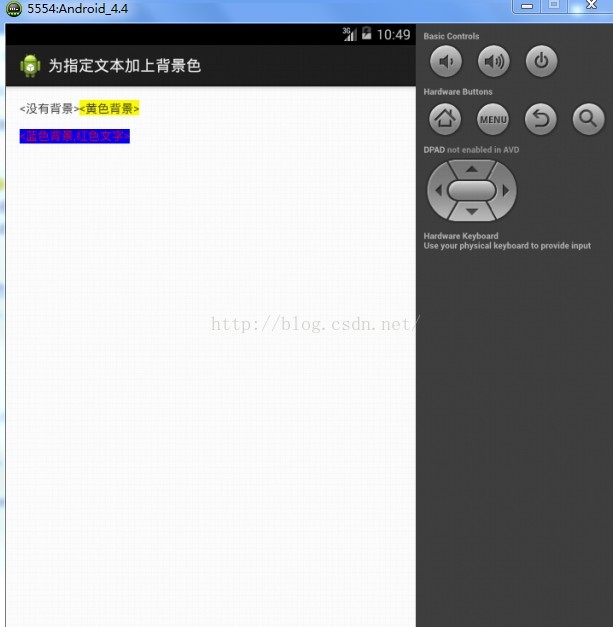
====================================================================================
作者:欧阳鹏 欢迎转载,与人分享是进步的源泉!
转载请保留原文地址:http://blog.csdn.net/ouyang_peng
====================================================================================