简单的写一个Spring+ibatis+dwr+ext的项目集成,以备后查,不足之处望大家指正,部分地方未指明,见谅。
1.引入必须的jar包
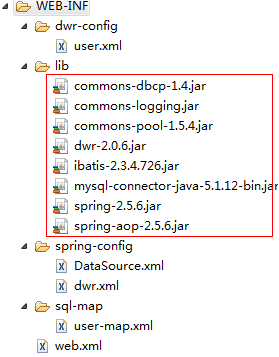
2.加入Spring监听
在web.xml中加入: <!-- ==================== Spring configuration ================= --> <context-param> <param-name>contextConfigLocation</param-name> <param-value> /WEB-INF/spring-config/*.xml </param-value> </context-param> <listener> <listener-class>org.springframework.web.context.ContextLoaderListener</listener-class> </listener>
3.添加数据源datasource
<?xml version="1.0" encoding="UTF-8"?> <beans xmlns="http://www.springframework.org/schema/beans" xmlns:xsi="http://www.w3.org/2001/XMLSchema-instance" xsi:schemaLocation="http://www.springframework.org/schema/beans http://www.springframework.org/schema/beans/spring-beans-2.5.xsd"> <!-- (For Develop) DataSource --> <bean id="dataSource" class="org.apache.commons.dbcp.BasicDataSource" destroy-method="close"> <property name="driverClassName" value="com.mysql.jdbc.Driver"/> <property name="url" value="jdbc:mysql://localhost:3306/XXX"/> <property name="username" value="root"/> <property name="password" value=""/> </bean> <!-- TransactionManager --> <bean id="transactionManager" class="org.springframework.jdbc.datasource.DataSourceTransactionManager"> <property name="dataSource" ref="dataSource" /> </bean> <!-- TransactionTemplate, used for program controlled transaction --> <bean id="transactionTemplate" class="org.springframework.transaction.support.TransactionTemplate"> <property name="transactionManager" ref="transactionManager"/> </bean> <bean id="jdbcTemplate" class="org.springframework.jdbc.core.JdbcTemplate"> <property name="dataSource" ref="dataSource" /> </bean> <!-- - A parent bean definition which is a base definition for transaction proxies. - It's marked as abstract, since it's not supposed to be instantiated itself. - We set shared transaction attributes here, following our naming patterns. - The attributes can still be overridden in child bean definitions. --> <bean id="baseTransactionProxy" class="org.springframework.transaction.interceptor.TransactionProxyFactoryBean" abstract="true" lazy-init="true"> <property name="transactionManager" ref="transactionManager"/> <property name="transactionAttributes"> <props> <prop key="replace*">PROPAGATION_REQUIRED</prop> <prop key="insert*">PROPAGATION_REQUIRED</prop> <prop key="update*">PROPAGATION_REQUIRED</prop> <prop key="delete*">PROPAGATION_REQUIRED</prop> <prop key="store*">PROPAGATION_REQUIRED</prop> <prop key="save*">PROPAGATION_REQUIRED</prop> <prop key="get*">PROPAGATION_REQUIRED,readOnly</prop> <prop key="find*">PROPAGATION_REQUIRED,readOnly</prop> <prop key="search*">PROPAGATION_REQUIRED,readOnly</prop> <prop key="fetch*">PROPAGATION_REQUIRED,readOnly</prop> <prop key="upload*">PROPAGATION_REQUIRED</prop> <prop key="copy*">PROPAGATION_REQUIRED</prop> </props> </property> </bean> <!-- value="WEB-INF/sql-map/*-map.xml" --> <!-- SqlMap setup for iBATIS Database Layer --> <bean id="sqlMapClient" class="org.springframework.orm.ibatis.SqlMapClientFactoryBean"> <property name="dataSource" ref="dataSource"/> <property name="configLocations"> <list> <value>WEB-INF/sql-map/*-map.xml</value> </list> </property> </bean> <!-- SqlMapClientTemplate for Spring iBATIS DAO support --> <bean id="sqlMapClientTemplate" class="org.springframework.orm.ibatis.SqlMapClientTemplate"> <property name="sqlMapClient" ref="sqlMapClient" /> </bean> </beans>
4.写实体类
package com.XXX.user; import java.io.Serializable; public class User implements Serializable{ private static final long serialVersionUID = 8844749576128270415L; private Long id; private String name; private String psw; 省略getter,setter }
5.建立数据表
DROP TABLE IF EXISTS `user`; CREATE TABLE `user` ( `id` bigint(20) NOT NULL AUTO_INCREMENT, `name` varchar(20) DEFAULT NULL, `psw` varchar(20) DEFAULT NULL, PRIMARY KEY (`id`) ) ENGINE=InnoDB AUTO_INCREMENT=2 DEFAULT CHARSET=utf8;
6.写ibatis mapper
<?xml version="1.0" encoding="UTF-8"?> <!DOCTYPE sqlMap PUBLIC "-//iBATIS.com//DTD SQL Map 2.0//EN" "http://www.ibatis.com/dtd/sql-map-2.dtd"> <sqlMap namespace="User"> <typeAlias alias="user" type="com.XXX.user.User" /> <resultMap id="userValue" class="user"> <result property="id" column="id" /> <result property="name" column="name" /> <result property="psw" column="psw" /> </resultMap> <select id="getUserById" resultMap="userValue" > <![CDATA[ select o.* from user o where o.id = #id# ]]> </select> </sqlMap>
7.引入ExtJs
由于多个页面用到ExtJS,因此写一个公共的jsp.其他页面include该页面即可
<%@ page language="java" contentType="text/html; charset=utf-8" pageEncoding="utf-8"%> <% String contextPath = request.getContextPath(); %> <!DOCTYPE html PUBLIC "-//W3C//DTD HTML 4.01 Transitional//EN" "http://www.w3.org/TR/html4/loose.dtd"> <html> <head> <meta http-equiv="Content-Type" content="text/html; charset=utf-8"> <link rel="stylesheet" type="text/css" href="<%=contextPath %>/ext-3.4/resources/css/ext-all.css" /> <!-- <script type="text/javascript" src="<%=contextPath %>/ext-3.4/adapter/ext/ext-base.js"></script> --> <script type="text/javascript" src="<%=contextPath %>/ext-3.4/adapter/ext/ext-base-debug.js"></script> <!-- for debug to use:ext-all-debug.js for deploy to use:ext-all.js --> <script type="text/javascript" src="<%=contextPath%>/ext-3.4/ext-all-debug.js"></script> <script type="text/javascript" src="<%=contextPath%>/ext-3.4/debug.js"></script> <script type="text/javascript" src="<%=contextPath%>/ext-3.4/ext-lang-zh_CN.js"></script> </head> <body> </body> </html>
8.写个测试js验证ExtJs导入成功
user.js
Ext.onReady(function() { Ext.Msg.alert('提示','测试信息'); });
user.jsp页面引入user.js
<%@ include file="/common/ext3link.jsp" %> <%@ page language="java" contentType="text/html; charset=utf-8" pageEncoding="utf-8"%> <!DOCTYPE html PUBLIC "-//W3C//DTD HTML 4.01 Transitional//EN" "http://www.w3.org/TR/html4/loose.dtd"> <html> <head> <meta http-equiv="Content-Type" content="text/html; charset=utf-8"> <title>用户</title> <script type="text/javascript" src="user.js"></script> </head> <body> </body> </html>
效果: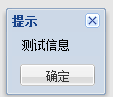 ,extJs引入成功。
,extJs引入成功。
9.配置DWR
1)在web.xml中加入DWR
<!-- ================= DWR servlet =============== --> <!-- DWR Spring Servlet. --> <!-- set allowScriptTagRemoting to true for JS Call --> <servlet> <servlet-name>dwr-invoker</servlet-name> <servlet-class>org.directwebremoting.spring.DwrSpringServlet</servlet-class> <init-param> <param-name>debug</param-name> <param-value>true</param-value> </init-param> <init-param> <param-name>allowScriptTagRemoting</param-name> <param-value>true</param-value> </init-param> <init-param> <param-name>crossDomainSessionSecurity</param-name> <param-value>false</param-value> </init-param> </servlet> <servlet-mapping> <servlet-name>dwr-invoker</servlet-name> <url-pattern>/dwr/*</url-pattern> </servlet-mapping>
2)添加dwr:configuration ,dwr.xml
<?xml version="1.0" encoding="UTF-8"?> <beans xmlns="http://www.springframework.org/schema/beans" xmlns:xsi="http://www.w3.org/2001/XMLSchema-instance" xmlns:dwr="http://www.directwebremoting.org/schema/spring-dwr" xsi:schemaLocation="http://www.springframework.org/schema/beans http://www.springframework.org/schema/beans/spring-beans-2.5.xsd http://www.directwebremoting.org/schema/spring-dwr http://www.directwebremoting.org/schema/spring-dwr-2.0.xsd"> <dwr:configuration /> </beans>
3)写接口UserDao.java
import java.util.List; public interface UserDao { List<User> getUserList()throws Exception; }
4)写实现类 UserDaoImpl.java
import java.util.List; import org.springframework.orm.ibatis.SqlMapClientTemplate; public class UserDaoImpl implements UserDao { private SqlMapClientTemplate sqlMapClientTemplate; public SqlMapClientTemplate getSqlMapClientTemplate() { return sqlMapClientTemplate; } public void setSqlMapClientTemplate(SqlMapClientTemplate sqlMapClientTemplate) { this.sqlMapClientTemplate = sqlMapClientTemplate; } @SuppressWarnings("unchecked") @Override public List<User> getUserList() throws Exception { // TODO Auto-generated method stub return sqlMapClientTemplate.queryForList("User.getAllUsers"); } }
5)spring中添加user Bean 和dwr调用配置,user-dwr.xml
<beans xmlns="http://www.springframework.org/schema/beans" xmlns:xsi="http://www.w3.org/2001/XMLSchema-instance" xmlns:dwr="http://www.directwebremoting.org/schema/spring-dwr" xsi:schemaLocation="http://www.springframework.org/schema/beans http://www.springframework.org/schema/beans/spring-beans-2.5.xsd http://www.directwebremoting.org/schema/spring-dwr http://www.directwebremoting.org/schema/spring-dwr-2.0.xsd"> <bean id="userDao" class="com.XXX.user.UserDaoImpl"> <property name="sqlMapClientTemplate" ref="sqlMapClientTemplate"/> </bean> <bean id="dwruserWindFarmDao" class="org.springframework.aop.framework.ProxyFactoryBean"> <property name="proxyInterfaces" value="com.XXX.user.UserDao"/> <property name="target" ref="userDao"/> <dwr:remote javascript="UserDao"> <dwr:convert type="bean" class="com.XXX.user.User" /> </dwr:remote> </bean> </beans>
做完了上面的操作,可以打开http://localhost:8080/XXX/dwr/index.html,可以看到如下图示。
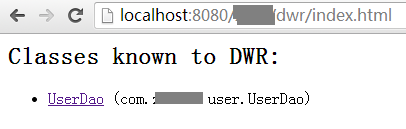
测试效果如下图
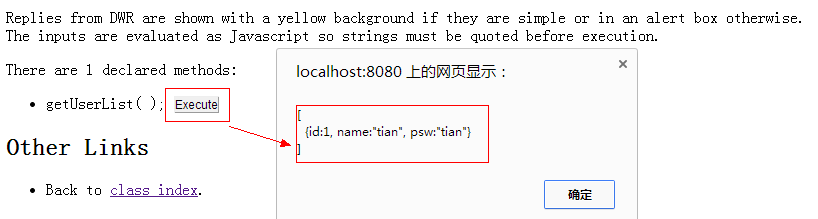
这个简单的整合例子就搞定了。