使用postman进行接口测试的时候,发现POST请求方式的编码有3种,具体的编码方式如下:
A:application/x-www-form-urlencoded ==最常见的post提交数据的方式,以form表单形式提交数据
B:application/json ==以json格式提交数据
C:multipart/form-data ==一般使用来上传文件(较少用)
使用Postman的时候,按照下图所示:
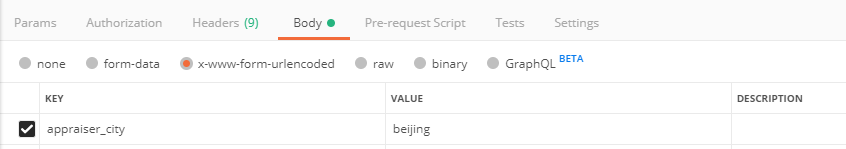
自动生成对应的Headers:
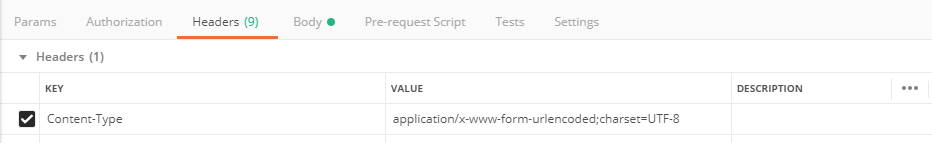
requests.post()
在通过requests.post()进行POST请求时,传入报文的参数有两个,一个是data,一个是json。常见的form表单可以直接使用data参数进行报文提交,而data的对象则是python中的字典类型。
使用OpenFeign发送Post请求
通过配置,可以把请求方法当作一个service来使用。可以绑定对象,作为传递的参数,就跟上面的Body里的各项属性一样。
<dependencies> <dependency> <groupId>org.springframework.cloud</groupId> <artifactId>spring-cloud-starter-openfeign</artifactId> </dependency> </dependencies> <dependencyManagement> <dependencies> <dependency> <groupId>org.springframework.cloud</groupId> <artifactId>spring-cloud-dependencies</artifactId> <version>${spring-cloud.version}</version> <type>pom</type> <scope>import</scope> </dependency> </dependencies> </dependencyManagement>
在feign的类中,首先确定访问接口的响应形式,是get,还是post,如果是post,是form表单形式的还是json形式的,或者是文件类型的,需要在consumes 里有所体现。
import com.renrenche.guzhiAPI.entity.model.Params; import org.springframework.cloud.openfeign.FeignClient; import org.springframework.http.MediaType; import org.springframework.stereotype.Service; import org.springframework.web.bind.annotation.RequestMapping; import org.springframework.web.bind.annotation.RequestMethod; @Service @FeignClient(name = "price-API-flow", url = "${price.configs.price-API-flow.url}") public interface CallPriceFeign { @RequestMapping(method = RequestMethod.POST, path = "/pegasus/v3/init_pricing", consumes = MediaType.APPLICATION_FORM_URLENCODED_VALUE) String callPrice(Params param); }
如果是post的form表单的形式,还需要添加配置,解析form。
// new一个form编码器,实现支持form表单提交 // 注意这里方法名称,也就是bean的名称是什么不重要, // 重要的是返回类型要是 Encoder 并且实现类必须是 FormEncoder 或者其子类 @Bean @Scope("prototype") public Encoder feignFormEncoder() { return new FormEncoder(new SpringEncoder(this.messageConverters)); }
完整的配置代码如下:

1 import feign.Logger; 2 import feign.codec.Encoder; 3 import feign.form.FormEncoder; 4 import org.springframework.beans.factory.ObjectFactory; 5 import org.springframework.beans.factory.annotation.Autowired; 6 import org.springframework.boot.autoconfigure.http.HttpMessageConverters; 7 import org.springframework.cloud.openfeign.FeignLoggerFactory; 8 import org.springframework.cloud.openfeign.support.SpringEncoder; 9 import org.springframework.context.annotation.Bean; 10 import org.springframework.context.annotation.Configuration; 11 import org.springframework.context.annotation.Scope; 12 13 /** 14 * 开启INFO级别日志 15 */ 16 @Configuration 17 public class FeignConfig { 18 @Autowired 19 private ObjectFactory<HttpMessageConverters> messageConverters; 20 21 @Bean 22 Logger.Level feignLevel() { 23 return Logger.Level.FULL; 24 } 25 26 @Bean 27 FeignLoggerFactory infoFeignLoggerFactory() { 28 return new InfoFeignLoggerFactory(); 29 } 30 31 // new一个form编码器,实现支持form表单提交 32 // 注意这里方法名称,也就是bean的名称是什么不重要, 33 // 重要的是返回类型要是 Encoder 并且实现类必须是 FormEncoder 或者其子类 34 @Bean 35 @Scope("prototype") 36 public Encoder feignFormEncoder() { 37 return new FormEncoder(new SpringEncoder(this.messageConverters)); 38 } 39 40 }
OpenFeign的日志级别有4种:
-
NONE, No logging (DEFAULT). -
BASIC, Log only the request method and URL and the response status code and execution time. -
HEADERS, Log the basic information along with request and response headers. -
FULL, Log the headers, body, and metadata for both requests and responses.
