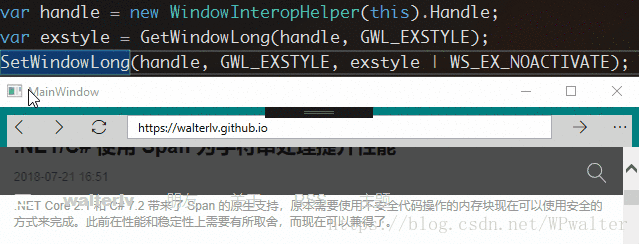有些窗口天生就是为了辅助其它程序而使用的,典型的如“输入法窗口”。这些窗口不希望抢夺其它窗口的焦点。
有 Win32 方法来解决这样的问题,WS_EX_NOACTIVATE 便是关键。
具体来说,是给窗口样式中额外添加一个 WS_EX_NOACTIVATE 位。
var handle = GetTheWindowHandle();
int exstyle = GetWindowLong(handle, GWL_EXSTYLE);
SetWindowLong(handle, GWL_EXSTYLE, exstyle | WS_EX_NOACTIVATE);当然,这里需要用到 P/Invoke 平台调用,可以阅读 使用 PInvoke.net Visual Studio Extension 辅助编写 Win32 函数签名 了解快速生成平台调用方法签名的方法。
于是,我们将完整的窗口代码写完,是下面这样。
注意 64 位系统中需调用 GetWindowLongPtr 和 SetWindowLongPtr,而 32 位系统中是没有这两个方法的;在任何版本的 Windows 中都是这样。当然,64 位系统会为其上运行的 32 位进程模拟 32 位系统的环境。
using System;
using System.Runtime.InteropServices;
using System.Windows;
using System.Windows.Interop;
namespace Walterlv.Demo
{
public partial class MainWindow : Window
{
public MainWindow()
{
InitializeComponent();
SourceInitialized += OnSourceInitialized;
}
private void OnSourceInitialized(object sender, EventArgs e)
{
var handle = new WindowInteropHelper(this).Handle;
var exstyle = GetWindowLong(handle, GWL_EXSTYLE);
SetWindowLong(handle, GWL_EXSTYLE, new IntPtr(exstyle.ToInt32() | WS_EX_NOACTIVATE));
}
#region Native Methods
private const int WS_EX_NOACTIVATE = 0x08000000;
private const int GWL_EXSTYLE = -20;
public static IntPtr GetWindowLong(IntPtr hWnd, int nIndex)
{
return Environment.Is64BitProcess
? GetWindowLong64(hWnd, nIndex)
: GetWindowLong32(hWnd, nIndex);
}
public static IntPtr SetWindowLong(IntPtr hWnd, int nIndex, IntPtr dwNewLong)
{
return Environment.Is64BitProcess
? SetWindowLong64(hWnd, nIndex, dwNewLong)
: SetWindowLong32(hWnd, nIndex, dwNewLong);
}
[DllImport("user32.dll", EntryPoint = "GetWindowLong")]
private static extern IntPtr GetWindowLong32(IntPtr hWnd, int nIndex);
[DllImport("user32.dll", EntryPoint = "GetWindowLongPtr")]
private static extern IntPtr GetWindowLong64(IntPtr hWnd, int nIndex);
[DllImport("user32.dll", EntryPoint = "SetWindowLong")]
private static extern IntPtr SetWindowLong32(IntPtr hWnd, int nIndex, IntPtr dwNewLong);
[DllImport("user32.dll", EntryPoint = "SetWindowLongPtr")]
private static extern IntPtr SetWindowLong64(IntPtr hWnd, int nIndex, IntPtr dwNewLong);
#endregion
}
}运行这段代码,可以发现,即时我们的窗口中文本框获得了焦点,焦点其实依然在外面的程序中。(我们的文本框依然不会响应键盘输入的。)