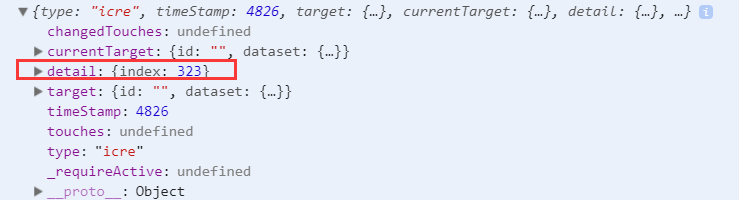事件
常见事件:

test.wxml
<!-- 事件--> <button bind:tap="click" data-name="{{b}}" data-age="sb">按钮</button> #bind:事件名="事件函数名" <view class="outer" bind:tap="click1" data-name="1"> 外面 <view class="inner" bindtap="click2" data-name="2"> 里面 </view> </view>
test.js (在js最下方写)
click1: function () { console.log("外面的") }, click2: function () { console.log("中间的") }
事件传递参数:(重点******)
当视图层发生事件时,某些情况需要事件携带一些参数到执行的函数中,这个时候可以通过 data-属性 来完成
1.格式:data-属性的名称
2.获取:e.currentTarget.dataset.属性的名称 (除了currentTarget还有Target)
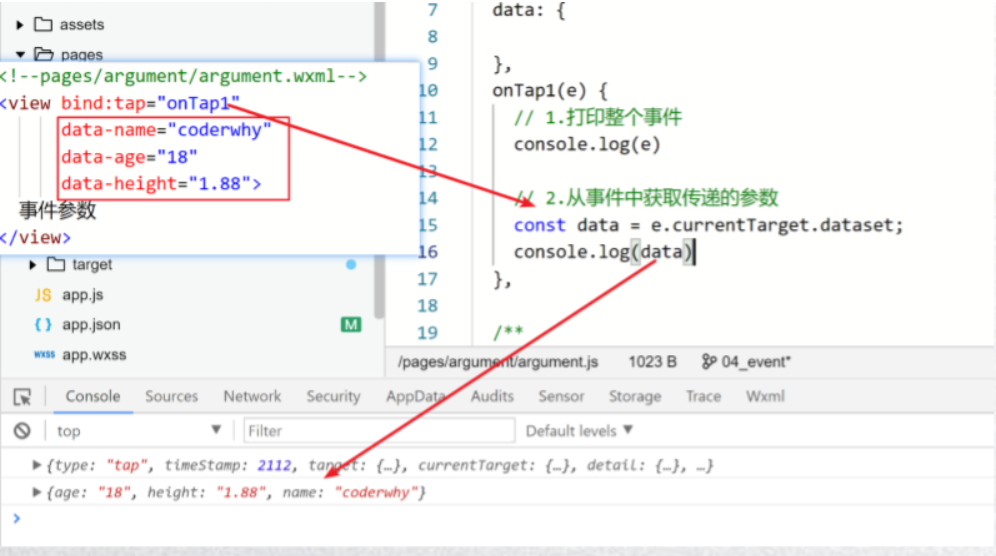
自定义组件
1.创建自定义组件
类似于页面,一个自定义组件由
json、wxml、wxss、js4个文件组成
声明组件
首先需要在 json 文件中进行自定义组件声明
{ "component": true, }
注册组件
在自定义组件的js文件中,需要使用component()来注册组件,并提供组件的属性定义、内部数据和自定义方法
Component({ /** * 组件的属性列表 */ properties: { name: { type: String, value: "你好" } }, /** * 组件的初始数据 */ data: { title:"ssss" }, /** * 组件的方法列表 */ methods: { click:function(e){ this.triggerEvent("icre", { "index": 323 }, {}) #注意一定要写这个,icre相当于触发事件,可以通过icre知道使用自定义组件,后面的index是传的值 } } })
自定义组件一般都创建commpents,然后再右击这个目录选择创建commpent,重命名
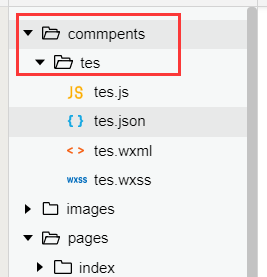
2.使用自定义组件
首先要在需要使用的json文件中进行引用声明
比如在test下使用,那么在test.json中先写
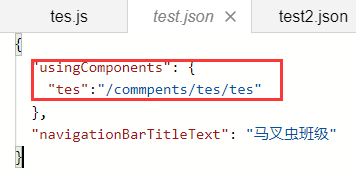
3.组件将事件传给页面
组件的wxml (设置一个按钮,绑定一个事件click,点击按钮就加1)
<button bind:tap="click" data-ss="123">按钮</button>
组件的js (在methods中写事件函数)
methods: { click:function(e){ console.log(e) this.triggerEvent("icre", { "index": 323 }, {}) #这里的icre相当于是给使用标记的页面做个标记,后面跟的是参数index } }
页面
<view></view> {{num}} <tes name="是的" bind:icre="click"></tes> #通过icre和自定义组件绑定
页面js
click:function(e){ #click事件函数,自定义组件的按钮点击一次数字就加1 console.log(e) this.setData({ num:this.data.num+1 }) }
自定义组件中传递的index参数,在页面js中console.log(e)中detail