所以在ethereumjs-vm/examples/run-transactions-simple例子中要怎么使用http-server
1.首先在ethereumjs-vm/examples/run-transactions-simple目录下将http-server运行起来:
userdeMBP:run-transactions-simple user$ http-server Starting up http-server, serving ./ Available on: http://127.0.0.1:8080 http://192.168.199.233:8080 Hit CTRL-C to stop the server
2.然后就能够在浏览器中访问当前目录下的文件了,首先可以查看一个该目录下有什么文件:
userdeMBP:run-transactions-simple user$ ls
README.md bundle.js index.html index.js
3.然后在浏览器中访问http://127.0.0.1:8080,就会自动访问到当前目录下的index.html文件:
服务器返回:
userdeMBP:run-transactions-simple user$ http-server Starting up http-server, serving ./ Available on: http://127.0.0.1:8080 http://192.168.199.233:8080 Hit CTRL-C to stop the server [Wed Dec 12 2018 14:12:22 GMT+0800 (中国标准时间)] "GET /" "Mozilla/5.0 (Macintosh; Intel Mac OS X 10_14_0) AppleWebKit/537.36 (KHTML, like Gecko) Chrome/70.0.3538.110 Safari/537.36" [Wed Dec 12 2018 14:12:22 GMT+0800 (中国标准时间)] "GET /bundle.js" "Mozilla/5.0 (Macintosh; Intel Mac OS X 10_14_0) AppleWebKit/537.36 (KHTML, like Gecko) Chrome/70.0.3538.110 Safari/537.36" [Wed Dec 12 2018 14:12:23 GMT+0800 (中国标准时间)] "GET /favicon.ico" "Mozilla/5.0 (Macintosh; Intel Mac OS X 10_14_0) AppleWebKit/537.36 (KHTML, like Gecko) Chrome/70.0.3538.110 Safari/537.36" [Wed Dec 12 2018 14:12:23 GMT+0800 (中国标准时间)] "GET /favicon.ico" Error (404): "Not found"
浏览器返回:

如果当前目录下没有index.html文件,将返回:
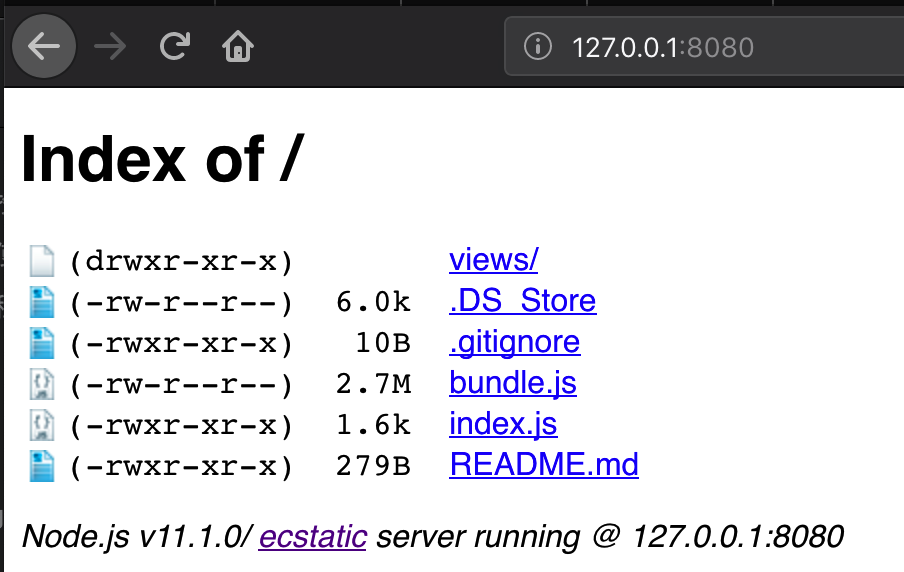
这就是你打开http-server的当前目录的所有文件和文件夹,然后就能够通过点击进行访问。因为我将index.html放到了views文件夹下,点击views文件夹,就能够访问index.html了:

4.访问http://127.0.0.1:8080/index.js
就能够在浏览器打开index.js文件
使用http-server的好处就是能够十分快速地开启一个服务器,并能够在浏览器上给出当前目录的所有文件,可以通过点击进行调用