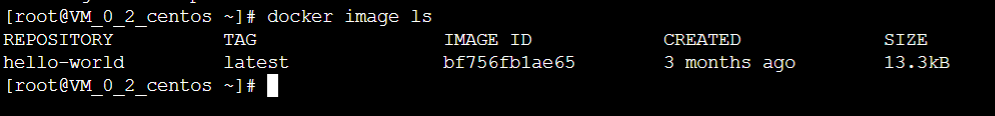一、Docker 使用 Google 公司推出的 Go 语言 进行开发实现,基于 Linux 内核的 cgroup,namespace,以及 OverlayFS 类的 Union FS 等技术,对进程进行封装隔离,属于 操作系统层面的虚拟化技术。由于隔离的进程独立于宿主和其它的隔离的进程,因此也称其为容器。
传送门---https://yeasy.gitbooks.io/docker_practice/introduction/what.html
二、为什么要使用docker?
传送门---https://yeasy.gitbooks.io/docker_practice/introduction/why.html
三、docker安装
官方文档传送门---https://docs.docker.com/engine/install/centos/#install-using-the-repository
#安装yum-utils包 yum install -y yum-utils
#添加docker repo yum-config-manager --add-repo https://download.docker.com/linux/centos/docker-ce.repo
#安装docker(下面的命令默认获取最新版) yum install docker-ce docker-ce-cli containerd.io
#启动docker systemctl start docker
#测试安装成功 docker run hello-world
这时候会提示本地找不到该镜像,会从docker中央仓库拉取,如下

到这里就是基本安装成功。
通过docker image ls 可以查看本地镜像
#查看本地镜像image
docker image ls