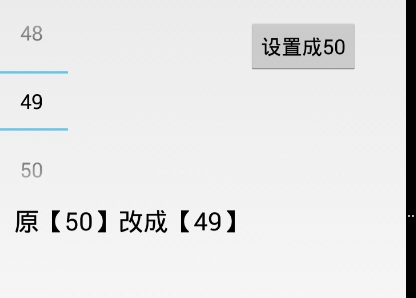
activity_main.xml

<RelativeLayout xmlns:android="http://schemas.android.com/apk/res/android" xmlns:tools="http://schemas.android.com/tools" android:layout_width="match_parent" android:layout_height="match_parent" tools:context="${relativePackage}.${activityClass}" > <NumberPicker android:id="@+id/numberPicker1" android:layout_width="wrap_content" android:layout_height="wrap_content" android:layout_alignParentLeft="true" android:layout_alignParentTop="true" /> <TextView android:id="@+id/textView1" android:layout_width="wrap_content" android:layout_height="wrap_content" android:layout_alignParentLeft="true" android:layout_below="@+id/numberPicker1" android:layout_marginLeft="17dp" android:text="数值:" android:textAppearance="?android:attr/textAppearanceLarge" /> <Button android:id="@+id/button1" android:layout_width="wrap_content" android:layout_height="wrap_content" android:layout_alignParentTop="true" android:layout_marginTop="18dp" android:layout_toRightOf="@+id/textView1" android:text="设置成50" /> </RelativeLayout>
MainActivity.java

public class MainActivity extends Activity { NumberPicker numberPicker; Button button1; @Override protected void onCreate(Bundle savedInstanceState) { super.onCreate(savedInstanceState); setContentView(R.layout.activity_main); numberPicker=(NumberPicker)findViewById(R.id.numberPicker1); numberPicker.setMaxValue(100); numberPicker.setMinValue(1); numberPicker.setOnValueChangedListener(new OnValueChangeListener() { @Override public void onValueChange(NumberPicker picker, int oldVal, int newVal) { TextView textView1=(TextView)findViewById(R.id.textView1); textView1.setText("原【"+oldVal+"】"+"改成【"+newVal+"】"); } }); button1=(Button)findViewById(R.id.button1); button1.setOnClickListener(new OnClickListener() { public void onClick(View v) { //这里居然不会触发setOnValueChangedListener,算是bug吗 numberPicker.setValue(50); } }); } }
