Hibernate框架以完全面向对象的方式,提供了操作数据库的简便方法
1.数据库连接、实体类映射配置文件
注意,该配置文件必须放在src目录下,名称必须为hibernate.cfg.xml
<?xml version='1.0' encoding='utf-8'?> <!DOCTYPE hibernate-configuration PUBLIC "-//Hibernate/Hibernate Configuration DTD 3.0//EN" "http://www.hibernate.org/dtd/hibernate-configuration-3.0.dtd"> <hibernate-configuration> <session-factory> <!-- 数据库连接设置 --> <property name="connection.driver_class">com.mysql.jdbc.Driver</property> <property name="connection.url">jdbc:mysql://localhost:3306/hibernate?characterEncoding=UTF-8</property> <property name="connection.characterEncoding">utf-8</property> <property name="connection.username">root</property> <property name="connection.password">123456</property> <!-- SQL dialect --> <!--本地方言,即告诉框架使用哪种数据库语言--> <property name="dialect">org.hibernate.dialect.MySQLDialect</property> <!--这是Hibernate事务管理方式,即每个线程一个事务--> <property name="current_session_context_class">thread</property> <!--这表示是否在控制台显示执行的sql语句--> <property name="show_sql">true</property> <!-- 这表示是否会自动更新数据库的表结构,有这句话,其实是不需要创建表的, 因为Hibernate会自动去创建表结构 --> <property name="hbm2ddl.auto">update</property> <!--实体类映射配置文件路径,一个实体类一个配置文件--> <mapping resource="com/domain/Customer.hbm.xml" /> </session-factory> </hibernate-configuration>
2.实体类配置文件
必须放在该实体类所在的包下,名称必须为 类名.hbm.xml,例如Customer.hbm.xml
<?xml version="1.0"?> <!DOCTYPE hibernate-mapping PUBLIC "-//Hibernate/Hibernate Mapping DTD 3.0//EN" "http://www.hibernate.org/dtd/hibernate-mapping-3.0.dtd"> <!-- 填写包名 --> <hibernate-mapping package="com.domain"> <!-- name属性值对应类名 table属性值对应表名 --> <class name="Customer" table="cst_customer"> <!-- 主键 实体类属性名 对应的字段名--> <id name="cust_id" column="cust_id"> <!-- native意味着id的自增长方式采用数据库的本地方式 --> <generator class="native"> </generator> </id> <!-- name属性值对应实体类属性名 column对应字段名,必须严格一一对应 --> <!--column属性可以不写,默认字段名为实体类属性名 --> <!-- 注意一点,有多少个字段名,在插入数据时,就会插入多少个字段值! --> <property name="cust_name" column="cust_name" /> <!-- <property name="cust_user_id" column="cust_user_id" /> <property name="create_id" column="create_id"></property> <property name="cust_source" column="cust_source"></property> <property name="cust_industry" column="cust_industry"></property> <property name="cust_level" column="cust_level"></property> <property name="cust_linkman" column="cust_linkman"></property> <property name="cust_phone" column="cust_phone"></property> <property name="cust_mobile" column="cust_mobile"></property>--> </class> </hibernate-mapping>
3.向数据库内插入一条数据
新建一个实体类Customer
public class Customer { private long cust_id; private String cust_name; private long cust_user_id; private long create_id; private String cust_source; private String cust_industry ; private String cust_level; private String cust_linkman; private String cust_phone; private String cust_mobile; public Customer(long cust_id, String cust_name, long cust_user_id, long create_id, String cust_source, String cust_industry, String cust_level, String cust_linkman, String cust_phone, String cust_mobile) { super(); this.cust_id = cust_id; this.cust_name = cust_name; this.cust_user_id = cust_user_id; this.create_id = create_id; this.cust_source = cust_source; this.cust_industry = cust_industry; this.cust_level = cust_level; this.cust_linkman = cust_linkman; this.cust_phone = cust_phone; this.cust_mobile = cust_mobile; } public Customer() { super(); } @Override public String toString() { return "Customer [cust_id=" + cust_id + ", cust_name=" + cust_name + ", cust_user_id=" + cust_user_id + ", create_id=" + create_id + ", cust_source=" + cust_source + ", cust_industry=" + cust_industry + ", cust_level=" + cust_level + ", cust_linkman=" + cust_linkman + ", cust_phone=" + cust_phone + ", cust_mobile=" + cust_mobile + "]"; } public long getCust_id() { return cust_id; } public void setCust_id(long cust_id) { this.cust_id = cust_id; } public String getCust_name() { return cust_name; } public void setCust_name(String cust_name) { this.cust_name = cust_name; } public long getCust_user_id() { return cust_user_id; } public void setCust_user_id(long cust_user_id) { this.cust_user_id = cust_user_id; } public long getCreate_id() { return create_id; } public void setCreate_id(long create_id) { this.create_id = create_id; } public String getCust_source() { return cust_source; } public void setCust_source(String cust_source) { this.cust_source = cust_source; } public String getCust_industry() { return cust_industry; } public void setCust_industry(String cust_industry) { this.cust_industry = cust_industry; } public String getCust_level() { return cust_level; } public void setCust_level(String cust_level) { this.cust_level = cust_level; } public String getCust_linkman() { return cust_linkman; } public void setCust_linkman(String cust_linkman) { this.cust_linkman = cust_linkman; } public String getCust_phone() { return cust_phone; } public void setCust_phone(String cust_phone) { this.cust_phone = cust_phone; } public String getCust_mobile() { return cust_mobile; } public void setCust_mobile(String cust_mobile) { this.cust_mobile = cust_mobile; } }
实体类的基本数据类型请使用其包装类,因为框架生成对象,属性值有可能为null,如果是基本数据类型会报错。上例中如果把long修改为Long,但是get set 构造器没同步修改,会造成报错!
具体操作:
public class demo { //Junit注释当前类为测试类 @Test public void saveCustomer() { Configuration c = new Configuration();//加载配置文件 c.configure();//加载配置文件 //工厂模式 SessionFactory factory = c.buildSessionFactory(); Session session = factory.openSession();//开启一个会话 Transaction transaction = session.beginTransaction();//开启事务 Customer customer = new Customer(); customer.setCust_name("Harry"); session.save(customer);//保存 transaction.commit();//提交 session.close();//关闭会话 factory.close();//关闭工厂 } }
获取数据:
Customer customer = session.get(Customer.class,1);
获取id为1的数据,封装为对象,利用该对象可以实现修改、删除等操作
注意,id数值类型一定要填写正确,例如id为Long,则应输入1L
修改:
Customer customer = session.get(Customer.class,1); customer.setCust_name("张三"); session.update(customer);
这里注意,即使不调用update方法,数据也会自行修改。
删除:
session.delete(customer);
2.Util封装
public class HibernateUtil { private static SessionFactory sf; static { //加载配置 Configuration cfg = new Configuration().configure();//一定不要忘了调用configure方法,否则会报错! sf = cfg.buildSessionFactory(); } //获取session public static Session openSession() { return sf.openSession(); } //获取一个与当前线程绑定的Session public static Session getCurrentSession() { return sf.getCurrentSession(); } }
3.对象状态
public class TestDemo { @Test public void test() { Session session = HibernateUtil.openSession(); Transaction transaction = session.beginTransaction(); Customer c = new Customer(); c.setCust_name("张三");//瞬时状态 session.save(c);//持久化状态 transaction.commit(); session.close(); //脱管状态 } }
瞬时状态:设置对象属性时,数据库中没有该条数据,此时对象是瞬时的。
持久化状态:此时对象存在于数据库,同时与session产生了联系,此时对象是持久化状态。
脱管状态:session关闭,对象与session失去联系,脱离了管理,此时对象是脱管状态。
4.一级缓存
@Test public void get() { Session session = HibernateUtil.openSession(); Transaction transaction = session.beginTransaction(); System.out.println("第一次查找"); Customer c1 = (Customer)session.get(Customer.class, 1L); System.out.println("第一次查询对象哈希:"+c1.hashCode()); System.out.println("第二次查找"); Customer c2 = (Customer)session.get(Customer.class, 1L); System.out.println("第一次查询对象哈希:"+c2.hashCode()); transaction.commit(); session.close(); }
输出结果:
第一次查找
Hibernate: select customer0_.cust_id as cust1_0_0_, customer0_.cust_name as cust2_0_0_, customer0_.cust_user_id as cust3_0_0_, customer0_.create_id as create4_0_0_, customer0_.cust_source as cust5_0_0_, customer0_.cust_industry as cust6_0_0_, customer0_.cust_level as cust7_0_0_, customer0_.cust_linkman as cust8_0_0_, customer0_.cust_phone as cust9_0_0_, customer0_.cust_mobile as cust10_0_0_ from cst_customer customer0_ where customer0_.cust_id=?
第一次查询对象哈希:1881561036
第二次查找
第一次查询对象哈希:1881561036
第一次查询后,对象被存入session一级缓存,如果后续操作还需要该对象,则直接从缓存中取该对象,对象哈希值一样。
快照:
连续修改两次数值
@Test public void update() { Session session = HibernateUtil.openSession(); Transaction transaction = session.beginTransaction(); Customer c = (Customer)session.get(Customer.class, 2L); c.setCust_name("李四"); c.setCust_name("小芳"); //session.update(c);//可以不写 transaction.commit(); session.close(); }
控制台输出:
Hibernate: select customer0_.cust_id as cust1_0_0_, customer0_.cust_name as cust2_0_0_, customer0_.cust_user_id as cust3_0_0_, customer0_.create_id as create4_0_0_, customer0_.cust_source as cust5_0_0_, customer0_.cust_industry as cust6_0_0_, customer0_.cust_level as cust7_0_0_, customer0_.cust_linkman as cust8_0_0_, customer0_.cust_phone as cust9_0_0_, customer0_.cust_mobile as cust10_0_0_ from cst_customer customer0_ where customer0_.cust_id=?
Hibernate: update cst_customer set cust_name=?, cust_user_id=?, create_id=?, cust_source=?, cust_industry=?, cust_level=?, cust_linkman=?, cust_phone=?, cust_mobile=? where cust_id=?
查询时,一个对象被放入session缓存,一个对象副本被存入快照区,当快照区的对象与缓存区的对象值不同时,数据被刷新到数据库,另外实际执行的语是是修改为小芳的那一条,如果我们先把名字改为小明,在改为李四(原始数据),则只会执行查询语句,因为快照区与缓存区内的对象没有变化。
这也就是之前我们没有执行uodate方法,数据依然会被更新的原因!
这样可以减少执行不必要的语句,提高效率。
5.事务操作、隔离等级
为了防止并发操作引起的脏读、幻读等情况,要设置隔离等级 1,2,4,8

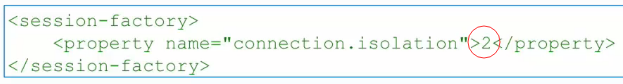
<!--这是Hibernate事务管理方式,即每个线程一个事务--> <property name="current_session_context_class">thread</property>
获取session时要getCurrentSession,该种方式获取的session不要手动关闭,会自动关闭!
6.条件查询
HQL语言查询,hibernate自创的面向对象查询语言:
注意 from后面跟的是类名,不是表名!
@Test public void test2() { Session session = HibernateUtil.openSession(); Transaction t = session.beginTransaction(); //hql查询 String hql = "from Customer"; Query qr = session.createQuery(hql); List<Customer> customer = qr.list(); System.out.println(customer); t.commit(); session.close(); } @Test public void test3() { Session session = HibernateUtil.openSession(); Transaction t = session.beginTransaction(); //hql条件查询 String hql = "from Customer where cust_name=?"; Query qr = session.createQuery(hql); qr.setParameter(0, "李四");//占位符开始位置基0 Customer c = (Customer) qr.uniqueResult(); System.out.println(c); t.commit(); session.close(); } @Test public void test4() { Session session = HibernateUtil.openSession(); Transaction t = session.beginTransaction(); //hql分页查询 String hql = "from Customer"; Query qr = session.createQuery(hql); qr.setFirstResult(0); qr.setMaxResults(2); List<Customer> customer = qr.list(); System.out.println(customer); t.commit(); session.close(); }
使用Criteria进行数据查询 :Criteria 完全是 面向对象的方式在进行数据查询,将不再看到有sql语句的痕迹
@Test public void test5() { Session session = HibernateUtil.openSession(); Transaction t = session.beginTransaction(); Criteria c = session.createCriteria(Customer.class); c.add(Restrictions.eq("cust_id", 2L)); Customer customer = (Customer) c.uniqueResult(); System.out.println(customer); t.commit(); session.close(); }
SQL原生查询:
@Test public void test6() { Session session = HibernateUtil.openSession(); Transaction t = session.beginTransaction(); String sql = "select * from cst_customer"; SQLQuery sq = session.createSQLQuery(sql); List<Object[]> list = sq.list(); for(Object[] o:list) { System.out.println(Arrays.toString(o)); } t.commit(); session.close(); }
结果封装为指定对象
@Test public void test7() { Session session = HibernateUtil.openSession(); Transaction t = session.beginTransaction(); String sql = "select * from cst_customer"; SQLQuery sq = session.createSQLQuery(sql); sq.addEntity(Customer.class);//封装为Customer对象 List<Customer> list = sq.list(); for(Customer c:list) { System.out.println(c); } t.commit(); session.close(); }