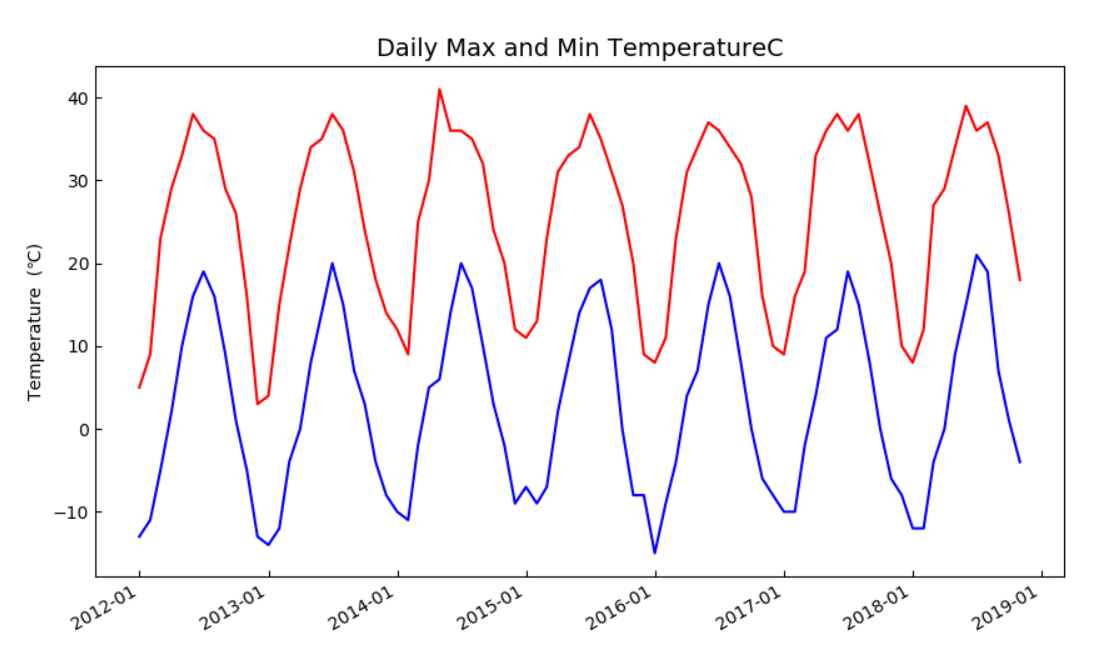天气数据可以从网上下载,这个例子的数据是从http://data.cma.cn/下载而来的。
下载的数据装在txt文件中。

里面包含了12年开始北京的月最低和最高温度。
读取数据:
1 with open('S201812261702093585500.txt') as file_object: 2 lines=file_object.readlines()
将txt中的数据逐行存到列表lines里 lines的每一个元素对应于txt中的一行。然后将每个元素中的不同信息提取出来:
1 file1=[] 2 row=[] 3 for line in lines: 4 row=line.split() #指定空格作为分隔符对line进行切片 5 file1.append(row)
这样,所有的信息都存在了中file1中,file1嵌套了列表row,file1中的每一元素包含了一个列表,所有的信息都被分隔开了。
可以print(file1)看一下:

需要使用第2、3、4、5列的年、月、最低温度、最高温度信息,将它们分别提取出来。
1 date=[] 2 highs=[] 3 lows=[] 4 for row1 in file1: 5 a=row1[1]+"-"+row1[2] #合并年月 6 date.append(a) 7 for row1 in file1: 8 lows.append(row1[3]) 9 highs.append(row1[4])
在读数据时将表头也读进去了,删除列表第一个元素
1 del highs[0] 2 del lows[0] 3 del date[0]
现在,日期和温度数据被分别存在date、highs、lows三个列表里,但是还不能直接使用,因为提取出来的都是字符型数据,转换数据格式为int型:
1 int_highs=[] 2 for str_h in highs: 3 a=int(float(str_h)) 4 int_highs.append(a) 5 6 int_lows=[] 7 for str_l in lows: 8 a=int(float(str_l)) 9 int_lows.append(a)
将日期转换为日期格式,需要使用datetime模块,在文件开头加上from datetime import datetime,:
1 from datetime import datetime 2 dates=[] 3 for a in date: 4 current_dates=datetime.strptime(a,'%Y-%m') 5 dates.append(current_dates)
导入matplotlib模块
1 from matplotlib import pyplot as plt 2 import matplotlib.dates as mdates
下面就准备画图啦:
1 fig=plt.figure(figsize=(10,6)) 2 ax1=fig.add_subplot(111) # 将画面分割为1行1列选第一个 3 ax1.xaxis.set_major_formatter(mdates.DateFormatter('%Y-%m'))#设置横轴为日期格式 4 ax1.plot(dates,int_highs,c="red")#画最高温度,颜色红 5 ax1.plot(dates,int_lows,c="blue")#画最低温度,颜色蓝 6 fig.autofmt_xdate() 7 ax1.set_title("Daily Max and Min TemperatureC",fontsize=14)#标题 8 ax1.set_ylabel("Temperature (℃)")#纵轴label 9 ax1.tick_params(direction='in')#刻度向里 10 plt.show()
画好的图: