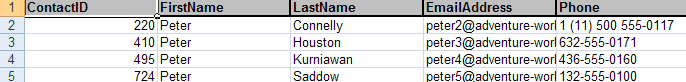在实际应用中,我们经常需要导出数据到Excel文件,你可以使用DTS或SSIS来做。但有时,我们并不需要这么重量级的工具,直接用CLR SP实现就可以了。
假设你已经写好了导出Excel的C# code:
1: /// <summary>
2: /// This is the method registered with SQL Server as a
3: /// CLR stored procedure. The attribute, Microsoft.SqlServer.Server.SqlProcedure, is
4: /// required for the method to be a CLR stored procedure.
5: /// </summary>
6: [Microsoft.SqlServer.Server.SqlProcedure]7: public static void ExportToExcel(SqlString procName, SqlString filePath, SqlString fileName, SqlXml xmlParams)
8: {9: DataSet exportData = new DataSet();
10: 11: //check for empty parameters
12: 13: if (procName.Value == string.Empty)
14: throw new Exception("Procedure name value is missing.");
15: 16: if (filePath.Value == string.Empty)
17: throw new Exception("Missing file path location.");
18: 19: if (fileName.Value == string.Empty)
20: throw new Exception("Missing name of file.");
21: 22: using (SqlConnection conn = new SqlConnection("context connection=true"))
23: {24: SqlCommand getOutput = new SqlCommand();
25: 26: getOutput.CommandText = procName.ToString(); ; 27: getOutput.CommandType = CommandType.StoredProcedure; 28: getOutput.CommandTimeout = 120; 29: 30: //To allow for multiple parameters, xml is used
31: //and must then be parsed to set up the paramaters
32: //for the command object.
33: using (XmlReader parms = xmlParams.CreateReader())
34: { 35: while(parms.Read())
36: {37: if (parms.Name == "param")
38: {39: string paramName;
40: paramName = parms.GetAttribute("name");
41: 42: string paramValue;
43: paramValue = parms.GetAttribute("value");
44: 45: getOutput.Parameters.AddWithValue(paramName, paramValue); 46: } 47: } 48: } 49: 50: getOutput.Connection = conn; 51: 52: conn.Open();53: SqlDataAdapter da = new SqlDataAdapter(getOutput);
54: da.Fill(exportData); 55: conn.Close(); 56: } 57: 58: ExcelExportUtility exportUtil = new ExcelExportUtility(fileName.ToString(),filePath.ToString());
59: //This allows for flexible naming of the tabs in the workbook
60: exportUtil.SheetNameColumnOrdinal = 0; 61: exportUtil.Export(exportData); 62: }C#导出Excel细节代码在这儿就不贴了。编译成Assembly,这里我们叫ExcelExport.dll。
首先,启用SQL CLR
1: sp_configure'clr',1
2: reconfigure设置Database可依赖性:
ALTER DATABASE [AdventureWorks] SET TRUSTWORTHY ON
接下来,我们在AdventureWorks 数据库中注册这个Assembly.
1: CREATE ASSEMBLY ExportToExcel
2: FROM 'D:\ExcelExport.dll'
3: WITH PERMISSION_SET = EXTERNAL_ACCESS
创建一个存储过程关联它:
1: CREATE PROCEDURE [dbo].[prc_ExportToExcel]
2: @proc [nvarchar](100),
3: @path [nvarchar](200),
4: @filename [nvarchar](100), 5: @params xml6: AS
7: EXTERNAL NAME [ExportToExcel].[StoredProcedures].[ExportToExcel]
好的。让我们创建一个查询数据的SP,加一个'MyContactList'列,导出时将取这个名称做为Sheet的名称,另返回多个数据集将生成多个Sheet页。:
1: CREATE PROC GetContactByFirstName
2: @FirstName nvarchar(50)3: AS
4: BEGIN
5: SELECT 'MyContactList'
6: ,[ContactID] 7: ,[FirstName] 8: ,[LastName] 9: ,[EmailAddress] 10: ,[Phone]11: FROM [AdventureWorks].[Person].[Contact] Where FirstName=@FirstName
12: END现在,我们可以使用了,
Declare @params xmlSet @params = '<params><param name="FirstName" value="Peter" /></params>'
--Set @params = '<params />'
exec [AdventureWorks].[dbo].[prc_ExportToExcel] '[AdventureWorks].[dbo].[GetContactByFirstName]', 'D:\', 'MyContact', @params
注意,传递参数是xml,如果无参数刚传’<params />’,FirstName是之前那个SP的参数。最后,运行,将生成文件 D:\MyContact.xls
完了,由此我们可以看到SQL CLR的强大。
Author:Petter Liu http://wintersun.cnblogs.com
希望对您有帮助!