1. 目标:开发轻量级爬虫(不包括需登陆的 和 Javascript异步加载的)
不需要登陆的静态网页抓取
2. 内容:
2.1 爬虫简介
2.2 简单爬虫架构
2.3 URL管理器
2.4 网页下载器(urllib2)
2.5 网页解析器(BeautifulSoup)
2.6 完整实例:爬取百度百科Python词条相关的1000个页面数据
3. 爬虫简介:一段自动抓取互联网信息的程序
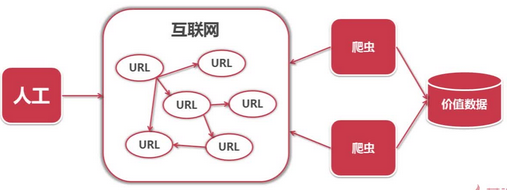
爬虫价值:互联网数据,为我所用。
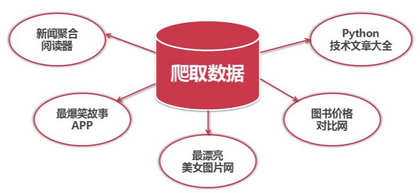
4. 简单爬虫架构:
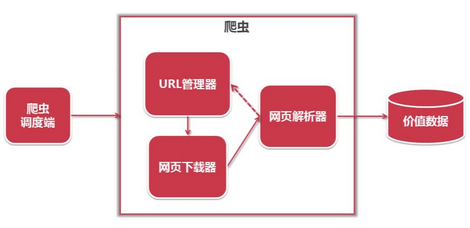
运行流程:

5. URL管理器:管理待抓取URL集合 和 已抓取URL集合
- 防止重复抓取、防止循环抓取
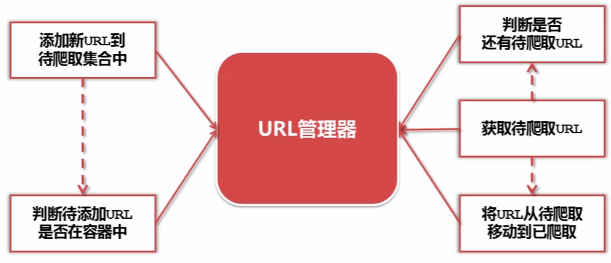
- 实现方式:
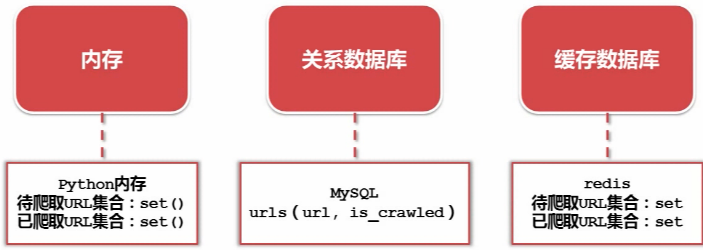
6. 网页下载器:将互联网URL对应的网页下载到本地的工具

- 分类:
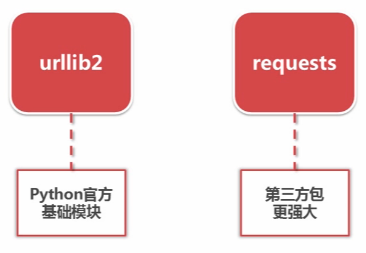
- urllib2 下载网页的方法:
1. 最简洁方法: url ===> urllib2.urlopen(url)
import urllib2
# 直接请求
response = urllib2.urlopen('http://www.baidu.com')
# 获取状态码,如果是200表示获取成功
print response.getcode()
# 读取内容
cont = response.read()
2. 添加data、http header: (url,data,header) ===> urllib2.Request ===> urllib2.urlopen(request)
import urllib2
# 创建Request对象
request = urllib2.Request(url)
# 添加数据
request.add_data('a', '1')
# 添加http的header
request.add_header('User-Agent', 'Mozilla/5.0')
# 发送请求获取结果
response = urllib2.urlopen(request)
3. 添加特殊情景的处理器:

import urllib2, cookielib # 创建cookie容器 cj = cookielib.CookieJar() # 创建1个opener opener = urllib2.build_opener(urllib2.HTTPCookieProcessor(cj)) # 给urllib2安装opener urllib2.install_opener(opener) # 使用带有cookie的urllib2访问网页 response = urllib2.urlopen(“http://www.baidu.com/”)
7. urllib2 实例代码演示:
# -*- coding: utf-8 -*-
"""
Created on Tue Feb 14 10:31:06 2017
@author: Wayne
"""
import urllib2, cookielib
url = "http://www.baidu.com"
print "the 1st method"
response1 = urllib2.urlopen(url)
print response1.getcode()
print len(response1.read())
print "the 2nd method"
request = urllib2.Request(url)
request.add_header("user-agent", "Mozilla/5.0")
response2 = urllib2.urlopen(request)
print response2.getcode()
print len(response2.read())
print "the 3rd method"
cj = cookielib.CookieJar()
opener = urllib2.build_opener(urllib2.HTTPCookieProcessor(cj))
response3 = urllib2.urlopen(url)
print response3.getcode()
print cj
print response3.read()
8. 网页解析器:从网页中提取有价值数据的工具
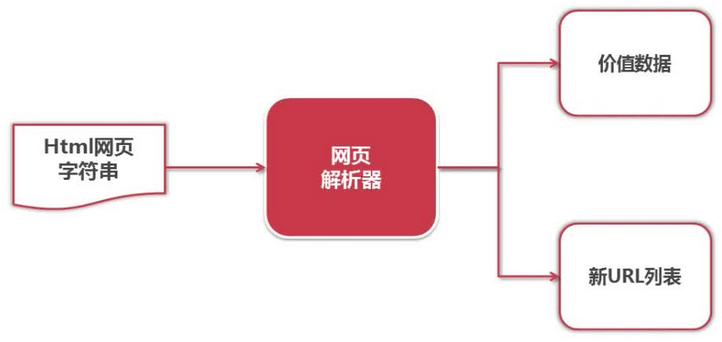
python 的网页解析器:
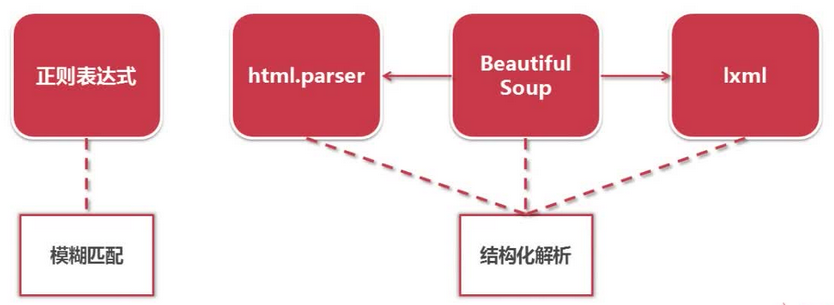
结构化解析 - DOM ( Document Object Model) 树:

9. 网页解析器 - Beautiful Soup
9.1 Beautiful Soup
- Python 第三方库,用于从HTML或XML中提取数据
- 官网:http://www.crummy.com/software/BeautifulSoup
9.2 安装并测试 beautifulsoup4
- 安装:pip install beautifulsoup4
- 测试:import bs4
9.3 Beautiful Soup语法
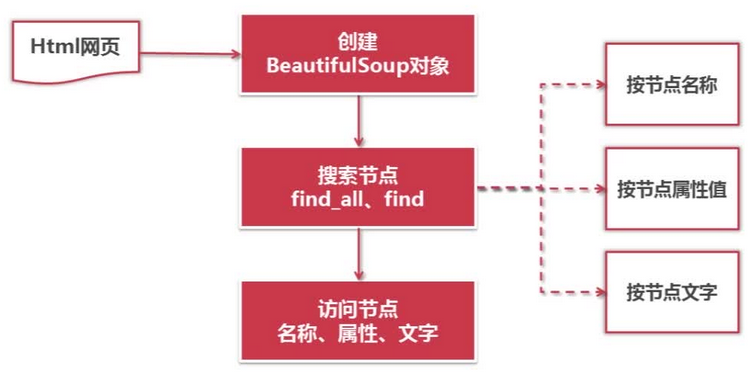
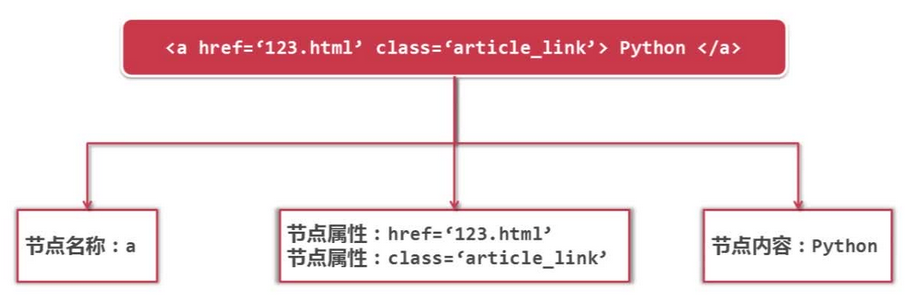
9.4 创建 BeautifulSoup 对象
from bs4 import BeautifulSoup
# 根据 HTML 网页字符串创建 BeautifulSoup 对象
soup = BeautifulSoup(
html_doc, # HTML文档字符串
'html.parser' # HTML解析器
from_encoding='utf-8' # HTML文档的编码
)
9.5 搜索节点(find_all, find)
# 方法:find_all(name, attrs, string)
# 查找所有标签为 a 的节点
soup.find_all('a')
# 查找所有标签为 a,链接符合 /view/123.htm 形式的节点
soup.find_all('a', href='/view/123.htm')
soup.find_all('a', href=re.compiler(r'/view/d+.htm'))
# 查找所有标签为div, class为abc,文字为Python的节点
soup.find_all('div', class_='abc', string='Python')
9.6 访问节点信息
# 得到节点: <a href='1.html'>Python</a> # 获取查找到的节点的标签名称 node.name # 获取查找到的a节点的href属性 node['href'] # 获取查找到的a节点的链接文字 node.get_text()
10. BeautifulSoup 实例测试
# -*- coding: utf-8 -*-
"""
Created on Tue Feb 14 11:00:42 2017
@author: Wayne
"""
from bs4 import BeautifulSoup
import re
html_doc = """
<html><head><title>The Dormouse's story</title></head>
<body>
<p class="title"><b>The Dormouse's story</b></p>
<p class="story">Once upon a time there were three little sisters; and their names were
<a href="http://example.com/elsie" class="sister" id="link1">Elsie</a>,
<a href="http://example.com/lacie" class="sister" id="link2">Lacie</a> and
<a href="http://example.com/tillie" class="sister" id="link3">Tillie</a>;
and they lived at the bottom of a well.</p>
<p class="story">...</p>
"""
soup = BeautifulSoup(html_doc, 'html.parser', from_encoding='urf-8')
print '
## Get all the links'
links = soup.find_all('a')
for link in links:
print link.name, link['href'], link.get_text()
print '
## Get the links include "lacie"'
link_node = soup.find('a', href='http://example.com/lacie')
print link_node.name, link_node['href'], link_node.get_text()
print '
## RE matching'
link_node = soup.find('a', href=re.compile(r"ill"))
print link_node.name, link_node['href'], link_node.get_text()
print '
## Get "P" Paragraph Text'
p_node = soup.find('p', class_='title')
print p_node.name, p_node.get_text()