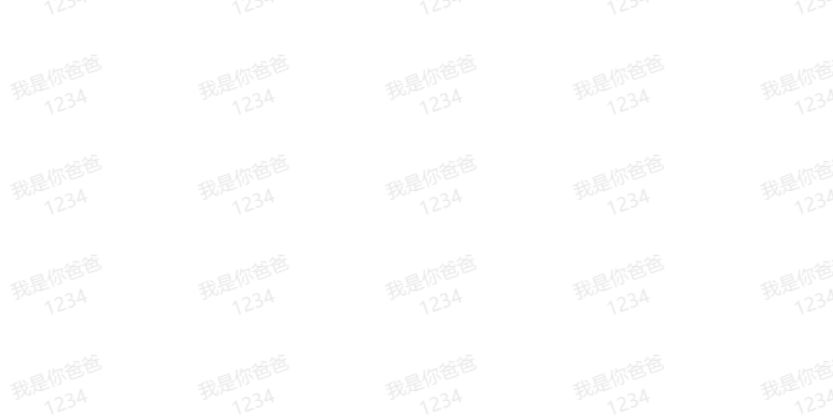1、common文件夹下新建 watermark.js:

/** 水印添加方法 */
let setWatermark = (str1, str2) => {
let id = '1.23452384164.123412415'
if (document.getElementById(id) !== null) {
document.body.removeChild(document.getElementById(id))
}
let can = document.createElement('canvas')
// 设置canvas画布大小
can.width = 150
can.height = 80
let cans = can.getContext('2d')
cans.rotate((-20 * Math.PI) / 180) // 水印旋转角度
cans.font = '15px Vedana'
cans.fillStyle = '#666666'
cans.textAlign = 'center'
cans.textBaseline = 'Middle'
cans.fillText(str1, can.width / 2, can.height) // 水印在画布的位置x,y轴
cans.fillText(str2, can.width / 2, can.height + 22)
let div = document.createElement('div')
div.id = id
div.style.pointerEvents = 'none'
div.style.top = '40px'
div.style.left = '0px'
div.style.opacity = '0.15'
div.style.position = 'fixed'
div.style.zIndex = '100000'
div.style.width = document.documentElement.clientWidth + 'px'
div.style.height = document.documentElement.clientHeight + 'px'
div.style.background =
'url(' + can.toDataURL('image/png') + ') left top repeat'
document.body.appendChild(div)
return id
}
// 添加水印方法
export const setWaterMark = (str1, str2) => {
let id = setWatermark(str1, str2)
if (document.getElementById(id) === null) {
id = setWatermark(str1, str2)
}
}
// 移除水印方法
export const removeWatermark = () => {
let id = '1.23452384164.123412415'
if (document.getElementById(id) !== null) {
document.body.removeChild(document.getElementById(id))
}
}
2、组件中引入和使用
import { removeWatermark, setWaterMark } from '@common/watermark'
mounted() {
setWaterMark('我是你爸爸', '1234')
},
destroyed() {
removeWatermark()
}
效果图: