1. collections模块
(1)namedtuple

# (1)点的坐标 from collections import namedtuple Point = namedtuple('point',['x','y']) # 前两行可以用下面两行代替 # import collections # Point = collections.namedtuple('point',['x','y']) p = Point(1,2) print(p.x) #1 print(p.y) #2 print(p) #point(x=1, y=2)
扑克牌的花色和数字

from collections import namedtuple Card = namedtuple('card',['suits','number']) c1 = Card('红桃',2) print(c1.suits) #红桃 print(c1.number) #2 print(c1) #card(suits='红桃', number=2)
(2)queue 队列——FIFO 先进先出

import queue q = queue.Queue() q.put(10) q.put(5) q.put(8) print(q.qsize()) #3 print(q) #<queue.Queue object at 0x00000144985010B8> print(q.get()) #10 print(q.get()) #5 print(q.get()) #8 print(q.get()) #阻塞:取完值之后继续取,不会报错
(3)deque——双端队列

from collections import deque dq = deque([5,6]) dq.appendleft('a') #从前面放数据 ['a',5,6] dq.append('b') #从后面放数据 ['a',5,6,'b'] dq.insert(0,3) # [3,'a',5,6,'b'] print(dq) #deque([3, 'a', 5, 6, 'b']) print(dq.popleft()) #从前面取数据:3 print(dq.popleft()) #从前面取数据:a print(dq.pop()) #从后面取数据:b print(dq.pop()) #从后面取数据:6 print(dq) #deque([5])
(4)OrderedDict 有序字典
字典取值快,但是存储时比列表占内存多

from collections import OrderedDict od = dict([('a',1),('b',2),('c',3)]) print(od) #有序:{'a': 1, 'b': 2, 'c': 3} print(od['a']) #1 for k in od: print(k) # a b c
(5)defaultdict——默认字典
key不存在时,返回一个默认值
举例:将大于66的数放在k1,小于66的数放在k2

from collections import defaultdict values = [11,22,33,44,55,66,77,88,99,100] my_dict = defaultdict(list) #默认list for value in values: if value>66: my_dict['k1'].append(value) else: my_dict['k2'].append(value) print(my_dict['k1']) #[77, 88, 99, 100] print(my_dict['k2']) #[11, 22, 33, 44, 55, 66]
defaultdict的用法

from collections import defaultdict d = defaultdict(list) print(d['k']) #[] from collections import defaultdict d1 = defaultdict(dict) print(d1['k']) #{} from collections import defaultdict dd = defaultdict(lambda:'默认值') dd['key1'] = 'abc' print(dd['key1']) #key1存在,返回:abc print(dd['key2']) #key2不存在,返回:默认值(可以随意设置)
(6)Counter——跟踪值出现的次数

from collections import Counter c = Counter('abacadfdcbcdf') print(c) #Counter({'a': 3, 'c': 3, 'd': 3, 'b': 2, 'f': 2})
2. time模块
(1)时间戳时间(timestamp)——float时间:给计算机看的
(2)格式化时间(Format String)——字符串:给人看的

#格式化时间:时间字符串strftime print(time.strftime('%Y-%m-%d %a %H:%M:%S' )) # 2018-10-08 Mon 15:04:01 Year month day week Hour Minute Seconds print(time.strftime('%Y/%m/%d %H:%M:%S' )) # 2018/10/08 15:05:23 Year month day Hour Minute Seconds print(time.strftime('%m-%d %H:%M:%S' )) # 10-08 15:04:01 month day Hour Minute Seconds print(time.strftime('%H:%M:%S' )) # 15:04:01 Hour Minute Seconds print(time.strftime('%H:%M' )) # 15:04 Hour Minute
(3)结构化时间(struct_time)——元祖:计算用的

#结构化时间 #localtime struct_time = time.localtime() print(struct_time) #time.struct_time(tm_year=2018, tm_mon=10, tm_mday=8, tm_hour=15, tm_min=7, tm_sec=53, tm_wday=0, tm_yday=281, tm_isdst=0) print(struct_time.tm_year) #2018 #gmtime struct_time1 = time.gmtime() print(struct_time1) #time.struct_time(tm_year=2018, tm_mon=10, tm_mday=8, tm_hour=15, tm_min=7, tm_sec=53, tm_wday=0, tm_yday=281, tm_isdst=0) print(struct_time1.tm_year) #2018
(4)三者的相互转换
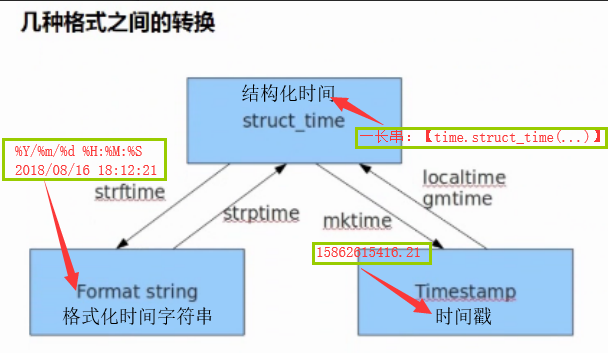
(5)相互转换代码

t = time.time() print(t) #1538982828.2859974 print(time.localtime(t)) #time.struct_time(tm_year=2018, tm_mon=10, tm_mday=8, tm_hour=15, tm_min=13, tm_sec=3, tm_wday=0, tm_yday=281, tm_isdst=0) print(time.gmtime(t)) #time.struct_time(tm_year=2018, tm_mon=10, tm_mday=8, tm_hour=7, tm_min=13, tm_sec=3, tm_wday=0, tm_yday=281, tm_isdst=0) print(time.localtime(1500000000)) #time.struct_time(tm_year=2017, tm_mon=7, tm_mday=14, tm_hour=10, tm_min=40, tm_sec=0, tm_wday=4, tm_yday=195, tm_isdst=0) print(time.mktime(time.localtime())) #1538982958.0 t = time.strptime('2000-12.31','%Y-%m.%d') print(t) #time.struct_time(tm_year=2000, tm_mon=12, tm_mday=31, tm_hour=0, tm_min=0, tm_sec=0, tm_wday=6, tm_yday=366, tm_isdst=-1) print(time.strftime('%m/%d/%y %H:%M:%S',time.localtime(3000000000))) #01/24/65 13:20:00 print(time.asctime()) # Mon Oct 8 15:21:02 2018 print(time.asctime(time.localtime())) # Mon Oct 8 15:21:02 2018 print(time.asctime(time.localtime(2000000000))) # Wed May 18 11:33:20 2033 print(time.ctime()) # Mon Oct 8 15:21:02 2018 print(time.ctime(2000000000)) # Wed May 18 11:33:20 2033
3. random模块
(1)随机小数

import random print(random.random()) # (0,1)之间的任意一个小数 print(random.uniform(1,3)) # (1,3)之间的任意一个小数
(2)随机整数

import random print(random.randint(1,5)) # [1,5]之间的任意一个整数 print(random.randrange(1,5)) # [1,4]之间的任意一个整数 print(random.randrange(1,10,2)) # [1,9]之间的任意一个整数奇数
(3)选择一个返回

import random print(random.choice([1,'23',[4,5]])) # 随机选择一个返回:列表任意一个元素
(4)选择多个返回

import random print(random.sample([1,'23',[4,5],5,4,9],3)) # 随机选择多个返回:返回个数是函数的第二个参数
(5)打乱列表序列

import random item = [1,3,5,7,9] print(item) # [1, 3, 5, 7, 9] random.shuffle(item) print(item) # [5, 9, 3, 7, 1]
(6)验证码的生成
详见:笔试面试题 https://www.cnblogs.com/xc-718/p/9632731.html
4. sys模块

import sys sys.exit() # 退出程序:exit(1) 错误退出,exit(0) 正常退出 print(sys.platform) # win32【不准】 # 获取Python解释程序的版本信息 print(sys.version) # 3.6.3 (v3.6.3:2c5fed8, Oct 3 2017, 18:11:49) [MSC v.1900 64 bit (AMD64)] # 返回模块的搜索路径 print(sys.path) # 所有路径 print(sys.path.clear()) # 清空之后,import sys 会报错
sys.argv

import sys print(sys.argv) # ['E:/Python/day19/06 sys.py'] ret = sys.argv name = ret[1] pwd = ret[2] if name == 'xc' and pwd == '1234': print('登陆成功') else: print('错误的用户名或密码') sys.exit() print('你可以使用本系统了')
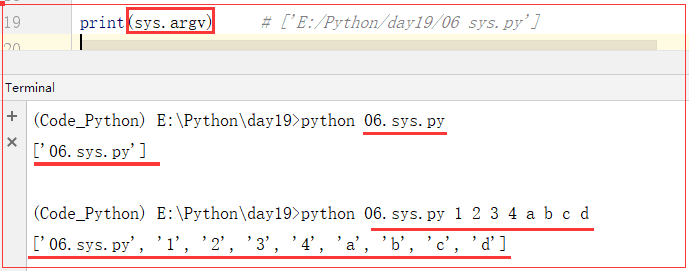
5.os模块
(1)os.getcwd()

import os print(os.getcwd()) #获取当前工作目录: E:Pythonday19 os.chdir(r'E:Python') #改变当前脚本的工作目录,一般不会用到 print(os.getcwd()) #获取当前工作目录: E:Python os.chdir(r'E:Pythonday19') #改变回原本的工作目录 print(os.getcwd()) #获取当前工作目录: E:Pythonday19

import sys print(sys.argv) # ['E:/Python/day19/06 sys.py'] ret = sys.argv name = ret[1] pwd = ret[2] if name == 'xc' and pwd == '1234': print('登陆成功') else: print('错误的用户名或密码') sys.exit() print('你可以使用本系统了')
(2)文件和目录操作

import os print(os.getcwd()) #E:Pythonday19 os.chdir('..') #改变目录到当前目录的父目录 print(os.getcwd()) #E:Python print(os.curdir) # . 当前目录 print(os.pardir) # .. 当前目录的父目录,也就是上一层目录 os.makedirs('dir1/dir2') #创建多层目录 os.removedirs('dir1/dir2') #递归删除,一直删到上层目录不为空为止 os.mkdir('dir1') #创建单级目录 os.rmdir('dir1') #删除单极空目录,不为空不删除 print(os.listdir(r'E:Pythonday19')) #列出指定目录下所有的文件和子目录,包含隐藏文件,并以列表方式打印 os.rename('06.sys.py','06 sys.py') # 重命名文件 os.remove('E:/Python/day19/07 delete') # 删除一个文件 print(os.stat('E:/Python/day19/06 作业.py')) # 获取文件/目录信息
(3)代码跨平台

import os # python 代码跨平台 print(os.sep) # 输出操作系统特定的路径分隔符 # windows E:Pythonday19 # linux / E:/Python/day19 print(os.pathsep) # 输出用于分割文件路径的字符串 # windows ; E:Pythonday19;E:Pythonday19;E:Pythonday19 # linux : E:Pythonday19:E:Pythonday19:E:Pythonday19 print(os.name) # 输出字符串指示当前平台 # windows nt # linux posix
(4)与路经有关

import os # 与路径有关的 print(os.path) #绝对路径 <module 'ntpath' from 'D:\download\Python\lib\ntpath.py'> # 返回path规范化的绝对路径 print(os.path.abspath(os.getcwd())) #E:Pythonday19 print(os.getcwd()) # 获取当前路径 E:Pythonday19 # 用split将路径分割成:(目录,文件名) print(os.path.split(os.getcwd())) #('E:\Python', 'day19') # 返回path的目录 print(os.path.split(os.getcwd())) #('E:\Python', 'day19') print(os.path.dirname(os.getcwd())) # E:Python print(os.path.basename(os.getcwd())) # day19 print(os.path.exists()) # path存在,返回True;不存在,返回False print(os.path.isabs()) # path是绝对路径,返回True print(os.path.isfile()) # path是一个存在的文件,返回True print(os.path.isdir()) # path 是一个存在的目录,返回True print(os.path.join('c:','user','local')) # c:userlocal 多个路径组合后返回,第一个绝对路径之前的参数被忽略 print(os.path.getatime()) # 返回path所指向的文件/目录的最后访问时间 print(os.path.getmtime()) # 返回path所指向的文件/目录的最后修改时间 # 返回path的大小 print(os.path.getsize(os.getcwd())) # 4096【文件夹最大这么大】 print(os.path.getsize(os.path.join(os.getcwd(),'03 time.py'))) # 2546【文件大小】
(5)其他

import os os.system('dir') # 运行shell命令,直接显示,无返回值不能直接操作 print(os.popen('dir').read()) # 运行shell命令,获取执行结果,有返回值 # 获取系统的环境变量 print(os.environ)
