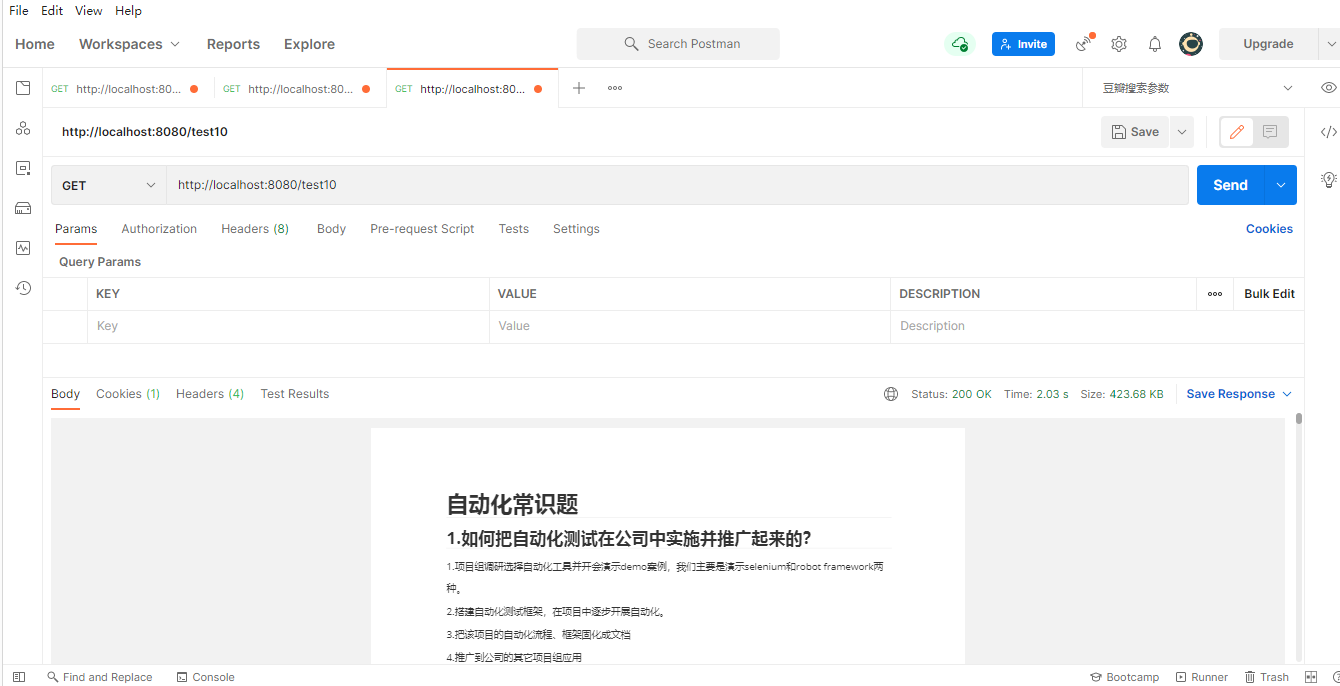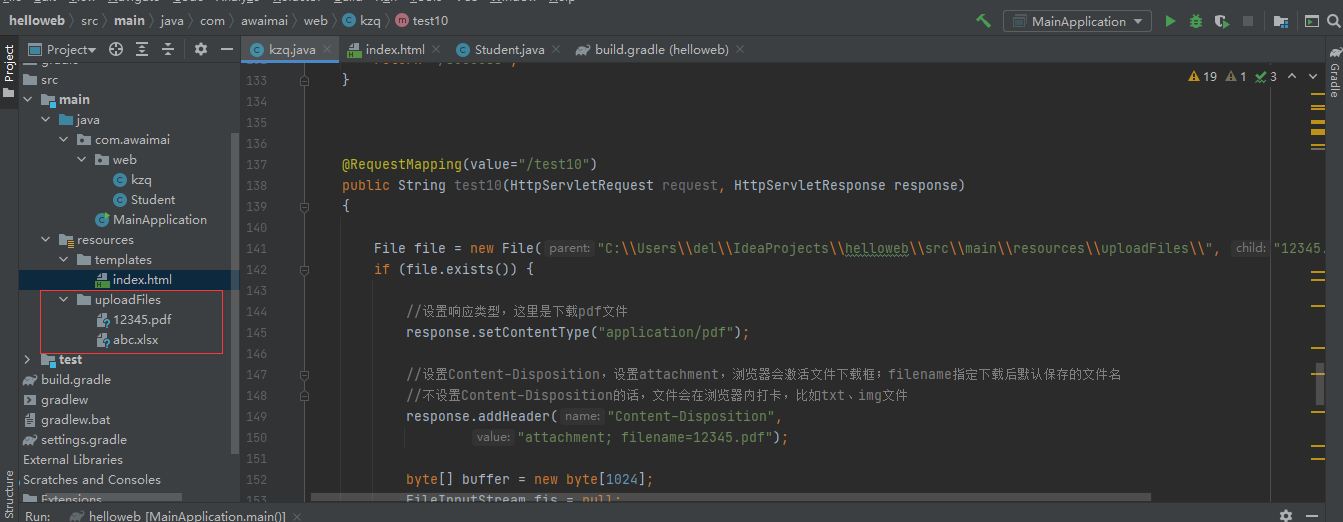
控制器:
package com.awaimai.web;
import org.hibernate.validator.constraints.Range;
import org.springframework.stereotype.Controller;
import org.springframework.validation.BindingResult;
import org.springframework.validation.annotation.Validated;
import org.springframework.web.bind.annotation.*;
import org.springframework.web.multipart.MultipartFile;
import org.springframework.web.multipart.MultipartHttpServletRequest;
import org.springframework.web.multipart.commons.CommonsMultipartResolver;
import org.springframework.web.servlet.ModelAndView;
import javax.servlet.http.HttpServletRequest;
import javax.servlet.http.HttpServletResponse;
import javax.validation.Valid;
import javax.validation.constraints.Max;
import javax.validation.constraints.Min;
import java.io.*;
import java.nio.file.Paths;
import java.util.HashMap;
import java.util.Iterator;
import java.util.Map;
@Controller
@Validated
public class kzq
{
@RequestMapping(value="/test10")
public String test10(HttpServletRequest request, HttpServletResponse response)
{
File file = new File("C:\Users\del\IdeaProjects\helloweb\src\main\resources\uploadFiles\", "12345.pdf");
if (file.exists()) {
//设置响应类型,这里是下载pdf文件
response.setContentType("application/pdf");
//设置Content-Disposition,设置attachment,浏览器会激活文件下载框;filename指定下载后默认保存的文件名
//不设置Content-Disposition的话,文件会在浏览器内打卡,比如txt、img文件
response.addHeader("Content-Disposition",
"attachment; filename=12345.pdf");
byte[] buffer = new byte[1024];
FileInputStream fis = null;
BufferedInputStream bis = null;
// if using Java 7, use try-with-resources
try {
fis = new FileInputStream(file);
bis = new BufferedInputStream(fis);
OutputStream os = response.getOutputStream();
int i = bis.read(buffer);
while (i != -1) {
os.write(buffer, 0, i);
i = bis.read(buffer);
}
} catch (IOException ex) {
// do something,
// probably forward to an Error page
} finally {
if (bis != null) {
try {
bis.close();
} catch (IOException e) {
}
}
if (fis != null) {
try {
fis.close();
} catch (IOException e) {
}
}
}
}
return "index";
}
}
下载:
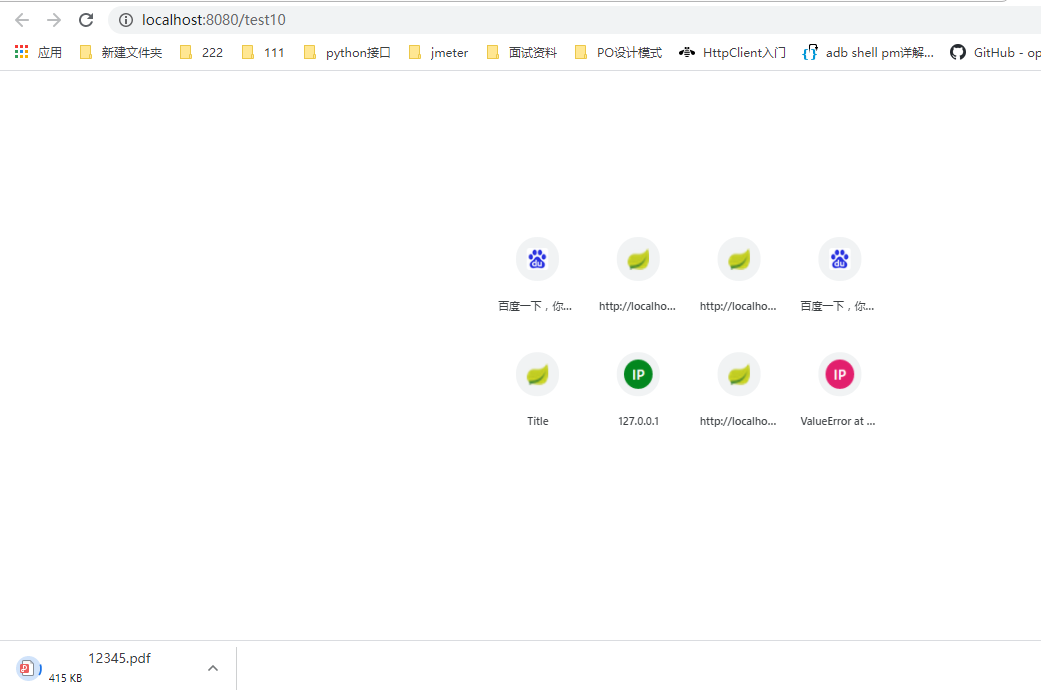
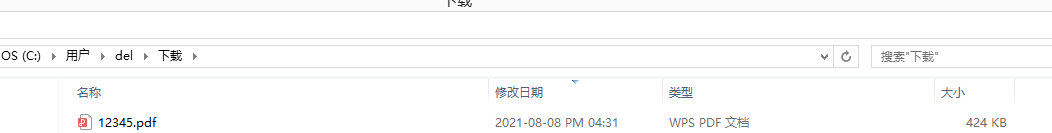
postman访问: