1. click [project Assistant]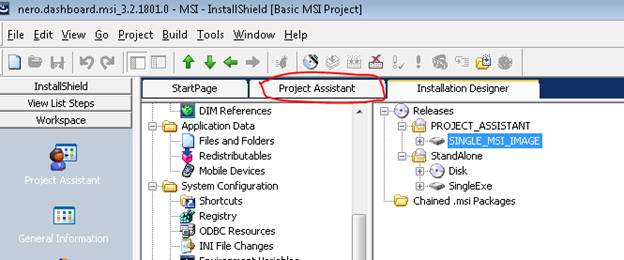
2. select [Build Installation], open this tab asfollow:
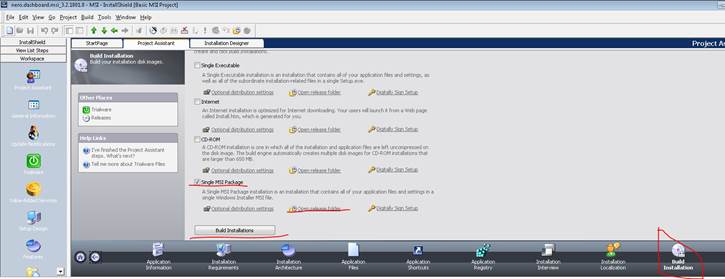
3.whenbuild ok, click [Open release folder],copy msi file to target path。
Refer :
your project contains setup prerequistes, these will only work if you choose to have your release
contain setup.exe.Please change your release settings to build setup or remove the setup prerequistes from your project.
http://stackoverflow.com/questions/246641/pre-requisite-and-launch-condition
If you are using InstallShield prerequisites in your installation, they will be installed by the setup.exe, not the MSI. Launch conditions are handled by the MSI, which will not be run until after the prerequisites are installed. Basically, this means that you can't show launch conditions until after prerequisites have been installed.
That being said, you may be able to configure the conditions on the prerequisites in such a way that the prerequisites would not be installed if you know in advance if a launch condition cannot be satisfied. The net effect of this is that the launch conditions are shown without installing prerequisites, but this isn't a really simple way to achieve this.
In InstallShield 2009, you can configure "feature prerequisites" that will not be installed until after features have been selected. In this case, prerequisites associated with selected features will be installed at the end of the Install UI sequence, or, if the installation is being run without a UI, just before the Install Execute sequence.