datetimepocker 是一个日期时间选择器,bootstrap datetimepicker 是 bootstrap 日期时间表单组件。访问 bootstrap-datetimepicker 。
这次在项目中用到日期时间选择器,分享其用法和总结。
一、截图
功能完成后的项目截图
1. 时间起止输入框

2. 十年视图

3. 年视图
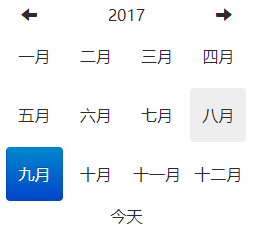
4. 月视图
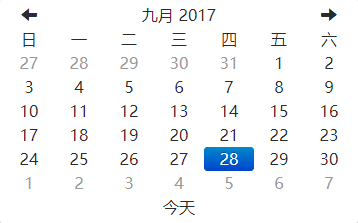
5. 日视图

6. 时视图

二、依赖
1. 需要 bootstrap 的下拉菜单组件 (dropdowns.less) 的某些样式,还有 bootstrap 的 sprites (sprites.less and associated images) 中的箭头图标。
先安装 less
- 安装淘宝镜像(可能由于网络慢或被墙的原因,npm可能无法访问到) npm install -g cnpm --registry=https://registry.npm.taobao.org
- 安装 less cnpm install -g less (lessc -v返回了版本号说明安装成功)
然后编译 build/build_standalone.less lessc build/build_standalone.less datetimepicker.css
三、选择器需求
1. 初始化时,开始时间为当前时间减去一年,结束时间为当前时间。
2. 时间格式为 "2018-09-28 00:00:00 "。
3. 开始时间不能大于结束时间。
4. 开始时间不能大于当前时间。
5. 结束时间不能大于当前时间。
四、引入依赖
在 .angular-cli.json 文件中引入 bootstrap-datetimepicker.min.css(刚刚编译成的 datetimepicker.css 的压缩版),bootstrap-datetimepicker.min.js, bootstrap-datetimepicker.zh-CN.js(简体中文格式)。
五、实现
选择器模板,由于该模板不是表单,所以使用双向数据绑定模板语法,将选择的时间流向组件处理,在显示到视图。
当错误提示为空时,将其隐藏。
<div class="start-end-time-search search-item"> <label for="startTime" class="search-label start-time-label">起止时间</label> <input type="text" [(ngModel)]="startTime" placeholder="请选择开始时间" readonly id="startTime" class="search-input start-time-input"> <label for="endTime" class="search-label end-time-label">至</label> <input type="text" [(ngModel)]="endTime" placeholder="请选择结束时间" readonly id="endTime" class="search-input end-time-input"> </div> <button type="button" class="bg-btn search-btn" (click)="searchByKeyword()" [title]="isEnabledSearchBtn ? '查询离线记录' : '不可用(时间选择不正确)'" [class.isDisabled]="!isEnabledSearchBtn"> <i class="iconfont icon-search"></i> 查询 </button> <span class="error-tip" [hidden]="!startTimeErrorTip">{{startTimeErrorTip}}</span> <span class="error-tip" [hidden]="!endTimeErrorTip">{{endTimeErrorTip}}</span>
选择器组件
定义公有属性并赋值,将开始时间和结束时间赋值为空字符串。
/*定义公有属性*/ public startTime: string = ""; public endTime: string = ""; public isEnabledSearchBtn: boolean = true; // 查询按钮是可用的 public startTimeErrorTip: string = ""; // 开始时间选择错误提示 public endTimeErrorTip: string = ""; // 结束时间选择错误提示
将日期时间格式化,当出现一位数的格式时将其前面加 "0"。并返回两种日期时间格式,一种对象,便于拆分,设置开始时间为当前时间减一年。一种字符串,拼接好的格式。
/* * 日期时间格式化 * 日期时间格式 "2018-09-28 00:00:00" * */ dateTimeFormat(dateTime) { let dateTimeObj = { "year": dateTime.getFullYear(), "month": dateTime.getMonth() + 1, "day": dateTime.getDate(), "hours": dateTime.getHours(), "minutes": dateTime.getMinutes(), "seconds": dateTime.getSeconds() }; for (let k in dateTimeObj) { if (dateTimeObj[k] < 10) { dateTimeObj[k] = "0" + dateTimeObj[k]; } } let dateTimeString = dateTimeObj.year + "-" + dateTimeObj.month + "-" + dateTimeObj.day + " " + dateTimeObj.hours + ":" + dateTimeObj.minutes + ":" + dateTimeObj.seconds; return {"obj": dateTimeObj, "string": dateTimeString}; }
这里的当前时间有两种,初始化时和选中时间的时候, 选中时间的当前时间要写在日期被改变时的方法中。
/*页面初始化时,填充时间*/ ngOnInit() { this.isEnabledSearchBtn = true; // 初始化默认选择按钮可用 let initNowTime = this.dateTimeFormat(new Date()); // 开始时间用当前时间减去一年,结束时间使用当前时间。 this.startTime = initNowTime.obj.year - 1 + "-" + initNowTime.obj.month + "-" + initNowTime.obj.day + " " + initNowTime.obj.hours + ":" + initNowTime.obj.minutes + ":" + initNowTime.obj.seconds; this.endTime = initNowTime.string; /*下面处理选择的时间*/ let jQuery: any = $; let that = this; jQuery("#startTime").datetimepicker({ autoclose: true, // 选择完成自动关闭时间选择器 format: "yyyy-mm-dd hh:ii:ss", // 时间格式 language: "zh-CN", // 使用简体中文 todayBtn: "linked", // 选择器底部显示今天,快速选择当前时间 todayHighlight: true, // 高亮显示今天,或已被选择的时间 zIndexOffset: 1000 // UI,避免被其他设置了 z-index 样式的元素覆盖 }).on("changeDate", function(startTime){ // 日期被改变时触发 /*选中时间的时候的当前时间格式化*/ let nowTimeString = that.dateTimeFormat(new Date()).string; that.startTime = that.dateTimeFormat(startTime.date).string; if (that.startTime > nowTimeString) { that.startTimeErrorTip = "开始时间不能大于当前时间"; that.isEnabledSearchBtn = false; } else if (that.startTime > that.endTime) { that.startTimeErrorTip = "开始时间不能大于结束时间"; that.isEnabledSearchBtn = false; } else { that.startTimeErrorTip = ""; that.endTimeErrorTip = ""; that.isEnabledSearchBtn = true; } }).data('datetimepicker'); jQuery("#endTime").datetimepicker({ autoclose: true, format: "yyyy-mm-dd hh:ii:ss", language: "zh-CN", todayBtn: "linked", todayHighlight: true, zIndexOffset: 1000 }).on("changeDate", function(endTime) { /*选中时间的时候的当前时间格式化*/ let nowTimeString = that.dateTimeFormat(new Date()).string; that.endTime = that.dateTimeFormat(endTime.date).string; if (that.endTime > nowTimeString) { that.endTimeErrorTip = "结束时间不能大于当前时间"; that.isEnabledSearchBtn = false; } else if (that.startTime > that.endTime) { that.endTimeErrorTip = "结束时间不能小于开始时间"; that.isEnabledSearchBtn = false; } else { that.startTimeErrorTip = ""; that.endTimeErrorTip = ""; that.isEnabledSearchBtn = true; } }).data('datetimepicker'); }
六、错误提示演示



时间选择错误时,给出提示,并且查询按钮不可用(提示选择正确的时间)。