1.installing git for linux
sudo apt-get install git
2.configuring github: create your github account
git config --gloabal user.name "user_name" git config --global user.email "email"
3.creating a local repository
git init git_test
cd git_test
4.creating a repository on github or pull a repository
creating a repository on github
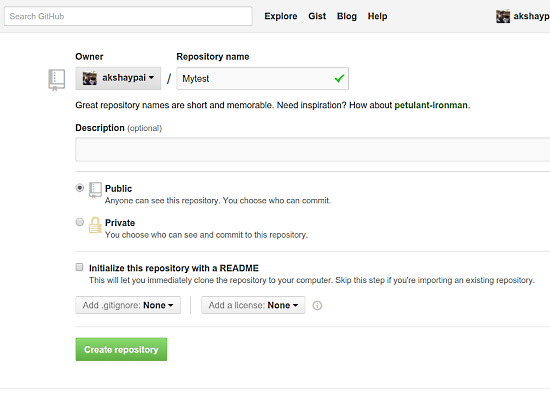
git remote add vscode https://github.com/xulei717/VSCode.git
or pull a repository
git remote add vscode https://github.com/xulei717/VSCode.git git pull vscode master
5.creating a file
gedit README
6.adding repository files to an index
git add README
7.committing changes made to the index
git commit -m "some_message"
8.pushing files in local repository to github repository
git push vscode master
参考:
https://www.howtoforge.com/tutorial/install-git-and-github-on-ubuntu/#-configuring-github
https://git-scm.com/