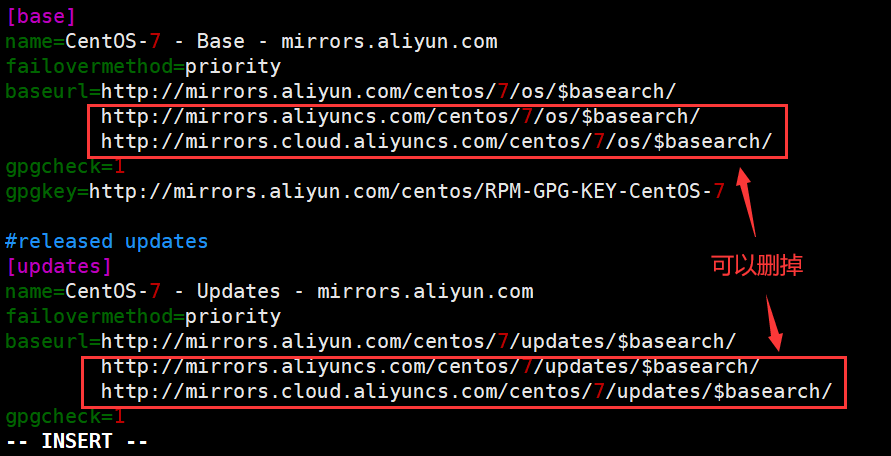一、配置阿里源
第1步:下载阿里源的配置文件
[root@linuxprobe ~]# cd /etc/yum.repos.d/
[root@linuxprobe yum.repos.d]# wget http://mirrors.aliyun.com/repo/Centos-7.repo
第2步:将下载的配置文件重命名
[root@linuxprobe yum.repos.d]# mv Centos-7.repo Centos-Base.repo
[root@linuxprobe yum.repos.d]#
[root@linuxprobe yum.repos.d]# ls
Centos-Base.repo packagekit-media.repo rhel7.repo //其中rhel7.repo为自己配置的本地Yum软件仓库
第3步:更新镜像源
[root@linuxprobe yum.repos.d]# yum clean all //清楚缓存
Loaded plugins: langpacks, product-id, subscription-manager
This system is not registered to Red Hat Subscription Management. You can use subscription-manager to register.
Cleaning repos: base extras updates
Cleaning up everything
[root@linuxprobe yum.repos.d]#
[root@linuxprobe yum.repos.d]# yum makecache //生成缓存
Loaded plugins: langpacks, product-id, subscription-manager
This system is not registered to Red Hat Subscription Management. You can use subscription-manager to register.
http://mirrors.aliyun.com/centos/7Server/os/x86_64/repodata/repomd.xml: [Errno 14] HTTP Error 404 - Not Found
Trying other mirror.
http://mirrors.aliyuncs.com/centos/7Server/os/x86_64/repodata/repomd.xml: [Errno 14] curl#7 - "Failed connect to mirrors.aliyuncs.com:80; Connection refused"
Trying other mirror.
http://mirrors.cloud.aliyuncs.com/centos/7Server/os/x86_64/repodata/repomd.xml: [Errno 14] curl#7 - "Failed connect to mirrors.cloud.aliyuncs.com:80; Connection refused"
Trying other mirror.
^C
Current download cancelled, interrupt (ctrl-c) again within two seconds
to exit.
二、配置失败
失败现象:在执行"yum makecache"命令的过程中,不断出现如下的错误提示:
http://mirrors.aliyun.com/centos/7Server/os/x86_64/repodata/repomd.xml: [Errno 14] HTTP Error 404 - Not Found
Trying other mirror.
http://mirrors.aliyuncs.com/centos/7Server/os/x86_64/repodata/repomd.xml: [Errno 14] curl#7 - "Failed connect to mirrors.aliyuncs.com:80; Connection refused"
Trying other mirror.
http://mirrors.cloud.aliyuncs.com/centos/7Server/os/x86_64/repodata/repomd.xml: [Errno 14] curl#7 - "Failed connect to mirrors.cloud.aliyuncs.com:80; Connection refused"
Trying other mirror.
---------------------------------------省略部分输出内容--------------------------------------------
失败原因:Centos-Base.repo配置文件中的$releasever变量解析错误,导致整个URL地址错误。这种情况一般发生在Redhat系统安装Centos源(我的系统是Redhat 7)
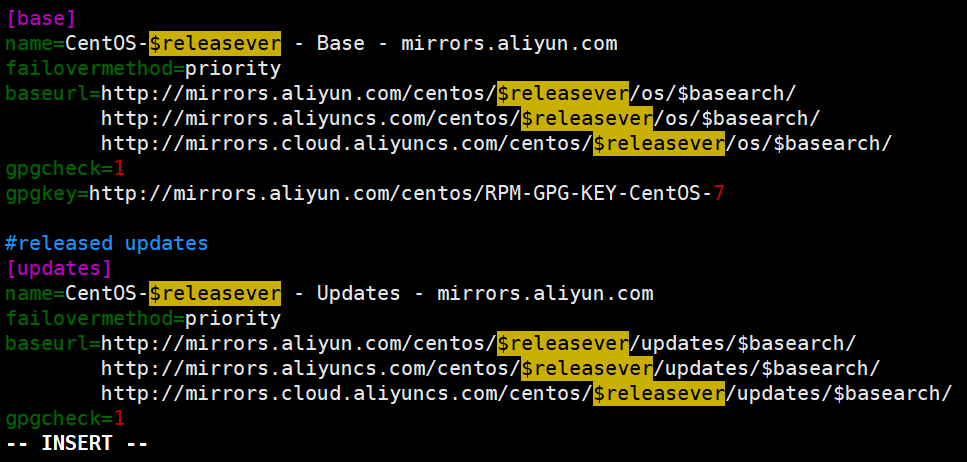
我为什么说是URL地址错误呢?因为我在浏览器中输入地址 "http://mirrors.aliyun.com/centos/",发现并无 7Server/目录。因此,应该是$releasever变量解析成了"7Server",进而导致了错误的发生。
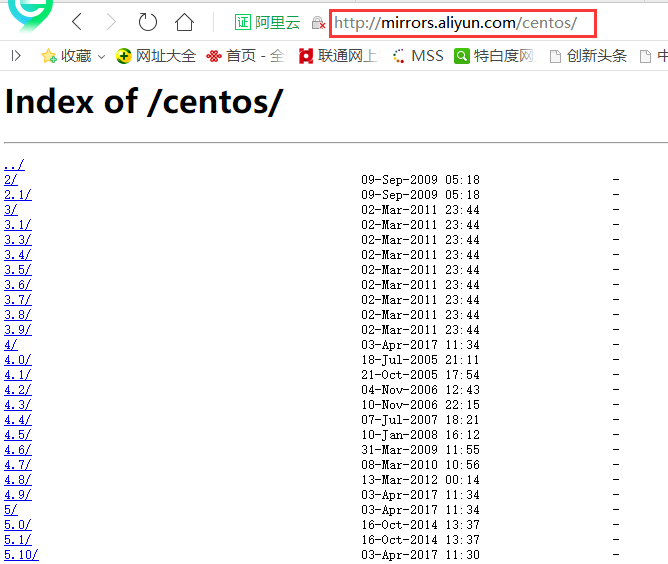
经检查发现,正确的URL地址为 http://mirrors.aliyun.com/centos/7/os/x86_64/repodata/repomd.xml,其中的"7"是指系统版本号。

三、解决办法
这里给出我的解决办法,仅供参考:
第1步:编辑阿里源配置文件
[root@linuxprobe yum.repos.d]# vim Centos-Base.repo
第2步:将全文中所有的 "$releasever" 字符串替换成 "7",因为我的系统是7版本
- 输入 ":" 进入末行模式
- 然后输入 %s/$releasever/7/g
- 保存并退出
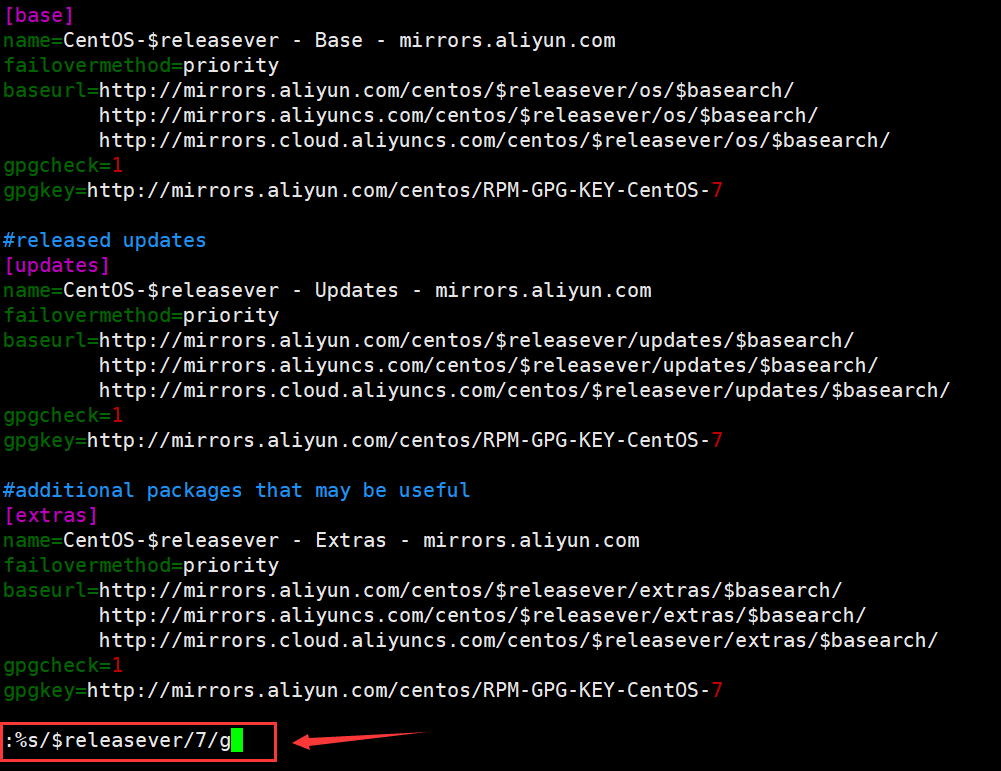
第3步:再次更新镜像源
[root@linuxprobe yum.repos.d]# yum clean all
Loaded plugins: langpacks, product-id, subscription-manager
This system is not registered to Red Hat Subscription Management. You can use subscription-manager to register.
Cleaning repos: base extras rhel7 updates
Cleaning up everything
[root@linuxprobe yum.repos.d]# yum makecache
Loaded plugins: langpacks, product-id, subscription-manager
This system is not registered to Red Hat Subscription Management. You can use subscription-manager to register.
base | 3.6 kB 00:00:00
extras | 2.9 kB 00:00:00
rhel7 | 4.1 kB 00:00:00
updates | 2.9 kB 00:00:00
(1/14): base/x86_64/group_gz | 165 kB 00:00:02
(2/14): extras/x86_64/filelists_db | 217 kB 00:00:02
(3/14): extras/x86_64/other_db | 106 kB 00:00:00
(4/14): rhel7/group_gz | 134 kB 00:00:00
(5/14): base/x86_64/other_db | 2.6 MB 00:00:02
(6/14): rhel7/filelists_db | 3.0 MB 00:00:00
(7/14): rhel7/primary_db | 3.4 MB 00:00:00
(8/14): rhel7/other_db | 1.3 MB 00:00:00
(9/14): updates/x86_64/filelists_db | 4.5 MB 00:00:00
(10/14): updates/x86_64/other_db | 573 kB 00:00:00
(11/14): updates/x86_64/primary_db | 7.6 MB 00:00:03
base/x86_64/primary_db FAILED ======================== ] 796 kB/s | 23 MB 00:00:17 ETA
http://mirrors.cloud.aliyuncs.com/centos/7/os/x86_64/repodata/04efe80d41ea3d94d36294f7107709d1c8f70db11e152d6ef562da344748581a-primary.sqlite.bz2: [Errno -1] Metadata file does not match checksum
Trying other mirror.
(12/14): base/x86_64/primary_db | 6.0 MB 00:00:00
base/x86_64/filelists_db FAILED
http://mirrors.aliyuncs.com/centos/7/os/x86_64/repodata/41232548001a78473ae0f2d4b92e1ec28f7a0593e0495056515887fe2a39b416-filelists.sqlite.bz2: [Errno 14] curl#7 - "Failed connect to mirrors.aliyuncs.com:80; Connection refused"
Trying other mirror.
(13/14): base/x86_64/filelists_db | 7.3 MB 00:00:00
extras/x86_64/primary_db FAILED
http://mirrors.aliyuncs.com/centos/7/extras/x86_64/repodata/b6838225b7b16a5eb051c048d2c0783111dc724393b62c685324b08c31d295cb-primary.sqlite.bz2: [Errno 14] curl#7 - "Failed connect to mirrors.aliyuncs.com:80; Connection refused"
Trying other mirror.
(14/14): extras/x86_64/primary_db | 165 kB 00:00:00
Metadata Cache Created //缓存创建完成
四、结果检验
我们尝试安装Apache服务程序来检测阿里源是否配置成功,如下所示:
[root@linuxprobe yum.repos.d]# yum install -y httpd
Loaded plugins: langpacks, product-id, subscription-manager
This system is not registered to Red Hat Subscription Management. You can use subscription-manager to register.
Resolving Dependencies
--> Running transaction check
---> Package httpd.x86_64 0:2.4.6-17.el7 will be updated
---> Package httpd.x86_64 0:2.4.6-90.el7.centos will be an update
--> Processing Dependency: httpd-tools = 2.4.6-90.el7.centos for package: httpd-2.4.6-90.el7.centos.x86_64
--> Running transaction check
---> Package httpd-tools.x86_64 0:2.4.6-17.el7 will be updated
---> Package httpd-tools.x86_64 0:2.4.6-90.el7.centos will be an update
--> Finished Dependency Resolution
Dependencies Resolved
=============================================================================================================================================================
Package Arch Version Repository Size
=============================================================================================================================================================
Updating:
httpd x86_64 2.4.6-90.el7.centos base 2.7 M
Updating for dependencies:
httpd-tools x86_64 2.4.6-90.el7.centos base 91 k
Transaction Summary
=============================================================================================================================================================
Upgrade 1 Package (+1 Dependent package)
Total download size: 2.8 M
Downloading packages:
No Presto metadata available for base
warning: /var/cache/yum/x86_64/7Server/base/packages/httpd-tools-2.4.6-90.el7.centos.x86_64.rpm: Header V3 RSA/SHA256 Signature, key ID f4a80eb5: NOKEY- ETA
Public key for httpd-tools-2.4.6-90.el7.centos.x86_64.rpm is not installed
(1/2): httpd-tools-2.4.6-90.el7.centos.x86_64.rpm | 91 kB 00:00:02
(2/2): httpd-2.4.6-90.el7.centos.x86_64.rpm | 2.7 MB 00:00:02
-------------------------------------------------------------------------------------------------------------------------------------------------------------
Total 994 kB/s | 2.8 MB 00:00:02
Retrieving key from http://mirrors.aliyun.com/centos/RPM-GPG-KEY-CentOS-7
Importing GPG key 0xF4A80EB5:
Userid : "CentOS-7 Key (CentOS 7 Official Signing Key) <security@centos.org>"
Fingerprint: 6341 ab27 53d7 8a78 a7c2 7bb1 24c6 a8a7 f4a8 0eb5
From : http://mirrors.aliyun.com/centos/RPM-GPG-KEY-CentOS-7
Running transaction check
Running transaction test
Transaction test succeeded
Running transaction
Updating : httpd-tools-2.4.6-90.el7.centos.x86_64 1/4
Updating : httpd-2.4.6-90.el7.centos.x86_64 2/4
Cleanup : httpd-2.4.6-17.el7.x86_64 3/4
Cleanup : httpd-tools-2.4.6-17.el7.x86_64 4/4
Verifying : httpd-tools-2.4.6-90.el7.centos.x86_64 1/4
Verifying : httpd-2.4.6-90.el7.centos.x86_64 2/4
Verifying : httpd-tools-2.4.6-17.el7.x86_64 3/4
Verifying : httpd-2.4.6-17.el7.x86_64 4/4
Updated:
httpd.x86_64 0:2.4.6-90.el7.centos
Dependency Updated:
httpd-tools.x86_64 0:2.4.6-90.el7.centos
Complete! //安装成功
最后
之前我自己的Redhat虚拟机一直使用的本地Yum源,今天想安装一个程序的时候发现没有相应的软件包,于是想到了配置一个阿里的Yum源。然而,在配置的过程中遇到了上述的问题,幸好通过查阅相关的博客找到了解决问题的办法。不过这个方法直接把路径写死了,感觉不太灵活,希望能帮助到各位!!!!
PS:在修改配置文件后,重新执行yum makecache命令的时候还是出现了地址无法访问的报错信息,其实这个并不影响。如果不想看到报错信息的话,把下图中红色框框内的信息删掉就可以了。