一、准备工作
环境及工具:Eclipse+JDK8+Maven+SpringBoot
二、源码:
1.项目架构:
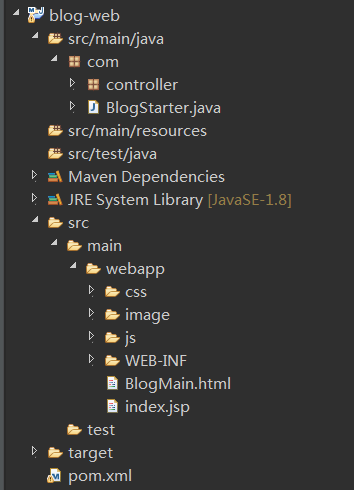
2.引入pom.xml

<project xmlns="http://maven.apache.org/POM/4.0.0" xmlns:xsi="http://www.w3.org/2001/XMLSchema-instance" xsi:schemaLocation="http://maven.apache.org/POM/4.0.0 http://maven.apache.org/maven-v4_0_0.xsd"> <modelVersion>4.0.0</modelVersion> <groupId>blog-web</groupId> <artifactId>blog-web</artifactId> <packaging>war</packaging> <version>0.0.1-SNAPSHOT</version> <name>blog-web Maven Webapp</name> <url>http://maven.apache.org</url> <!-- 父级项目 --> <parent> <groupId>org.springframework.boot</groupId> <artifactId>spring-boot-starter-parent</artifactId> <version>2.1.0.RELEASE</version> <relativePath /> <!-- lookup parent from repository --> </parent> <dependencies> <!-- 测试 --> <dependency> <groupId>org.springframework.boot</groupId> <artifactId>spring-boot-starter-test</artifactId> <scope>test</scope> </dependency> <!-- springmvc --> <dependency> <groupId>org.springframework.boot</groupId> <artifactId>spring-boot-starter-web</artifactId> </dependency> <!-- jpa(持久层) --> <dependency> <groupId>org.springframework.boot</groupId> <artifactId>spring-boot-starter-data-jpa</artifactId> </dependency> <!-- https://mvnrepository.com/artifact/javax.servlet/javax.servlet-api --> <dependency> <groupId>javax.servlet</groupId> <artifactId>javax.servlet-api</artifactId> <scope>provided</scope> </dependency> <!-- https://mvnrepository.com/artifact/commons-fileupload/commons-fileupload --> <dependency> <groupId>commons-fileupload</groupId> <artifactId>commons-fileupload</artifactId> <version>1.3</version> </dependency> <!-- https://mvnrepository.com/artifact/commons-io/commons-io --> <dependency> <groupId>commons-io</groupId> <artifactId>commons-io</artifactId> <version>2.6</version> </dependency> <!-- https://mvnrepository.com/artifact/org.codehaus.jackson/jackson-core-asl --> <dependency> <groupId>org.codehaus.jackson</groupId> <artifactId>jackson-core-asl</artifactId> <version>1.9.13</version> </dependency> </dependencies> <!-- 编译 --> <build> <!-- 插件 --> <plugins> <!-- maven插件 --> <plugin> <groupId>org.springframework.boot</groupId> <artifactId>spring-boot-maven-plugin</artifactId> <configuration> <source>1.8</source> <target>1.8</target> <encoding>UTF-8</encoding> </configuration> </plugin> </plugins> </build> </project>
3.启动类
package com; import org.springframework.boot.SpringApplication; import org.springframework.boot.autoconfigure.SpringBootApplication; import org.springframework.boot.autoconfigure.jdbc.DataSourceAutoConfiguration; import org.springframework.context.annotation.ComponentScan; @SpringBootApplication(exclude= {DataSourceAutoConfiguration.class}) public class BlogStarter { public static void main(String[] args) { SpringApplication.run(BlogStarter.class, args); } }
4.页面
<!DOCTYPE html>
<html>
<head>
<meta charset="UTF-8">
<title>Insert title here</title>
<script type="text/javascript"src="https://cdn.bootcss.com/jquery/3.2.1/jquery.js"></script>
</head>
<body>
</body>
</html>
