<?xml version="1.0" encoding="utf-8"?> <RelativeLayout xmlns:android="http://schemas.android.com/apk/res/android" xmlns:app="http://schemas.android.com/apk/res-auto" xmlns:tools="http://schemas.android.com/tools" android:layout_width="match_parent" android:layout_height="match_parent" tools:context=".MainActivity" android:orientation="vertical"> <Button android:id="@+id/one" android:layout_width="100dp" android:layout_height="100dp" android:background="#00868B" android:layout_centerInParent="true" /> <Button android:id="@+id/two" android:layout_width="100dp" android:layout_height="100dp" android:background="#2E8B57" android:layout_alignBottom="@+id/one" android:layout_toLeftOf="@+id/one"/> <Button android:id="@+id/three" android:layout_width="100dp" android:layout_height="100dp" android:background="#6495ED" android:layout_alignBottom="@+id/one" android:layout_toRightOf="@+id/one"/>/> <Button android:id="@+id/four" android:layout_width="100dp" android:layout_height="100dp" android:background="#EEAD0E" android:layout_alignLeft="@+id/one" android:layout_above="@+id/one"/> <Button android:id="@+id/five" android:layout_width="100dp" android:layout_height="100dp" android:background="#8B658B" android:layout_alignLeft="@+id/one" android:layout_below="@+id/one"/>/> <Button android:id="@+id/six" android:layout_width="100dp" android:layout_height="100dp" android:background="#FF6A6A" android:layout_alignLeft="@+id/two" android:layout_above="@+id/one"/>/> <Button android:id="@+id/seven" android:layout_width="100dp" android:layout_height="100dp" android:background="#8B4513" android:layout_alignLeft="@+id/two" android:layout_below="@+id/one"/>/> <Button android:id="@+id/eight" android:layout_width="100dp" android:layout_height="100dp" android:background="#FF69B4" android:layout_alignLeft="@+id/three" android:layout_above="@+id/one"/>/> <Button android:id="@+id/nine" android:layout_width="100dp" android:layout_height="100dp" android:background="#8B8682" android:layout_alignLeft="@+id/three" android:layout_below="@+id/one"/>/> </RelativeLayout>
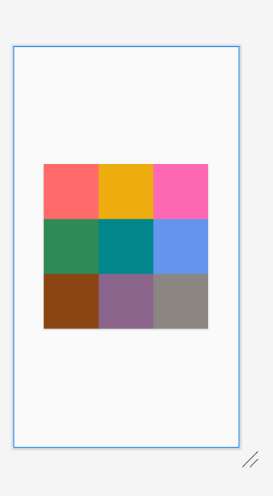
<?xml version="1.0" encoding="utf-8"?> <RelativeLayout xmlns:android="http://schemas.android.com/apk/res/android" android:layout_width="match_parent" android:layout_height="match_parent" android:background="#E6E6E6" android:orientation="vertical"> <ImageView android:id="@+id/iv" android:layout_width="70dp" android:layout_height="70dp" android:layout_centerHorizontal="true" android:layout_marginTop="40dp" android:background="@drawable/head"/> <LinearLayout android:id="@+id/l1_number" android:layout_width="match_parent" android:layout_height="wrap_content" android:layout_below="@+id/iv" android:layout_centerVertical="true" android:layout_marginBottom="5dp" android:layout_marginLeft="10dp" android:layout_marginRight="10dp" android:layout_marginTop="15dp" android:background="#FFFFFF"> <TextView android:id="@+id/tv_number" android:layout_width="wrap_content" android:layout_height="wrap_content" android:padding="10dp" android:text="账号:" android:textColor="#000" android:textSize="20sp"/> <EditText android:id="@+id/et_number" android:layout_width="match_parent" android:layout_height="wrap_content" android:layout_marginLeft="5dp" android:background="@null" android:padding="10dp"/> </LinearLayout> <LinearLayout android:id="@+id/l1_password" android:layout_width="match_parent" android:layout_height="wrap_content" android:layout_below="@+id/l1_number" android:layout_centerVertical="true" android:layout_marginLeft="10dp" android:layout_marginRight="10dp" android:background="#FFFFFF"> <TextView android:id="@+id/tv_password" android:layout_width="wrap_content" android:layout_height="wrap_content" android:padding="10dp" android:text="密码:" android:textColor="#000" android:textSize="20sp"/> <EditText android:id="@+id/et_password" android:layout_width="match_parent" android:layout_height="wrap_content" android:layout_marginLeft="5dp" android:layout_toRightOf="@id/tv_password" android:background="@null" android:inputType="textPassword" android:padding="10dp"/> </LinearLayout> <Button android:id="@+id/btn_login" android:layout_width="match_parent" android:layout_height="wrap_content" android:layout_below="@+id/l1_password" android:layout_marginLeft="10dp" android:layout_marginRight="10dp" android:layout_marginTop="50dp" android:background="#3c8dc4" android:text="登录" android:textColor="#FFFFFF" android:textSize="20sp"/> </RelativeLayout>
