###1 使用伪类画三角形
.div{
margin-top: 100px;
margin-left: 100px;
}
.div:after{
content: '';
display:inline-block;
0;
height: 0;
border-left:solid 50px red;
border-top:solid 50px black;
border-right:solid 50px green;
border-bottom:solid 50px yellow;
}
效果:
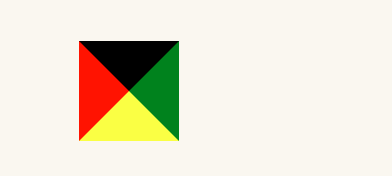
.div{
margin-top: 100px;
margin-left: 100px;
position: relative;
}
.div:after{
content: '';
display:inline-block;
0;
height: 0;
border:solid 8px transparent;
border-top:solid 8px #ccc;
position: absolute;
top: 6px;
}
效果:
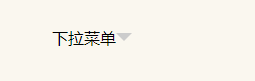
###2 使用伪类画tooltip悬浮框
.test-div{
position: relative;
150px;
height: 36px;
border: solid 1px #CCC;
border-radius:5px;
background: rgba(245,245,245,1)
}
.test-div:before,.test-div:after{
content: "";
display: block;
position: absolute;
top:8px;
0;
height: 0;
border:6px solid transparent;
}
.test-div:before{
left:-11px;
border-right-color: rgba(245,245,245,1);
z-index:1
}
.test-div:after{
left:-12px;
border-right-color: #CCC;
z-index: 0
}
<div class="test-div"></div>
效果:
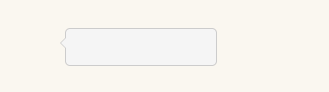
###3 分割线 不同分辨率,因border粗细会不同,为了保持永远是一个像素的高,根据设备不同,进行缩放
html.pixel-ratio-2 .line-tip:before {
-webkit-transform: scaleY(0.5);
-ms-transform: scaleY(0.5);
transform: scaleY(0.5);
}
html.pixel-ratio-3 .line-tip:before {
-webkit-transform: scaleY(0.33);
-ms-transform: scaleY(0.33);
transform: scaleY(0.33);
}
.line-tip .line-tip-inner {
padding: 0 10px;
background-color: #FAF7EF;
display: inline-block;
position: relative;
}
.line-tip {
margin-left: 30px;
margin-right: 30px;
padding-top: 10px;
padding-bottom: 10px;
font-size: 12px;
line-height: 12px;
color: #999;
position: relative;
text-align: center;
}
.line-tip.line-tip-small {
margin-left: 75px;
margin-right: 75px;
}
.line-tip:before {
height: 1px;
content: '';
background-color: #ccc;
position: absolute;
100%;
left: 0;
top: 50%;
}
<div class="line-tip">
<div class="line-tip-inner">
分割线
</div>
</div>
效果:
