1、IIS设置Ftp数据端口

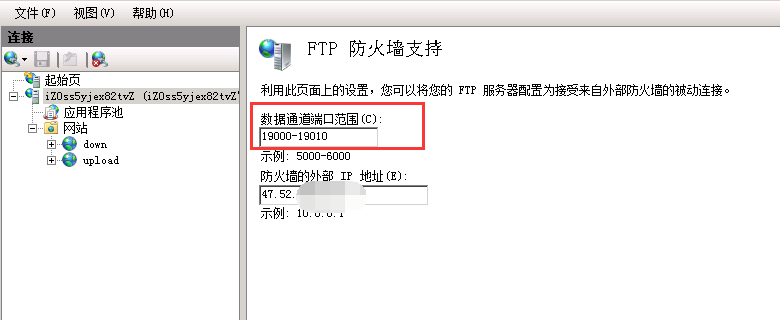
2、在Windows服务中重启Ftp服务

3、安全组中添加访问规则
如何安装FTP?
添加角色IIS,选择上FTP服务
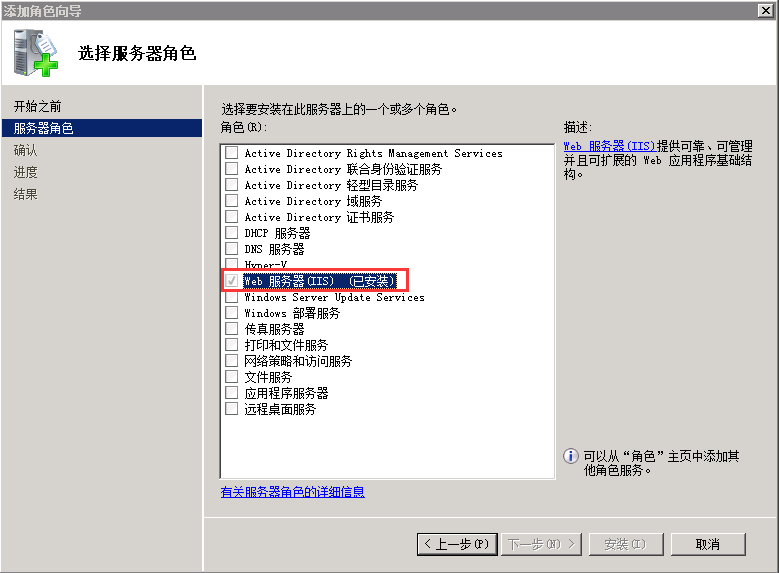

打开IIS,右击网站,添加FTP站点




允许访问的指定用户,必须是Windows系统真实存在的用户,为了安全起见,此用户只赋予user组即可,不能赋予远程桌面权限
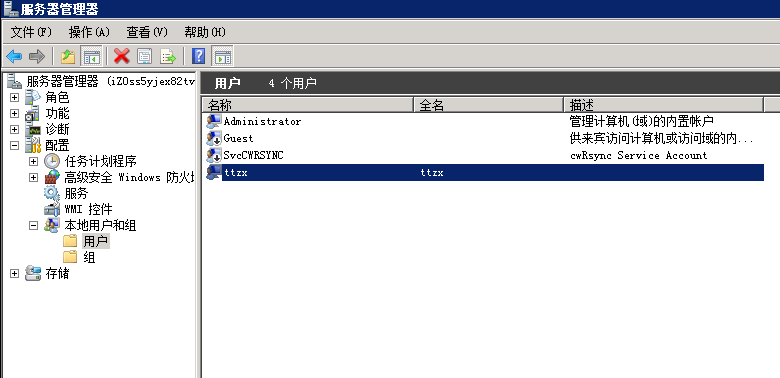
如果FTP服务器必须开启防火墙,我们指定客户端连接进来服务端时使用的端口为19000-19010
防火墙的外部IP地址,是FTP服务端的公网IP
How to configure a passive FTP port range in Plesk for Windows?
-
Connect to the server using RDP.
-
Specify passive FTP port range in IIS Manager:
2.1. Open Internet Information Service (IIS) Manager:
-
in Windows Server 2008 and 2008 R2: go to Start > Administrative Tools > Internet Information Service (IIS) Manager.
-
in Windows Server 2012 and newer: go to Start > Server Manager > Tools > Internet Information Service (IIS) Manager.
2.2. In IIS Manager, go to server_hostname > FTP Firewall Support:
2.3. Specify the passive FTP port range in the field Data Channel Port Range and click Apply to save the changes:
-
-
Restart Microsoft FTP Service:
3.1. Open the Services snap-in:
-
in Windows Server 2008 and 2008 R2: go to Start > Administrative Tools > Services.
-
in Windows Server 2012 and newer: go to Start > Server Manager > Tools > Services.
3.2. In the list, select Microsoft FTP Service and click Restart the service:
-


