学号:212
一、从源代码文件到可执行文件
#define MYINT int short addend1 = 1; static int addend2 = 2; const static long addend3 = 3; static MYINT g(MYINT x) { return x + addend1; } static const MYINT f(MYINT x) { return g(x + addend2); } MYINT main(void) { return f(8) + addend3; }
第一步: 预处理,进行宏替换等工作。执行gcc -E -o example.cpp example.c,得到example.cpp如下:
# 1 "example.c" # 1 "<built-in>" # 1 "<命令行>" # 1 "example.c" short addend1 = 1; static int addend2 = 2; const static long addend3 = 3; static int g(int x) { return x + addend1; } static const int f(int x) { return g(x + addend2); } int main(void) { return f(8) + addend3; }
第二步:将预处理文件编译成汇编文件。执行 gcc -x cpp-output -S -fno-asynchronous-unwind-tables -o example.s example.cpp,加入 -fno-asynchronous-unwind-tables是为了禁止生成.cfi代码。生成的汇编代码如下:
.file "example.c" ; C文件的文件名 .globl addend1 ; 全局变量 .data ; 数据段 ; short addend1 = 1;开始 .align 2 ; 地址对齐,按2的整数倍对齐 .type addend1, @object ; 类型是对象 .size addend1, 2 ; 占两个字节 addend1: ; 起始地址 .value 1 ; 初始值 ; static int addend2 = 2;开始 .align 4 .type addend2, @object .size addend2, 4 addend2: .long 2 .section .rodata ; 常量存储区开始 .align 4 .type addend3, @object .size addend3, 4 addend3: .long 3 .text ; 代码段开始 .type g, @function ; 函数g g: ; g的起始地址 pushl %ebp ; %ebp入栈 movl %esp, %ebp ; 当前函数栈从%esp开始 movzwl addend1, %eax ; 把short放入%eax cwtl addl 8(%ebp), %eax ; int + short popl %ebp ret .size g, .-g .type f, @function f: pushl %ebp movl %esp, %ebp subl $4, %esp ; 为调用g时传递参数准备空间 movl addend2, %eax ; 在%eax中计算实参 addl 8(%ebp), %eax movl %eax, (%esp) ; 实参入栈 call g leave ret .size f, .-f .globl main ; main未加static,是全局可见的 .type main, @function main: pushl %ebp movl %esp, %ebp subl $4, %esp movl $8, (%esp) call f movl addend3, %edx addl %edx, %eax leave ret .size main, .-main .ident "GCC: (Ubuntu/Linaro 4.6.3-1ubuntu5) 4.6.3" .section .note.GNU-stack,"",@progbits
example.o: file format elf32-i386 Disassembly of section .text: 00000000 <g>: 0: 55 push %ebp 1: 89 e5 mov %esp,%ebp 3: 0f b7 05 00 00 00 00 movzwl 0x0,%eax a: 98 cwtl b: 03 45 08 add 0x8(%ebp),%eax e: 5d pop %ebp f: c3 ret 00000010 <f>: 10: 55 push %ebp 11: 89 e5 mov %esp,%ebp 13: 83 ec 04 sub $0x4,%esp 16: a1 04 00 00 00 mov 0x4,%eax 1b: 03 45 08 add 0x8(%ebp),%eax 1e: 89 04 24 mov %eax,(%esp) 21: e8 da ff ff ff call 0 <g> 26: c9 leave 27: c3 ret 00000028 <main>: 28: 55 push %ebp 29: 89 e5 mov %esp,%ebp 2b: 83 ec 04 sub $0x4,%esp 2e: c7 04 24 08 00 00 00 movl $0x8,(%esp) 35: e8 d6 ff ff ff call 10 <f> 3a: 8b 15 00 00 00 00 mov 0x0,%edx 40: 01 d0 add %edx,%eax 42: c9 leave 43: c3 ret Disassembly of section .data: 00000000 <addend1>: 0: 01 00 add %eax,(%eax) ... 00000004 <addend2>: 4: 02 00 add (%eax),%al ... Disassembly of section .rodata: 00000000 <addend3>: 0: 03 00 add (%eax),%eax ... Disassembly of section .comment: 00000000 <.comment>: 0: 00 47 43 add %al,0x43(%edi) 3: 43 inc %ebx 4: 3a 20 cmp (%eax),%ah 6: 28 55 62 sub %dl,0x62(%ebp) 9: 75 6e jne 79 <main+0x51> b: 74 75 je 82 <main+0x5a> d: 2f das e: 4c dec %esp f: 69 6e 61 72 6f 20 34 imul $0x34206f72,0x61(%esi),%ebp 16: 2e 36 2e 33 2d 31 75 cs ss xor %cs:%ss:0x75627531,%ebp 1d: 62 75 1f: 6e outsb %ds:(%esi),(%dx) 20: 74 75 je 97 <main+0x6f> 22: 35 29 20 34 2e xor $0x2e342029,%eax 27: 36 2e 33 00 ss xor %cs:%ss:(%eax),%eax
第四步,将目标代码编译成可执行文件, gcc -o example example.o。此时可以继续用objdump -D example > example.objdump察看,可见example.objdump文件有728行,已经加入了大量的代码,其中我们自己写的部分是:
080483b4 <g>: 80483b4: 55 push %ebp 80483b5: 89 e5 mov %esp,%ebp 80483b7: 0f b7 05 10 a0 04 08 movzwl 0x804a010,%eax 80483be: 98 cwtl 80483bf: 03 45 08 add 0x8(%ebp),%eax 80483c2: 5d pop %ebp 80483c3: c3 ret 080483c4 <f>: 80483c4: 55 push %ebp 80483c5: 89 e5 mov %esp,%ebp 80483c7: 83 ec 04 sub $0x4,%esp 80483ca: a1 14 a0 04 08 mov 0x804a014,%eax 80483cf: 03 45 08 add 0x8(%ebp),%eax 80483d2: 89 04 24 mov %eax,(%esp) 80483d5: e8 da ff ff ff call 80483b4 <g> 80483da: c9 leave 80483db: c3 ret 080483dc <main>: 80483dc: 55 push %ebp 80483dd: 89 e5 mov %esp,%ebp 80483df: 83 ec 04 sub $0x4,%esp 80483e2: c7 04 24 08 00 00 00 movl $0x8,(%esp) 80483e9: e8 d6 ff ff ff call 80483c4 <f> 80483ee: 8b 15 d0 84 04 08 mov 0x80484d0,%edx 80483f4: 01 d0 add %edx,%eax 80483f6: c9 leave 80483f7: c3 ret 80483f8: 90 nop 80483f9: 90 nop 80483fa: 90 nop 80483fb: 90 nop 80483fc: 90 nop 80483fd: 90 nop 80483fe: 90 nop 80483ff: 90 nop ... ... ... Disassembly of section .data: 0804a008 <__data_start>: 804a008: 00 00 add %al,(%eax) ... 0804a00c <__dso_handle>: 804a00c: 00 00 add %al,(%eax) ... 0804a010 <addend1>: 804a010: 01 00 add %eax,(%eax) ... 0804a014 <addend2>: 804a014: 02 00 add (%eax),%al ... Disassembly of section .bss: 0804a018 <completed.6159>: 804a018: 00 00 add %al,(%eax) ... 0804a01c <dtor_idx.6161>: 804a01c: 00 00 add %al,(%eax) ...
ELF Header: Magic: 7f 45 4c 46 01 01 01 00 00 00 00 00 00 00 00 00 Class: ELF32 Data: 2's complement, little endian Version: 1 (current) OS/ABI: UNIX - System V ABI Version: 0 Type: EXEC (Executable file) Machine: Intel 80386 Version: 0x1 Entry point address: 0x8048300 Start of program headers: 52 (bytes into file) Start of section headers: 4416 (bytes into file) Flags: 0x0 Size of this header: 52 (bytes) Size of program headers: 32 (bytes) Number of program headers: 9 Size of section headers: 40 (bytes) Number of section headers: 30 Section header string table index: 27 Section Headers: [Nr] Name Type Addr Off Size ES Flg Lk Inf Al [ 0] NULL 00000000 000000 000000 00 0 0 0 [ 1] .interp PROGBITS 08048154 000154 000013 00 A 0 0 1 [ 2] .note.ABI-tag NOTE 08048168 000168 000020 00 A 0 0 4 [ 3] .note.gnu.build-i NOTE 08048188 000188 000024 00 A 0 0 4 [ 4] .gnu.hash GNU_HASH 080481ac 0001ac 000020 04 A 5 0 4 [ 5] .dynsym DYNSYM 080481cc 0001cc 000040 10 A 6 1 4 [ 6] .dynstr STRTAB 0804820c 00020c 000045 00 A 0 0 1 [ 7] .gnu.version VERSYM 08048252 000252 000008 02 A 5 0 2 [ 8] .gnu.version_r VERNEED 0804825c 00025c 000020 00 A 6 1 4 [ 9] .rel.dyn REL 0804827c 00027c 000008 08 A 5 0 4 [10] .rel.plt REL 08048284 000284 000010 08 A 5 12 4 [11] .init PROGBITS 08048294 000294 00002e 00 AX 0 0 4 [12] .plt PROGBITS 080482d0 0002d0 000030 04 AX 0 0 16 [13] .text PROGBITS 08048300 000300 0001ac 00 AX 0 0 16 [14] .fini PROGBITS 080484ac 0004ac 00001a 00 AX 0 0 4 [15] .rodata PROGBITS 080484c8 0004c8 00000c 00 A 0 0 4 [16] .eh_frame_hdr PROGBITS 080484d4 0004d4 00002c 00 A 0 0 4 [17] .eh_frame PROGBITS 08048500 000500 0000a4 00 A 0 0 4 [18] .ctors PROGBITS 08049f14 000f14 000008 00 WA 0 0 4 [19] .dtors PROGBITS 08049f1c 000f1c 000008 00 WA 0 0 4 [20] .jcr PROGBITS 08049f24 000f24 000004 00 WA 0 0 4 [21] .dynamic DYNAMIC 08049f28 000f28 0000c8 08 WA 6 0 4 [22] .got PROGBITS 08049ff0 000ff0 000004 04 WA 0 0 4 [23] .got.plt PROGBITS 08049ff4 000ff4 000014 04 WA 0 0 4 [24] .data PROGBITS 0804a008 001008 000010 00 WA 0 0 4 [25] .bss NOBITS 0804a018 001018 000008 00 WA 0 0 4 [26] .comment PROGBITS 00000000 001018 00002a 01 MS 0 0 1 [27] .shstrtab STRTAB 00000000 001042 0000fc 00 0 0 1 [28] .symtab SYMTAB 00000000 0015f0 000450 10 29 49 4 [29] .strtab STRTAB 00000000 001a40 000209 00 0 0 1 Key to Flags: W (write), A (alloc), X (execute), M (merge), S (strings) I (info), L (link order), G (group), T (TLS), E (exclude), x (unknown) O (extra OS processing required) o (OS specific), p (processor specific)
二、运行时堆栈分析
为了使用gdb进行调试,用gcc - g example.c -o example重新编译代码,然后gdb example进入gdb调试。
在main函数入口处设置断点,运行程序,然后察看运行到的汇编指令、此时的寄存器数据和堆栈:
(gdb) b 17 Breakpoint 1 at 0x80483e2: file example.c, line 17. (gdb) r Starting program: /home/qpx/操作系统/example Breakpoint 1, main () at example.c:19 19 return f(8) + addend3; (gdb) disassemble Dump of assembler code for function main: 0x080483dc <+0>: push %ebp 0x080483dd <+1>: mov %esp,%ebp 0x080483df <+3>: sub $0x4,%esp => 0x080483e2 <+6>: movl $0x8,(%esp) 0x080483e9 <+13>: call 0x80483c4 <f> 0x080483ee <+18>: mov 0x80484d0,%edx 0x080483f4 <+24>: add %edx,%eax 0x080483f6 <+26>: leave 0x080483f7 <+27>: ret End of assembler dump. (gdb) info registers eax 0x1 1 ecx 0xbffff394 -1073745004 edx 0xbffff324 -1073745116 ebx 0xb7fc2ff4 -1208209420 esp 0xbffff2f4 0xbffff2f4 ebp 0xbffff2f8 0xbffff2f8 esi 0x0 0 edi 0x0 0 eip 0x80483e2 0x80483e2 <main+6> eflags 0x200282 [ SF IF ID ] cs 0x73 115 ss 0x7b 123 ds 0x7b 123 es 0x7b 123 fs 0x0 0 gs 0x33 51
(gdb) x/2 0xbffff2f4
0xbffff2f4: 0x000000000 x00000000
可见此时主函数的栈基址为0xbffff2f8,而%esp已经下移4字节准备为函数 f 传递参数8,但目前%esp所指堆栈内容为0,%ebp所指内容也为0。下面展示每一步时%esp、%ebp和堆栈内容的变化:
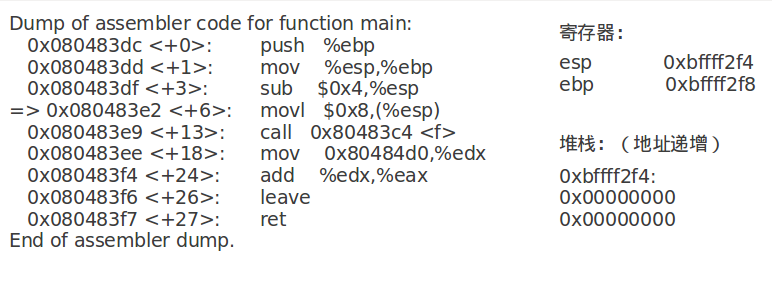
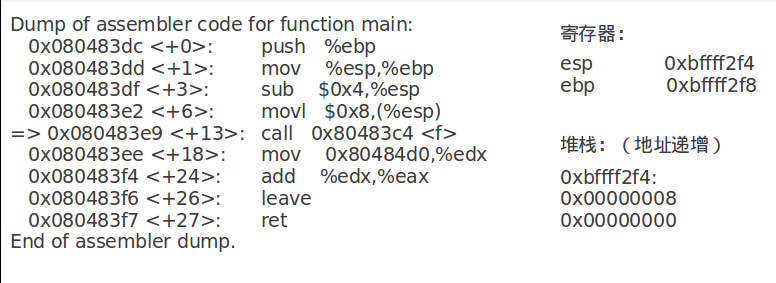
call指令将下一条指令的地址入栈:

将上一个函数的基址入栈,从当前%esp开始作为新基址:

先为传参做准备:
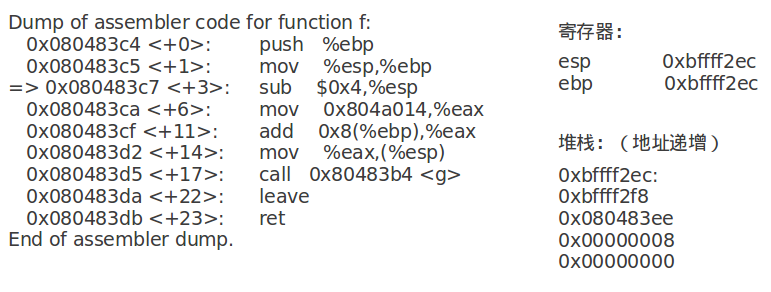
实参的计算在%eax中进行:

实参入栈:


call指令将下一条指令的地址入栈:


计算short+int:

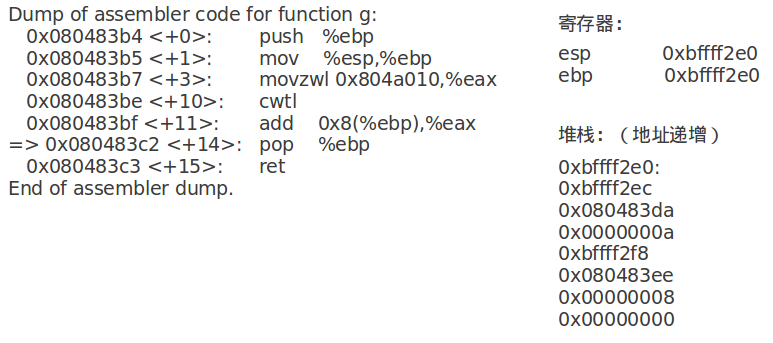
pop %ebp指令将栈顶弹到%ebp中,同时%esp增加4字节:

ret指令将栈顶弹给%eip

因为函数 f 修改了%esp,所以用leave指令恢复。leave指令先将%esp对其到%ebp,然后把栈顶弹给%ebp:




程序最终结束。