对于使用代码来写UI的同志,使用DCIntrospect来查看元素信息调整布局,再也不用凭眼睛来估了,先来看看截图
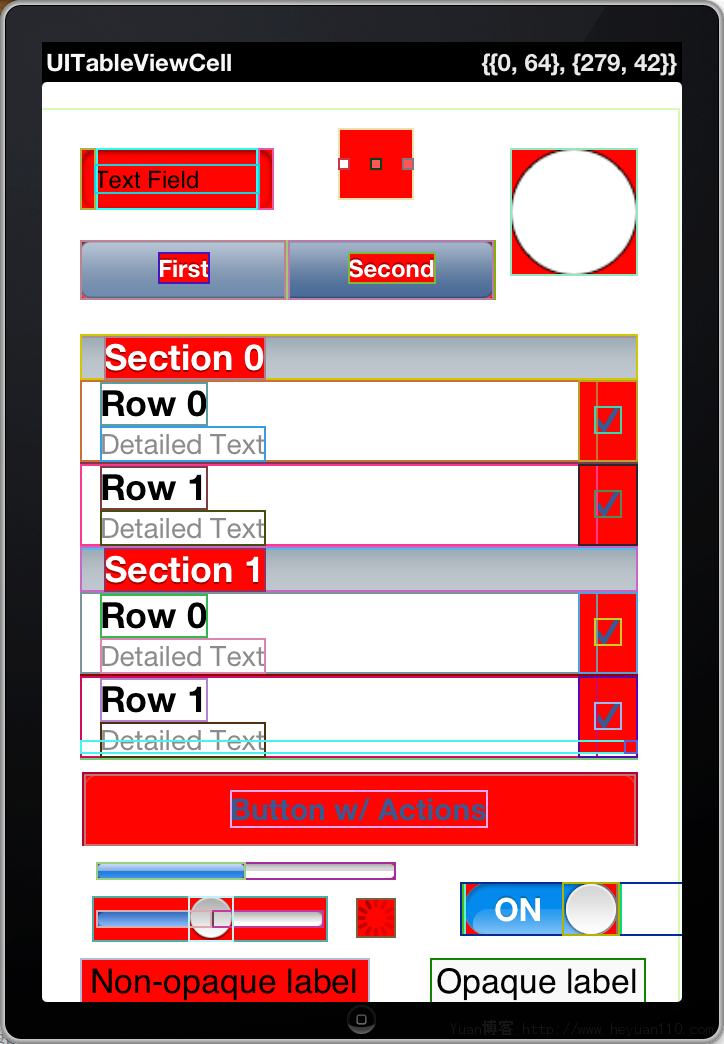
DCIntrospect是github上的开源项目:下载源码
大概介绍下用法:
-
DCIntrospect拖到项目中,添加 QuartzCore framework
-
在方法didFinishLaunchingWithOptions中添加下面的代码:
// always call after makeKeyAndDisplay.
#if TARGET_IPHONE_SIMULATOR
[[DCIntrospect sharedIntrospector] start];
#endif
只支持在模拟器上跑,好像也支持真机,可以试试
3.编译运行项目,在模拟器上跑起来项目后,选中模拟器,按键盘空格键,这时你会在模拟器顶部Bar上显示成下面这样
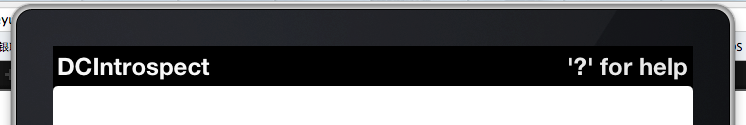
键盘上的快捷键:
-
Start/Stop: 空格键
-
Help: ?
-
Print properties and actions of selected view to console: p
-
Print accessibility properties and actions of selected view to console: a
-
Toggle all view outlines: o
-
Toggle highlighting non-opaque views: O
-
Nudge view left, right, up & down: 4 6 8 2 (use the numeric pad) or ← → ↑ ↓
-
Print out the selected views’ new frame to console after nudge/resize: 0
-
Print selected views recursive description to console: v
注意:
需要在DEBUG环境才有效.
类似的工具还有:Spark Inspector, Revealapp。这两个功能更全了,有兴趣的可以试试,Spark Inspector要收费的,而且还不菲,Revealapp目前免费期。