使用mysql存放Ambari元数据的配置案例
作者:尹正杰
版权声明:原创作品,谢绝转载!否则将追究法律责任。
一.环境准备
详情请参考我之前的笔记:离线方式部署Ambari2.6.0.0 中关于第三步和第四步的操作。
二.安装ambari-server(需要配置好本地yum源哟~也就是第一步骤)
[root@node101 ~]# yum -y install ambari-server Loaded plugins: fastestmirror, priorities Loading mirror speeds from cached hostfile * base: mirrors.aliyun.com * extras: mirrors.tuna.tsinghua.edu.cn * updates: mirrors.tuna.tsinghua.edu.cn 23 packages excluded due to repository priority protections Resolving Dependencies --> Running transaction check ---> Package ambari-server.x86_64 0:2.6.0.0-267 will be installed --> Processing Dependency: postgresql-server >= 8.1 for package: ambari-server-2.6.0.0-267.x86_64 --> Running transaction check ---> Package postgresql-server.x86_64 0:9.2.24-1.el7_5 will be installed --> Processing Dependency: postgresql-libs(x86-64) = 9.2.24-1.el7_5 for package: postgresql-server-9.2.24-1.el7_5.x86_64 --> Processing Dependency: postgresql(x86-64) = 9.2.24-1.el7_5 for package: postgresql-server-9.2.24-1.el7_5.x86_64 --> Processing Dependency: libpq.so.5()(64bit) for package: postgresql-server-9.2.24-1.el7_5.x86_64 --> Running transaction check ---> Package postgresql.x86_64 0:9.2.24-1.el7_5 will be installed ---> Package postgresql-libs.x86_64 0:9.2.24-1.el7_5 will be installed --> Finished Dependency Resolution Dependencies Resolved ====================================================================================================================================== Package Arch Version Repository Size ====================================================================================================================================== Installing: ambari-server x86_64 2.6.0.0-267 ambari-2.6.0.0 712 M Installing for dependencies: postgresql x86_64 9.2.24-1.el7_5 base 3.0 M postgresql-libs x86_64 9.2.24-1.el7_5 base 234 k postgresql-server x86_64 9.2.24-1.el7_5 base 3.8 M Transaction Summary ====================================================================================================================================== Install 1 Package (+3 Dependent packages) Total download size: 720 M Installed size: 809 M Downloading packages: (1/4): postgresql-libs-9.2.24-1.el7_5.x86_64.rpm | 234 kB 00:00:00 (2/4): postgresql-server-9.2.24-1.el7_5.x86_64.rpm | 3.8 MB 00:00:04 warning: /var/cache/yum/x86_64/7/ambari-2.6.0.0/packages/ambari-server-2.6.0.0-267.x86_64.rpm: Header V4 RSA/SHA1 Signature, key ID 07513cad: NOKEY Public key for ambari-server-2.6.0.0-267.x86_64.rpm is not installed (3/4): ambari-server-2.6.0.0-267.x86_64.rpm | 712 MB 00:00:09 (4/4): postgresql-9.2.24-1.el7_5.x86_64.rpm | 3.0 MB 00:00:31 -------------------------------------------------------------------------------------------------------------------------------------- Total 22 MB/s | 720 MB 00:00:32 Retrieving key from http://node101.yinzhengjie.org.cn/ambari/ambari/centos7/2.6.0.0-267/RPM-GPG-KEY/RPM-GPG-KEY-Jenkins Importing GPG key 0x07513CAD: Userid : "Jenkins (HDP Builds) <jenkin@hortonworks.com>" Fingerprint: df52 ed4f 7a3a 5882 c099 4c66 b973 3a7a 0751 3cad From : http://node101.yinzhengjie.org.cn/ambari/ambari/centos7/2.6.0.0-267/RPM-GPG-KEY/RPM-GPG-KEY-Jenkins Running transaction check Running transaction test Transaction test succeeded Running transaction Installing : postgresql-libs-9.2.24-1.el7_5.x86_64 1/4 Installing : postgresql-9.2.24-1.el7_5.x86_64 2/4 Installing : postgresql-server-9.2.24-1.el7_5.x86_64 3/4 Installing : ambari-server-2.6.0.0-267.x86_64 4/4 Verifying : postgresql-server-9.2.24-1.el7_5.x86_64 1/4 Verifying : postgresql-libs-9.2.24-1.el7_5.x86_64 2/4 Verifying : ambari-server-2.6.0.0-267.x86_64 3/4 Verifying : postgresql-9.2.24-1.el7_5.x86_64 4/4 Installed: ambari-server.x86_64 0:2.6.0.0-267 Dependency Installed: postgresql.x86_64 0:9.2.24-1.el7_5 postgresql-libs.x86_64 0:9.2.24-1.el7_5 postgresql-server.x86_64 0:9.2.24-1.el7_5 Complete! [root@node101 ~]#
三.部署mysql数据库
部署mysql倒是很简单,建议大家部署mysql 的主从同步,以保证数据库的高可用性。
1>.安装mysql数据库
 [root@node101 ~]# yum -y install wget #安装下载工具包
[root@node101 ~]# yum -y install wget #安装下载工具包
[root@node101 ~]# wget http://dev.mysql.com/get/mysql-community-release-el7-5.noarch.rpm --2018-12-07 12:43:29-- http://dev.mysql.com/get/mysql-community-release-el7-5.noarch.rpm Resolving dev.mysql.com (dev.mysql.com)... 137.254.60.11 Connecting to dev.mysql.com (dev.mysql.com)|137.254.60.11|:80... connected. HTTP request sent, awaiting response... 302 Found Location: http://101.96.8.156/dev.mysql.com/get/mysql-community-release-el7-5.noarch.rpm [following] --2018-12-07 12:43:29-- http://101.96.8.156/dev.mysql.com/get/mysql-community-release-el7-5.noarch.rpm Connecting to 101.96.8.156:80... connected. HTTP request sent, awaiting response... 301 Moved Permanently Location: https://dev.mysql.com/get/mysql-community-release-el7-5.noarch.rpm [following] --2018-12-07 12:43:33-- https://dev.mysql.com/get/mysql-community-release-el7-5.noarch.rpm Connecting to dev.mysql.com (dev.mysql.com)|137.254.60.11|:443... connected. HTTP request sent, awaiting response... 302 Found Location: https://repo.mysql.com//mysql-community-release-el7-5.noarch.rpm [following] --2018-12-07 12:43:34-- https://repo.mysql.com//mysql-community-release-el7-5.noarch.rpm Resolving repo.mysql.com (repo.mysql.com)... 23.51.209.162 Connecting to repo.mysql.com (repo.mysql.com)|23.51.209.162|:443... connected. HTTP request sent, awaiting response... 200 OK Length: 6140 (6.0K) [application/x-redhat-package-manager] Saving to: ‘mysql-community-release-el7-5.noarch.rpm’ 100%[===========================================================================>] 6,140 --.-K/s in 0s 2018-12-07 12:43:34 (666 MB/s) - ‘mysql-community-release-el7-5.noarch.rpm’ saved [6140/6140] [root@node101 ~]# [root@node101 ~]# ll total 9621676 -rwxrwxrwx. 1 root root 1760430816 Dec 5 23:01 ambari-2.6.0.0-centos7.tar.gz -rwxr-xr-x. 1 root root 7020369101 Dec 6 10:24 HDP-2.6.3.0-centos7-rpm.tar.gz -rwxr-xr-x. 1 root root 880016614 Dec 6 10:24 HDP-UTILS-1.1.0.21-centos7.tar.gz -rw-r--r--. 1 root root 191753373 Dec 5 15:32 jdk-8u191-linux-x64.tar.gz -rw-r--r-- 1 root root 6140 Nov 12 2015 mysql-community-release-el7-5.noarch.rpm [root@node101 ~]#

[root@node101 ~]# rpm -ivh mysql-community-release-el7-5.noarch.rpm Preparing... ################################# [100%] Updating / installing... 1:mysql-community-release-el7-5 ################################# [100%] [root@node101 ~]# [root@node101 ~]# ll /etc/yum.repos.d/ | grep mysql -rw-r--r-- 1 root root 1209 Jan 29 2014 mysql-community.repo -rw-r--r-- 1 root root 1060 Jan 29 2014 mysql-community-source.repo [root@node101 ~]#

[root@node101 ~]# yum -y install mysql-community-server Loaded plugins: fastestmirror, priorities Loading mirror speeds from cached hostfile * base: mirrors.aliyun.com * extras: mirrors.tuna.tsinghua.edu.cn * updates: mirrors.tuna.tsinghua.edu.cn 23 packages excluded due to repository priority protections Resolving Dependencies --> Running transaction check ---> Package mysql-community-server.x86_64 0:5.6.42-2.el7 will be installed --> Processing Dependency: mysql-community-common(x86-64) = 5.6.42-2.el7 for package: mysql-community-server-5.6.42-2.el7.x86_64 --> Processing Dependency: mysql-community-client(x86-64) >= 5.6.10 for package: mysql-community-server-5.6.42-2.el7.x86_64 --> Processing Dependency: perl(Data::Dumper) for package: mysql-community-server-5.6.42-2.el7.x86_64 --> Processing Dependency: perl(DBI) for package: mysql-community-server-5.6.42-2.el7.x86_64 --> Running transaction check ---> Package mysql-community-client.x86_64 0:5.6.42-2.el7 will be installed --> Processing Dependency: mysql-community-libs(x86-64) >= 5.6.10 for package: mysql-community-client-5.6.42-2.el7.x86_64 ---> Package mysql-community-common.x86_64 0:5.6.42-2.el7 will be installed ---> Package perl-DBI.x86_64 0:1.627-4.el7 will be installed --> Processing Dependency: perl(RPC::PlServer) >= 0.2001 for package: perl-DBI-1.627-4.el7.x86_64 --> Processing Dependency: perl(RPC::PlClient) >= 0.2000 for package: perl-DBI-1.627-4.el7.x86_64 ---> Package perl-Data-Dumper.x86_64 0:2.145-3.el7 will be installed --> Running transaction check ---> Package mariadb-libs.x86_64 1:5.5.44-2.el7.centos will be obsoleted ---> Package mysql-community-libs.x86_64 0:5.6.42-2.el7 will be obsoleting ---> Package perl-PlRPC.noarch 0:0.2020-14.el7 will be installed --> Processing Dependency: perl(Net::Daemon) >= 0.13 for package: perl-PlRPC-0.2020-14.el7.noarch --> Processing Dependency: perl(Net::Daemon::Test) for package: perl-PlRPC-0.2020-14.el7.noarch --> Processing Dependency: perl(Net::Daemon::Log) for package: perl-PlRPC-0.2020-14.el7.noarch --> Processing Dependency: perl(Compress::Zlib) for package: perl-PlRPC-0.2020-14.el7.noarch --> Running transaction check ---> Package perl-IO-Compress.noarch 0:2.061-2.el7 will be installed --> Processing Dependency: perl(Compress::Raw::Zlib) >= 2.061 for package: perl-IO-Compress-2.061-2.el7.noarch --> Processing Dependency: perl(Compress::Raw::Bzip2) >= 2.061 for package: perl-IO-Compress-2.061-2.el7.noarch ---> Package perl-Net-Daemon.noarch 0:0.48-5.el7 will be installed --> Running transaction check ---> Package perl-Compress-Raw-Bzip2.x86_64 0:2.061-3.el7 will be installed ---> Package perl-Compress-Raw-Zlib.x86_64 1:2.061-4.el7 will be installed --> Finished Dependency Resolution Dependencies Resolved ===================================================================================================================== Package Arch Version Repository Size ===================================================================================================================== Installing: mysql-community-libs x86_64 5.6.42-2.el7 mysql56-community 2.0 M replacing mariadb-libs.x86_64 1:5.5.44-2.el7.centos mysql-community-server x86_64 5.6.42-2.el7 mysql56-community 59 M Installing for dependencies: mysql-community-client x86_64 5.6.42-2.el7 mysql56-community 20 M mysql-community-common x86_64 5.6.42-2.el7 mysql56-community 257 k perl-Compress-Raw-Bzip2 x86_64 2.061-3.el7 base 32 k perl-Compress-Raw-Zlib x86_64 1:2.061-4.el7 base 57 k perl-DBI x86_64 1.627-4.el7 base 802 k perl-Data-Dumper x86_64 2.145-3.el7 base 47 k perl-IO-Compress noarch 2.061-2.el7 base 260 k perl-Net-Daemon noarch 0.48-5.el7 base 51 k perl-PlRPC noarch 0.2020-14.el7 base 36 k Transaction Summary ===================================================================================================================== Install 2 Packages (+9 Dependent packages) Total download size: 82 M Downloading packages: warning: /var/cache/yum/x86_64/7/mysql56-community/packages/mysql-community-common-5.6.42-2.el7.x86_64.rpm: Header V3 DSA/SHA1 Signature, key ID 5072e1f5: NOKEY Public key for mysql-community-common-5.6.42-2.el7.x86_64.rpm is not installed (1/11): mysql-community-common-5.6.42-2.el7.x86_64.rpm | 257 kB 00:00:00 (2/11): mysql-community-libs-5.6.42-2.el7.x86_64.rpm | 2.0 MB 00:00:07 (3/11): perl-Compress-Raw-Zlib-2.061-4.el7.x86_64.rpm | 57 kB 00:00:00 (4/11): perl-Data-Dumper-2.145-3.el7.x86_64.rpm | 47 kB 00:00:00 (5/11): perl-Compress-Raw-Bzip2-2.061-3.el7.x86_64.rpm | 32 kB 00:00:00 (6/11): perl-IO-Compress-2.061-2.el7.noarch.rpm | 260 kB 00:00:00 (7/11): perl-Net-Daemon-0.48-5.el7.noarch.rpm | 51 kB 00:00:00 (8/11): perl-PlRPC-0.2020-14.el7.noarch.rpm | 36 kB 00:00:00 (9/11): perl-DBI-1.627-4.el7.x86_64.rpm | 802 kB 00:00:03 (10/11): mysql-community-client-5.6.42-2.el7.x86_64.rpm | 20 MB 00:00:27 (11/11): mysql-community-server-5.6.42-2.el7.x86_64.rpm | 59 MB 00:01:27 --------------------------------------------------------------------------------------------------------------------- Total 884 kB/s | 82 MB 00:01:35 Retrieving key from file:/etc/pki/rpm-gpg/RPM-GPG-KEY-mysql Importing GPG key 0x5072E1F5: Userid : "MySQL Release Engineering <mysql-build@oss.oracle.com>" Fingerprint: a4a9 4068 76fc bd3c 4567 70c8 8c71 8d3b 5072 e1f5 Package : mysql-community-release-el7-5.noarch (installed) From : file:/etc/pki/rpm-gpg/RPM-GPG-KEY-mysql Running transaction check Running transaction test Transaction test succeeded Running transaction Warning: RPMDB altered outside of yum. Installing : perl-Data-Dumper-2.145-3.el7.x86_64 1/12 Installing : mysql-community-common-5.6.42-2.el7.x86_64 2/12 Installing : mysql-community-libs-5.6.42-2.el7.x86_64 3/12 Installing : mysql-community-client-5.6.42-2.el7.x86_64 4/12 Installing : perl-Compress-Raw-Bzip2-2.061-3.el7.x86_64 5/12 Installing : 1:perl-Compress-Raw-Zlib-2.061-4.el7.x86_64 6/12 Installing : perl-IO-Compress-2.061-2.el7.noarch 7/12 Installing : perl-Net-Daemon-0.48-5.el7.noarch 8/12 Installing : perl-PlRPC-0.2020-14.el7.noarch 9/12 Installing : perl-DBI-1.627-4.el7.x86_64 10/12 Installing : mysql-community-server-5.6.42-2.el7.x86_64 11/12 Erasing : 1:mariadb-libs-5.5.44-2.el7.centos.x86_64 12/12 Verifying : mysql-community-libs-5.6.42-2.el7.x86_64 1/12 Verifying : mysql-community-common-5.6.42-2.el7.x86_64 2/12 Verifying : perl-Net-Daemon-0.48-5.el7.noarch 3/12 Verifying : mysql-community-server-5.6.42-2.el7.x86_64 4/12 Verifying : perl-Data-Dumper-2.145-3.el7.x86_64 5/12 Verifying : mysql-community-client-5.6.42-2.el7.x86_64 6/12 Verifying : perl-IO-Compress-2.061-2.el7.noarch 7/12 Verifying : 1:perl-Compress-Raw-Zlib-2.061-4.el7.x86_64 8/12 Verifying : perl-DBI-1.627-4.el7.x86_64 9/12 Verifying : perl-Compress-Raw-Bzip2-2.061-3.el7.x86_64 10/12 Verifying : perl-PlRPC-0.2020-14.el7.noarch 11/12 Verifying : 1:mariadb-libs-5.5.44-2.el7.centos.x86_64 12/12 Installed: mysql-community-libs.x86_64 0:5.6.42-2.el7 mysql-community-server.x86_64 0:5.6.42-2.el7 Dependency Installed: mysql-community-client.x86_64 0:5.6.42-2.el7 mysql-community-common.x86_64 0:5.6.42-2.el7 perl-Compress-Raw-Bzip2.x86_64 0:2.061-3.el7 perl-Compress-Raw-Zlib.x86_64 1:2.061-4.el7 perl-DBI.x86_64 0:1.627-4.el7 perl-Data-Dumper.x86_64 0:2.145-3.el7 perl-IO-Compress.noarch 0:2.061-2.el7 perl-Net-Daemon.noarch 0:0.48-5.el7 perl-PlRPC.noarch 0:0.2020-14.el7 Replaced: mariadb-libs.x86_64 1:5.5.44-2.el7.centos Complete! [root@node101 ~]#
2>.启动MySQL服务

[root@node101 ~]# systemctl enable mysqld Created symlink from /etc/systemd/system/mysql.service to /usr/lib/systemd/system/mysqld.service. Created symlink from /etc/systemd/system/multi-user.target.wants/mysqld.service to /usr/lib/systemd/system/mysqld.service. [root@node101 ~]#

[root@node101 ~]# systemctl start mysqld
[root@node101 ~]#

[root@node101 ~]# systemctl status mysqld ● mysqld.service - MySQL Community Server Loaded: loaded (/usr/lib/systemd/system/mysqld.service; enabled; vendor preset: disabled) Active: active (running) since Fri 2018-12-07 13:08:13 CST; 1min 42s ago Process: 3542 ExecStartPost=/usr/bin/mysql-systemd-start post (code=exited, status=0/SUCCESS) Process: 3482 ExecStartPre=/usr/bin/mysql-systemd-start pre (code=exited, status=0/SUCCESS) Main PID: 3541 (mysqld_safe) CGroup: /system.slice/mysqld.service ├─3541 /bin/sh /usr/bin/mysqld_safe --basedir=/usr └─3708 /usr/sbin/mysqld --basedir=/usr --datadir=/var/lib/mysql --plugin-dir=/usr/lib64/mysql/plugin --log-error=/var/lo... Dec 07 13:08:12 node101.yinzhengjie.org.cn mysql-systemd-start[3482]: /usr/bin/mysql_secure_installation Dec 07 13:08:12 node101.yinzhengjie.org.cn mysql-systemd-start[3482]: which will also give you the option of removing the test Dec 07 13:08:12 node101.yinzhengjie.org.cn mysql-systemd-start[3482]: databases and anonymous user created by default. This is Dec 07 13:08:12 node101.yinzhengjie.org.cn mysql-systemd-start[3482]: strongly recommended for production servers. Dec 07 13:08:12 node101.yinzhengjie.org.cn mysql-systemd-start[3482]: See the manual for more instructions. Dec 07 13:08:12 node101.yinzhengjie.org.cn mysql-systemd-start[3482]: Please report any problems at http://bugs.mysql.com/ Dec 07 13:08:12 node101.yinzhengjie.org.cn mysql-systemd-start[3482]: The latest information about MySQL is available on the web at Dec 07 13:08:12 node101.yinzhengjie.org.cn mysqld_safe[3541]: 181207 13:08:12 mysqld_safe Logging to '/var/log/mysqld.log'. Dec 07 13:08:12 node101.yinzhengjie.org.cn mysqld_safe[3541]: 181207 13:08:12 mysqld_safe Starting mysqld daemon with database...mysql Dec 07 13:08:13 node101.yinzhengjie.org.cn systemd[1]: Started MySQL Community Server. Hint: Some lines were ellipsized, use -l to show in full. [root@node101 ~]#
3>.为mysql配置管理用户
[root@node101 ~]# mysql -uroot #安装后的操作系统,默认是密钥root密码的,我们直接可以用root用户登陆即可。 Welcome to the MySQL monitor. Commands end with ; or g. Your MySQL connection id is 2 Server version: 5.6.42 MySQL Community Server (GPL) Copyright (c) 2000, 2018, Oracle and/or its affiliates. All rights reserved. Oracle is a registered trademark of Oracle Corporation and/or its affiliates. Other names may be trademarks of their respective owners. Type 'help;' or 'h' for help. Type 'c' to clear the current input statement. mysql> set password for 'root'@'localhost' = password('yinzhengjie'); #修改root本地用户的登陆密码为“yinzhengjie” Query OK, 0 rows affected (0.00 sec) mysql> grant all privileges on *.* to 'root'@'172.30.1.10%' identified by 'yinzhengjie'; #我这里值允许172.30.1.100~172.30.1.109这10个服务器IP使用root用户登陆我这台mysql。其他的机器不允许。 Query OK, 0 rows affected (0.00 sec) mysql> FLUSH PRIVILEGES; #别忘记刷新权限哟! Query OK, 0 rows affected (0.00 sec) mysql> quit Bye [root@node101 ~]#

[root@node102 ~]# mysql -h 172.30.1.101 -uroot -pyinzhengjie Warning: Using a password on the command line interface can be insecure. Welcome to the MySQL monitor. Commands end with ; or g. Your MySQL connection id is 5 Server version: 5.6.42 MySQL Community Server (GPL) Copyright (c) 2000, 2018, Oracle and/or its affiliates. All rights reserved. Oracle is a registered trademark of Oracle Corporation and/or its affiliates. Other names may be trademarks of their respective owners. Type 'help;' or 'h' for help. Type 'c' to clear the current input statement. mysql> show databases; +--------------------+ | Database | +--------------------+ | information_schema | | mysql | | performance_schema | +--------------------+ 3 rows in set (0.00 sec) mysql> quit Bye [root@node102 ~]#

[root@node103 ~]# mysql -h 172.30.1.101 -uroot -pyinzhengjie Warning: Using a password on the command line interface can be insecure. Welcome to the MySQL monitor. Commands end with ; or g. Your MySQL connection id is 8 Server version: 5.6.42 MySQL Community Server (GPL) Copyright (c) 2000, 2018, Oracle and/or its affiliates. All rights reserved. Oracle is a registered trademark of Oracle Corporation and/or its affiliates. Other names may be trademarks of their respective owners. Type 'help;' or 'h' for help. Type 'c' to clear the current input statement. mysql> show databases; +--------------------+ | Database | +--------------------+ | information_schema | | mysql | | performance_schema | +--------------------+ 3 rows in set (0.00 sec) mysql> quit Bye [root@node103 ~]#
4>.初始化Ambari的数据库表(本篇博客没有安装hive,oozie之类的服务, 如果你要部署他们,只需要创建对应的数据库并授权用户名和密码即可!下面我给出了案例!)
[root@node101 ~]# cat yinzhengjie-hdp.sql #注意,下面的mysql命令都很简单,我就不多费口舌啦,你只需要根据自己的环境做适当的调整即可。 CREATE DATABASE ambari; use ambari; GRANT ALL PRIVILEGES ON ambari.* TO 'ambari'@'node101.yinzhengjie.org.cn' IDENTIFIED BY 'yinzhengjie' WITH GRANT OPTION; FLUSH PRIVILEGES; source /var/lib/ambari-server/resources/Ambari-DDL-MySQL-CREATE.sql show tables; select Host,User,Password from mysql.user where user='ambari'; [root@node101 ~]#

[root@node101 ~]# mysql -uroot -pyinzhengjie < yinzhengjie-hdp.sql Warning: Using a password on the command line interface can be insecure. Tables_in_ambari ClusterHostMapping QRTZ_BLOB_TRIGGERS QRTZ_CALENDARS QRTZ_CRON_TRIGGERS QRTZ_FIRED_TRIGGERS QRTZ_JOB_DETAILS QRTZ_LOCKS QRTZ_PAUSED_TRIGGER_GRPS QRTZ_SCHEDULER_STATE QRTZ_SIMPLE_TRIGGERS QRTZ_SIMPROP_TRIGGERS QRTZ_TRIGGERS adminpermission adminprincipal adminprincipaltype adminprivilege adminresource adminresourcetype alert_current alert_definition alert_group alert_group_target alert_grouping alert_history alert_notice alert_target alert_target_states ambari_operation_history ambari_sequences artifact blueprint blueprint_configuration blueprint_setting clusterconfig clusters clusterservices clusterstate confgroupclusterconfigmapping configgroup configgrouphostmapping execution_command extension extensionlink groups host_role_command host_version hostcomponentdesiredstate hostcomponentstate hostconfigmapping hostgroup hostgroup_component hostgroup_configuration hosts hoststate kerberos_descriptor kerberos_principal kerberos_principal_host key_value_store members metainfo permission_roleauthorization remoteambaricluster remoteambariclusterservice repo_version request requestoperationlevel requestresourcefilter requestschedule requestschedulebatchrequest role_success_criteria roleauthorization servicecomponent_version servicecomponentdesiredstate serviceconfig serviceconfighosts serviceconfigmapping servicedesiredstate setting stack stage topology_host_info topology_host_request topology_host_task topology_hostgroup topology_logical_request topology_logical_task topology_request upgrade upgrade_group upgrade_history upgrade_item users viewentity viewinstance viewinstancedata viewinstanceproperty viewmain viewparameter viewresource viewurl widget widget_layout widget_layout_user_widget Host User Password node101.yinzhengjie.org.cn ambari *BD0B1F48FDC55BD27555FC2F22FF29A68A25A1D7 [root@node101 ~]#
5>.下载mysql的驱动到ambari-server的依赖库中
[root@node101 ~]# mkdir /usr/share/java [root@node101 ~]# [root@node101 ~]# cp mysql-connector-java-5.1.26.jar /usr/share/java/mysql-connector-java.jar [root@node101 ~]# [root@node101 ~]# cp /usr/share/java/mysql-connector-java.jar /var/lib/ambari-server/resources/mysql-jdbc-driver.jar [root@node101 ~]# [root@node101 ~]# echo "server.jdbc.driver.path=/usr/share/java/mysql-connector-java.jar" >> /etc/ambari-server/conf/ambari.properties [root@node101 ~]#
三.使用mysql存放Ambari元数据的配置
1>.初始化设置ambari-server(这个步骤必须先做,如果跳过这个步骤启动ambari-server会报错的!)
[root@node101 ~]# ambari-server setup Using python /usr/bin/python Setup ambari-server Checking SELinux... SELinux status is 'disabled' Customize user account for ambari-server daemon [y/n] (n)? y #这里咱们可以自定义Ambari的用户,我们输入y就直接可以自定义啦! Enter user account for ambari-server daemon (root):ambari #我们看到了括号里的用户为默认用户,及默认用户是root用户!我们这里自定义管理Ambari的用户为ambari Adjusting ambari-server permissions and ownership... Checking firewall status... Checking JDK... [1] Oracle JDK 1.8 + Java Cryptography Extension (JCE) Policy Files 8 [2] Oracle JDK 1.7 + Java Cryptography Extension (JCE) Policy Files 7 [3] Custom JDK ============================================================================== Enter choice (1): 3 #这里需要选择你的JDK类型,是jdk7还是jdk8还是自定义安装了jdk,我是自己安装的,这里选择3. WARNING: JDK must be installed on all hosts and JAVA_HOME must be valid on all hosts. WARNING: JCE Policy files are required for configuring Kerberos security. If you plan to use Kerberos,please make sure JCE Unlimited Strength Jurisdiction Policy Files are valid on all hosts. Path to JAVA_HOME: /yinzhengjie/softwares/jdk #这里咱们把安装的jdk路径写进入即可 Validating JDK on Ambari Server...done. Completing setup... Configuring database.. Enter advanced database configuration [y/n] (n)? y #这里是数据库设置,默认使用PostgreSQL,由于咱们上面大费周章布置好了mysql服务。因此我们不要使用默认的,这里输入字母“y” Configuring database... ============================================================================== Choose one of the following options: [1] - PostgreSQL (Embedded) [2] - Oracle [3] - MySQL / MariaDB [4] - PostgreSQL [5] - Microsoft SQL Server (Tech Preview) [6] - SQL Anywhere [7] - BDB ============================================================================== Enter choice (1): 3 #我们可以发现,HDP支持的数据还是满多的,竟然支持7种呢,这里咱们选择我们部署好的mysql即可。 Hostname (localhost): node101.yinzhengjie.org.cn #这里指定服务器的地址,可以输入IP也可以谁让主机名,大家可以根据自己的情况来就好,如果你啥也不输入,那括号里就是默认值! Port (3306): Database name (ambari): #指定数据库的名称,默认是ambari,很显然我在mysql已经创建这个数据库来,我们默认即可! Username (ambari): #这里指定mysql的用户名即可。 Enter Database Password (bigdata): #这里是数据库的密码,我默认设置的可不是bigdata,而是“yinzhengjie”,我们把字符串输进去即可,注意:你输入密码的过程是看不到的哟! Re-enter password: Configuring ambari database... Configuring remote database connection properties... WARNING: Before starting Ambari Server, you must run the following DDL against the database to create the schema: /var/lib/ambari-server/resources/Ambari-DDL-MySQL-CREATE.sql Proceed with configuring remote database connection properties [y/n] (y)? #这里我们敲击回车即可,即默认的参数“y” Extracting system views... ..........ambari-admin-2.6.0.0.267.jar . Adjusting ambari-server permissions and ownership... Ambari Server 'setup' completed successfully. #当你看到这一行时,说明你配置的整个过程都是一路绿灯的,接下来就可以开启Ambari服务啦! [root@node101 ~]#
2>.启动ambari-seriver服务
[root@node101 ~]# ambari-server start #输入相应的启动命令,你就会发现启动数据是成功的 Using python /usr/bin/python Starting ambari-server Ambari Server running with administrator privileges. Organizing resource files at /var/lib/ambari-server/resources... Ambari database consistency check started... Server PID at: /var/run/ambari-server/ambari-server.pid Server out at: /var/log/ambari-server/ambari-server.out Server log at: /var/log/ambari-server/ambari-server.log #这个文件是存放日志的,上面2个文件存放的是PID以及 Waiting for server start...................... Server started listening on 8080 #这里自然就是监听服务的端口啦~我们可以通过webUI的方式去访问它。 DB configs consistency check: no errors and warnings were found. Ambari Server 'start' completed successfully. #这里提示我们服务启动成功啦~ [root@node101 ~]#
好啦,既然服务已经启动成功了,那我们也别闲着了,说干就干吧,访问一下WebUI吧:
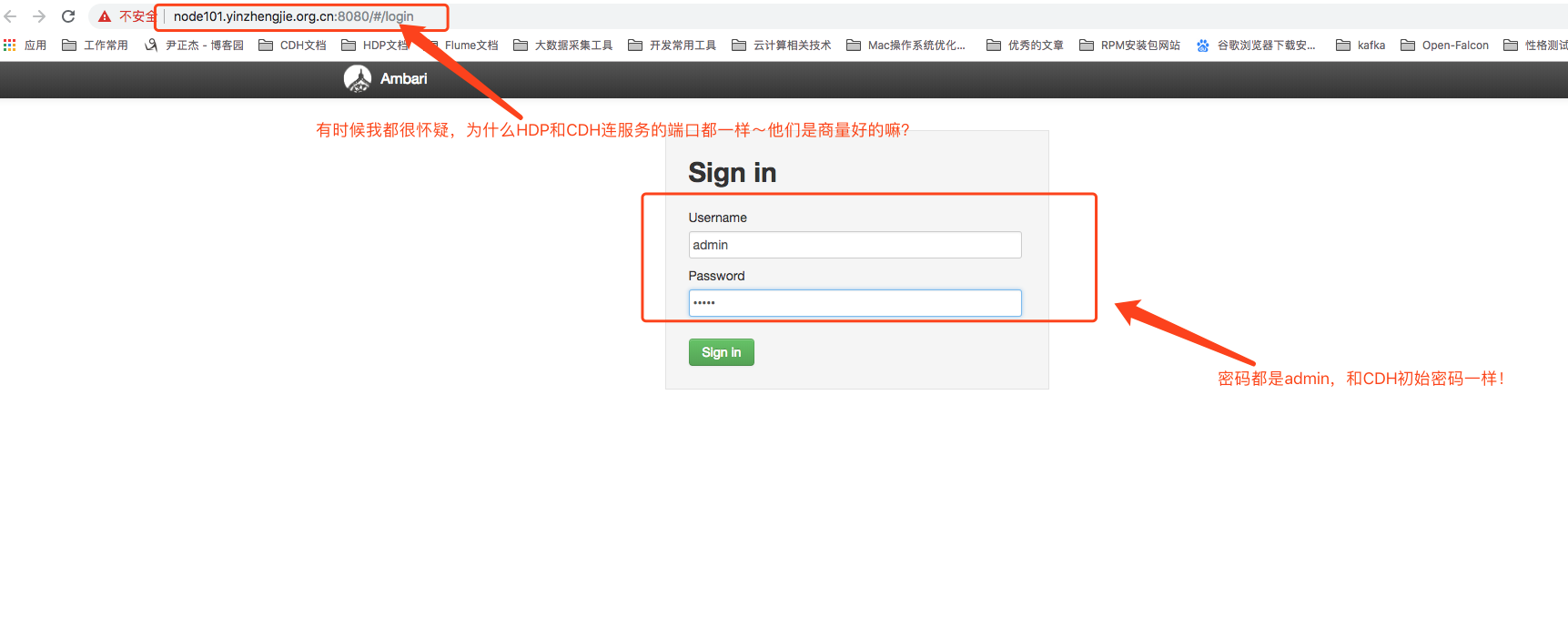
如上图所示,登陆系统之后,会看到Ambari空空如也的欢迎界面,接下来我们就需要介绍如何通过Ambari新建Hadoop集群。详情请参考我的博客:手把手教你通过Ambari新建Hadoop集群图解案例。
四. 重置ambari-server的方法
如果出现错误,请注意查看日志,根据具体的错误内容进行处理,默认ambari-server的日志在/var/log/ambari-server/ambari-server.log里面。如果在处理日志的过程中或者后面安装的过程中出现一些莫名的错误,可以重置的安装。如果上面进行的默认数据库的配置,可以使用下面的代码重置ambari-server:
[root@yinzhengjie ~]# ambari-server stop #停止ambari-server服务
[root@yinzhengjie ~]# ambari-server reset #重置ambari-server服务
[root@yinzhengjie ~]# ambari-server setup #重复第二和三步骤,对使用mysql存放元数据信息。但在吃之前,你创建对数据库表之类需要删除,或者你创建新对数据库,在配置对时候自定义指定都是可以的!
如果在安装的过程中出现了错误,又想重新安装,可以在ambari-server开启的情况下,执行下面的语句来移除已安装的包,然后再通过不同的情况选择上面两种方式的一种对ambari-server进行重置
[root@node101 ~]# python /usr/lib/python2.6/site-packages/ambari_agent/HostCleanup.py --silent
