Httpd服务入门知识-Httpd服务常见配置案例之虚拟主机
作者:尹正杰
版权声明:原创作品,谢绝转载!否则将追究法律责任。
一.虚拟主机实现方案
1>.Apache httpd 有三种实现虚拟主机的方案
基于ip:
为每个虚拟主机准备至少一个ip地址
基于port:
为每个虚拟主机使用至少一个独立的port
基于FQDN:
为每个虚拟主机使用至少一个FQDN
2>.创建测试网页文件
[root@node101.yinzhengjie.org.cn ~]# mkdir /var/www/html/{a,b,c}site [root@node101.yinzhengjie.org.cn ~]# [root@node101.yinzhengjie.org.cn ~]# echo "<h1>www.a.com</h1>" > /var/www/html/asite/index.html [root@node101.yinzhengjie.org.cn ~]# [root@node101.yinzhengjie.org.cn ~]# echo "<h1>www.b.org</h1>" > /var/www/html/bsite/index.html [root@node101.yinzhengjie.org.cn ~]# [root@node101.yinzhengjie.org.cn ~]# echo "<h1>www.c.net</h1>" > /var/www/html/csite/index.html [root@node101.yinzhengjie.org.cn ~]# [root@node101.yinzhengjie.org.cn ~]# cat /var/www/html/asite/index.html <h1>www.a.com</h1> [root@node101.yinzhengjie.org.cn ~]# [root@node101.yinzhengjie.org.cn ~]# cat /var/www/html/bsite/index.html <h1>www.b.org</h1> [root@node101.yinzhengjie.org.cn ~]# [root@node101.yinzhengjie.org.cn ~]# cat /var/www/html/csite/index.html <h1>www.c.net</h1> [root@node101.yinzhengjie.org.cn ~]# [root@node101.yinzhengjie.org.cn ~]#
二.基于不同的IP地址实现虚拟主机配置实战案例
1>.给一块网卡临时配置多个IP地址测试使用
[root@node101.yinzhengjie.org.cn ~]# ifconfig eth0: flags=4163<UP,BROADCAST,RUNNING,MULTICAST> mtu 1500 inet 10.0.2.15 netmask 255.255.255.0 broadcast 10.0.2.255 ether 08:00:27:e0:bb:66 txqueuelen 1000 (Ethernet) RX packets 11 bytes 2107 (2.0 KiB) RX errors 0 dropped 0 overruns 0 frame 0 TX packets 14 bytes 1563 (1.5 KiB) TX errors 0 dropped 0 overruns 0 carrier 0 collisions 0 eth1: flags=4163<UP,BROADCAST,RUNNING,MULTICAST> mtu 1500 inet 172.30.1.101 netmask 255.255.255.0 broadcast 172.30.1.255 ether 08:00:27:c1:c7:46 txqueuelen 1000 (Ethernet) RX packets 20385 bytes 1745732 (1.6 MiB) RX errors 0 dropped 0 overruns 0 frame 0 TX packets 13262 bytes 2189091 (2.0 MiB) TX errors 0 dropped 0 overruns 0 carrier 0 collisions 0 lo: flags=73<UP,LOOPBACK,RUNNING> mtu 65536 inet 127.0.0.1 netmask 255.0.0.0 loop txqueuelen 1000 (Local Loopback) RX packets 82 bytes 15620 (15.2 KiB) RX errors 0 dropped 0 overruns 0 frame 0 TX packets 82 bytes 15620 (15.2 KiB) TX errors 0 dropped 0 overruns 0 carrier 0 collisions 0 [root@node101.yinzhengjie.org.cn ~]# [root@node101.yinzhengjie.org.cn ~]# ip addr a 172.30.1.200 dev eth1 [root@node101.yinzhengjie.org.cn ~]# [root@node101.yinzhengjie.org.cn ~]# ip addr a 172.30.1.100 dev eth1 [root@node101.yinzhengjie.org.cn ~]# [root@node101.yinzhengjie.org.cn ~]# ip a 1: lo: <LOOPBACK,UP,LOWER_UP> mtu 65536 qdisc noqueue state UNKNOWN group default qlen 1000 link/loopback 00:00:00:00:00:00 brd 00:00:00:00:00:00 inet 127.0.0.1/8 scope host lo valid_lft forever preferred_lft forever 2: eth0: <BROADCAST,MULTICAST,UP,LOWER_UP> mtu 1500 qdisc pfifo_fast state UP group default qlen 1000 link/ether 08:00:27:e0:bb:66 brd ff:ff:ff:ff:ff:ff inet 10.0.2.15/24 brd 10.0.2.255 scope global noprefixroute dynamic eth0 valid_lft 79421sec preferred_lft 79421sec 3: eth1: <BROADCAST,MULTICAST,UP,LOWER_UP> mtu 1500 qdisc pfifo_fast state UP group default qlen 1000 link/ether 08:00:27:c1:c7:46 brd ff:ff:ff:ff:ff:ff inet 172.30.1.101/24 brd 172.30.1.255 scope global noprefixroute eth1 valid_lft forever preferred_lft forever inet 172.30.1.200/32 scope global eth1 valid_lft forever preferred_lft forever inet 172.30.1.100/32 scope global eth1 valid_lft forever preferred_lft forever [root@node101.yinzhengjie.org.cn ~]#
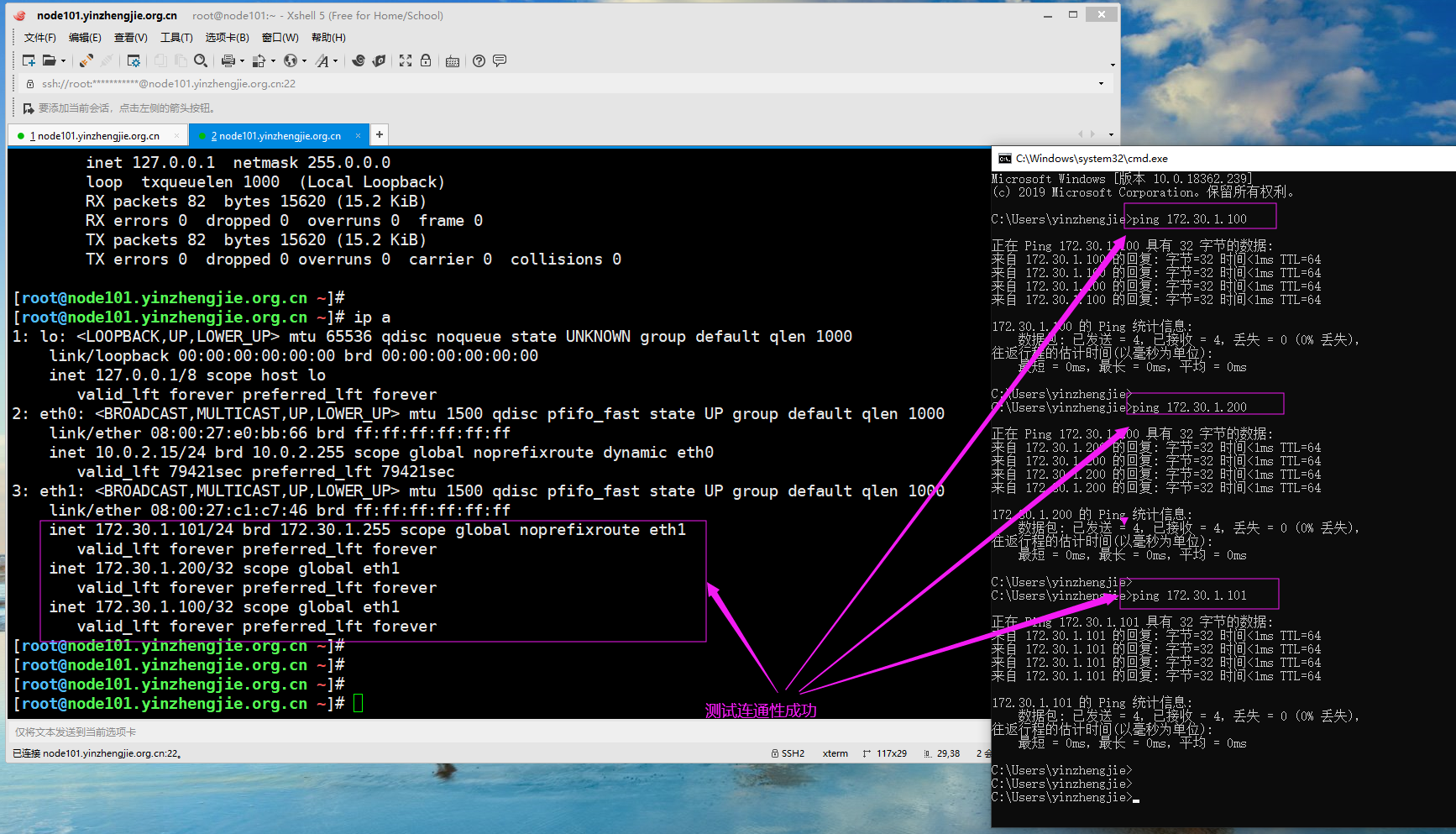
2>.编辑httpd的配置文件

[root@node101.yinzhengjie.org.cn ~]# egrep -v "^ *#|^$" /etc/httpd/conf/httpd.conf ServerRoot "/etc/httpd" Listen 80 Include conf.modules.d/*.conf User apache Group apache ServerAdmin root@localhost <Directory /> AllowOverride none Require all denied </Directory> DocumentRoot "/var/www/html" <Directory "/var/www"> AllowOverride None Require all granted </Directory> <Directory "/var/www/html"> Options Indexes FollowSymLinks AllowOverride None Require all granted </Directory> <IfModule dir_module> DirectoryIndex index.html </IfModule> <Files ".ht*"> Require all denied </Files> ErrorLog "logs/error_log" LogLevel warn <IfModule log_config_module> LogFormat "%h %l %u %{%Y-%m-%d %H:%M:%S}t "%r" %>s %b "%{Referer}i" "%{User-Agent}i"" testlog LogFormat "%h %l %u %t "%r" %>s %b" common <IfModule logio_module> LogFormat "%h %l %u %t "%r" %>s %b "%{Referer}i" "%{User-Agent}i" %I %O" combinedio </IfModule> CustomLog "logs/access_log" testlog </IfModule> <IfModule alias_module> ScriptAlias /cgi-bin/ "/var/www/cgi-bin/" </IfModule> <Directory "/var/www/cgi-bin"> AllowOverride None Options None Require all granted </Directory> <IfModule mime_module> TypesConfig /etc/mime.types AddType application/x-compress .Z AddType application/x-gzip .gz .tgz AddType text/html .shtml AddOutputFilter INCLUDES .shtml </IfModule> AddDefaultCharset UTF-8 <IfModule mime_magic_module> MIMEMagicFile conf/magic </IfModule> EnableSendfile on IncludeOptional conf.d/*.conf [root@node101.yinzhengjie.org.cn ~]# [root@node101.yinzhengjie.org.cn ~]#
[root@node101.yinzhengjie.org.cn ~]# egrep -v "^ *#|^$" /etc/httpd/conf/httpd.conf | grep ServerRoot ServerRoot "/etc/httpd" [root@node101.yinzhengjie.org.cn ~]# [root@node101.yinzhengjie.org.cn ~]# egrep -v "^ *#|^$" /etc/httpd/conf/httpd.conf | grep IncludeOptional IncludeOptional conf.d/*.conf [root@node101.yinzhengjie.org.cn ~]# [root@node101.yinzhengjie.org.cn ~]# cat /etc/httpd/conf.d/virtualHost.conf <VirtualHost "172.30.1.100:80"> DocumentRoot "/var/www/html/asite" <Directory "/var/www/html/asite"> Require all granted </Directory> CustomLog "/var/log/httpd/access_asite_log" testlog #注意这个testlog变量需要在主配置文件中定义哟~ </VirtualHost> <VirtualHost "172.30.1.101:80"> DocumentRoot "/var/www/html/bsite" <Directory "/var/www/html/bsite"> Require all granted </Directory> CustomLog "/var/log/httpd/access_bsite_log" testlog </VirtualHost> <VirtualHost "172.30.1.200:80"> DocumentRoot "/var/www/html/csite" <Directory "/var/www/html/csite"> Require all granted </Directory> CustomLog "/var/log/httpd/access_csite_log" testlog </VirtualHost> [root@node101.yinzhengjie.org.cn ~]# [root@node101.yinzhengjie.org.cn ~]# httpd -t Syntax OK [root@node101.yinzhengjie.org.cn ~]# [root@node101.yinzhengjie.org.cn ~]# systemctl reload httpd [root@node101.yinzhengjie.org.cn ~]# [root@node101.yinzhengjie.org.cn ~]# ss -ntl State Recv-Q Send-Q Local Address:Port Peer Address:Port LISTEN 0 128 *:80 *:* LISTEN 0 128 *:22 *:* LISTEN 0 128 :::22 :::* [root@node101.yinzhengjie.org.cn ~]# [root@node101.yinzhengjie.org.cn ~]#
3>.验证客户端是否可以正常访问

[root@node101.yinzhengjie.org.cn ~]# tail /var/log/httpd/access_asite_log 172.30.1.100 - - 2019-12-09 16:00:26 "GET / HTTP/1.1" 200 19 "-" "curl/7.29.0" 172.30.1.254 - - 2019-12-09 16:01:24 "GET / HTTP/1.1" 200 19 "-" "Mozilla/5.0 (Windows NT 10.0; Win64; x64) AppleWebK it/537.36 (KHTML, like Gecko) Chrome/78.0.3904.108 Safari/537.36"172.30.1.254 - - 2019-12-09 16:01:24 "GET /favicon.ico HTTP/1.1" 404 209 "http://172.30.1.100/" "Mozilla/5.0 (Windows NT 10.0; Win64; x64) AppleWebKit/537.36 (KHTML, like Gecko) Chrome/78.0.3904.108 Safari/537.36"[root@node101.yinzhengjie.org.cn ~]#

[root@node101.yinzhengjie.org.cn ~]# tail /var/log/httpd/access_bsite_log 172.30.1.101 - - 2019-12-09 16:00:29 "GET / HTTP/1.1" 200 19 "-" "curl/7.29.0" 172.30.1.254 - - 2019-12-09 16:01:32 "GET / HTTP/1.1" 200 19 "-" "Mozilla/5.0 (Windows NT 10.0; Win64; x64) AppleWebK it/537.36 (KHTML, like Gecko) Chrome/78.0.3904.108 Safari/537.36"172.30.1.254 - - 2019-12-09 16:02:25 "-" 408 - "-" "-" [root@node101.yinzhengjie.org.cn ~]#

[root@node101.yinzhengjie.org.cn ~]# tail /var/log/httpd/access_csite_log 172.30.1.200 - - 2019-12-09 16:00:32 "GET / HTTP/1.1" 200 19 "-" "curl/7.29.0" 172.30.1.254 - - 2019-12-09 16:01:39 "GET / HTTP/1.1" 200 19 "-" "Mozilla/5.0 (Windows NT 10.0; Win64; x64) AppleWebK it/537.36 (KHTML, like Gecko) Chrome/78.0.3904.108 Safari/537.36"172.30.1.254 - - 2019-12-09 16:01:39 "GET /favicon.ico HTTP/1.1" 404 209 "http://172.30.1.200/" "Mozilla/5.0 (Windows NT 10.0; Win64; x64) AppleWebKit/537.36 (KHTML, like Gecko) Chrome/78.0.3904.108 Safari/537.36"172.30.1.254 - - 2019-12-09 16:02:31 "-" 408 - "-" "-" [root@node101.yinzhengjie.org.cn ~]#

三.基于相同IP地址的不同端口实现虚拟主机配置实战案例
1>.编辑httpd的配置文件

[root@node101.yinzhengjie.org.cn ~]# egrep -v "^ *#|^$" /etc/httpd/conf/httpd.conf ServerRoot "/etc/httpd" Listen 80 Include conf.modules.d/*.conf User apache Group apache ServerAdmin root@localhost <Directory /> AllowOverride none Require all denied </Directory> DocumentRoot "/var/www/html" <Directory "/var/www"> AllowOverride None Require all granted </Directory> <Directory "/var/www/html"> Options Indexes FollowSymLinks AllowOverride None Require all granted </Directory> <IfModule dir_module> DirectoryIndex index.html </IfModule> <Files ".ht*"> Require all denied </Files> ErrorLog "logs/error_log" LogLevel warn <IfModule log_config_module> LogFormat "%h %l %u %{%Y-%m-%d %H:%M:%S}t "%r" %>s %b "%{Referer}i" "%{User-Agent}i"" testlog LogFormat "%h %l %u %t "%r" %>s %b" common <IfModule logio_module> LogFormat "%h %l %u %t "%r" %>s %b "%{Referer}i" "%{User-Agent}i" %I %O" combinedio </IfModule> CustomLog "logs/access_log" testlog </IfModule> <IfModule alias_module> ScriptAlias /cgi-bin/ "/var/www/cgi-bin/" </IfModule> <Directory "/var/www/cgi-bin"> AllowOverride None Options None Require all granted </Directory> <IfModule mime_module> TypesConfig /etc/mime.types AddType application/x-compress .Z AddType application/x-gzip .gz .tgz AddType text/html .shtml AddOutputFilter INCLUDES .shtml </IfModule> AddDefaultCharset UTF-8 <IfModule mime_magic_module> MIMEMagicFile conf/magic </IfModule> EnableSendfile on IncludeOptional conf.d/*.conf [root@node101.yinzhengjie.org.cn ~]# [root@node101.yinzhengjie.org.cn ~]#
[root@node101.yinzhengjie.org.cn ~]# egrep -v "^ *#|^$" /etc/httpd/conf/httpd.conf | grep ServerRoot .ServerRoot "/etc/httpd" [root@node101.yinzhengjie.org.cn ~]# [root@node101.yinzhengjie.org.cn ~]# egrep -v "^ *#|^$" /etc/httpd/conf/httpd.conf | grep IncludeOptional IncludeOptional conf.d/*.conf [root@node101.yinzhengjie.org.cn ~]# [root@node101.yinzhengjie.org.cn ~]# cat /etc/httpd/conf.d/virtualHost.conf Listen 8080 #注意,千万别忘记监听不同的端口哟~ Listen 8081 Listen 8082 <VirtualHost "*:8080"> DocumentRoot "/var/www/html/asite" <Directory "/var/www/html/asite"> Require all granted </Directory> CustomLog "/var/log/httpd/access_asite_log" testlog </VirtualHost> <VirtualHost "*:8081"> DocumentRoot "/var/www/html/bsite" <Directory "/var/www/html/bsite"> Require all granted </Directory> CustomLog "/var/log/httpd/access_bsite_log" testlog </VirtualHost> <VirtualHost "*:8082"> DocumentRoot "/var/www/html/csite" <Directory "/var/www/html/csite"> Require all granted </Directory> CustomLog "/var/log/httpd/access_csite_log" testlog </VirtualHost> [root@node101.yinzhengjie.org.cn ~]# [root@node101.yinzhengjie.org.cn ~]# httpd -t Syntax OK [root@node101.yinzhengjie.org.cn ~]# [root@node101.yinzhengjie.org.cn ~]# systemctl reload httpd [root@node101.yinzhengjie.org.cn ~]# [root@node101.yinzhengjie.org.cn ~]# ss -ntl State Recv-Q Send-Q Local Address:Port Peer Address:Port LISTEN 0 128 *:8080 *:* LISTEN 0 128 *:80 *:* LISTEN 0 128 *:8081 *:* LISTEN 0 128 *:8082 *:* LISTEN 0 128 *:22 *:* LISTEN 0 128 :::22 :::* [root@node101.yinzhengjie.org.cn ~]# [root@node101.yinzhengjie.org.cn ~]#
2>.验证客户端是否可以正常访问
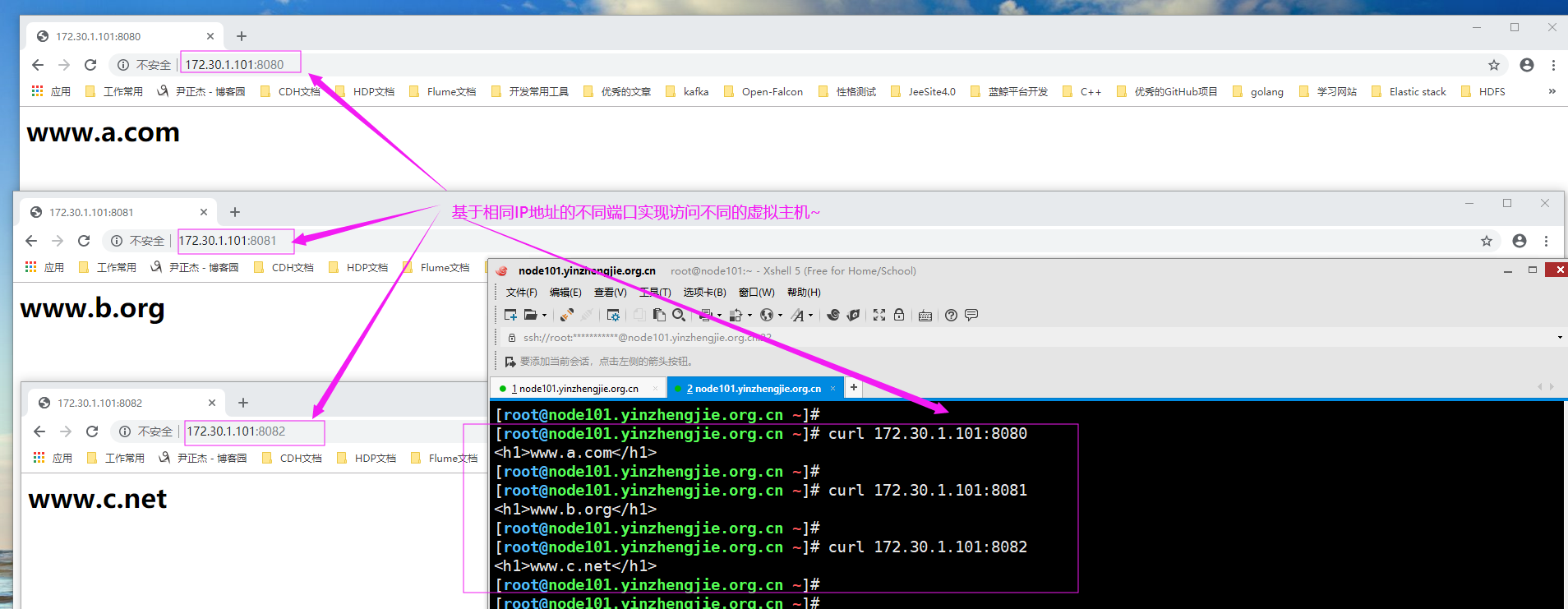
四.基于FQDN实现虚拟主机配置实战案例
1>.配置hosts文件解析
[root@node101.yinzhengjie.org.cn ~]# hostname node101.yinzhengjie.org.cn [root@node101.yinzhengjie.org.cn ~]# [root@node101.yinzhengjie.org.cn ~]# hostname -i 172.30.1.101 [root@node101.yinzhengjie.org.cn ~]# [root@node101.yinzhengjie.org.cn ~]# grep 172.30.1.101 /etc/hosts #添加咱们要配置的虚拟主机FQDN解析,我这里是实验环境添加本地解析即可,生产环境需要添加DNS解析哟~ 172.30.1.101 node101.yinzhengjie.org.cn www.a.com www.b.org www.c.net [root@node101.yinzhengjie.org.cn ~]#

[root@node101.yinzhengjie.org.cn ~]# ping www.a.com PING node101.yinzhengjie.org.cn (172.30.1.101) 56(84) bytes of data. 64 bytes from node101.yinzhengjie.org.cn (172.30.1.101): icmp_seq=1 ttl=64 time=0.011 ms ^C --- node101.yinzhengjie.org.cn ping statistics --- 1 packets transmitted, 1 received, 0% packet loss, time 0ms rtt min/avg/max/mdev = 0.011/0.011/0.011/0.000 ms [root@node101.yinzhengjie.org.cn ~]#

[root@node101.yinzhengjie.org.cn ~]# ping www.b.org PING node101.yinzhengjie.org.cn (172.30.1.101) 56(84) bytes of data. 64 bytes from node101.yinzhengjie.org.cn (172.30.1.101): icmp_seq=1 ttl=64 time=0.010 ms ^C --- node101.yinzhengjie.org.cn ping statistics --- 1 packets transmitted, 1 received, 0% packet loss, time 0ms rtt min/avg/max/mdev = 0.010/0.010/0.010/0.000 ms [root@node101.yinzhengjie.org.cn ~]#

[root@node101.yinzhengjie.org.cn ~]# ping www.c.net PING node101.yinzhengjie.org.cn (172.30.1.101) 56(84) bytes of data. 64 bytes from node101.yinzhengjie.org.cn (172.30.1.101): icmp_seq=1 ttl=64 time=0.015 ms ^C --- node101.yinzhengjie.org.cn ping statistics --- 1 packets transmitted, 1 received, 0% packet loss, time 0ms rtt min/avg/max/mdev = 0.015/0.015/0.015/0.000 ms [root@node101.yinzhengjie.org.cn ~]#
2>.修改httpd的配置文件

[root@node101.yinzhengjie.org.cn ~]# egrep -v "^ *#|^$" /etc/httpd/conf/httpd.conf ServerRoot "/etc/httpd" Listen 80 Include conf.modules.d/*.conf User apache Group apache ServerAdmin root@localhost <Directory /> AllowOverride none Require all denied </Directory> DocumentRoot "/var/www/html" <Directory "/var/www"> AllowOverride None Require all granted </Directory> <Directory "/var/www/html"> Options Indexes FollowSymLinks AllowOverride None Require all granted </Directory> <IfModule dir_module> DirectoryIndex index.html </IfModule> <Files ".ht*"> Require all denied </Files> ErrorLog "logs/error_log" LogLevel warn <IfModule log_config_module> LogFormat "%h %l %u %{%Y-%m-%d %H:%M:%S}t "%r" %>s %b "%{Referer}i" "%{User-Agent}i"" testlog LogFormat "%h %l %u %t "%r" %>s %b" common <IfModule logio_module> LogFormat "%h %l %u %t "%r" %>s %b "%{Referer}i" "%{User-Agent}i" %I %O" combinedio </IfModule> CustomLog "logs/access_log" testlog </IfModule> <IfModule alias_module> ScriptAlias /cgi-bin/ "/var/www/cgi-bin/" </IfModule> <Directory "/var/www/cgi-bin"> AllowOverride None Options None Require all granted </Directory> <IfModule mime_module> TypesConfig /etc/mime.types AddType application/x-compress .Z AddType application/x-gzip .gz .tgz AddType text/html .shtml AddOutputFilter INCLUDES .shtml </IfModule> AddDefaultCharset UTF-8 <IfModule mime_magic_module> MIMEMagicFile conf/magic </IfModule> EnableSendfile on IncludeOptional conf.d/*.conf [root@node101.yinzhengjie.org.cn ~]# [root@node101.yinzhengjie.org.cn ~]#
[root@node101.yinzhengjie.org.cn ~]# egrep -v "^ *#|^$" /etc/httpd/conf/httpd.conf | grep ServerRoot ServerRoot "/etc/httpd" [root@node101.yinzhengjie.org.cn ~]# [root@node101.yinzhengjie.org.cn ~]# egrep -v "^ *#|^$" /etc/httpd/conf/httpd.conf | grep IncludeOptional IncludeOptional conf.d/*.conf [root@node101.yinzhengjie.org.cn ~]# [root@node101.yinzhengjie.org.cn ~]# cat /etc/httpd/conf.d/virtualHost.conf <VirtualHost "*:80"> DocumentRoot "/var/www/html/asite" ServerName "www.a.com" #别忘记在这里写上相应的虚拟主机的名称哟~以下配置类似修改即可。 <Directory "/var/www/html/asite"> Require all granted </Directory> CustomLog "/var/log/httpd/access_asite_log" testlog </VirtualHost> <VirtualHost "*:80"> DocumentRoot "/var/www/html/bsite" ServerName "www.b.org" <Directory "/var/www/html/bsite"> Require all granted </Directory> CustomLog "/var/log/httpd/access_bsite_log" testlog </VirtualHost> <VirtualHost "*:80"> DocumentRoot "/var/www/html/csite" ServerName "www.c.net" <Directory "/var/www/html/csite"> Require all granted </Directory> CustomLog "/var/log/httpd/access_csite_log" testlog </VirtualHost> [root@node101.yinzhengjie.org.cn ~]# [root@node101.yinzhengjie.org.cn ~]# httpd -t Syntax OK [root@node101.yinzhengjie.org.cn ~]# [root@node101.yinzhengjie.org.cn ~]# systemctl reload httpd [root@node101.yinzhengjie.org.cn ~]# [root@node101.yinzhengjie.org.cn ~]# ss -ntl State Recv-Q Send-Q Local Address:Port Peer Address:Port LISTEN 0 128 *:80 *:* LISTEN 0 128 *:22 *:* LISTEN 0 128 :::22 :::* [root@node101.yinzhengjie.org.cn ~]#
3>.如下图所示,编辑windows系统的本地解析文件("C:WindowsSystem32driversetchosts")

4>.验证客户端是否可以正常访问
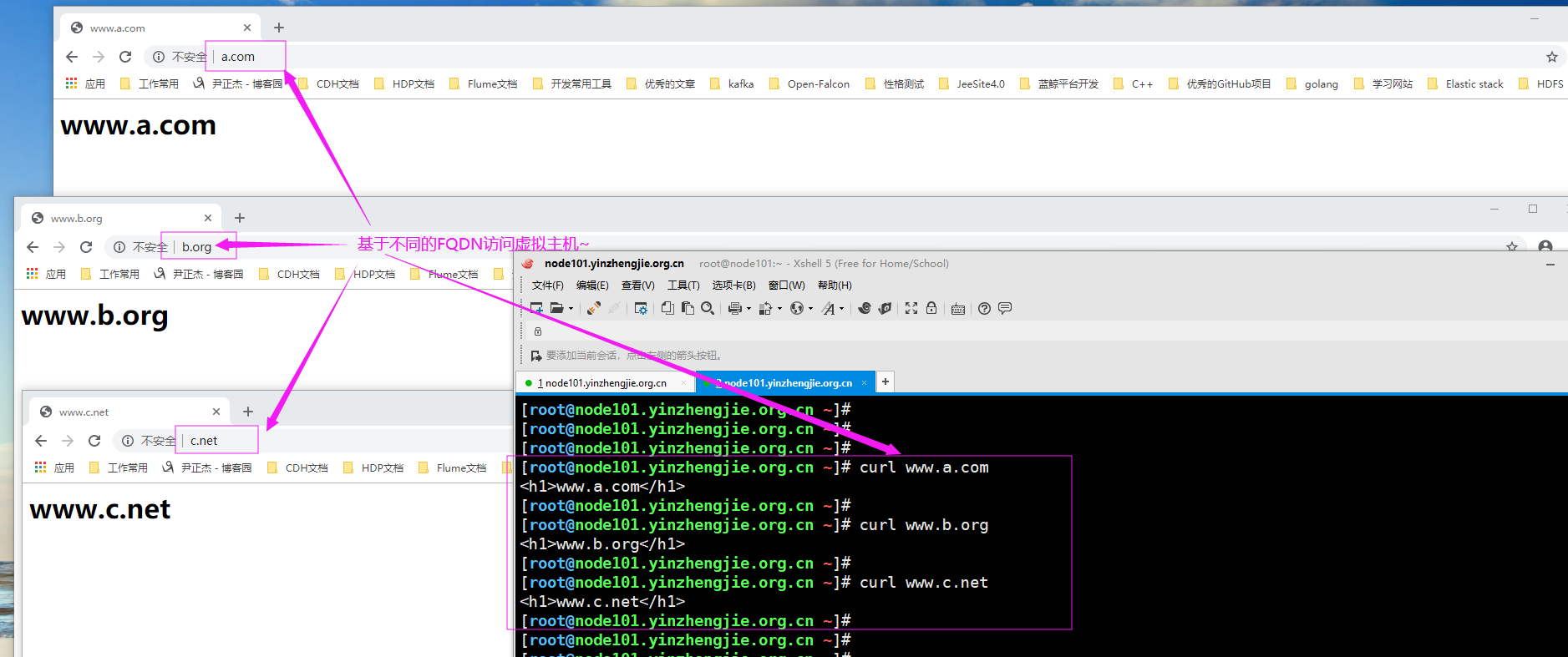
五.总结
上面我们已经演示了基于IP,端口和FQDN来实现虚拟主机的实战案例,接下来我们分析一下这3种方案的区别。
基于IP:
需要使用多个不同的IP地址实现虚拟主机,无疑是会浪费多余的公网IP地址。
基于端口:
只需要一个公网IP地址即可,并将多个端口的绑定到同一个IP地址上,相对于基于IP实现的虚拟主机要更加节省IP地址,但会占多个端口号实,从而浪费多余的套接字文件。
FQDN:
基于FQDN只需要一个IP地址和一段端口即可,所有的虚拟主机只绑定在同一个端口即可,不同的虚拟主机根据客户端的请求报文中的"HOST"参数来判断是要访问哪个虚拟主机。如果客户端不指定"HOST"的属性,而是直接输入的是IP地址,则默认使用虚拟主机配置文件中的第一个虚拟主机来进行响应哟~
基于FQDN实现虚拟主机要比基于IP实现虚拟主机更加节省公网IP地址。
基于FQDN实现虚拟主机要比基于端口实现虚拟主机更加节省公网IP地址的端口数量。
综上所述,我们生产环境中实现虚拟主机大多数运维人员都会选用基于FQDN的方案实现。
