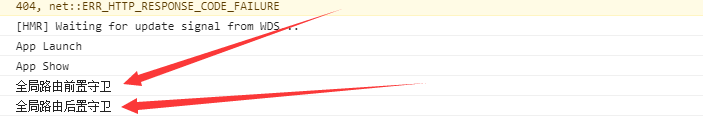官网文档:http://www.hhyang.cn/src/router/start/quickstart.html
安装插件
npm安装命令:npm install uni-simple-router
下载好后会多出这个文件夹

初始化
在项目的根目录下创建如下用红框框住的文件夹及文件

modules目录下的index.js内容如下(这个文件主要作用是将所有路由整合成一个数组)
// router/modules/index.js
const files = require.context('.', false, /.js$/)
const modules = []
files.keys().forEach(key => {
if (key === './index.js') return
const item = files(key).default
modules.push(...item)
})
export default modules
在modules目录下home.js文件,作用是根据不同的路由分类,添加更多模块
// router/modules/home.js const home = [ { //注意:path必须跟pages.json中的地址对应,最前面别忘了加'/'哦 path: '/pages/login/login', name: 'login', meta: { title: '登陆', }, } ] export default home
router下的index.js配置如下
// router/index.js import modules from './modules' import Vue from 'vue' //这里仅示范npm安装方式的引入,其它方式引入请看最上面【安装】部分 import Router from 'uni-simple-router' Vue.use(Router) //初始化 const router = new Router({ routes: [...modules]//路由表 }); //全局路由前置守卫 router.beforeEach((to, from, next) => { console.log("全局路由前置守卫") next() }) // 全局路由后置守卫 router.afterEach((to, from) => { console.log("全局路由后置守卫") }) export default router;
main.js引入
// main.js import Vue from 'vue' import App from './App' import router from './router' import { RouterMount } from 'uni-simple-router' App.mpType = 'app' const app = new Vue({ ...App }) //v1.3.5起 H5端 你应该去除原有的app.$mount();使用路由自带的渲染方式 // #ifdef H5 RouterMount(app,'#app'); // #endif // #ifndef H5 app.$mount(); //为了兼容小程序及app端必须这样写才有效果 // #endif
然后启动我们的项目进入页面就能看到进入路由了