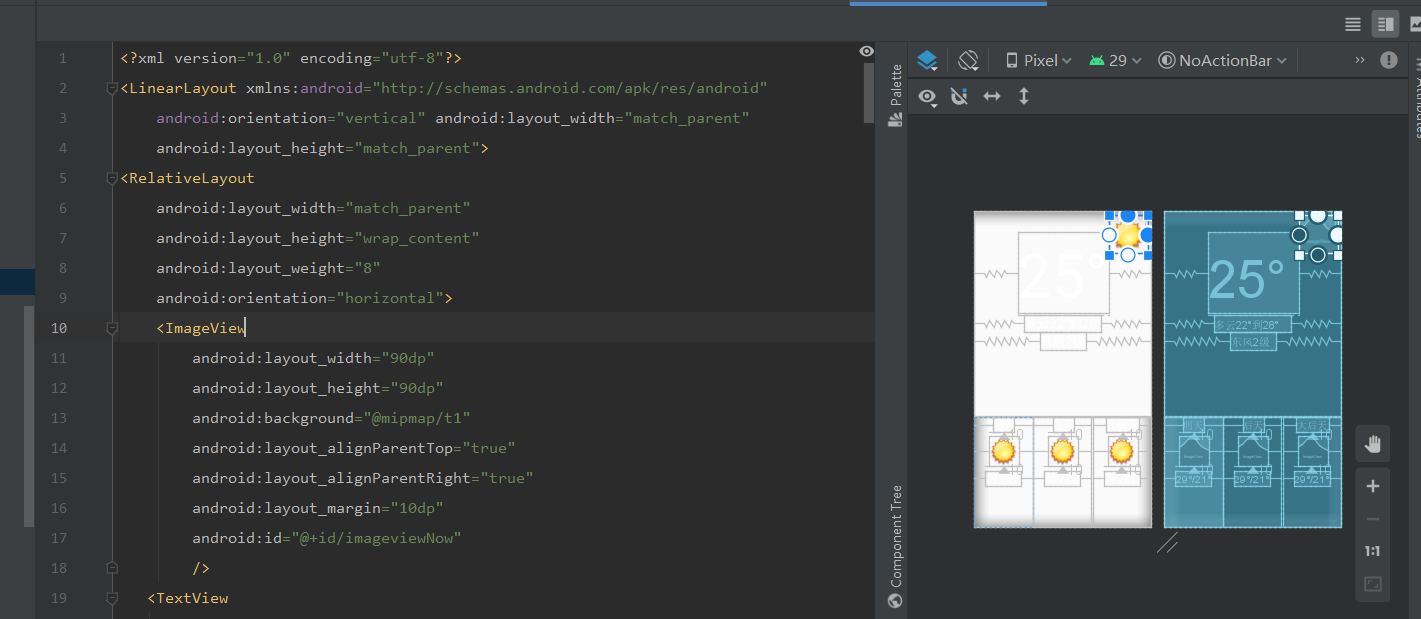今天做了一下关于天气方面的东西。下面简单展示一下布局和实验代码(主要的问题。是关于github的时间托管问题):
明天后天。主要看一下自己的那本书(第一行代码)里面有这个天气的项目。对其进行更深的掌握。
package com.hbweather_2.android; import android.content.Intent; import android.content.SharedPreferences; import android.preference.PreferenceManager; import android.support.v7.app.AppCompatActivity; import android.os.Bundle; public class MainActivity extends AppCompatActivity { @Override protected void onCreate(Bundle savedInstanceState) { super.onCreate(savedInstanceState); setContentView(R.layout.activity_main); SharedPreferences prefs = PreferenceManager.getDefaultSharedPreferences(this); if (prefs.getString("weather", null) != null){ Intent intent = new Intent(this, WeatherActivity.class); startActivity(intent); finish(); } } }
<?xml version="1.0" encoding="utf-8"?> <RelativeLayout xmlns:android="http://schemas.android.com/apk/res/android" xmlns:tools="http://schemas.android.com/tools" android:layout_width="match_parent" android:layout_height="match_parent" tools:context="com.example.zw.weatherapp.City_history"> <androidx.Toolbar.widget.Toolbar android:id="@+id/toolbar" android:layout_width="match_parent" android:layout_height="60dp" android:background="#e1dada" android:layout_alignParentTop="true" /> <RelativeLayout android:id="@+id/set" android:layout_width="match_parent" android:layout_height="wrap_content" android:layout_below="@+id/toolbar" > <ImageView android:id="@id/icon" android:layout_marginTop="8dp" android:layout_width="30dp" android:layout_height="30dp" android:src="@drawable/ic_location_on_black_36dp" android:layout_alignParentLeft="true" /> <TextView android:id="@+id/text_change" android:textSize="25dp" android:layout_centerInParent="true" android:layout_toRightOf="@+id/icon" android:layout_width="wrap_content" android:layout_height="wrap_content" android:text="自动定位"/> <com.sevenheaven.iosswitch.ShSwitchView android:id="@+id/switch_view" android:layout_width="80dp" android:layout_height="40dp" android:layout_alignParentRight="true" android:layout_marginRight="10dp"/> </RelativeLayout> <ListView android:id="@+id/listview_city_history" android:layout_width="match_parent" android:layout_height="wrap_content" android:layout_below="@+id/set" > </ListView> <com.example.zw.weatherapp.AddBtn android:id="@+id/btn" android:layout_alignParentBottom="true" android:layout_width="match_parent" android:layout_height="50dp" /> </RelativeLayout>