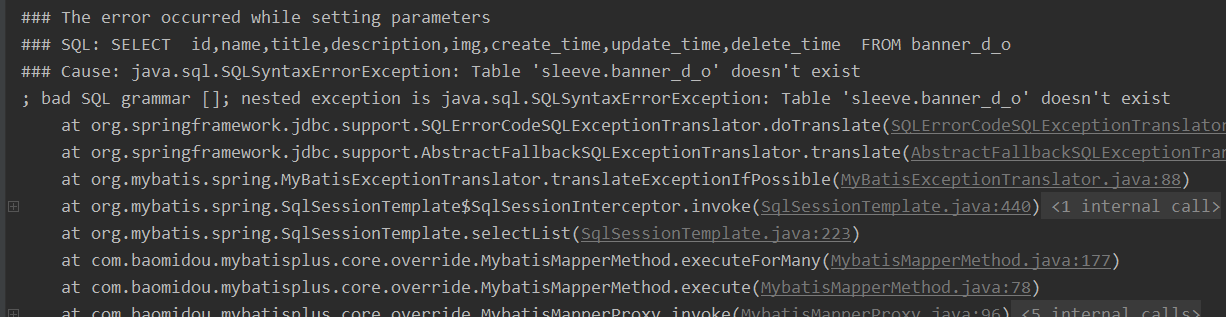文档地址:https://course.7yue.pro/lin/sleeve/
1、小程序里,我把结构分为三部分:wxml(view)、page里的js(controll)、model
与后端接口对接的代码写在model里,page的js写逻辑并且为wxml准备数据,
2、使用
const promisic = function (func) { return function (params = {}) { return new Promise((resolve, reject) => { const args = Object.assign(params, { success: (res) => { resolve(res); }, fail: (error) => { reject(error); } }); func(args); }); }; }; export { promisic }
可以把将小程序内置非promise API转换为promise
使用的例子:
static async request({url, data, method='GET', callback }) { await promisic(wx.request)({ url: `${config.apiBaseUrl}${url}`, data, method, header: { appKey: config.appKey } }) }
3、组件的意义是什么?
样式、骨架、业务逻辑/行为
灵活性的手段:
外部样式类、插槽
业务逻辑/行为 : 属性、传参、Behavior
如何平衡灵活性和应用性:定义默认值(样式默认值和插槽默认值)
4、小程序中,image会有大约10rpx的间隔,要清除,可以给image设置display:flex

5、scroll-view 要想组件支持flex布局,需要设置enable-flex
6、wxs可以看做是在html页面写的filters代码,现在只支持es5的写法
7、小程序里的slot和抽象节点的区别?
https://developers.weixin.qq.com/miniprogram/dev/framework/custom-component/generics.html 抽象节点
最大的区别在于粒度不一样,
slot插槽我们只需要放入wxml代码就可以
<swiper class="swiper" indicator-dots="{{true}}" indicator-color="#157658" autoplay circular > <block wx:for="{{bannerB.items}}" wx:key="{{item.id}}"> <swiper-item class="swiper"> <image class="swiper" src="{{item.img}}"></image> </swiper-item> </block> </swiper>
上面的swiper-item就是slot插槽,放入我们自定义的wxml代码
而抽象节点,我们要传入的是一个自定义的组件,使用起来要比solt插槽复杂
8、小程序中动态计算图片的宽高(home.wxml)
有这样一个需求:在瀑布流中,图片的宽度固定,高度自适应?
方案一、
.img{ 100%; }
设置width为100%,height自适应
但是有时候我们需要动态的获取图片的宽高
方案二、
https://developers.weixin.qq.com/miniprogram/dev/component/image.html
在小程序中,可以使用bindload在图片加载完成以后,获取宽高,然后按比例动态设置style
<image bind:load="onImgLoad" mode="widthFix" style=" {{w}}rpx;height: {{h}}rpx" src="{{data.img}}"></image>
onImgLoad(event) { const {width, height} = event.detail this.setData({ w: 340, h: 340*height/width }) }
9、上拉加载以后,底部提示 使用Lin-ui里的Loadmore(spu-preview.wxml)
http://doc.mini.7yue.pro/component/view/loadmore.html#%E6%98%BE%E7%A4%BA%E4%B8%8E%E9%9A%90%E8%97%8F
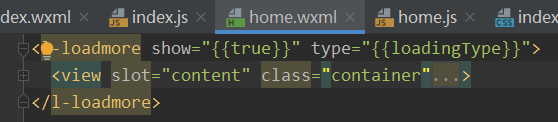
show是用来显示的
type可以设置状态:加载中还是加载完
10、遍历二维数组
/** * 金属灰 七龙珠 小号 S * 青芒色 灌篮高手 中号 M * 青芒色 圣斗士 大号 * 橘黄色 七龙珠 小号 SL * * 这是最开始的二维数组,我们要从里面按列来获取,并且去除相同的值 * */ /** * @param cb 回调函数 * element 二维数组里的每个属性 * i j 每个属性的行列值 */ forEach(cb) { for (let j = 0; j < this.colsNum; j++) { for (let i = 0; i < this.rowsNum; i++) { const element = this.m[i][j] cb(element, i, j) } } }
/**
* 使用转置处理矩阵
*/
transpose() {
const desArr = []
for (let j = 0; j < this.colsNum; j++) {
desArr[j] = []
for (let i = 0; i < this.rowsNum; i++) {
desArr[j][i] = this.m[i][j] // 行列互换
}
}
}
11、自定义组件事件跨越组件边界
https://developers.weixin.qq.com/miniprogram/dev/framework/custom-component/events.html#触发事件
在微信小程序中
triggerEvent 可以跨组件传递信息,不需要一层一层传递,使用冒泡的方式,只要在需要捕捉的地方绑定方法就行

onTap(event) { this.triggerEvent('celltap', { cell: this.properties.cell }, { bubbles: true, // 是否冒泡 composed: true // 可跨域组件边界,直接从孙组件传递到爷爷组件,不用经过父组件 }) }
12、使用idea创建spring-boot项目
dpring-boot官网:https://spring.io/projects/spring-boot#overview
第一步
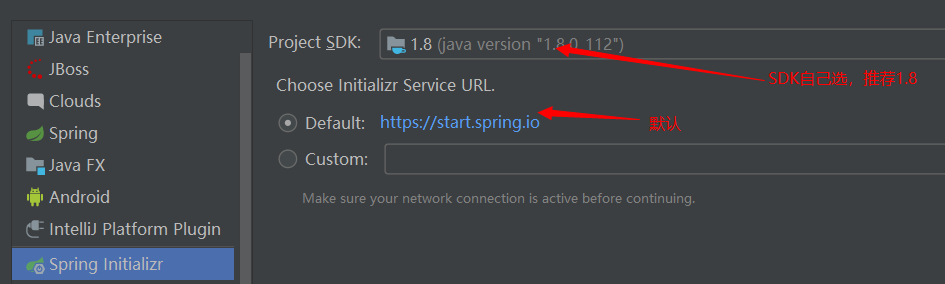
第二步
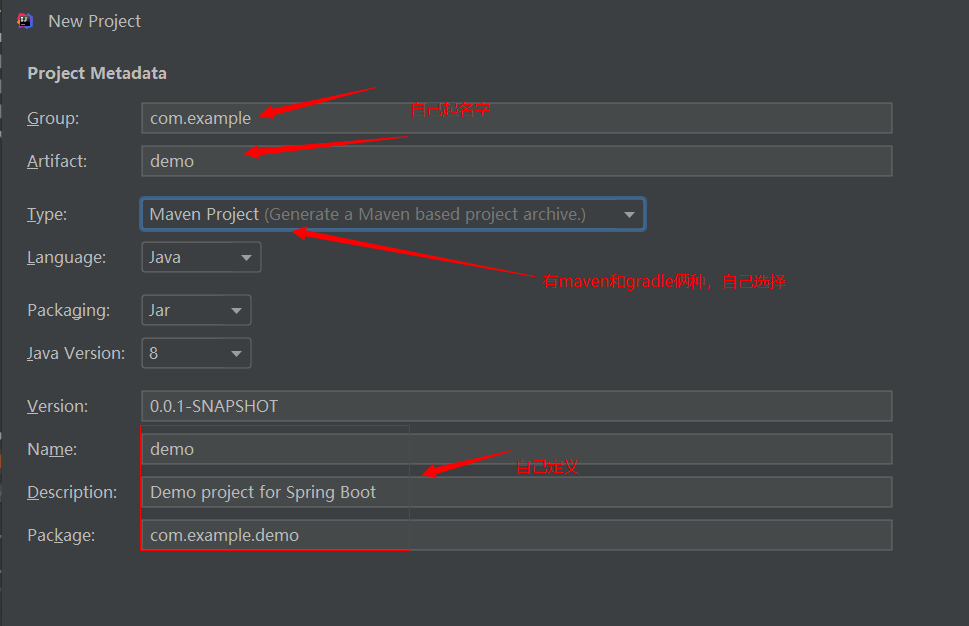
第三步
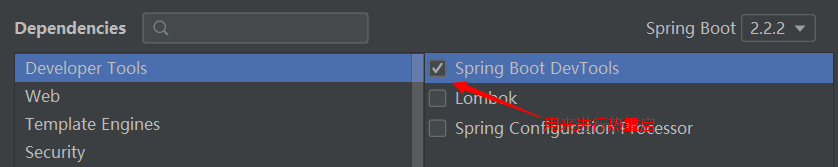
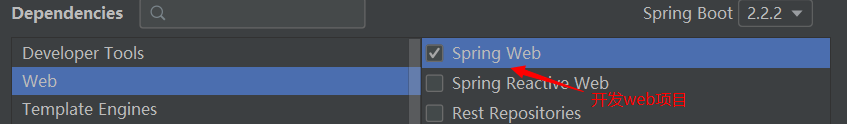
第四步
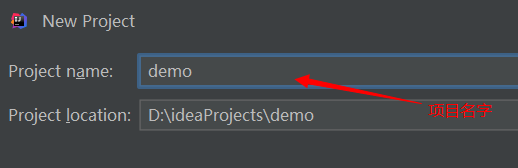
13、给spring-boot进行热重启配置
第一步:在pom.xml文件添加spring-boot-devtools插件
<dependency>
<groupId>org.springframework.boot</groupId>
<artifactId>spring-boot-devtools</artifactId>
<scope>runtime</scope>
<optional>true</optional> // 必须加这个,不然会不起作用
</dependency>
第二步
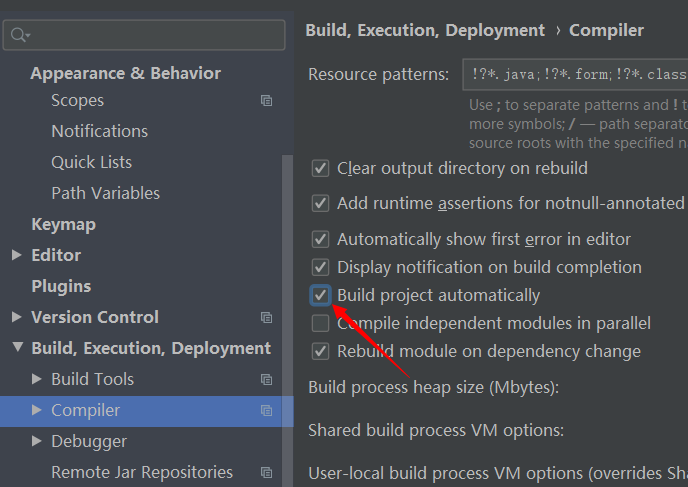
spring-boot-devtools监控的是编译后的文件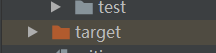 ,当编译后的文件改变,就会热重启项目
,当编译后的文件改变,就会热重启项目
点击了上面的选择框,就可以利用idea在代码改变后,自动进行编译
第三步(2019.3版本需要这个)
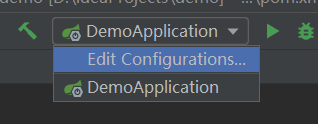
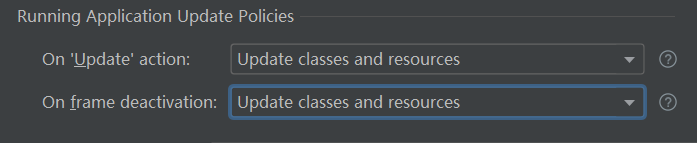
备注:改为代码以后,点击其他地方,编辑区失去鼠标焦点,就会自动重启代码
14、IOC实现:容器(IOC容器,用来生成对象) 加入容器(把类加入到容器中,容器生成对象) 注入(到代码中)
使用spring boot的意义: 把控制权交给用户 更灵活的OCP(开闭原则)
15、spring实例化和依赖注入时机是在容器启动以后就执行(默认情况下)
可以通过@Lazy进行延长实例化
不过加上@Lazy有时候也会立即执行,这是因为使用对象的类中是立即的,要解决办法是在使用的对象里也家还是那个@Lazy
16、spring boot的IOC容器注入有俩种:被动注入(默认)和主动选择注入
被动注入:通过type(默认)和name俩种方式,如果通过type没有找到,就通过name来选择对象注入
主动注入:
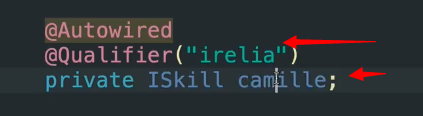
注:1、一个bean都找不到,报错;2、只有一个,直接注入;3找到多个bean不一定报错,还要看能否通过name进行匹配,如果匹配了就不报错
17、应对的变化的两种方案(策略模式与属性配置)
策略模式就是创建一个接口类,然后有多个实现
通过传入不同的属性来解决
18、spring-boot默认的情况下,只能扫描当前的启动类同级或子级的类
要想扫描到指定包下的类 可以使用@ComponentScan("")进行指定
19、一个接口有多个实现类,该如何切换?
(1)、使用@Component把需要的类注入到容器,其他不需要的类就去掉@component
(2)、通过byname切换bean的name
private ISkill diana;
修改ISkill的实现类,改变diana
(3)、使用@Qualifier指定bean
@Qualifier(value = "diana") private ISkill lreliass;
(4)、使用@Primary 优先的意思 加上这个注解后 会优先用这个类
20、@Conditional条件注解,用来判断当前类是否注入到容器里,只要是@Component注解的都可以使用
@Configuration public class HeroConfiguration { @Bean @Conditional(DianaCondition.class) public ISkill diana() { return new Diana("zb", "18"); } @Bean public ISkill lrelia() { return new Lrelia("zb1", "181"); } }
DianaCondition.clas
public class DianaCondition implements Condition { @Override public boolean matches(ConditionContext context, AnnotatedTypeMetadata metadata) { // context用来获取项目中其他文件的配置 // hero.condition这是application.properties里的值 String name = context.getEnvironment().getProperty("hero.condition"); // 返回true就可以 return "irelia".equalsIgnoreCase(name); } }
application.properties
server.port=8081 hero.condition = irelia
21、 成品条件组件@ConditionalOnProperty 这是内置的,不用我们自己写
@Configuration public class HeroConfiguration { @Bean // @Conditional(DianaCondition.class) @ConditionalOnProperty(value = "hero.condition", havingValue = "diana") public ISkill diana() { return new Diana("zb", "18"); } @Bean @ConditionalOnProperty(value = "hero.condition", havingValue = "lrelia") public ISkill lrelia() { return new Lrelia("zb1", "181"); } }
22、@EnableAutoConfiguration的作用是加载bean,然后把它们放进IOC容器
把握住:部分属性是要写在Configuration(配置)中的,允许从配置文件更改配置的bean下面的相关属性
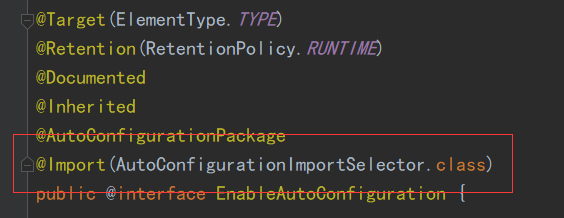
通过@IImponent引入配置文件
问题:已经有了@Configuration,为什么还要有@EnableAutoConfiguration?
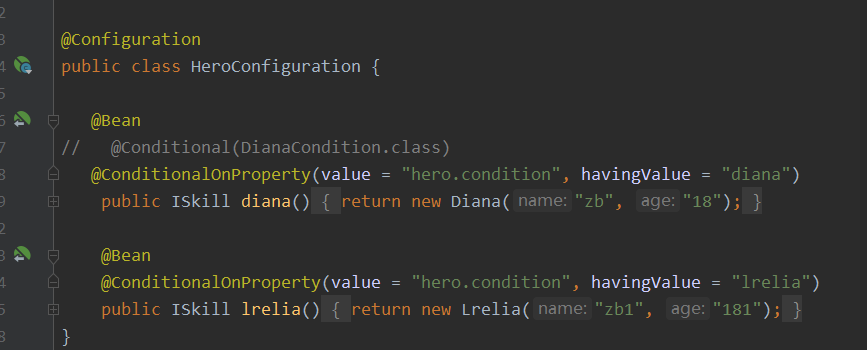
因为@Configuration是用来处理我们自己写的bean,而@EnableAutoConfiguration是用来处理通过pom.xml进入的第三方sdk
23、为什么需要将异常信息写在配置文件里?
第一、可以在一个文件里专门管理异常和code 不然会散落在项目的各个地方
第二、为了做国际化
24、SpringBoot主动发现机制和思想
在使用spring-boot的项目中,有些文件明明没有被引入,为什么可以使用?这就是spring-boot主动发现的机制,只要在文件中使用了注解,sprng-boot就会在使用的时候自动发现这些文件。与之相对的:其他语言都是得自己注册
不过发现机制有个不好的地方:就是代码之间感觉没有关联,调试的时候不好调试
25、spring-boot的发现机制有俩种形式
第一种:使用特殊的注解:类似于@ControllerAdvice(全局异常检测)
第二种:使用注解@Component+特定的接口(例如WebMvcRegistrations)
26、自定义PrefixUrl
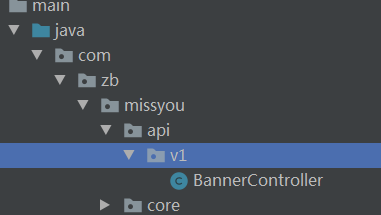
我们的controller有时候会在不同的路径下,url前面都加不同的路径,每次都手写,太麻烦,可以自定义PrefixUrl
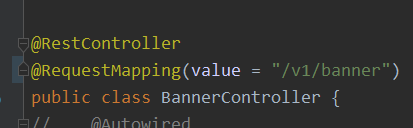
步骤如下:
1、创建配置文件AutoPrefixConfiguration(这相当于是入口)
package com.zb.missyou.core.hack; import org.springframework.beans.factory.annotation.Value; import org.springframework.stereotype.Component; import org.springframework.web.servlet.mvc.method.RequestMappingInfo; import org.springframework.web.servlet.mvc.method.annotation.RequestMappingHandlerMapping; import java.lang.reflect.Method; // 继承RequestMappingHandlerMapping,重构 getMappingForMethod方法 public class AutoPrefixUrlMapping extends RequestMappingHandlerMapping { // 获取application.properties配置文件里的missyou.api-package @Value("${missyou.api-package}") private String apiPackagePath; @Override protected RequestMappingInfo getMappingForMethod(Method method, Class<?> handlerType) { // 获取之前的request信息 RequestMappingInfo mappingInfo = super.getMappingForMethod(method, handlerType); if(mappingInfo != null) { String prefix = this.getPrefix(handlerType); // RequestMappingInfo.paths(prefix).build()这是前缀 // combine(mappingInfo) 加上原来的 RequestMappingInfo newMappingInfo = RequestMappingInfo.paths(prefix).build().combine(mappingInfo); return newMappingInfo; } return mappingInfo; } private String getPrefix (Class<?> handlerType) { String packageName = handlerType.getPackage().getName(); String dotPath = packageName.replaceAll(this.apiPackagePath, ""); return dotPath.replace(".", "/"); } }
27、读取的异常是properties里的时候,出现中文乱码,
原因:properties文件在有些系统里是gkb格式的
解决办法:
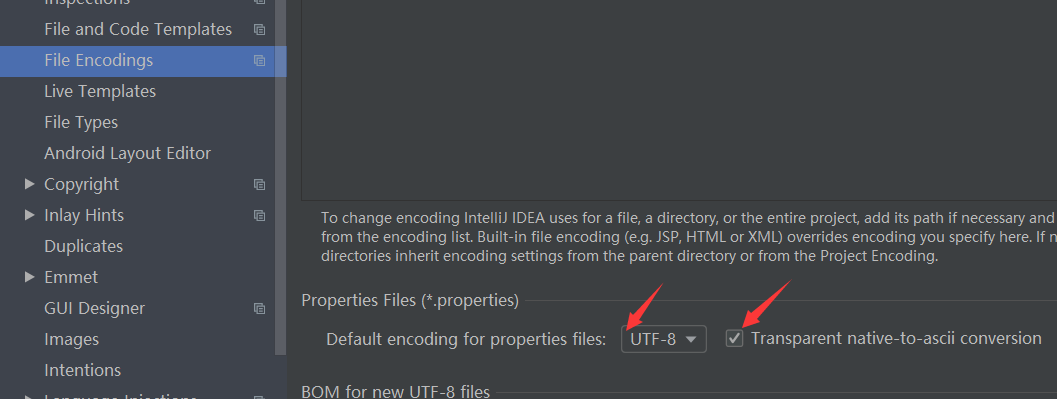
28、获取URL路径中的参数
(1)、http://localhost:8081/v1/banner/test/10
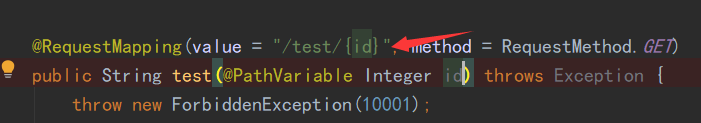
这种要使用@PathVariable获取,如果{}和@PathVariable后面的名字不一样,需要使用@PathVariable(name=)指定
备注:其他的语言里获取{}里的参数就不需要加其他对象,为什么Java里需要@PathVariable?
因为其他语言只有一种传入参数的方式,而Java里可以使用依赖注入把参数传入,为了区分依赖注入和url中的参数
所以有了@PathVariable
(2)、http://localhost:8081/v1/banner/test?name=zb
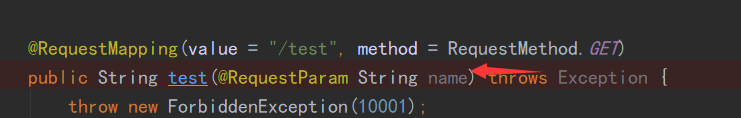
使用@RequestParam获取
29、自定义校验
(1)、先定义校验接口文件PasswordEqual
package com.zb.missyou.validators; import javax.validation.Constraint; import javax.validation.Payload; import java.lang.annotation.*; @Documented @Retention(RetentionPolicy.RUNTIME) @Target({ElementType.TYPE}) // 用来指定这个自定义校验所关联的类(主要的判断逻辑都在这个类里面) @Constraint(validatedBy = PasswordValidator.class) public @interface PasswordEqual { int min() default 1; int max() default 10; String message() default "passwods are not equal"; // 写自定义校验注解,固定写法 Class<?>[] groups() default {}; Class<? extends Payload>[] payload() default {}; }
(2)、创建校验关联文件,校验的逻辑都在这个文件里PasswordValidator
package com.zb.missyou.validators; import com.zb.missyou.dto.PersonDTO; import javax.validation.ConstraintValidator; import javax.validation.ConstraintValidatorContext; // 参数 泛型 第一个指定自定义注解的类型 第二个指定PasswordEqual修饰的目标的类型(如果修饰的是String name,那么类型就是String) public class PasswordValidator implements ConstraintValidator<PasswordEqual, PersonDTO> { private int max; private int min; // 用来获取注解传入的参数 @Override public void initialize(PasswordEqual constraintAnnotation) { this.max = constraintAnnotation.max(); this.min = constraintAnnotation.min(); } // 用来对值进行校验 @Override public boolean isValid(PersonDTO personDTO, ConstraintValidatorContext context) { String password1 = personDTO.getPassword1(); String password2 = personDTO.getPassword2(); boolean match = password1.equals(password2); return match; } }
(3)、使用PersonDTO
package com.zb.missyou.dto; import com.zb.missyou.validators.PasswordEqual; import lombok.Getter; import lombok.Setter; import org.hibernate.validator.constraints.Length; // 数据传输对象 @Getter @Setter @PasswordEqual(min = 1, message = "俩次密码不一样") public class PersonDTO { @Length(min = 2, max = 10, message = "名字个数大于1小于10") private String name; private Integer age; private String password1; private String password2; }
@PasswordEqual就是自定义的校验注解
(4)、校验失败时返回的异常处理 GlobalExceptionAdvice
// 校验出现问题时 @ExceptionHandler(MethodArgumentNotValidException.class) @ResponseBody @ResponseStatus(code = HttpStatus.BAD_REQUEST) public UnifyResponse handleBeanValidation(HttpServletRequest req, MethodArgumentNotValidException e) { String requestUrl = req.getRequestURI(); String method = req.getMethod(); List<ObjectError> errors = e.getBindingResult().getAllErrors(); String messages = this.formatAllErrorMessages(errors); UnifyResponse message = new UnifyResponse(10001, messages, method + " " + requestUrl); return message; } // 把数组拼接成字符串 private String formatAllErrorMessages(List<ObjectError> errors) { StringBuffer errorMsg = new StringBuffer(); errors.forEach(error -> errorMsg.append(error.getDefaultMessage()).append(";")); return errorMsg.toString(); }
30、Lombok的使用
(1)、 pom.xml文件引入
<dependency> <groupId>org.projectlombok</groupId> <artifactId>lombok</artifactId> </dependency>
(2)、在相应的Java文件加上@Data注解或者@Getter、@Setter注解
import com.zb.missyou.validators.PasswordEqual; import lombok.Getter; import lombok.Setter; import org.hibernate.validator.constraints.Length; // 数据传输对象 @Getter @Setter @PasswordEqual(min = 1, message = "俩次密码不一样") public class PersonDTO { @Length(min = 2, max = 10, message = "名字个数大于1小于10") private String name; private Integer age; private String password1; private String password2; }
效果:
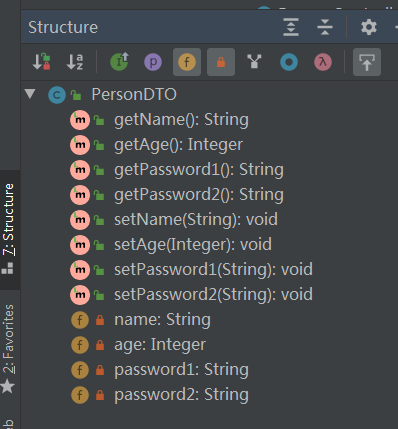
备注:在idea里如果要让Lombok生效,必须安装Lombok插件
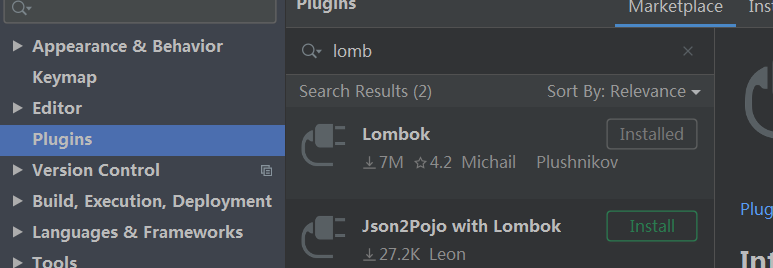
30、@MappedSuperClass的作用 (15-2-2)
@Entity 表明类和数据库对应
.@MappedSuperClass表明类不和数据库对应,只是@Entity的副类,用来标记辅助类
例子:
@Getter @Setter @MappedSuperclass public abstract class BaseEntity { private Date createTime; private Date updateTime; private Date deleteTime; }
将createTime、updateTime、deleteTime公共属性抽取出来,放在抽象类里
public class Banner extends BaseEntity 这样,就可以把上面的三个属性加入到Banner类中
31、jackjson配置:下划线和时间(15-2-3)
jackson: # 返回的属性是以下划线连接的 property-naming-strategy: SNAKE_CASE # 返回的时间转换为时间戳(毫秒) serialization: WRITE_DATES_AS_TIMESTAMPS: true
32、DozerBeanMapper拷贝属性
在项目中,我们会遇到这样的情况,数据库查询到数据非常多,如果全部传递到前端,不仅消耗资源,而且前端用不上。一般的解决办法是:创建相应的vo,里面的属性名称和查询的
实体类一致,把查询到的属性值放到对应的vo属性里。
最笨的办法是一个个遍历放进去,如下:
cartProductVo.setProductMainImage(product.getMainImage());
cartProductVo.setProductName(product.getName());
cartProductVo.setProductSubtitle(product.getSubtitle());
cartProductVo.setProductStatus(product.getStatus());
cartProductVo.setProductPrice(product.getPrice());
cartProductVo.setProductStock(product.getStock());
上面这种方法太笨重,每次都要写很多代码
推荐下面这种,使用DozerBeanMapper
(1)、pom.xml文件引入
<dependency>
<groupId>com.github.dozermapper</groupId>
<artifactId>dozer-core</artifactId>
<version>6.5.0</version>
</dependency>
(2)、创建vo文件,属性类型和名称与查询实体类一致
@Getter @Setter public class SpuSimplifyVO { private Long id; private String title; private String subtitle; private String img; private String forThemeImg; private String price; private String discountPrice; private String description; private String tags; private Long sketchSpecId; }
(3)赋值
public List<SpuSimplifyVO> getLatestSpuList() { // 使用DozerBeanMapper拷贝属性 Mapper mapper = DozerBeanMapperBuilder.buildDefault(); // 从数据库查询出的数据 List<Spu> spuList = spuService.getLatestPagingSpu(); // new Vo list List<SpuSimplifyVO> vos = new ArrayList<>(); // 将查询出的数据循环赋值到vo中 spuList.forEach(s -> { // s是源文件,SpuSimplifyVO.class是目标文件的class SpuSimplifyVO vo = mapper.map(s, SpuSimplifyVO.class); vos.add(vo); }); return vos; }
33、对分页的封装
import lombok.Getter; import lombok.NoArgsConstructor; import lombok.Setter; import org.springframework.data.domain.Page; import java.util.List; //封装分页实体类 @Getter @Setter @NoArgsConstructor public class Paging<T> { // 总条数 private Long total; // 当前返回的条数 private Integer count; // 当前页吗 private Integer page; // 总页数 private Integer totalPage; // 结果 不确定数组里元素的类型,所以使用泛型 private List<T> items; public Paging(Page<T> pageT) { this.initPageParameters(pageT); this.items = pageT.getContent(); } // 静态方法,子类可以调用 void initPageParameters(Page<T> pageT) { this.total = pageT.getTotalElements(); this.count = pageT.getSize(); this.page = pageT.getNumber(); this.totalPage = pageT.getTotalPages(); } }
import com.github.dozermapper.core.DozerBeanMapperBuilder; import com.github.dozermapper.core.Mapper; import org.springframework.data.domain.Page; import java.util.ArrayList; import java.util.List; // 对分页进行再次封装,添加DozerBeanMapper功能 // 如果不需要进行vo赋值,直接用Paging就行 // 需要俩个泛型 T是源文件的类型 K是目标文件的类型 public class PagingDozer<T, K> extends Paging{ @SuppressWarnings("unchecked") public PagingDozer(Page<T> pageT, Class<K> classk) { this.initPageParameters(pageT); // 使用DozerBeanMapper拷贝属性 Mapper mapper = DozerBeanMapperBuilder.buildDefault(); List<T> tList = pageT.getContent(); List<K> voList = new ArrayList<>(); // 将查询出的数据循环赋值到vo中 tList.forEach(t -> { // t是源文件,classk是目标文件的class K vo = mapper.map(t, classk); voList.add(vo); }); this.setItems(voList); } }
使用
@RequestMapping(value = "/latest", method = RequestMethod.GET) public PagingDozer<Spu, SpuSimplifyVO> getLatestSpuList(@RequestParam(defaultValue = "0") Integer start, @RequestParam(defaultValue = "10") Integer count ) { PageCounter pageCounter = CommonUtil.converToPageParameter(start, count); // 从数据库查询出的数据 Page<Spu> page = spuService.getLatestPagingSpu(pageCounter.getPage(), pageCounter.getCount()); return new PagingDozer<>(page, SpuSimplifyVO.class); }
34、spring-boot访问静态资源
(1)、pom.xml
<dependency>
<groupId>org.springframework.boot</groupId>
<artifactId>spring-boot-starter-thymeleaf</artifactId>
</dependency>
(2)、在static文件夹下面新建包imgs
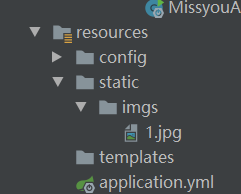
(3)、访问localhost:8081/imgs/1/jpg
35、在Java中,如果返回的异常是runtime异常,那就不会执行后面的代码,也不用return(小技巧)
将非runtime异常转换为runtime异常的方法:可以自定义一个异常,然后把这个异常throw出去
36、在mybatis中,添加完数据后,如果想立马获取当前对象里面的值,需要在mapper对应的xml里进行配置
public Long insertBanner() { BannerDO bannerDO = new BannerDO(); bannerDO.setName("NewBanner"); bannerDO.setTitle("NewTitle"); bannerMapper.insertBanner(bannerDO); return bannerDO.getId(); }
调用insert方法后,想在bannerDO直接获取添加数据的id
<insert id="insertBanner" useGeneratedKeys="true" keyProperty="id" parameterType="io.github.talelin.latticy.model.BannerDO"> INSERT INTO banner (name, title) VALUES (#{name}, #{title}) </insert>
需要新加配置useGeneratedKeys="true" 进行获取 keyProperty="id" 映射到id这个属性上
备注:这样有个问题,只能获取到id的值,其他值都获取不到
37、mybatis是半自动化orm框架,没有jpa智能,很多细节都要自己写
38、mybaits除了可以用xml还可以用注解
@Select("SELECT * FROM banner") List<BannerDO> getaLLBanners1();
简单的方法直接用注解
39、使用mybatis plugin
(1)、mapper接口继承BaseMapper<BannerDO> 参数是要操作的实体类
@Repository public interface BannerMapper extends BaseMapper<BannerDO>{ List<BannerDO> getaLLBanners(); @Select("SELECT * FROM banner") List<BannerDO> getaLLBanners1(); int insertBanner(BannerDO bannerDO); }
(2)、在实体类中设置TableName和TableId 不然会报错
@TableName("banner") @Getter @Setter public class BannerDO { @TableId(value = "id", type = IdType.AUTO) private Long id; private String name; private String title;
报错信息: