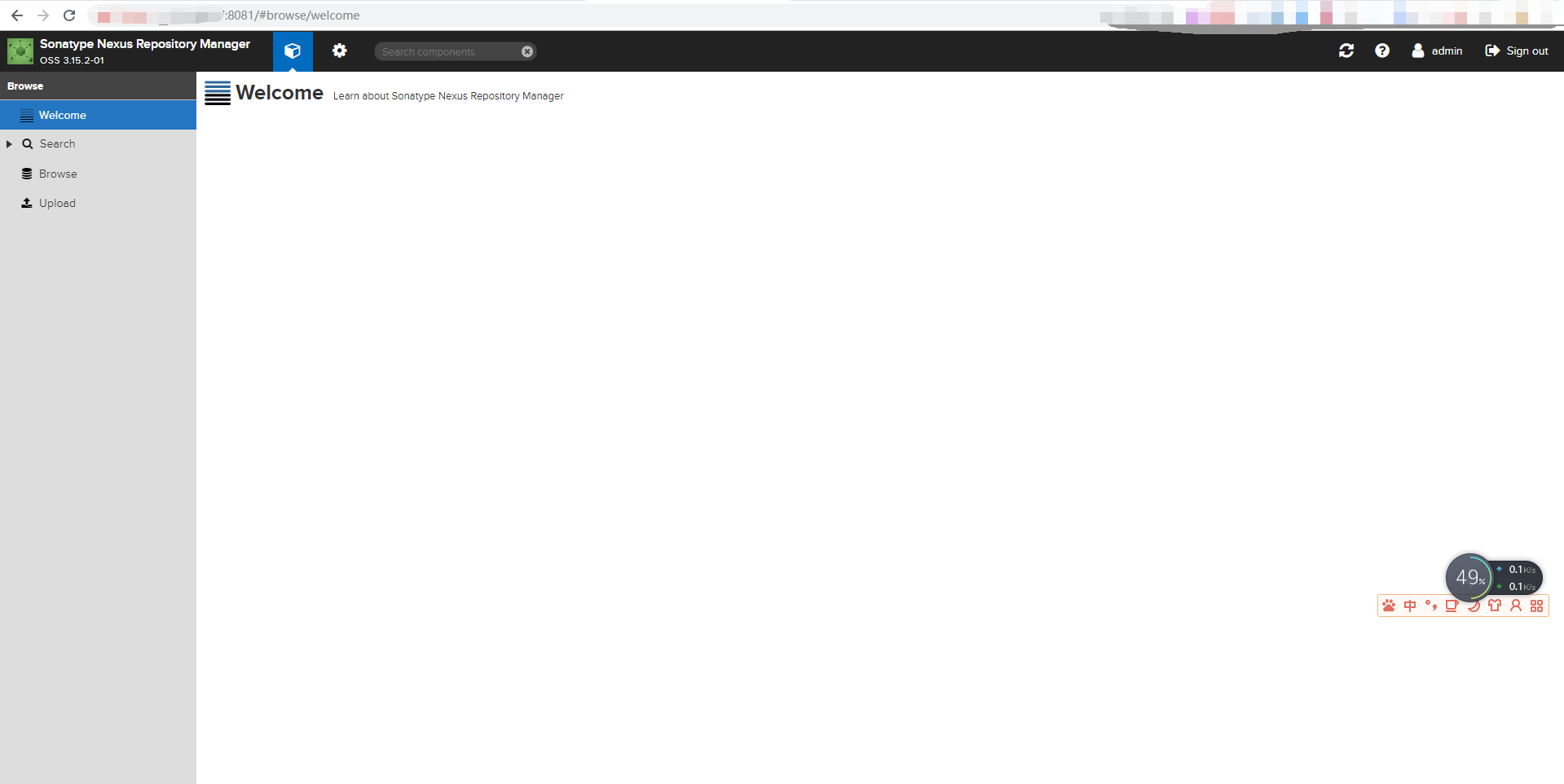1.官网下载unix版本
2.上传到linux系统的/usr/目录下
[root@lmll70op-ne ~]# cd /usr/ [root@lmll70op-ne usr]# ll
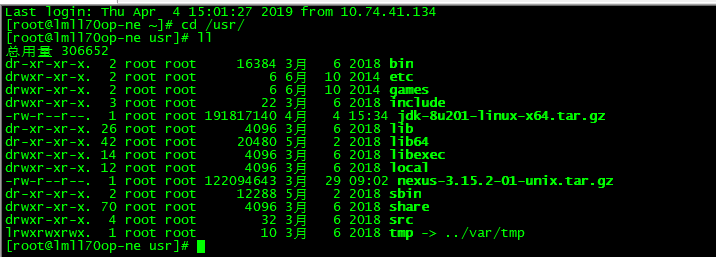
3.解压,并重命名为nexus
[root@lmll70op-ne usr]# tar -zxvf nexus-3.15.2-01-unix.tar.gz [root@lmll70op-ne usr]# mv nexus-3.15.2-01 nexus

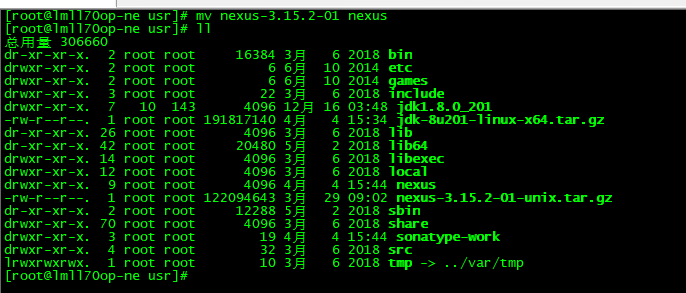
4.修改配置修改运行nexus3所使用的用户
[root@lmll70op-ne usr]# cd nexus/bin/
contrib/ nexus nexus.rc nexus.vmoptions
[root@lmll70op-ne usr]# cd nexus/bin/
[root@lmll70op-ne bin]# ll
总用量 32
drwxr-xr-x. 2 root root 4096 4月 4 15:44 contrib
-rwxr-xr-x. 1 root root 17269 1月 26 02:34 nexus
-rw-r--r--. 1 root root 15 1月 26 02:30 nexus.rc
-rw-r--r--. 1 root root 464 1月 26 02:34 nexus.vmoptions
[root@lmll70op-ne bin]# vi nexus.rc
[root@lmll70op-ne bin]# cat nexus.rc

5.修改nexus3启动所使用的jdk版本
如果没有配置环境变量需要配置这个路径;
如果有jdk环境变量可以省略
[root@lmll70op-ne java8]# cd /usr/local/src/nexus/bin/
[root@lmll70op-ne bin]# ls
[root@lmll70op-ne bin]# vim nexus
[root@lmll70op-ne bin]# cat nexus
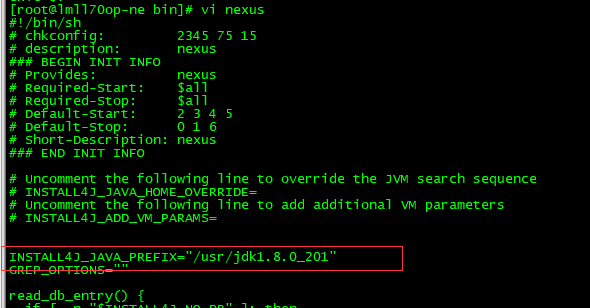
6.修改nexus3默认端口
[root@lmll70op-ne nexus]# cd etc/ [root@lmll70op-ne etc]# ls fabric jetty karaf logback nexus-default.properties ssl [root@lmll70op-ne etc]# cat nexus-default.properties
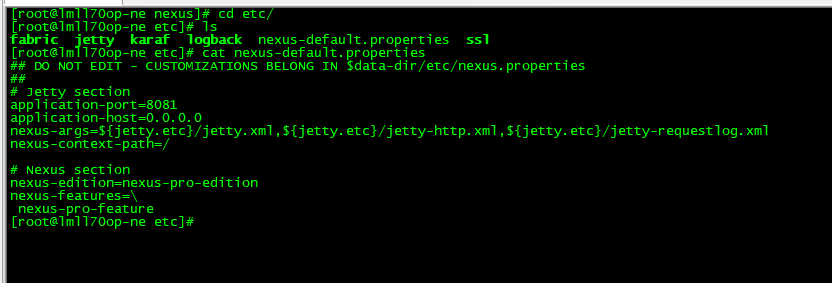
7.修改nexus3数据以及相关日志的存储位置
[root@lmll70op-ne nexus]# cd bin/ [root@lmll70op-ne bin]# ls contrib nexus nexus.rc nexus.vmoptions [root@lmll70op-ne bin]# cat nexus.vmoptions
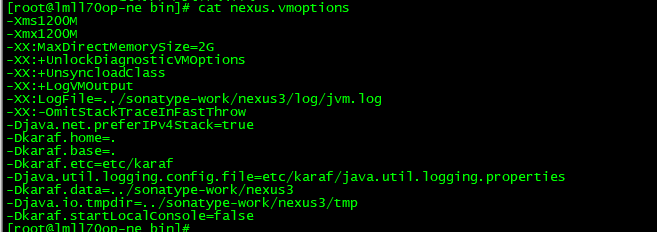
8.启动nexus
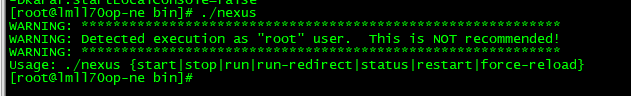
[root@lmll70op-ne bin]# ./nexus start WARNING: ************************************************************ WARNING: Detected execution as "root" user. This is NOT recommended! WARNING: ************************************************************ Starting nexus
注意:关闭防火墙访问!!
9.访问
http://IP地址:8081/ 使用admin/admin123登陆