framework —— throttles(访问频率控制)
1.目录结构
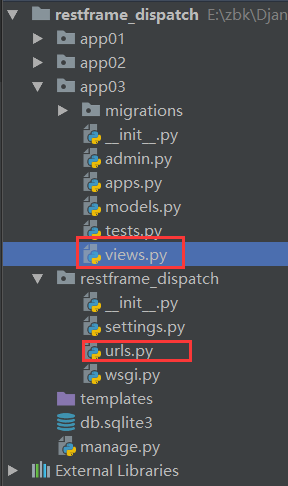
2.views.py

from django.shortcuts import render from rest_framework.response import Response from rest_framework.views import APIView # Create your views here. RECORD = { # "1.1.1.1":[150131516161,] } class MyThrottle(object): def allow_request(self, request, view): """ Return `True` if the request should be allowed, `False` otherwise. a.对匿名用户进行限制:每个用户1分钟允许访问10次 1.获取用户ip,在request里面。 2.拿到之后,对它进行限制 3.怎么限制? 用一个字典来约束限制 4.如果ip不在字典,就表示新增加的,就加到字典里,以ip为key,时间戳为value。 5.约束条件:一分钟以内的保留,一分钟以外的剔除 6.添加时间戳之前限制。判断,加约束条件。 7.约束条件做完,需要加个长度的约束,长度限制为10 8.当前时间还需要和最后的时间做个比较,求出等待时间 放回 false 限制 返回 true 通行 """ import time ctime = time.time() ip = "1.1.1.1" if ip not in RECORD: #如果不在就表示新添加的ip。 RECORD[ip] = [ctime,] else: #time_list = [4505461651651,3505461651651,2505461651651,1505461651651,] time_list = RECORD[ip] while True: val = time_list[-1] #拿到最后一个值 if (ctime-60) > val: #时间尾端大于最后一个值 time_list.pop() #最后一个给剔除 else: #否则正常运行 break if len(time_list) >10 : return False time_list.insert(0,ctime) #添加时间戳,之前需要做判断,加约束条件 return True def wait(self): import time ctime = time.time() first_out_time = RECORD['1.1.1.1'][-1] #取到最后一个时间 wt = 60 - (ctime - first_out_time) #60秒- (当前时间-第一个出来时间) return wt class LimitView(APIView): authentication_classes = [] permission_classes = [] throttle_classes = [MyThrottle,] def get(self,request,*args,**kwargs): self.dispatch return Response('控制访问频率示例')
3.urls.py,(只需要添加标红的)
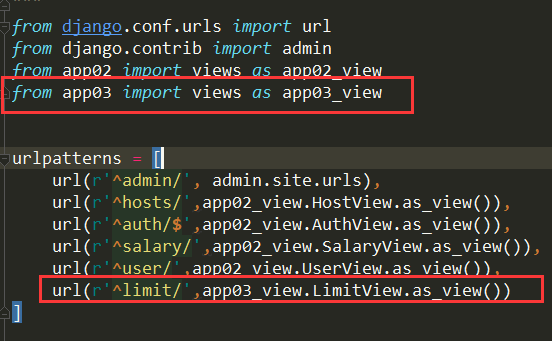
验证图:
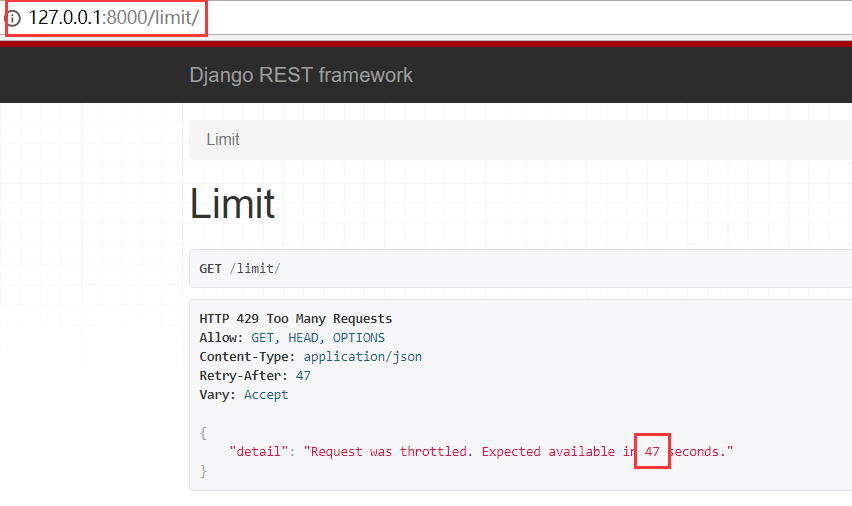
调用内部方法实现:
from django.shortcuts import render from rest_framework.response import Response from rest_framework.views import APIView from rest_framework.throttling import BaseThrottle,SimpleRateThrottle from rest_framework import exceptions # Create your views here. RECORD = { # "1.1.1.1":[150131516161,] }
#第一种方法。自己写。 class MyThrottle(BaseThrottle): def allow_request(self, request, view): """ Return `True` if the request should be allowed, `False` otherwise. a.对匿名用户进行限制:每个用户1分钟允许访问10次 1.获取用户ip,在request里面。 2.拿到之后,对它进行限制 3.怎么限制? 用一个字典来约束限制 4.如果ip不在字典,就表示新增加的,就加到字典里,以ip为key,时间戳为value。 5.约束条件:一分钟以内的保留,一分钟以外的剔除 6.添加时间戳之前限制。判断,加约束条件。 7.约束条件做完,需要加个长度的约束,长度限制为10 8.当前时间还需要和最后的时间做个比较,求出等待时间 放回 false 限制 返回 true 通行 """ import time ctime = time.time() ip = self.get_ident() if ip not in RECORD: #如果不在就表示新添加的ip。 RECORD[ip] = [ctime,] else: #time_list = [4505461651651,3505461651651,2505461651651,1505461651651,] time_list = RECORD[ip] while True: val = time_list[-1] #拿到最后一个值 if (ctime-60) > val: #时间尾端大于最后一个值 time_list.pop() #最后一个给剔除 else: #否则正常运行 break if len(time_list) >10 : return False time_list.insert(0,ctime) #添加时间戳,之前需要做判断,加约束条件 return True def wait(self): import time ctime = time.time() first_out_time = RECORD[self.get_ident()][-1] #取到最后一个时间 wt = 60 - (ctime - first_out_time) #60秒- (当前时间-第一个出来时间) return wt
#第二种方法,调用内部方法。 class MySimpleRateThrottle(SimpleRateThrottle): scope = 'zxc' def get_cache_key(self, request, view): return self.get_ident(request) class LimitView(APIView): authentication_classes = [] permission_classes = [] throttle_classes = [MySimpleRateThrottle,] def get(self,request,*args,**kwargs): self.dispatch return Response('控制访问频率示例') def throttled(self, request, wait): """ If request is throttled, determine what kind of exception to raise. """ class MyThrottled(exceptions.Throttled): default_detail = '请求被限制.' extra_detail_singular = 'Expected available in {wait} second.' extra_detail_plural = '还需要再等待{wait}' raise MyThrottled(wait)
settings.py:
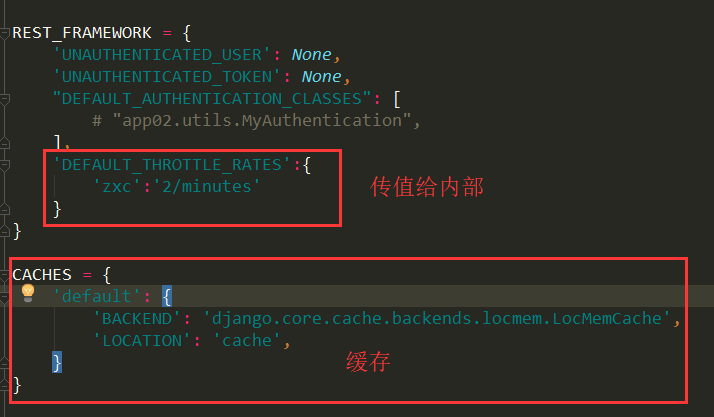
验证:

