在WinForm程序中,实现TextBox文本输入框占位符的方式也很多,最常用的是方式基于Windows Api SendMessage函数发送EM_SETCUEBANNER消息,或者通过TextBox自带的焦点事件处理。
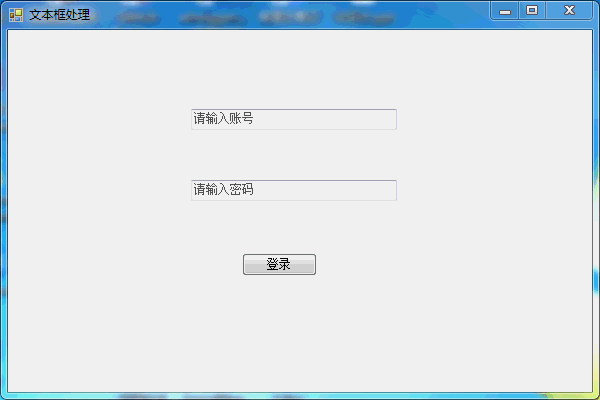
SendMessage函数实现
创建一个继承TextBox的ZhmTextBox输入框控件,新增Placeholder属性,在Placeholder的set方法中发送EM_SETCUEBANNER消息
public class ZhmTextBox: TextBox
{
private const int EM_SETCUEBANNER = 0x1501;
[DllImport("user32.dll", CharSet = CharSet.Auto)]
private static extern Int32 SendMessage(IntPtr hWnd, int msg, int wParam, [MarshalAs(UnmanagedType.LPWStr)]string lParam);
private string placeholder = string.Empty;
public string Placeholder
{
get { return placeholder; }
set
{
placeholder = value;
SendMessage(Handle, EM_SETCUEBANNER, 0, Placeholder);
}
}
}
重新编译下项目,就可以在工具箱中找到ZhmTextBox控件,然后设置ZhmTextBox的Placeholder属性
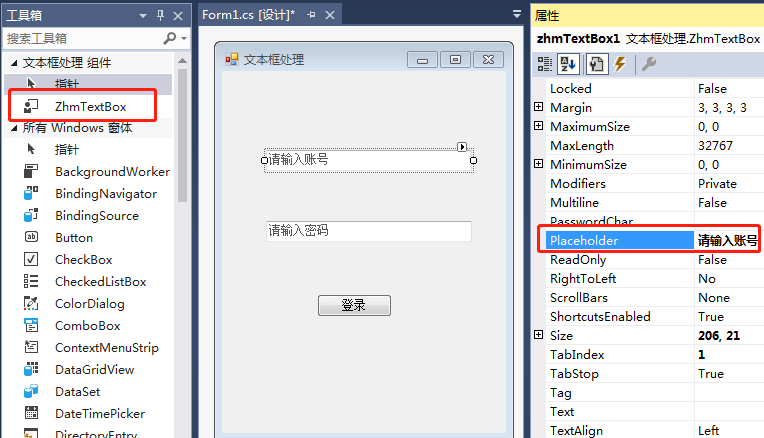
通过TextBox的GotFocus和LostFocus事件
不知道为啥微软要将TextBox的这两个事件标注Browsable为false,所以在VS的属性面板中是找不到这两个事件的,只能手动撸了。
private void Form1_Load(object sender, EventArgs e)
{
textBox1.Text = "此处是一些提示内容...";
textBox1.LostFocus += TextBox1_LostFocus;
textBox1.GotFocus += TextBox1_GotFocus;
}
private void TextBox1_GotFocus(object sender, EventArgs e)
{
textBox1.Text = "";
}
private void TextBox1_LostFocus(object sender, EventArgs e)
{
if (string.IsNullOrWhiteSpace(textBox1.Text))
textBox1.Text = "此处是一些提示内容...";
}
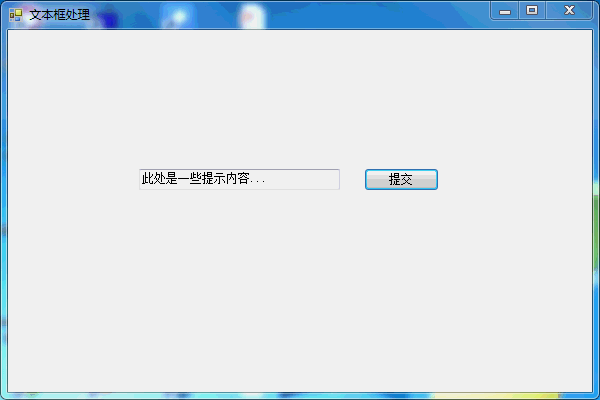
如果针对每个控件都这样撸还是有些麻烦,可以扩展下TextBox类,把事件处理放在子类的构造中去调用,这样使用的时候也比较省事。具体代码就不写了,有兴趣的可以自己去实现。