Spring Boot 集成 MyBatis, 分页插件 PageHelper, 通用 Mapper
配置
- pom依赖
<dependency>
<groupId>org.mybatis.spring.boot</groupId>
<artifactId>mybatis-spring-boot-starter</artifactId>
<version>1.3.1</version>
</dependency>
<!--mapper-->
<dependency>
<groupId>tk.mybatis</groupId>
<artifactId>mapper-spring-boot-starter</artifactId>
<version>1.2.4</version>
</dependency>
<!--pagehelper-->
<dependency>
<groupId>com.github.pagehelper</groupId>
<artifactId>pagehelper-spring-boot-starter</artifactId>
<version>1.2.3</version>
</dependency>
- application配置
#mybatis
mybatis.type-aliases-package=tk.mybatis.springboot.model
mybatis.mapper-locations=classpath:mapper/*.xml
#mapper
#mappers 多个接口时逗号隔开
mapper.mappers=tk.mybatis.springboot.util.MyMapper
mapper.not-empty=false
mapper.identity=MYSQL
#pagehelper
pagehelper.helperDialect=mysql
pagehelper.reasonable=true
pagehelper.supportMethodsArguments=true
pagehelper.params=count=countSql
- application.yml 配置
mybatis:
type-aliases-package: tk.mybatis.springboot.model
mapper-locations: classpath:mapper/*.xml
mapper:
mappers:
- tk.mybatis.springboot.util.MyMapper
not-empty: false
identity: MYSQL
pagehelper:
helperDialect: mysql
reasonable: true
supportMethodsArguments: true
params: count=countSql
- 创建一个通用接口
//接口名随意
public interface MyMapper<T> extends Mapper<T>, MySqlMapper<T> {
//TODO
//FIXME 特别注意,该接口不能被扫描到,否则会出错
}
- mapper层配置
注意:entity与数据表必须对应,否则会报错
@Mapper
public interface UserMapper extends MyMapper<User> {//实现自定义的接口
}
- entity层配置
- entity类必须与数据库表同名或与驼峰形式对应;
- entity参数必须与数据表字段对应;
- 需要在entity上添加属性时,不能修改原始entity,需要重新创建一个entity继承原entity;增删改功能可以直接使用新entity,查询时返回的数据表对应的entity类型必须是原entity类型,若想转为新的entity,需要自己转换比如
List<子> tab2s = JSONArray.parseArray(JSON.toJSONString(tab1s), 子.class);
注意:当entity中添加其他参数时,调用增删改查方法都会异常,因为增删改查是以entity为基础的;在mapper层继承MyMapper时填入了entity,entity变化会引起对应SQL语句变化,会导致调用数据库异常.
调用
- 基本增删改查
<dependency>
<groupId>org.mybatis.spring.boot</groupId>
<artifactId>mybatis-spring-boot-starter</artifactId>
<version>1.3.1</version>
</dependency>
<!--mapper-->
<dependency>
<groupId>tk.mybatis</groupId>
<artifactId>mapper-spring-boot-starter</artifactId>
<version>1.2.4</version>
</dependency>
<!--pagehelper-->
<dependency>
<groupId>com.github.pagehelper</groupId>
<artifactId>pagehelper-spring-boot-starter</artifactId>
<version>1.2.3</version>
</dependency>#mybatis
mybatis.type-aliases-package=tk.mybatis.springboot.model
mybatis.mapper-locations=classpath:mapper/*.xml
#mapper
#mappers 多个接口时逗号隔开
mapper.mappers=tk.mybatis.springboot.util.MyMapper
mapper.not-empty=false
mapper.identity=MYSQL
#pagehelper
pagehelper.helperDialect=mysql
pagehelper.reasonable=true
pagehelper.supportMethodsArguments=true
pagehelper.params=count=countSqlmybatis:
type-aliases-package: tk.mybatis.springboot.model
mapper-locations: classpath:mapper/*.xml
mapper:
mappers:
- tk.mybatis.springboot.util.MyMapper
not-empty: false
identity: MYSQL
pagehelper:
helperDialect: mysql
reasonable: true
supportMethodsArguments: true
params: count=countSql//接口名随意
public interface MyMapper<T> extends Mapper<T>, MySqlMapper<T> {
//TODO
//FIXME 特别注意,该接口不能被扫描到,否则会出错
}注意:entity与数据表必须对应,否则会报错
@Mapper
public interface UserMapper extends MyMapper<User> {//实现自定义的接口
}List<子> tab2s = JSONArray.parseArray(JSON.toJSONString(tab1s), 子.class);注意:当entity中添加其他参数时,调用增删改查方法都会异常,因为增删改查是以entity为基础的;在mapper层继承MyMapper时填入了entity,entity变化会引起对应SQL语句变化,会导致调用数据库异常.
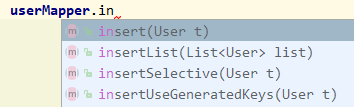
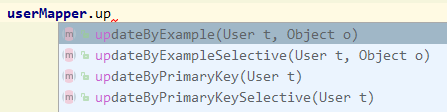
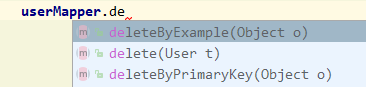
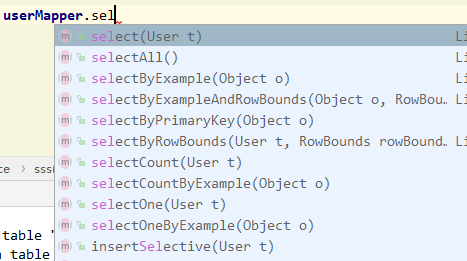
- 复杂查询
Example example=new Example(User.class);
example.setOrderByClause("id DESC");
Example.Criteria criteria=example.createCriteria();
criteria.andIsNotNull("id");
userMapper.selectByExample(example);