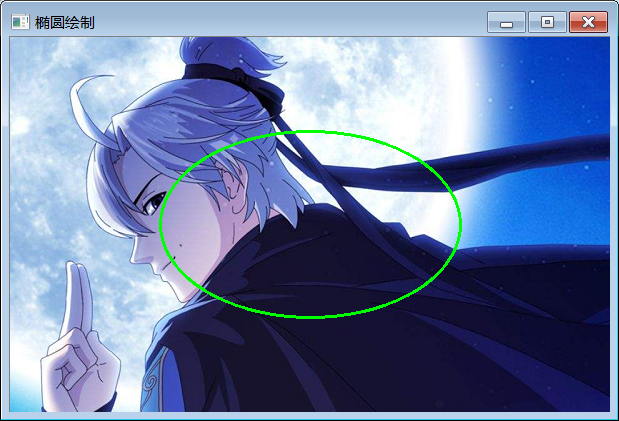图形绘制
OpenCV提供了直线,矩形,圆,椭圆的绘制函数,下面介绍用法
直线绘制:line()
函数原型:
void line(InputOutputArray img, Point pt1, Point pt2, const Scalar& color, int thickness = 1, int lineType = LINE_8, int shift = 0);
参数声明:
- InputOutputArray img:输出图像
- Point pt1:线段的第一个点
- Point pt2:线段的第二个点
- const Scalar& color:直线颜色
- int thickness = 1:直线粗细程度
- int lineType = LINE_8:直线类型
- int shift = 0:点坐标的小数点位数
代码:
1 #include <opencv2/opencv.hpp> 2 #include <iostream> 3 4 using namespace std; 5 using namespace cv; 6 7 int main(int argc, char** argv) { 8 9 Mat srcImage = imread("D:/shenjianxin.png"); 10 if (!srcImage.data) { 11 cout << "could not load image" << endl; 12 return -1; 13 } 14 15 Point p1 = Point(200, 300); 16 Point p2 = Point(400, 300); 17 Scalar color = Scalar(0, 0, 255); 18 line(srcImage, p1, p2, color, 2, 8, 0); 19 imshow("直线绘制", srcImage); 20 21 waitKey(0); 22 return 0; 23 }
效果图:
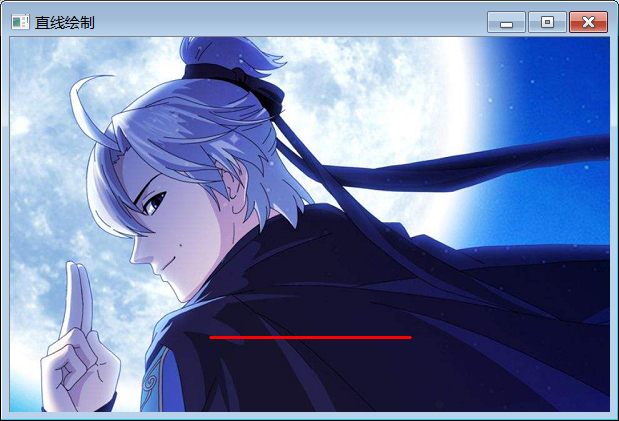
矩形绘制:rectangle()
函数原型:
void rectangle(CV_IN_OUT Mat& img, Rect rec, const Scalar& color, int thickness = 1, int lineType = LINE_8, int shift = 0);
函数声明:
- CV_IN_OUT Mat& img:输出图像
- Rect rec: 矩形的位置和长宽
- const Scalar& color:矩形颜色
- int thickness = 1:线宽
- int lineType = LINE_8:直线类型
- shit:点坐标的小数点位数
代码:
1 #include <opencv2/opencv.hpp> 2 #include <iostream> 3 4 using namespace std; 5 using namespace cv; 6 7 int main(int argc, char** argv) { 8 9 Mat srcImage = imread("D:/shenjianxin.png"); 10 if (!srcImage.data) { 11 cout << "could not load image" << endl; 12 return -1; 13 } 14 15 Rect rect = Rect(200, 100, 200, 200); 16 Scalar color = Scalar(255, 0, 0); 17 rectangle(srcImage, rect, color, 2, LINE_8); 18 imshow("矩形绘制", srcImage); 19 20 waitKey(0); 21 return 0; 22 }
效果图:

圆形绘制:circle()
函数原型:
void circle(InputOutputArray img, Point center, int radius, const Scalar& color, int thickness = 1, int lineType = LINE_8, int shift = 0);
函数声明:
- img 图像
- center 圆心
- radius 半径
- color 颜色
- thickness 线宽
- linetype 线型
- shift 坐标点的小数点位数
代码:
1 #include <opencv2/opencv.hpp> 2 #include <iostream> 3 4 using namespace std; 5 using namespace cv; 6 7 int main(int argc, char** argv) { 8 9 Mat srcImage = imread("D:/shenjianxin.png"); 10 if (!srcImage.data) { 11 cout << "could not load image" << endl; 12 return -1; 13 } 14 15 Scalar color = Scalar(0, 0, 255); 16 Point center = Point(srcImage.cols / 2, srcImage.rows / 2); 17 circle(srcImage, center, 99, color, 2, 8); 18 imshow("圆形绘制", srcImage); 19 20 waitKey(0); 21 return 0; 22 }
效果图:

椭圆绘制:ellipse()
函数原型:
void ellipse(InputOutputArray img, Point center, Size axes, double angle, double startAngle, double endAngle, const Scalar& color, int thickness = 1, int lineType = LINE_8, int shift = 0);
函数声明:
- img 图像
- center 椭圆原心
- axes 椭圆x轴长度的一半,y轴长度的一半
- angle 椭圆旋转角度
- startAngle 起始角度
- endAngle 终止角度
- color 椭圆颜色
- thickness 线宽
- linetype 线型
- shift 坐标小数点位数
代码:
1 #include <opencv2/opencv.hpp> 2 #include <iostream> 3 4 using namespace std; 5 using namespace cv; 6 7 int main(int argc, char** argv) { 8 9 Mat srcImage = imread("D:/shenjianxin.png"); 10 if (!srcImage.data) { 11 cout << "could not load image" << endl; 12 return -1; 13 } 14 15 Scalar color = Scalar(0, 255, 0); 16 ellipse(srcImage, Point(srcImage.cols / 2, srcImage.rows / 2), Size(srcImage.cols / 4, srcImage.rows / 4), 0, 0, 360, color, 2, LINE_8); 17 imshow("椭圆绘制", srcImage); 18 19 waitKey(0); 20 return 0; 21 }
效果图: