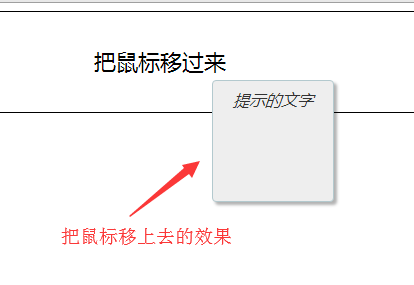/** * 提示工具, 只要给元素添加data-tooltip属性, * 那么当鼠标移动到这个元素上的时候就会显示data-tooltip里的内容 * 例如: <div data-tooltip="show content" >hover</div> * 当鼠标移动到这个div标签上的时候就会显示"show content" */ // toolTip.js (function toolTip() { createStyle(); let tooltipElem; document.onmouseover = function (e) { var target = e.target; var toolHtml = target.dataset.tooltip; if (!toolHtml) { return; } tooltipElem = document.createElement('div'); tooltipElem.className = "tooltip"; tooltipElem.innerHTML = toolHtml; document.body.append(tooltipElem); document.onmousemove = function (e) { tooltipElem.style.left = e.clientX + 'px'; tooltipElem.style.top = e.clientY + 'px'; } }; document.onmouseout = function () { if (tooltipElem) { tooltipElem.remove(); tooltipElem = null; } document.onmousemove = null; } })() // 创建提示文本的样式, 可能不兼容IE浏览器, 建议直接把样式写在css文件里 function createStyle() { var styleEle = document.createElement('style'); styleEle.type = 'text/css'; styleEle.innerHTML = `.tooltip { position: fixed; margin: 10px; padding: 10px 20px; border: 1px solid #b3c9ce; border-radius: 4px; text-align: left; font: italic 16px/1.3 arial, sans-serif; color: #333; background: #eee; box-shadow: 3px 3px 3px rgba(0, 0, 0, .3); z-index: 999999999; }`; document.head.appendChild(styleEle); }
使用示例:
<!DOCTYPE html> <html lang="en"> <head> <meta charset="UTF-8"> <meta name="viewport" content="width=device-width, initial-scale=1.0"> <title>Document</title> <style> div{ height: 100px; line-height: 100px; border: 1px solid #000; font-size: 22px; text-align: center; } </style> </head> <body> <div data-tooltip="提示的文字" >把鼠标移过来</div> <script src="./toolTip.js"></script> </body> </html>
在页面上的效果: