作业要求:
做一个MP3文件播放器。
具体要实现的是程序能够打开MP3文件,并可以播放这个文件。控制台程序或是gui程序都可以。gui是Graphical User Interface的简写,简单理解就是窗口的意思。
思路:
1、程序要知道文件的路径,控制台程序可以以参数的形式告诉程序,gui程序可以通过一个按钮来实现。
2、打开这个文件。
3、播放这个文件。播放MP3文件需要有MP3库来支持,可以上网查,调用库中的播放方法来实现播放。
4、播放完关闭文件,然后程序可以给个播放完的提示,提示完就可以退出了。
我们现在做的是一个最简单的播放器,但是我的目的是经过三四轮的迭代让其成为一个产品。
代码实现:
using System; using System.Collections.Generic; using System.ComponentModel; using System.Data; using System.Drawing; using System.Linq; using System.Text; using System.Windows.Forms; using System.IO; namespace WindowsFormsApplication1 { public partial class Form1 : Form { public Form1() { InitializeComponent(); } private void button1_Click(object sender, EventArgs e)//清空列表 { listBox1.Items.Clear(); } private void 打开文件ToolStripMenuItem_Click(object sender, EventArgs e) { openFileDialog1.RestoreDirectory = false; openFileDialog1.Filter = "mp3|*.mp3|avi|*.avi"; openFileDialog1.FilterIndex = 0; if (openFileDialog1.ShowDialog() == DialogResult.OK) { if (!listBox1.Items.Contains(openFileDialog1.FileName)) { listBox1.Items.Add(openFileDialog1.FileName); axWindowsMediaPlayer1.URL = openFileDialog1.FileName; axWindowsMediaPlayer1.Ctlcontrols.play(); } } } private void 打开目录ToolStripMenuItem_Click(object sender, EventArgs e) { if (folderBrowserDialog1.ShowDialog() == DialogResult.OK) { Getfiles(folderBrowserDialog1.SelectedPath); } } private void Getfiles(string path)//获取目录, { DirectoryInfo dir = new DirectoryInfo(path); foreach (FileInfo fi in dir.GetFiles("*.mp3"))//获取目录下mp3格式的文件 { listBox1.Items.Add(fi.FullName); } foreach (DirectoryInfo di in dir.GetDirectories())//对于目录下的目录进行递归 { Getfiles(di.FullName); } } private void Form1_DragDrop(object sender, DragEventArgs e)//获取文件 { string[] filenames = (string[])e.Data.GetData(DataFormats.FileDrop); for (int i = 0; i < filenames.Length; i++) { if (!listBox1.Items.Contains(filenames[i])) listBox1.Items.Add(filenames[i]); } axWindowsMediaPlayer1.URL = listBox1.Items[listBox1.Items.Count - 1].ToString(); } private void button7_Click(object sender, EventArgs e)//下一曲 { axWindowsMediaPlayer1.URL = listBox1.Items[listBox1.SelectedIndex + 1].ToString(); listBox1.SetSelected(listBox1.SelectedIndex + 1, true); axWindowsMediaPlayer1.Ctlcontrols.play(); } private void button5_Click(object sender, EventArgs e)//播放和暂停 { if (axWindowsMediaPlayer1.playState == WMPLib.WMPPlayState.wmppsPlaying) { axWindowsMediaPlayer1.Ctlcontrols.pause(); button5.Text = "播放"; } else { axWindowsMediaPlayer1.Ctlcontrols.play(); button5.Text = "暂停"; } } private void button3_Click(object sender, EventArgs e)//上一曲 { axWindowsMediaPlayer1.URL = listBox1.Items[listBox1.SelectedIndex - 1].ToString(); listBox1.SetSelected(listBox1.SelectedIndex - 1, true); axWindowsMediaPlayer1.Ctlcontrols.play(); } } }
调试实现:
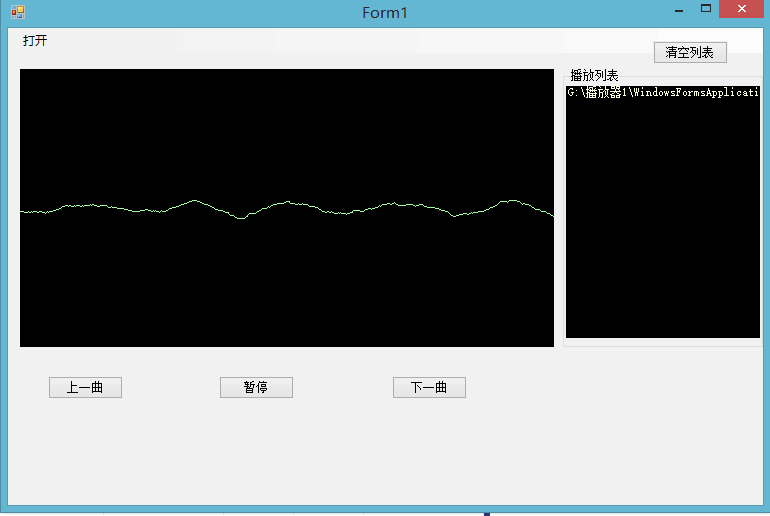
耗时分析
| psp | Personal Software Process Stages | Time(h) |
| planning | .计划 | 9 |
| .Estimate | .估计这个任务需要多长时间 | 4 |
| Development | .开发 | 70 |
| .Analysis | .需求分析 | 3 |
| .Design Spec | .生成设计文档 | 2 |
| .Design Review | .设计复审 | 4 |
| • Coding Standard | .代码规范 | 2 |
| • Design | .具体设计 | 10 |
| • Coding | .具体编码 | 4 |
| • Code Review | .代码复审 | 3 |
| • Text | .测试 | 3 |
| Reporting | .报告 | 4 |
| • Test Report | .测试报告 | 3 |
| • Size Measurement | .计算工作量 | 0.5 |
| • Postmortem&Process Improvement Plan | .事后总结并提出改进计划 | 4 |
团队总结:
关于这次团队作业,我感觉非常不理想,我感觉非常失败,完成的没有达到我的预期,人多做出来的东西不理想,就是失败,我感觉还需要多合作,多交流,这是问题所在,我们还需要多看书,自学,大学最重要的不是学习,而是学会学习的能力!
分工布置
赵文涛:总工作 5分
李宁:需求分析 1分
姚震:代码规范 1分
娄豪:代码复审 1分
肖雪峰:测试 1分
杨栗:计算工作量 1分