一、今日学习内容
Android点击按钮退出程序并提醒
效果展示:
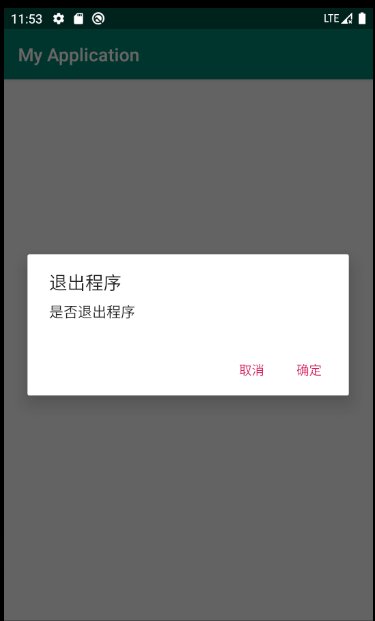
MainActivity.java
import androidx.appcompat.app.AppCompatActivity;
import android.app.AlertDialog;
import android.content.DialogInterface;
import android.os.Bundle;
import android.view.View;
import android.widget.Button;
public class MainActivity extends AppCompatActivity {
Button exitButton;
@Override
protected void onCreate(Bundle savedInstanceState) {
super.onCreate(savedInstanceState);
setContentView(R.layout.activity_main);
exitButton = (Button)findViewById(R.id.exit);
exitButton.setOnClickListener(new View.OnClickListener() {
@Override
public void onClick(View view) {
AlertDialog alertDialog = new AlertDialog.Builder(MainActivity.this)
.setTitle("退出程序")
.setMessage("是否退出程序")
.setPositiveButton("确定", new DialogInterface.OnClickListener() {
@Override
public void onClick(DialogInterface dialogInterface, int i) {
finish();
}
})
.setNegativeButton("取消", new DialogInterface.OnClickListener() {
@Override
public void onClick(DialogInterface dialogInterface, int i) {
return;
}
}).create();
alertDialog.show();
}
});
}
}
activity_main.xml
<?xml version="1.0" encoding="utf-8"?>
<androidx.constraintlayout.widget.ConstraintLayout xmlns:android="http://schemas.android.com/apk/res/android"
xmlns:app="http://schemas.android.com/apk/res-auto"
xmlns:tools="http://schemas.android.com/tools"
android:layout_width="match_parent"
android:layout_height="match_parent"
tools:context=".MainActivity">
<Button
android:id="@+id/exit"
android:layout_width="wrap_content"
android:layout_height="wrap_content"
android:text="退出"
app:layout_constraintBottom_toBottomOf="parent"
app:layout_constraintLeft_toLeftOf="parent"
app:layout_constraintRight_toRightOf="parent"
app:layout_constraintTop_toTopOf="parent" />
</androidx.constraintlayout.widget.ConstraintLayout>
二、遇到的问题
按钮总会出现小小的错误
需要细心
三、明日学习内容
Androidr如何实现后退一个页面并刷新这个页面的数据
