前言:
这一篇章实现物理碰撞,就是游戏体碰撞减装甲,这几天想要试着做出兼具装甲与血量的模式,可自动回复的装甲与永久损伤的血量,在一些平台上找到了不少有意思的模型,有兴趣的可以自己找找模型替换一下。
射击类游戏实例
作为第一个用来发布讲解的游戏,我立马就想到了射击类游戏,当然不是第一人称射击的那种,是打小飞机累计得分的那种类型,方便魔改参数以及自行制作一些敌人的模型。
游戏相关设定:
1.在游戏中,我们将操作战舰击坠敌人的飞船,游戏开始后战舰会向前推进,消灭敌人取得分数,战舰被击落游戏才会结束。
2.战舰拥有固定装甲(血量),敌人有多种并拥有独特的飞行轨迹与装甲
3.屏幕上会显示血量、得分等内容
4.待添加
涉及的英文:
enemy:敌人 box collider:盒碰撞器 physics:物理 Gravity: 重力 Rigidbody:刚体 Kinematic:运动学的 Trigger: 触发
介绍:
1.UpdaMove函数用来执行敌人的移动,使用了Sin函数使数值在-1~1之间循环往复实现往复运动。
2.Time.time是游戏的进行时间。
3.other.tag=="PlayerRocket"比较字符串判断碰撞体是否为主角子弹。
4.Rocket rocket=other.GetComponent<Rocket>()语句获得了对方碰撞体的Rocket脚本组件。
5.m_life-=rocket.m_power语句会逐步减少装甲,到0时使用Destory消除游戏体。
操作:
1.创建Enemy.cs脚本,编写代码实现敌人游戏体的移动
protected virtual void UpdateMove() { float rx = Mathf.Sin(Time.time) * Time.deltaTime; transform.Translate(new Vector3(rx, 0, -m_speed * Time.deltaTime)); }
2.建立敌人游戏体的prefab,并将Enemy脚本指定给它
3.给敌人游戏体添加碰撞体,【Component】—【Physics】—【Box Collider】,在Inspector窗口找到【Is Trigger】,勾选上
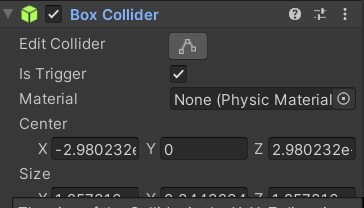
4.添加刚体组件,【Component】—【Physics】—【Rigidbody】,取消【Use Gravity】,勾选【Is Kinematic】
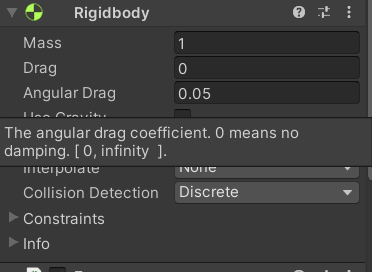
5.给主角重复上述操作
6.【Edit】—【Project Settings】—【Tags and Layers】,新建新的Tag,PlayerRocket和Enemy,选中敌人的prefab修改tag为Enemy,子弹的tag为PlayerRocket,主角的tag为Player(内置的没有就自己创建)
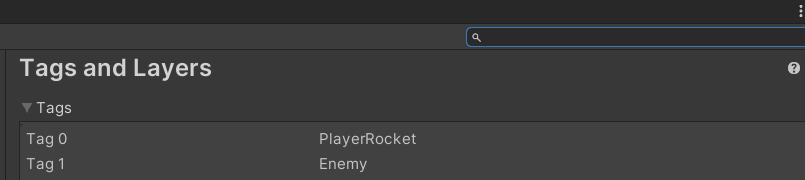
7.打开Rocket.cs编写代码实现子弹的碰撞消失
private void OnTriggerEnter(Collider other) { if (other.tag != "Enemy") { return; } else { Destroy(this.gameObject); } }
8.打开Player.cs编写代码实现主角的碰撞消失
private void OnTriggerEnter(Collider other) { if (other.tag != "PlayerRocket"){ m_life -= 1; if (m_life <= 0) { Destroy(this.gameObject); } } }
9.打开Enemy.cs编写代码实现敌人的碰撞消失与飞出屏幕外自我消失
using System.Collections; using System.Collections.Generic; using UnityEngine; [AddComponentMenu("MyGame/Enemy")] public class Enemy : MonoBehaviour { public float m_speed = 1; public float m_life = 10; protected float m_rotspeed = 30; public Renderer m_renderer; internal bool m_isActiv = false; void OnTriggerEnter(Collider other) { if (other.tag == "PlayerRocket") { rocket rocket = other.GetComponent<rocket>(); if (rocket != null) { m_life -= rocket.m_power; if (m_life <= 0) { Destroy(this.gameObject); } } } else if (other.tag == "Player") { m_life = 0; Destroy(this.gameObject); } } // Start is called before the first frame update void Start() { m_renderer = this.GetComponent<Renderer>(); } private void OnBecameVisible() { m_isActiv = true; } // Update is called once per frame void Update() { UpdateMove(); if (m_isActiv && !this.m_renderer.isVisible) // 如果移动到屏幕外 { Destroy(this.gameObject); // 自我销毁 } } protected virtual void UpdateMove() { float rx = Mathf.Sin(Time.time) * Time.deltaTime; transform.Translate(new Vector3(rx, 0, -m_speed * Time.deltaTime)); } }
再说一句:
突然发现很多简单预置函数没有说明,比如说Vector3,之后涉及多了另说明吧,另外像创建碰撞体时候涉及到重力之类的,后面有用到的具体实例说起来应该会很简单,