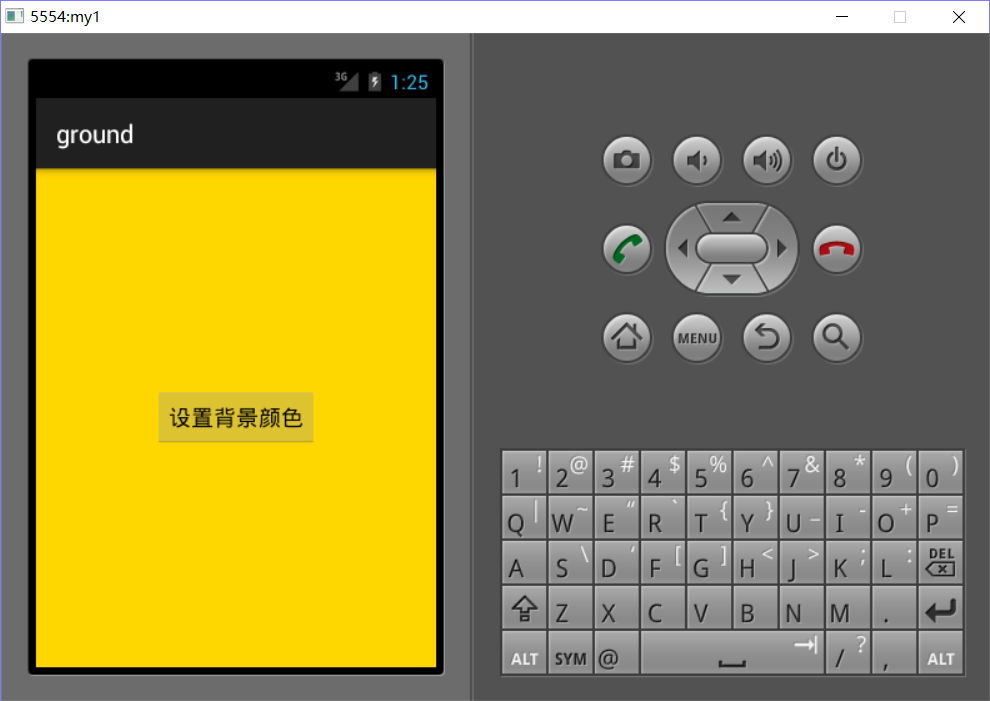<RelativeLayout xmlns:android="http://schemas.android.com/apk/res/android" xmlns:tools="http://schemas.android.com/tools" android:id="@+id/ly1" android:layout_width="match_parent" android:layout_height="match_parent" android:paddingBottom="@dimen/activity_vertical_margin" android:paddingLeft="@dimen/activity_horizontal_margin" android:paddingRight="@dimen/activity_horizontal_margin" android:paddingTop="@dimen/activity_vertical_margin" tools:context="com.example.ground.MainActivity" > <Button android:id="@+id/button1" android:layout_width="wrap_content" android:layout_height="wrap_content" android:layout_centerHorizontal="true" android:layout_centerVertical="true" android:text="设置背景颜色" /> </RelativeLayout>
package com.example.ground; import android.support.v7.app.ActionBarActivity; import android.view.View; import android.view.View.OnClickListener; import android.widget.Button; import android.widget.RelativeLayout; import android.app.AlertDialog; import android.content.DialogInterface; import android.graphics.Color; import android.os.Bundle; public class MainActivity extends ActionBarActivity implements OnClickListener{ private String[] colorArr={"#000000","#ffffff","#800080","#ffa500","#ffd700"}; int textcolor=1; @Override protected void onCreate(Bundle savedInstanceState) { super.onCreate(savedInstanceState); setContentView(R.layout.activity_main); Button btn=(Button)findViewById(R.id.button1); btn.setOnClickListener(this); } @Override public void onClick(View v) { AlertDialog dialog; AlertDialog.Builder builder = new AlertDialog.Builder(this) .setTitle("设置背景颜色") //设置标题 .setIcon(R.drawable.ic_launcher) .setSingleChoiceItems(new String[]{"黑色", "默认", "紫色", "橙色",//黑色#000000 白色#ffffff紫色 #800080橙色#ffa500金色#ffd700 "金色"}, textcolor,new DialogInterface.OnClickListener() { public void onClick(DialogInterface dialog, int which) { // 点单选按钮时发生的事件,这里which表示你点的单选按钮是第几个 textcolor=which; } }) .setPositiveButton("确定", new DialogInterface.OnClickListener() { @Override public void onClick(DialogInterface dialog, int which) { //点确定按钮时发生的事件 ((RelativeLayout)findViewById(R.id.ly1)).setBackgroundColor(Color.parseColor(colorArr[textcolor])); dialog.dismiss(); } })//添加“确定”按钮 .setNegativeButton("取消", new DialogInterface.OnClickListener() { @Override public void onClick(DialogInterface dialog, int which) { // 点取消按钮发生的事件 dialog.dismiss(); } }); dialog = builder.create(); dialog.show(); } }